Welcome to caboodle!
•Transferir como PPSX, PDF•
0 gostou•251 visualizações
Denunciar
Compartilhar
Denunciar
Compartilhar
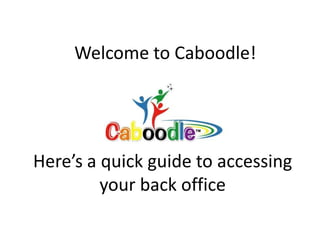
Mais conteúdo relacionado
Mais procurados
Mais procurados (7)
Joomla! Day Poland 2012 - Monetize your site with Akeeba Subscriptions

Joomla! Day Poland 2012 - Monetize your site with Akeeba Subscriptions
Designing and Developing Windowed Interfaces for Web Apps

Designing and Developing Windowed Interfaces for Web Apps
Destaque
Destaque (7)
Welcome to caboodle!
- 1. Welcome to Caboodle! Here’s a quick guide to accessing your back office
- 2. Go to www.gocaboodle.com Click to log in
- 3. Log in with your e-mail addressand password which was created at sign up
- 4. Access your account and manage your profile by clicking “Back Office and Product Manager”
- 5. This defaults to your product tab. Click through each tab to get familiar with your back office. Scroll down the page to view all your products, click on the buttons to activate the wizards!