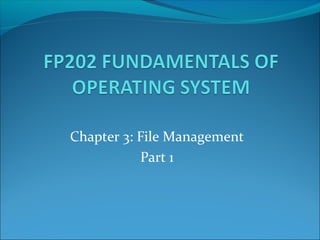
Chapter 3 part 1
- 1. Chapter 3: File Management Part 1
- 2. Learning outcome: By the end of this lecture, students will be able to: 1) Identify basic function of file system 2)Describe file organization techniques 3) Describe types of file structure 4)Describe various methods of file allocation
- 3. File Management : Introduction File management system can be define as a system that an operating system uses to keep track of different files. Unlike the CPU and memory management aspects of the operating system which aim mainly towards an optimum use of the CPU, file management aims to provide a convenient programming environment for the users of the system. There are several functions that must be performed by an efficient file system: include storing of files in an orderly fashion accessing the stored files appending the stored files and protecting the files from loss of data
- 5. File organization techniques Concerned with how records are arranged & characteristics of medium used to store it. On magnetic disks, files can be organized as: 1) Sequential 2) Direct 3) Indexed sequential
- 6. Characteristics Considered When Selecting File Organization Volatility of data—frequency with which additions & deletions made. Activity of file—% records processed during a given run. Size of file. Response time—amount of time user is willing to wait before requested operation is completed.
- 7. 1) Sequential Easiest to implement because records are stored & retrieved serially, one after other. To speed process some optimization features may be built into system. E.g., select a key field from record & then sort records by that field before storing them. Aids search process. Complicates maintenance algorithms because original order must be preserved every time records added or deleted.
- 8. 2) Direct Uses direct access files which can be implemented only on direct access storage devices. Give users flexibility of accessing any record in any order without having to begin search from beginning of file. Records are identified by their relative addresses (their addresses relative to beginning of file). Logical addresses computed when records are stored & again when records are retrieved. Use hashing algorithms
- 9. Advantages: 1) Fast access to records. 2)Can be updated more quickly than sequential files because records quickly rewritten to original addresses after modifications Disadvantage: 1) Several records with unique keys may generate same logical address (collision)
- 10. 3) Indexed sequential Combines best of sequential & direct access. Created & maintained through Indexed Sequential Access Method (ISAM) software package. Doesn’t create collisions because it doesn’t use result of hashing algorithm to generate a record’s address. Uses info to generate index file through which records retrieved. Divides ordered sequential file into blocks of equal size. Size determined by File Manager to take advantage of physical storage devices & to optimize retrieval strategies. Each entry in index file contains highest record key & physical location of data block where this record, & records with smaller keys, are stored.
- 11. Methods of file allocation File manager works with files As whole units As logical units or records Within file Records must have same format Record length may vary Records subdivided into fields Application programs manage record structure Three methods: 1) Contiguous file allocation 2) Linked list non-contiguous (using blocks) 3) Linked list non-contiguous (using index)
- 13. 1) Contiguous file allocation Records stored one after another Advantages Any record found once starting address, size known Easy direct access Disadvantages Difficult file expansion, fragmentation
- 14. 2) Linked list non-contiguous (using blocks) Files use any available disk storage space File records stored in contiguous manner If enough empty space Remaining file records and additions Stored in other disk sections (extents) Extents Linked together with pointers Physical size determined by operating system Usually 256 bytes
- 15. File extents linked in two ways Storage level Each extent points to next one in sequence Directory entry Filename, storage location of first extent, location of last extent, total number of extents (not counting first) Directory level Each extent listed with physical address, size, pointer to next extent Null pointer indicates last one Advantage Eliminates external storage fragmentation Eliminates need for compaction Disadvantage No direct access support Cannot determine specific record’s exact location
- 18. 3) Linked list non-contiguous allocation (using index) Allows direct record access Brings pointers together Links every extent file into index block Every file has own index block Disk sector addresses for file Lists entry in order sectors linked Supports sequential and direct access Does not necessarily improve storage space use Larger files experience several index levels