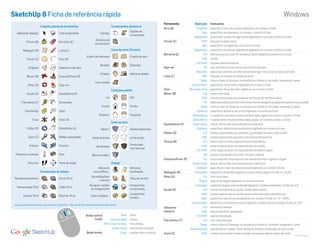
Sketch up8refcardwin
- 1. SketchUp 8 Ficha de referência rápida Windows Ferramenta Operação Instruções Conjunto grande de ferramentas Componentes dinâmicos Arco (A) Curvatura especificar valor de curvatura digitando um número e Enter Opções de Raio especificar raio digitando um número, a tecla R e Enter Selecionar (espaço) Criar componente Interagir componente Segmentos especificar número de segmentos digitando um número, a tecla S e Enter Atributos de Círculo (C) Shift bloquear no plano atual Pintura (B) Borracha (E) componente Raio especificar raio digitando um número e Enter Retângulo (R) Linha (L) Caixa de areia (Terreno) Segmentos especificar número de segmentos digitando um número, a tecla S e Enter Borracha (E) Ctrl atenuar/suavizar (usar em arestas p/ faces adjacentes parecerem curvas) A partir de contornos A partir de zero Círculo (C) Arco (A) Shift ocultar Ctrl+Shift cancelar atenuar/suavizar Modelar Estampar Polígono Desenho à mão livre Siga-me Alt usar perímetro da face como caminho de extrusão Mais fácil selecionar caminho, escolher ferramenta Siga-me e clicar na face a extrudar Projetar Adicionar detalhe Mover (M) Empurrar/Puxar (P) Linha (L) Shift bloquear na direção de inferência atual Setas cima ou baixo p/ bloquear na direção azul; direita p/ vermelho; esquerda p/ verde Virar a aresta Rotar (Q) Siga-me Comprimento especificar comprimento digitando um número e Enter Exibições padrão Girar Altura dos olhos especificar altura dos olhos digitando um número e Enter Escala (S) Equidistância (F) Mover (M) Ctrl mover uma cópia Iso Alto Shift manter pressionado para bloquear na direção de inferência atual Fita métrica (T) Dimensões Alt dobra automática (permitir movimentar mesmo se significar adição de arestas e faces extras) Frontal Direita Setas cima ou baixo p/ bloquear na direção azul; direita p/ vermelho; esquerda p/ verde Transferidor Texto Distância especificar distância percorrida digitando um número e Enter Posterior Esquerda Série externa n cópias em uma linha: mover primeira cópia, digitar um número, a tecla X e Enter Eixos Texto 3D Série interna n cópias entre: mover primeira cópia, digitar um número, a tecla / e Enter Estilo de face Equidistância (F) Duplo-clique aplicar último valor de equidistância a esta face Orbitar (O) Panorâmica (H) Raios X Arestas posteriores Distância especificar distância da equidistância digitando um número e Enter Orbitar (O) Ctrl manter pressionado para desativar a gravidade durante a ação orbitar Zoom (Z) Modelo centralizado Grade de linhas Linha oculta Shift manter pressionado para ativar ferramenta Panorâmica Pintura (B) Ctrl pintar todas as faces adjacentes correspondentes Anterior Próximo Sombreado Shift pintar todas as faces correspondentes no modelo Sombreado com texturas Ctrl+Shift pintar todas as faces correspondentes no mesmo objeto Posicionar a câmera Girar Monocromático Alt manter pressionado para obter amostra material Empurrar/Puxar (P) Ctrl empurrar/puxar uma cópia da face (deixando a face original no lugar) Percorrer Plano de seção Google Duplo-clique aplicar último valor de empurrar/puxar a esta face Adicionar Adicionar Distância especificar o valor de empurrar/puxar digitando um número e Enter Ferramentas de sólidos novo edifício… localização... Retângulo (R) Dimensões especificar dimensões digitando comprimento, largura e Enter, ex: 20;40 Ativar/desativar Rotar (Q) Ctrl rotar uma cópia Revestimento externo Dividir (Pro) Texturas de foto o terreno Ângulo especificar ângulo digitando um número e Enter Visualizar modelo Compartilhar Inclinação especificar ângulo como inclinação digitando “subida:comprimento” e Enter, ex: 3:12 Interseccionar (Pro) União (Pro) no Google Earth componente… Escala (S) Ctrl manter pressionado p/ ajustar escala desde centro Compartilhar Shift manter pressionado p/ ajustar escala uniformemente (não distorcer) Subtrair (Pro) Recortar (Pro) Obter modelos... modelo... Valor especificar fator de escala digitando um número e Enter, ex: 1,5 = 150% Comprimento especificar comprimento escala digitando número, tipo de unidade e Enter, ex: 10m Veja outras barras ferram. escolhendo Visualizar > Barras de ferramentas na barra de menus. Selecionar Ctrl adicionar à seleção (espaço) Shift adicionar/subtrair da seleção R Rolar Zoom L Botão central (roda) Clicar-Arrastar Orbitar Ctrl+Shift subtrair da seleção Fita métrica (T) Ctrl criar uma nova guia R Shift+Clicar-Arrastar Panorâmica Setas cima ou baixo p/ bloquear na direção azul; direita p/ vermelho; esquerda p/ verde L Duplo-clique recentralizar exibição Redimensionar redimensionar modelo: medir distância, tamanho pretendido do tipo e Enter Botão direito Clicar mostrar menu contexto Zoom (Z) Shift manter pressionado e clicar-arrastar mouse para alterar campo de visão © 2010 Google Inc.