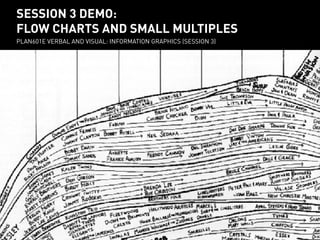
Plan601 e session 3 demo
- 1. SESSION 3 DEMO: session 3 demo: FLOW CHARTS AND SMALL MULTIPLES flow charts and small multiples PLAN601E VERBAL AND VISUAL: INFORMATION GRAPHICS (SESSION 3) PLAN601E Verbal and visual: Information Graphics (session 3)
- 2. TOOLS IN ADOBE ILLUSTRATOR REVIEW OF TOOLS, PANELS AND FUNCTIONS
- 3. object tools color layers stroke review of adobe illustrator tools Palettes organize tools, colors, layers, type, and other settings.
- 4. zoom / pan review of adobe illustrator tools Move around the artboard with zoom, pan, or scrolling; the mouse wheel can also be used to scroll.
- 5. select review of adobe illustrator tools Shapes and lines are made up of “paths” and “anchors”; paths and polygans can be moved with the selection tool.
- 6. direct select review of adobe illustrator tools Anchors are the handles on paths and polygons; they can be moved with the direct selection tool.
- 7. color fill / stroke review of adobe illustrator tools Paths have a “fill” and “stroke,” which can be assigned colors.
- 9. direct select review of adobe illustrator tools Direct selection can move several anchors at the same time.
- 10. edit review of adobe illustrator tools
- 11. select review of adobe illustrator tools Another way to copy polygons is to move them with the selection tool + option.
- 12. layers review of adobe illustrator tools Another way to copy polygons is to move them with the selection tool + option.
- 13. arrange review of adobe illustrator tools Polygons can also be arranged within the same layer by selecting then right clicking and utilizing “arrange” tools.
- 14. text text text review of adobe illustrator tools Use the “text tool” to create text boxes; modify text in the menu or character palette.
- 15. select group review of adobe illustrator tools Select, right click, and “group” polygons and text to move them together
- 16. select review of adobe illustrator tools Dragging the “pivot” on a group of polygons while holding shift scales them propotionally.
- 17. select scale review of adobe illustrator tools Select the group, right click, and select “scale” to scale by percentage.
- 18. rotate review of adobe illustrator tools Hold shift while rotating to “rotate” the group at 45 degree increments.
- 19. ruler review of adobe illustrator tools Create “guides” by clicking on the vertical and horizontal rulers and dragging into the artboard.
- 20. guides / grids review of adobe illustrator tools Right click anywhere and select “show / hide grid” to show a background grid.
- 21. align review of adobe illustrator tools The “align” palette has tools for aligning polygons by their centers and edges.
- 22. align review of adobe illustrator tools The “align” palette has tools for aligning polygons by their centers and edges.
- 23. pathfinder review of adobe illustrator tools The “pathfinder” palette has tools for combining polygons in various ways into “compound shapes.”
- 24. short cut review of adobe illustrator tools Hover the cursor over various tools to see the “short-cut” command.
- 25. creating a flow chart with adobe illustrator Let’s make a chart that explains the process for reporting a landlord complaint to 311.
- 26. CREATING A FLOW CHART IN ADOBE ILLUSTRATOR
- 27. creating a flow chart with adobe illustrator 1) Find some interesting data.
- 28. creating a flow chart with adobe illustrator 2) Look at precedents.
- 29. creating a flow chart with adobe illustrator 3) Sketch out your ideas for the diagam and graphic conventions.
- 30. 4 creating a pie chart with adobe illustrator 4) Set up grapihc conventions in Illustrator.
- 31. text 5 creating a pie chart with adobe illustrator 5 5) Make a layer for text, use text tool to write out steps, arrange with selection tool.
- 32. ellipse creating a pie chart with adobe illustrator 6 6) Use rectangle / ellipse tools to make polygons for text.
- 33. 7 eyedrop 7 creating a pie chart with adobe illustrator 7) Use eyedropper to select and coordinate boxes with graphic conventions.
- 34. PEN 8 creating a pie chart with adobe illustrator 8) Draw connecting lines using the Pen tool. Add arrowheads using the Stroke panel.
- 35. 10 10 creating a pie chart with adobe illustrator 10) Adjust dash settings for lines.
- 36. 11 11 creating a pie chart with adobe illustrator 11) Use the grid and align tools to clean up diagram shapes and lines.
- 37. creating a flow chart with adobe illustrator Give your diagram a descriptive title.
- 38. creating small multiples IN ADOBE ILLUSTRATOR
- 39. creating small multiples with adobe illustrator Let’s make a diagram displaying traffic accident data.
- 40. creating small multiples with 1) Find some interesting data that has a temporal dimension.
- 41. 2 creating small multiples with adobe illustrator 2) “place” a screenshot of the stats map in the artboard.
- 42. 3 creating small multiples with adobe illustrator 3) trace background elements for the diagram; add annotation; create scaled elements.
- 43. 4 creating small multiples with adobe illustrator 4) Group the background elements and drag holding shift + option to copy.
- 44. 5 creating small multiples with adobe illustrator 5) Make a layer for dots and place dots on background to represent annual data.
- 45. 6 6 creating small multiples with 6) Use type tool to add annotation and clean up with align palette.
- 46. stroke creating small multiples with adobe illustrator Let’s try out a different convention for representing data values, such as line weight.
- 47. 7 creating small multiples with adobe illustrator 7) Use eyedropper tool to apply new vgraphic conventions.
- 48. creating small multiples with adobe illustrator Be sure to create a label for the data source.