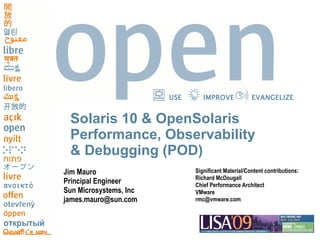
Solaris Internals Preso circa 2009
- 1. USE IMPROVE EVANGELIZE Solaris 10 & OpenSolaris Performance, Observability & Debugging (POD) Jim Mauro Significant Material/Content contributions: Richard McDougall Principal Engineer Chief Performance Architect Sun Microsystems, Inc VMware james.mauro@sun.com rmc@vmware.com
- 2. USE IMPROVE EVANGELIZE This tutorial is copyright © 2009 by Richard McDougall and James Mauro. It may not be used in whole or part for commercial purposes without the express written consent of Richard McDougall and James Mauro About The Authors Jim Mauro is a Principle Engineer in the Systems Group Quality Office at Sun Microsystems, where he focuses on systems performance with real customer workloads. Jim also dabbles in performance for ZFS and Virtualization. Richard McDougall is the Chief Performance Architect at VMware. Richard and Jim authored Solaris Internals: Solaris 10 and Open Solaris Kernel Architecture. Prentice Hall, 2006. ISBN 0-13-148209-2 Richard and Jim (with Brendan Gregg) authored Solaris Performance and Tools: DTrace and MDB Techniques for Solaris 10 and Open Solaris Prentice Hall, 2006. ISBN 0-13-156819-1 Richard and Jim authored Solaris Internals:Core Kernel Architecture, Prentice Hall, 2001. ISBN 0-13-022496-0 james.mauro@sun.com rmc@vmware.com LISA '09 Baltimore, Md. 2
- 3. USE IMPROVE EVANGELIZE The Books (Shameless Plug) ● Solaris Internals: Solaris 10 and OpenSolaris Kernel Architecture ● Community effort: over 35 contributing authors ● Kernel data structures and algorithms ● A lot of DTrace and mdb(1) examples to support the text ● Solaris Performance and Tools: DTrace and MDB Techniques for Solaris 10 and OpenSolaris ● Guide to using the tools and utilities, methods, examples, etc LISA '09 Baltimore, Md. 3
- 4. USE IMPROVE EVANGELIZE Coming Soon! LISA '09 Baltimore, Md. 4
- 5. USE IMPROVE EVANGELIZE Before We Begin... IT DEPENDS What was the question...? Batteries Not Included Your Mileage May Vary (YMMV) LISA '09 Baltimore, Md. 5
- 6. USE IMPROVE EVANGELIZE Solaris Performance ● Resources ● www.solarisinternals.com ● Wikipedia of Solaris Performance ● www.opensolaris.org / www.opensolaris.com ● Downloads, communities, documentation, discussion groups ● DTrace, ZFS, Performance, etc ● www.sun.com/bigadmin/collections/performance.html ● Technical articles, tips, etc ● www.brendangregg.com ● DTrace Toolkit (over 230 scripts!) ● Other Goodies ● www.cooltools.sunsource.net ● Development, optimized opensource software, analysis ● blogs.sun.com ● Too much to summarize here – search for what you're interested in ● sunsolve.sun.com ● Search for bugs related to what you're chasing... LISA '09 Baltimore, Md. 6
- 7. USE IMPROVE EVANGELIZE Agenda ● Session 1 - 9:00AM to 10:30PM ● Goals, non goals and assumptions ● OpenSolaris ● Solaris 10 Kernel Overview ● Solaris 10 Features ● The Tools of the Trade ● Session 2 - 11:00PM to 12:30PM ● Memory ● Virtual Memory ● Physical Memory ● Memory dynamics ● Performance and Observability ● Memory Resource Management LISA '09 Baltimore, Md. 7
- 8. USE IMPROVE EVANGELIZE Agenda ● Session 3 - 2:00PM to 3:30PM ● Processes, Threads & Scheduling ● Processes, Threads, Priorities & Scheduling ● Performance & Observability ● Load, apps & the kernel ● Processor Controls and Binding ● Resource Pools, Projects & Zones ● Session 4 - 4:00PM to 5:30PM ● File Systems and I/O ● I/O Overview ● UFS ● ZFS ● Performance & Observability ● Network & Miscellanea LISA '09 Baltimore, Md. 8
- 9. USE IMPROVE EVANGELIZE Session 1 - Intro, Tools, Stuff LISA '09 Baltimore, Md. 9
- 10. USE IMPROVE EVANGELIZE Goals, Non-goals & Assumptions ● Goals ● Architectural overview of the Solaris kernel ● The tools – what they are, what they do, when and how to use them ● Correlate performance & observability to key functions ● Resource control & management framework ● Non-goals ● Detailed look at core kernel algorithms ● Networking internals ● Assumptions ● General familiarity with the Solaris environment ● General familiarity with operating systems concepts LISA '09 Baltimore, Md. 10
- 11. USE IMPROVE EVANGELIZE OpenSolaris - www.opensolaris.com ● An open source operating system providing for community collaboration and development ● Source code released under the Common Development & Distribution License (CDDL – pronounced “cuddle”) ● Based on “Nevada” Solaris code-base (Solaris 10+) ● New features added to OpenSolaris, then back-ported to Solaris 10 ● OpenSolaris 2008.05 ● First supported OpenSolaris distro with many new features ● Live CD and easy-to-use graphical installer ● ZFS default for root ● Network-based package management (IPS) Lots of apps ● ● OpenSolaris 2009.06 – current release ● 2010.03 next planned release (subject to change) LISA '09 Baltimore, Md. 11
- 12. USE IMPROVE EVANGELIZE Solaris 10 – Update Releases ● New features, new hardware support bug fixes ● Check out the “What's New” Document; http://docs.sun.com/app/docs/coll/1531.1?l=en ● Solaris 10 3/05 – First release of S10 ● Solaris 10 1/06 – Update 1 ● Solaris 10 6/06 – Update 2 ● Solaris 10 11/06 – Update 3 ● Solaris 10 8/07 – Update 4 ● Solaris 10 5/08 – Update 5 ● Solaris 10 10/08 – Update 6 ● Solaris 10 5/09 – Update 7 ● Solaris 10 10/09 – Update 8 LISA '09 Baltimore, Md. 12
- 13. USE IMPROVE EVANGELIZE Solaris Kernel Features ● Dynamic ● Multithreaded ● Preemptive ● Multithreaded Process Model ● Multiple Scheduling Classes ● Including realtime support, fixed priority and fair-share scheduling ● Tightly Integrated File System & Virtual Memory ● Virtual File System ● 64-bit kernel ● 32-bit and 64-bit application support ● Resource Management ● Service Management & Fault Handling ● Integrated Networking LISA '09 Baltimore, Md. 13
- 14. USE IMPROVE EVANGELIZE Solaris 10 & OpenSolaris The Headline Grabbers ● Solaris Containers (Zones) ● Solaris Dynamic Tracing (DTrace) ● Predictive Self Healing ● System Management Framework (SMF) ● Fault Management Architecture (FMA) ● Process Rights Management (aka Least Privilege) ● Premier x86 support ● Optimized 64-bit Opteron support (x64) ● Optimized Intel support ● Zetabyte Filesystem (ZFS) ● Network Stack – TCP/IP, UDP/IP, GLDv3 ... and much, much more! LISA '09 Baltimore, Md. 14
- 15. USE IMPROVE EVANGELIZE Solaris Performance Optimizations ● Threads, threads, threads... ● FULLY 64-Bit ● CPU Scalability ● UFS, NFS & ZFS File System Performance ● JVM Optimizations ● Memory Scalability ● Networking ● Resource Management ● Compiler Technology ● Observability: DTrace, Analyzer, and Perf Tools LISA '09 Baltimore, Md. 15
- 16. USE IMPROVE EVANGELIZE Threads, threads, threads.... ● Solaris's big-bet: large numbers of CPUs ● SMP systems in the early days ● Now thread-rich multicore CPUs w/hardware strands ● 256-way T5440 (4 N2 sockets, each 8x8), 256GB RAM ● 512-way DC3-64 (64 sockets, 256 cores, 512 strands) ● Fully preemptable kernel ● Architected around threads: ● Kernel threads scheduled, executed ● I/O is thread-rich: ● (Blocking) Interrupts are handled as threads ● Worker-pools (tasks-queues) of threads avail for driving I/O ● Rich thread-development environment LISA '09 Baltimore, Md. 16
- 17. USE IMPROVE EVANGELIZE The 64-bit Revolution Solaris 2.6 Solaris 7, 8, 9, 10, OpenSolaris ILP32 Apps ILP32 Apps LP64 Apps ILP32 Libs ILP32 Libs LP64 Libs ILP32 Kernel ILP32 Kernel LP64 Kernel ILP32 Drivers ILP32 Drivers LP64 Drivers 64-bit HW 32-bit HW 32-bit HW (SPARC, X64) LISA '09 Baltimore, Md. 17
- 18. USE IMPROVE EVANGELIZE CPU Scalability ● Per-cpu dispatcher queues ● Fine-grained locking on thread enqueue/dequeue ● Slab / vmem allocator in the kernel ● Adopted by most other major kernels ● Ported to user-land – libumem.so (scalable malloc(3C)) ● CMP & CMT Optimizations ● Chip MultiProcessing/Chip MultiThreading ● Multi-strand, Multi-core designs ● Optimize thread placement on cores ● NUMA Optimizations (MPO) ● Locality groups (CPUs and Memory) LISA '09 Baltimore, Md. 18
- 19. USE IMPROVE EVANGELIZE Scheduler Enhancements ● FX – Fixed Priority Scheduler ● Integrated into Solaris 9 ● Provides fixed quantum scheduling ● Fixed priorities ● Eliminates uncessary context switches for server-style apps ● Recommend setting as the default for Databases/Oracle ● FSS – Fair Share Schedule ● Integrated into Solaris 9 ● Replaces SRM 1.X ● Shares of CPU allocated ● Adds Projects and Tasks for administration / management LISA '09 Baltimore, Md. 19
- 20. USE IMPROVE EVANGELIZE File System Performance ● UFS & Databases ● Direct I/O enables scalable database performance ● Enhanced Logging Support introduced in S9 ● NFS ● Fireengine + RPC optimizations provide high throughput: ● 108MB/s on GBE, 910MB/s on 10GBE, Solaris 10, x64 ● NFS for Databases Optimizations ● 50,000+ Database I/O's per second via Direct I/O ● ZFS ● Adaptive Replacement Cache (ARC) ● Dynamic space management for metadata and data ● Copy-On-Write (COW) – in-place data is never overwritten ● Still evolving - new features and performance enhancements LISA '09 Baltimore, Md. 20
- 21. USE IMPROVE EVANGELIZE Java VM Performance ● Java SE 6 ● Lock enhancements ● GC improvements ● A lot more; ● http://java.sun.com/performance/reference/whitepapers/6_performance.html ● DTrace & Java ● jstack() (Java 5) ● jstackstrsize for more buffer space ● dvm provider ● Java 1.4.2 (libdvmpi.so) ● Java 1.5 (libdvmti.so) ● https://solaris10-dtrace-vm-agents.dev.java..net ● Integrated HotSpot provider in Java 6 ● All DVM probes, plus extensions ● Additional DTrace probes coming in Java 7 LISA '09 Baltimore, Md. 21
- 22. USE IMPROVE EVANGELIZE Memory Scalability ● Large Memory Optimizations ● Solaris 9 & 10 ● 1TB shipping today. 4TB coming soon ● 64GB hardly considered large anymore... ● Large Page Support ● Evolved since Solaris 2.6 ● Large (4MB) pages with ISM/DISM for shared memory ● Solaris 9/10 ● Multiple Page Size Support (MPSS) ● Optional large pages for heap/stack ● Programmatically via madvise() ● Shared library for existing binaries (LD_PRELOAD) ● Tool to observe potential gains ● # trapstat -t ● Solaris 10 Updates and OpenSolaris ● Large Pages Out-Of-The-Box (LPOOB) LISA '09 Baltimore, Md. 22
- 23. USE IMPROVE EVANGELIZE Networking ● Fire-engine in Solaris 10 ● New “vertical permiter” scaling model ● 9Gbits/s on 10GBE, @50% of a 2-way x64 system ● Application to application round trip latency close to 40usec ● Nemo: High performance drivers in Solaris 1 Update 2 ● GLDv3 NIC Driver Interface ● Enables multiple-ring support ● Generic VLan and Trunking Support ● Yosemite: High performance UDP ● Enabled in Solaris 10 Update 2 ● IP Instances ● Unique per-Zone TCP/IP stack ● Crossbow ● Virtualization – VNICs ● Resource management LISA '09 Baltimore, Md. 23
- 24. USE IMPROVE EVANGELIZE Resource Management ● CPU & Network Resource Control Framework ● Often used to control resource allocation to a container/zone. ● Processor Sets/Pools ● Partition the machine into sets of processor resources ● Fair-Share Scheduler App App App A C App D A 20% 20% 33% 30% App B App App 50% B C 33% 14% App A (3 App B (5 App C (2 App D (5 shares) shares) shares) shares) LISA '09 Baltimore, Md. 24
- 25. USE IMPROVE EVANGELIZE Compiler Technology ● Studio Compilers performance optimizations ● Highest level of optimized code for SPARC & x64 ● Studio 11 and Studio 12 available free ● Outstanding profiler/performance analysis tool ● collect(1) for collecting experiments ● analyzer GUI, er_print(1) for command line ● sgcc – gcc front-end, with an optimized SPARC code generator ● Use cc(1) or gcc(1) to build apps ● Analyzer Tool LISA '09 Baltimore, Md. 25
- 26. USE IMPROVE EVANGELIZE Observability ● Performance Observability is the primary means to optimization ● “That which is not measured, gets worse” ● Key Observability Features: ● DTrace ● Thread Microstate Measurements ● *stat tools, ptools, kstats, truss, prstat ● Lock Analysis Tools: lockstat, plockstat ● System Statistics: sar, mpstat, vmstat etc... LISA '09 Baltimore, Md. 26
- 27. USE IMPROVE EVANGELIZE Why Performance, Observability & Debugging? ● Reality, what a concept ● Chasing performance problems ● Sometimes they are even well defined ● Chasing pathological behaviour ● My app should be doing X, but it's doing Y ● It's only doing it sometimes ● Understand utilization ● Resource consumption ● CPU, Memory, IO (Disk and Network) ● Capacity planning In general, attaining a good understanding of the ● system, the workload, and how they interact ● 90% of system activity falls into one of the above categories, for a variety of roles ● Admins, DBA's, Developers, etc... LISA '09 Baltimore, Md. 27
- 28. USE IMPROVE EVANGELIZE Before You Begin... “Would you tell me, please, which way I ought to go from here?” asked Alice “That depends a good deal on where you want to get to” said the Cat “I don't much care where...” said Alice “Then it doesn't matter which way you go” said the Cat Lewis Carroll Alice's Adventures in Wonderland LISA '09 Baltimore, Md. 28
- 29. USE IMPROVE EVANGELIZE General Methods & Approaches ● Define the problem ● In terms of a business metric ● Something measurable ● System View ● Resource usage/utilization ● CPU, Memory, Network, IO ● Process View ● Execution profile ● Where's the time being spent ● May lead to a thread view ● Drill down depends on observations & goals ● The path to root-cause has many forks ● “bottlenecks” move ● Moving to the next knee-in-the-curve LISA '09 Baltimore, Md. 29
- 30. USE IMPROVE EVANGELIZE The Utilization Conundrum ● What is utilization? ● The most popular metric on the planet for determining if something on your system is potentially a bottleneck or out of capacity ● Properly defined as the amount of time something is busy relative to wall clock (elapsed) time ● N is busy for .3 seconds over 1 second sampling periods, it's ((0.30 / 1) * 100) 30% utilized ● So... What's the problem? ● Basic utilization metrics assume simple devices capable of only doing 1 thing at a time ● Old disks, old networks (NICs), old CPUs ● Bottom Line – 100% utilized is NOT necessarily a pain point LISA '09 Baltimore, Md. 30
- 31. USE IMPROVE EVANGELIZE The Utilization Conundrum (cont) ● Modern Times ● Disks, CPUs, NICs are all very sophisticated, with concurrency built-in at the lowest levels ● Disks – integrated controllers with deep queues and NCQ ● NICs – multiple ports, multiple IO channels per port ● Case in point, iostat “%b” ● We've been ignoring it for years – it's meaningless because it simply means that an IO thread is in the disks queue every time it looks ● “100% busy” Disks, or NICs, may be able to do more work with acceptable latency ● It's all about meeting business requirements LISA '09 Baltimore, Md. 31
- 32. USE IMPROVE EVANGELIZE The Utilization Conundrum (cont) ● CPUs ● Multicore. Multiple execution cores on a chip ● Multithread (hyperthreads) – multiple threads-per-core ● CMT – Chip Multithreading Combining multicore and multithread. ● ● CPU Utilization ● Each thread (or strand) appears as a CPU to Solaris ● Each CPU maintains its own set of utilization metrics ● Derived from CPU microstates – sys, usr, idle ● Multiple threads sharing the same core can each appear 100% utilized ● A CPU that shows 100% utilization (0% idle) has about as much meaning as a disk or NIC that shows 100% utilization ● More to the point, a CPU that is observed to be 100% utilized may be capable of doing more work without a tradeoff in latency ● e.g. a multi-execution unit pipeline running 1 thread all the time is 100% utilized, but capable of running another thread while maintaining the same service level Google “Utilization is Virtually Useless as a Metric” LISA '09 Baltimore, Md. 32
- 33. USE IMPROVE EVANGELIZE CPU Utilization ● Traditional “stat” tools ● threads are CPUs ● CPU microstates ● corestat ● Unbundled script that uses cpustat(1) ● cpustat(1) programs hardware counters (PICs) to gather chip statistics ● Very hardware-specific ● corestat reports and vmstat/mpstat reports may vary due to the very different methods of data gathering LISA '09 Baltimore, Md. 33
- 34. USE IMPROVE EVANGELIZE vmstat kthr memory page disk faults cpu r b w swap free re mf pi po fr de sr m1 m1 m2 m2 in sy cs us sy id 0 11 0 83283928 30844904 10682 15143 42254 121 106 0 0 59 0 60 0 18928 145389 24371 52 21 27 0 16 0 83250248 30829608 9300 13420 37344 27797 27789 0 0 170 0 168 0 20669 149382 26695 49 22 29 0 11 0 83237872 30848544 10700 13440 28631 76 76 0 0 170 0 169 0 20531 158387 27474 42 21 37 0 13 0 83248120 30840824 11433 14640 42167 23755 23755 0 0 24 0 25 0 20447 139348 26573 47 27 26 avg idle – 40.42% 0 21 0 83207744 30843816 11944 15716 50408 19854 19854 0 0 47 0 46 0 20261 148615 25345 51 26 23 0 11 0 83231536 30861544 10106 15260 90549 811 811 0 0 43 0 43 0 17916 170772 23022 50 25 26 0 14 0 83241696 30866376 7904 12898 27841 100 100 0 0 36 0 36 0 16016 168074 20462 45 20 35 0 15 0 83257208 30888504 9293 15014 28643 10077 10077 0 0 41 0 41 0 15377 120768 19819 32 17 51 avg sys - 20.53% 0 12 0 83219888 30894256 8621 16163 28433 27427 27419 0 0 30 0 30 0 14892 144676 17142 44 28 28 0 14 0 83225824 30911520 8931 15740 26061 7036 7036 0 0 48 0 48 0 17729 143259 23048 37 20 43 0 14 0 83241384 30914304 9709 14068 32892 177 177 0 0 42 0 42 0 16522 144625 21967 36 19 45 0 12 0 83239696 30931664 9197 16691 31077 13915 13892 0 0 34 0 34 0 15312 141997 19194 42 19 39 avg usr - 39.05% 4 9 0 83255376 30947384 8979 15789 31323 54 54 0 0 34 0 34 0 15345 147188 19970 44 28 29 2 12 0 83280600 30962944 9593 11575 27278 162 162 0 0 54 0 54 0 14589 129520 18370 37 16 47 0 10 0 83279888 30960968 10216 11699 36746 1385 1385 0 0 35 0 35 0 13142 135268 16318 31 18 51 0 13 0 83289392 30969488 11409 13129 44079 0 0 0 0 32 0 32 0 13245 130531 16526 24 19 56 0 6 0 83304648 30977048 10653 10764 38600 162 162 0 0 30 0 29 0 12565 113020 15400 23 13 64 0 12 0 83293552 30967384 10505 14347 33439 8 8 0 0 42 0 43 0 13933 116965 17959 27 15 57 0 9 0 83316160 30977416 9349 11402 28741 447 447 0 0 35 0 35 0 13688 91570 17723 29 16 55 corestat CPU Utilization Mon May 11 11:00:58 2009 CPU (Thd) %Usr %Sys %Usr+Sys --------------------- ----------- ----------- ----------- 0 (0,1) 28.56 30.77 59.33 1 (2,3) 28.59 23.12 51.71 4 (8,9) 45.72 21.97 67.68 5 (10,11) 18.43 31.62 50.05 8 9 (16,17) (18,19) 13.51 17.99 32.17 16.03 45.69 34.02 vmstat corestat 12 (24,25) 25.04 27.74 52.78 13 16 (26,27) (32,33) 13.48 54.45 18.45 33.69 31.93 88.13 %sys 20.53 29.43 17 (34,35) 47.48 24.56 72.05 %usr 39.05 34.63 20 (40,41) 42.69 43.48 86.17 21 (42,43) 25.89 39.09 64.98 24 (48,49) 63.57 35.05 98.62 %idle 40.42 35.95 25 (50,51) 23.27 29.89 53.17 28 (56,57) 71.71 43.87 100.00 29 (58,59) 33.65 19.33 52.98 Avg 34.63 29.43 64.05 LISA '09 Baltimore, Md. 34
- 35. USE IMPROVE EVANGELIZE vmstat kthr memory page disk faults cpu r b w swap free re mf pi po fr de sr m1 m1 m2 m2 in sy cs us sy id 0 8 0 83293328 30951456 8724 12802 30608 4000 4000 0 0 25 0 25 0 13271 87958 17034 28 14 58 avg idle – 54.84% 0 6 0 83298144 30966096 9688 10972 30122 25454 25438 0 0 47 0 47 0 15283 115241 19714 28 17 55 0 8 0 83307976 30980096 8732 11147 30765 2521 2444 0 0 39 0 39 0 13151 96896 17352 26 13 61 0 10 0 83301456 30967616 8312 9286 29132 255 255 0 0 27 0 27 0 12856 89560 15560 27 20 53 0 12 0 83295096 30956080 8820 8621 29532 14728 14728 0 0 50 0 51 0 13639 123786 16865 32 13 55 avg sys - 16.95% 0 13 0 83255472 30956744 8936 10414 28178 23928 23920 0 0 32 0 31 0 15620 142711 20481 31 20 49 0 15 0 83215552 30959632 9234 9270 37623 21136 21128 0 0 31 0 31 0 17276 140842 22307 35 20 45 0 14 0 83191296 30951064 9249 12303 40026 185 185 0 0 28 0 28 0 16325 143003 20585 40 16 43 0 13 0 83184352 30937424 8859 9732 37956 1182 1182 0 0 30 0 30 0 15235 151314 17797 34 26 39 avg usr - 28.00% 0 16 0 83208648 30960648 9249 10079 35849 23026 23026 0 0 29 0 29 0 16332 128670 20900 32 17 51 0 15 0 83185728 30980040 9866 6413 39944 11595 11580 0 0 17 0 17 0 17262 103816 22081 25 14 60 0 17 0 83180464 30968800 11455 6607 115326 15 15 0 0 22 0 22 0 15087 92050 19142 25 15 60 0 13 0 83186320 30963096 12146 6460 63788 46 46 0 0 20 0 20 0 15810 82579 20030 25 17 58 0 15 0 83184984 30942064 12559 11172 60716 23 23 0 0 31 0 32 0 15018 82876 17789 24 15 61 0 16 0 83192240 30920472 10457 7314 48095 2990 2990 0 0 39 0 38 0 14787 97524 18930 21 15 64 0 18 0 83190632 30917808 9801 9156 44190 529 529 0 0 30 0 30 0 15252 110036 19890 19 18 63 0 10 0 83178232 30890776 9107 7755 46624 272 272 0 0 23 0 23 0 15567 84655 17958 25 14 61 0 11 0 83197376 30911640 9985 13448 42818 12116 12110 0 0 40 0 40 0 15324 101347 18084 29 23 48 0 9 0 83187208 30916064 9256 12272 30049 13563 13555 0 0 34 0 34 0 12918 99437 15620 26 15 58 corestat CPU Utilization Mon May 11 11:02:58 2009 CPU (Thd) %Usr %Sys %Usr+Sys --------------------- ----------- ----------- ----------- 0 (0,1) 22.85 19.04 41.89 1 (2,3) 8.76 15.82 24.58 4 (8,9) 6.68 24.22 30.91 5 (10,11) 88.10 12.89 100.00 8 (16,17) 61.92 20.17 82.10 9 12 13 (18,19) (24,25) (26,27) 4.17 60.86 2.79 18.45 14.97 14.66 22.61 75.84 17.45 vmstat corestat 16 (32,33) 62.64 17.38 80.02 17 20 21 (34,35) (40,41) (42,43) 11.88 24.16 19.97 18.07 29.25 21.51 29.95 53.41 41.48 %sys 16.95 21.68 %usr 28.00 31.20 24 (48,49) 38.06 26.48 64.54 25 (50,51) 12.46 31.90 44.36 28 (56,57) 40.40 26.78 67.18 29 (58,59) 33.50 35.24 68.75 Avg 31.20 21.68 52.88 %idle 54.84 47.12 LISA '09 Baltimore, Md. 35
- 36. USE IMPROVE EVANGELIZE CPU Utilization/Capacity ● vmstat/mpstat and corestat will vary depending on the load ● corestat will generally be more accurate ● Use “prstat -m” LAT category, in conjunction with utilization measurements, delivered workload throughput and run queue depth (vmstat “r” column) to determine for CPU capacity planning ● LISA '09 Baltimore, Md. 36
- 37. USE IMPROVE EVANGELIZE The Workload Stack ● All stack layers are observable Dynamic Languages User Executable Libraries Syscall Interface Kernel File Systems Memory allocation Device Drivers Scheduler Hardware LISA '09 Baltimore, Md. 37
- 38. USE IMPROVE EVANGELIZE Little's Law ● A relatively simple queueing theory theorem that relates response time to throughput ● The throughput of a system (Q) is a factor of the rate of incoming work (N), and the average amount of time required to complete the work (R – response time) ● Independent of any underlying probability distribution for the arrival of work or the performance of work throughput = arrival rate / avg processing time ... or Q=N/R e.g if N = 100 and R = 1 second, Q = 100 TPS More compelling, it makes it easy to see how these critical performance metrics relate to each other.... LISA '09 Baltimore, Md. 38
- 39. USE IMPROVE EVANGELIZE Amdahl's Law ● In general terms, defines the expected speedup of a system when part of the system is improved ● As applied to multiprocessor systems, describes the expected speedup when a unit of work is parallelized ● Factors in degree of parallelization 1 S is the speedup S= 1−F F N F is the fraction of the work that is serialized N is the number of processors 1 S= 1−0.5 S = 1.6 4 processors, ½ of the work is serialized 0.5 4 1 S= 1−0.25 S = 2.3 4 processors, ¼ of the work is serialized 0.25 4 LISA '09 Baltimore, Md. 39
- 40. USE IMPROVE EVANGELIZE Performance & Observability Tools LISA '09 Baltimore, Md. 40
- 41. USE IMPROVE EVANGELIZE Solaris Performance and Tracing Tools Process stats System Stats ● cputrack / cpustat - processor hw counters ● acctcom – process accounting ● plockstat – process locks ● busstat – Bus hardware counters ● pargs – process arguments ● cpustat – CPU hardware counters ● pflags – process flags ● iostat – IO & NFS statistics ● pcred – process credentials ● kstat – display kernel statistics ● pldd – process's library dependencies ● mpstat – processor statistics ● psig – process signal disposition ● pstack – process stack dump Process Tracing/ ● ● netstat – network statistics nfsstat – nfs server stats ● pmap – process memory map ● pfiles – open files and names debugging ● sar – kitchen sink utility ● vmstat – virtual memory stats ● abitrace – trace ABI interfaces ● prstat – process statistics ● dtrace – trace the world ● ptree – process tree ● mdb – debug/control processes ● ptime – process microstate times ● truss – trace functions and system ● pwdx – process working directory calls Process control Kernel Tracing/ pgrep – grep for processes debugging ● ● pkill – kill processes list ● pstop – stop processes ● dtrace – trace and monitor kernel ● prun – start processes ● lockstat – monitor locking statistics ● prctl – view/set process ● lockstat -k – profile kernel resources ● mdb – debug live and kernel cores ● pwait – wait for process ● preap* – reap a zombie process *why did Harry Cooper & Ben wish they had preap? 41 LISA '09 Baltimore, Md.
- 42. USE IMPROVE EVANGELIZE Solaris Dynamic Tracing - DTrace “ [expletive deleted] It's like they saw inside my head and gave me The One True Tool.” - A Slashdotter, in a post referring to DTrace “ With DTrace, I can walk into a room of hardened technologists and get them giggling” - Bryan Cantrill, Inventor of DTrace LISA '09 Baltimore, Md. 42
- 43. USE IMPROVE EVANGELIZE DTrace Solaris Dynamic Tracing – An Observability Revolution ● Ease-of-use and instant gratification engenders serious hypothesis testing ● Instrumentation directed by high-level control language (not unlike AWK or C) for easy scripting and command line use ● Comprehensive probe coverage and powerful data management allow for concise answers to arbitrary questions LISA '09 Baltimore, Md. 43
- 44. USE IMPROVE EVANGELIZE What is DTrace ● DTrace is a dynamic troubleshooting and analysis tool first introduced in the Solaris 10 and OpenSolaris operating systems. ● DTrace is many things, in particular: ● A tool ● A programming language interpreter ● An instrumentation framework ● DTrace provides observability across the entire software stack from one tool. This allows you to examine software execution like never before. LISA '09 Baltimore, Md. 44
- 45. USE IMPROVE EVANGELIZE The Entire Software Stack ● How did you analyze these? Examples: Dynamic Languages Java, JavaScript, ... User Executable native code, /usr/bin/* Libraries /usr/lib/* Syscall Interface man -s2 Kernel VFS, DNLC, UFS, File Systems Memory ZFS, TCP, IP, ... allocation Device Drivers Scheduler sd, st, hme, eri, ... Hardware NIC, Disk HBA, Processors, etc LISA '09 Baltimore, Md. 45
- 46. USE IMPROVE EVANGELIZE The Entire Software Stack ● It was possible, but difficult. Previously: Dynamic Languages debuggers User Executable truss -ua.out Libraries apptrace, sotruss Syscall Interface truss Kernel prex; tnf* File Systems Memory lockstat allocation Device Drivers Scheduler mdb Hardware kstat, PICs, guesswork LISA '09 Baltimore, Md. 46
- 47. USE IMPROVE EVANGELIZE The Entire Software Stack ● DTrace is all seeing: DTrace visibility: Dynamic Languages Yes, with providers User Executable Yes Libraries Yes Syscall Interface Yes Kernel Yes File Systems Memory allocation Device Drivers Scheduler Hardware No. Indirectly, yes LISA '09 Baltimore, Md. 47
- 48. USE IMPROVE EVANGELIZE What DTrace is like ● DTrace has the combined capabilities of numerous previous tools and more, Tool Capability truss -u a.out tracing user functions apptrace tracing library calls truss tracing system calls prex; tnf* tracing some kernel functions lockstat profiling the kernel mdb -k accessing kernel VM mdb -p accessing process VM Plus a programming language similar to C and awk. LISA '09 Baltimore, Md. 48
- 49. USE IMPROVE EVANGELIZE Syscall Example ● Using truss, Only examine 1 process $ truss date execve("/usr/bin/date", 0x08047C9C, 0x08047CA4) argc = 1 Output is resolvepath("/usr/lib/ld.so.1", "/lib/ld.so.1", 1023) = 12 resolvepath("/usr/bin/date", "/usr/bin/date", 1023) = 13 limited to xstat(2, "/usr/bin/date", 0x08047A58) = 0 provided open("/var/ld/ld.config", O_RDONLY) = 3 fxstat(2, 3, 0x08047988) = 0 options mmap(0x00000000, 152, PROT_READ, MAP_SHARED, 3, 0) = 0xFEFB0000 close(3) = 0 mmap(0x00000000, 4096, PROT_READ|PROT_WRITE|PROT_EXEC, MAP_PRIVATE|MAP_ANON, -1 sysconfig(_CONFIG_PAGESIZE) = 4096 [...] truss slows down the target LISA '09 Baltimore, Md. 49
- 50. USE IMPROVE EVANGELIZE Syscall Example ● Using DTrace, You choose the output # dtrace -n 'syscall:::entry { printf("%16s %x %x", execname, arg0, arg1); }' dtrace: description 'syscall:::entry ' matched 233 probes CPU ID FUNCTION:NAME 1 75943 read:entry Xorg f 8047130 1 76211 setitimer:entry Xorg 0 8047610 1 76143 writev:entry Xorg 22 80477f8 1 76255 pollsys:entry Xorg 8046da0 1a 1 75943 read:entry Xorg 22 85121b0 1 76035 ioctl:entry soffice.bin 6 5301 1 76035 ioctl:entry soffice.bin 6 5301 1 76255 pollsys:entry soffice.bin 8047530 2 [...] Minimum performance cost Watch every process LISA '09 Baltimore, Md. 50
- 51. USE IMPROVE EVANGELIZE What is DTrace for ● Troubleshooting software bugs ● Proving what the problem is, and isn't. ● Measuring the magnitude of the problem. ● Detailed observability ● Observing devices, such as disk or network activity. ● Observing applications, whether they are from Sun, 3rd party, or in-house. ● Capturing profiling data for performance analysis ● If there is latency somewhere, DTrace can find it LISA '09 Baltimore, Md. 51
- 52. USE IMPROVE EVANGELIZE Terminology ● Example #1 consumer probe action # dtrace -n 'syscall::exece:return { trace(execname); }' dtrace: description 'syscall::exece:return ' matched 1 probe CPU ID FUNCTION:NAME 0 76044 exece:return man 0 76044 exece:return sh 0 76044 exece:return neqn 0 76044 exece:return tbl 0 76044 exece:return nroff [...] LISA '09 Baltimore, Md. 52
- 53. USE IMPROVE EVANGELIZE Consumer ● Consumers of libdtrace(3LIB), dtrace command line and scripting interface lockstat kernel lock statistics plockstat user-level lock statistics intrstat run-time interrupt statistics ● libdtrace is currently a private interface and not to be used directly (nor is there any great reason to); the supported interface is dtrace(1M). ● NOTE: You are still encouraged to use libkstat(3LIB) and proc(4) directly, rather than wrapping /usr/bin consumers. LISA '09 Baltimore, Md. 53
- 54. USE IMPROVE EVANGELIZE Privileges $ id uid=1001(user1) gid=1(other) $ /usr/sbin/dtrace -n 'syscall::exece:return' dtrace: failed to initialize dtrace: DTrace requires additional privileges ● Non-root users need certain DTrace privileges to be able to use DTrace. ● These privileges are from the Solaris 10 “Least Privilege” feature. root::::auths=solaris.*,solaris.grant;profiles=Web Console Management,All;lock_after_retries=no mauroj::::defaultpriv=basic,dtrace_user,dtrace_proc,dtrace_kernel,proc_priocntl, proc_clock_highres;project=laptop LISA '09 Baltimore, Md. 54
- 55. USE IMPROVE EVANGELIZE Probes ● Data is generated from instrumentation points called “probes”. ● DTrace provides thousands of probes. ● Probe examples: Probe Name Description syscall::read:entry A read() syscall began proc:::exec-success A process created successfully io:::start An I/O was issued (disk) io:::done An I/O completed LISA '09 Baltimore, Md. 55
- 56. USE IMPROVE EVANGELIZE Probe Names ● Probe names are a four-tuple, Provider Module Function Name syscall::exece:return ● Provider A library of related probes. ● Module The module the function belongs to, either a kernel module or user segment. ● Function The function name that contains the probe. ● Name The name of the probe. LISA '09 Baltimore, Md. 56
- 57. USE IMPROVE EVANGELIZE Listing Probes ● dtrace -l lists all currently available probes that you have privilege to see, with one probe per line, ● Here the root user sees 69,879 available probes. ● The probe count changes – it is dynamic (DTrace). # dtrace -l ID PROVIDER MODULE FUNCTION NAME 1 dtrace BEGIN 2 dtrace END 3 dtrace ERROR 4 sched FX fx_yield schedctl-yi [...] # dtrace -l | wc -l 69880 LISA '09 Baltimore, Md. 57
- 58. USE IMPROVE EVANGELIZE Tracing Probes ● dtrace -n takes a probe name and enables tracing, # dtrace -n syscall::exece:return dtrace: description 'syscall::exece:return' matched 1 probe CPU ID FUNCTION:NAME 0 76044 exece:return 0 76044 exece:return ^C ● The default output contains, ● CPU CPU id that event occurred on (if this changes, the output may be shuffled) ● ID DTrace numeric probe id ● FUNCTION:NAME Part of the probe name LISA '09 Baltimore, Md. 58
- 59. USE IMPROVE EVANGELIZE Providers ● Examples of providers, Provider Description syscall system call entries and returns proc process and thread events sched kernel scheduling events sysinfo system statistic events vminfo virtual memory events io system I/O events profile fixed rate sampling pid user-level tracing fbt raw kernel tracing LISA '09 Baltimore, Md. 59
- 60. USE IMPROVE EVANGELIZE Providers ● Example of probes, Provider Example probe syscall syscall::read:entry proc proc:::exec-success sched sched:::on-cpu sysinfo sysinfo:::readch vminfo vminfo:::maj_fault io io:::start profile profile:::profile-1000hz pid pid172:libc:fopen:entry pid172:a.out:main:entry fbt fbt::bdev_strategy:entry LISA '09 Baltimore, Md. 60
- 61. USE IMPROVE EVANGELIZE Providers ● Providers are documented in the DTrace Guide as separate chapters. ● Providers are dynamic; the number of available probes can vary. ● Some providers are “unstable interface”, such as fbt and sdt. ● This means that their probes, while useful, may vary in name and arguments between Solaris versions. ● Try to use stable providers instead (if possible). ● Test D scripts that use unstable providers across target Solaris releases LISA '09 Baltimore, Md. 61
- 62. USE IMPROVE EVANGELIZE Provider Documentation ● Some providers assume a little background knowledge, other providers assume a lot. Knowing where to find supporting documentation is important. ● Where do you find documentation on - ● Syscalls? ● User Libraries? ● Application Code? ● Kernel functions? LISA '09 Baltimore, Md. 62
- 63. USE IMPROVE EVANGELIZE Provider Documentation ● Additional documentation may be found here, Target Provider Additional Docs syscalls syscall man(2) libraries pid:lib* man(3C) app code pid:a.out source code, ISV, developers raw kernel fbt Solaris Internals 2nd Ed, http://cvs.opensolaris.org LISA '09 Baltimore, Md. 63
- 64. USE IMPROVE EVANGELIZE Actions ● When a probe fires, an action executes. ● Actions are written in the D programming language. ● Actions can, ● print output ● save data to variables, and perform calculations ● walk kernel or process memory ● With destruction actions allowed, actions can, ● raise signals on processes ● execute shell commands ● write to some areas of memory LISA '09 Baltimore, Md. 64
- 65. USE IMPROVE EVANGELIZE trace() Example The trace() action accepts one argument and prints it when the probe fired. # dtrace -n 'syscall::exece:return { trace(execname); }' dtrace: description 'syscall::exece:return ' matched 1 probe CPU ID FUNCTION:NAME 0 76044 exece:return man 0 76044 exece:return sh 0 76044 exece:return neqn 0 76044 exece:return tbl 0 76044 exece:return nroff 0 76044 exece:return col [...] LISA '09 Baltimore, Md. 65
- 66. USE IMPROVE EVANGELIZE printf() Example DTrace ships with a powerful printf(), to print formatted output. # dtrace -n 'syscall::exece:return { printf("%6d %sn", pid, execname); }' dtrace: description 'syscall::exece:return ' matched 1 probe CPU ID FUNCTION:NAME 0 74415 exece:return 4301 sh 0 74415 exece:return 4304 neqn 0 74415 exece:return 4305 nroff 0 74415 exece:return 4306 sh 0 74415 exece:return 4308 sh [...] LISA '09 Baltimore, Md. 66
- 67. USE IMPROVE EVANGELIZE DTrace Built-In Variables ● Numerous predefined variables can be used, e.g., ● pid, tid Process ID, Thread ID ● timestamp Nanosecond timestamp since boot ● probefunc Probe function name (3rd field) ● execname Process name ● arg0, ... Function arguments and return value ● errno Last syscall failure error code ● curpsinfo Struct containing current process info, e.g., curpsinfo->pr_psargs – process + args ● Pointers and structs! DTrace can walk memory using C syntax, and has kernel types predefined. LISA '09 Baltimore, Md. 67
- 68. USE IMPROVE EVANGELIZE User-Defined Variable Types ● DTrace supports the following variable types ● Integers ● Structs ● Pointers ● Strings ● Associative arrays ● Aggregates ● Including types from /usr/include/sys ● e.g. uint32_t. LISA '09 Baltimore, Md. 68
- 69. USE IMPROVE EVANGELIZE Predicates ● DTrace predicates are used to filter probes, so that the action fires when a conditional is true. probename /predicate/ { action } ● E.g., syscalls for processes called “bash”, # dtrace -n 'syscall:::entry /execname == "bash"/ { @num[probefunc] = count(); }' dtrace: description 'syscall:::entry ' matched 233 probes ^C exece 2 [...] read 29 write 31 lwp_sigmask 42 sigaction 62 LISA '09 Baltimore, Md. 69
- 70. USE IMPROVE EVANGELIZE DTrace – command line usenix> dtrace -n 'syscall:::entry { @scalls[probefunc] = count() }' dtrace: description 'syscall:::entry ' matched 228 probes ^C lwp_self 1 fork1 1 fdsync 1 sigpending 1 rexit 1 fxstat 1 ... write 205 writev 234 brk 272 munmap 357 mmap 394 read 652 pollsys 834 ioctl 1116 usenix> LISA '09 Baltimore, Md. 70
- 71. USE IMPROVE EVANGELIZE The D language ● D is a C-like language specific to DTrace, with some constructs similar to awk(1) ● Complete access to kernel C types ● Complete access to statics and globals ● Complete support for ANSI-C operators ● Support for strings as first-class citizen ● We'll introduce D features as we need them... #!/usr/sbin/dtrace -s probe descriptions / predicate / { action statements } LISA '09 Baltimore, Md. 71
- 72. USE IMPROVE EVANGELIZE DTrace – D scripts usenix> cat syscalls_pid.d #!/usr/sbin/dtrace -s dtrace:::BEGIN { vtotal = 0; } syscall:::entry /pid == $target/ a complete dtrace script block, { including probename, a predicate, self->vtime = vtimestamp; and an action in the probe clause, } which sets a thread-local variable syscall:::return /self->vtime/ { @vtime[probefunc] = sum(vtimestamp - self->vtime); vtotal += (vtimestamp - self->vtime); self->vtime = 0; } dtrace:::END { normalize(@vtime, vtotal / 100); printa(@vtime); } LISA '09 Baltimore, Md. 72
- 73. USE IMPROVE EVANGELIZE DTrace – Running syscalls_pid.d usenix> ./syscalls_pid.d -c date dtrace: script './sc.d' matched 458 probes Sun Feb 20 17:01:28 PST 2005 dtrace: pid 2471 has exited CPU ID FUNCTION:NAME 0 2 :END getpid 0 gtime 0 sysi86 1 close 1 getrlimit 2 setcontext 2 fstat64 4 brk 8 open 8 read 9 munmap 9 mmap 11 write 15 ioctl 24 LISA '09 Baltimore, Md. 73
- 74. USE IMPROVE EVANGELIZE DTrace time-based probes ● profile – interval time based probes ● profile-97hz – profile fires on all CPUs ● tick-97hz – tick fires on 1 CPU ● Interval can be specified with various suffixes ● ns, us, ms, s, min (m), hour (h), day (d), hz ● arg0 – kernel PC ● arg1 – user PC ● Use arg0 or arg1 in a predicate for user or kernel profile #dtrace -n 'profile-97hz / arg0 != 0 / { action } /* Am I in the kernel? */ #dtrace -n 'profile-97hz / arg1 != 0 / { action } /* Am I in user mode? */ LISA '09 Baltimore, Md. 74
- 75. USE IMPROVE EVANGELIZE Using Providers Using the syscall Using the fbt provider to instrument the kernel provider to track bytes ufs_write() function, and track the filename in the passed to write(2) probe action # dtrace -n 'syscall::write:entry { trace(arg2) }' # dtrace -n 'fbt:ufs:ufs_write:entry { printf("%sn",stringof(args[0]->v_path)); }' dtrace: description 'ufs_write:entry ' matched 1 probe dtrace: description 'write:entry ' matched 2 probes CPU ID FUNCTION:NAME CPU ID FUNCTION:NAME 13 16779 ufs_write:entry /etc/svc/repository.db-journal 0 1026 write:entry 1 13 16779 ufs_write:entry /etc/svc/repository.db-journal 1 1026 write:entry 53 13 16779 ufs_write:entry /etc/svc/repository.db-journal 1 9290 write:entry 2 1 1026 write:entry 25 13 16779 ufs_write:entry /etc/svc/repository.db-journal 1 9290 write:entry 17 13 16779 ufs_write:entry /etc/svc/repository.db-journal 1 1026 write:entry 2 13 16779 ufs_write:entry /etc/svc/repository.db-journal 1 9290 write:entry 2 13 16779 ufs_write:entry /etc/svc/repository.db-journal 1 1026 write:entry 450 1 9290 write:entry 450 LISA '09 Baltimore, Md. 75
- 76. USE IMPROVE EVANGELIZE DTrace PID Provider # dtrace -n 'pid221:libc::entry' dtrace: description 'pid221:libc::entry' matched 2474 probes CPU ID FUNCTION:NAME 0 41705 set_parking_flag:entry 0 41762 setup_schedctl:entry 0 42128 __schedctl:entry 0 41752 queue_lock:entry 0 41749 spin_lock_set:entry 0 41765 no_preempt:entry 0 41753 queue_unlock:entry 0 41750 spin_lock_clear:entry 0 41766 preempt:entry 0 41791 mutex_held:entry 0 42160 gettimeofday:entry 0 41807 _cond_timedwait:entry 0 41508 abstime_to_reltime:entry 0 42145 __clock_gettime:entry 0 41803 cond_wait_common:entry 0 41800 cond_wait_queue:entry 0 41799 cond_sleep_queue:entry 0 41949 _save_nv_regs:entry 0 41752 queue_lock:entry 0 41749 spin_lock_set:entry 0 41765 no_preempt:entry Using the PID provider to instrument all the function entry points the process calls in libc LISA '09 Baltimore, Md. 76
- 77. USE IMPROVE EVANGELIZE Aggregations ● When trying to understand suboptimal performance, one often looks for patterns that point to bottlenecks ● When looking for patterns, one often doesn't want to study each datum – one wishes to aggregate the data and look for larger trends ● Traditionally, one has had to use conventional tools (e.g. awk(1), perl(1)) to post-process reams of data ● DTrace supports aggregation of data as a first class operation LISA '09 Baltimore, Md. 77
- 78. USE IMPROVE EVANGELIZE Aggregations, cont. ● An aggregation is the result of an aggregating function keyed by an arbitrary tuple ● For example, to count all system calls on a system by system call name: dtrace -n 'syscall:::entry { @syscalls[probefunc] = count(); }' ● By default, aggregation results are printed when dtrace(1M) exits LISA '09 Baltimore, Md. 78
- 79. USE IMPROVE EVANGELIZE Aggregations, cont. ● Aggregations need not be named ● Aggregations can be keyed by more than one expression ● For example, to count all ioctl system calls by both executable name and file descriptor: dtrace -n 'syscall::ioctl:entry { @[execname, arg0] = count(); }' LISA '09 Baltimore, Md. 79
- 80. USE IMPROVE EVANGELIZE Aggregations, cont. ● Functions: ● avg() - the average of specified expressions ● min() - the minimum of specified expressions ● max() - the maximum of specified expressions ● count() - number of times the probe fired ● sum() - running sum ● quantize() - power-of-two exponential distribution ● lquantize() - linear frequency distribution ● For example, distribution of write(2) sizes by executable name: dtrace -n 'syscall::write:entry { @[execname] = quantize(arg2); }' LISA '09 Baltimore, Md. 80
- 81. USE IMPROVE EVANGELIZE count() aggregation ● Frequency counting syscalls, # dtrace -n 'syscall:::entry { @num[probefunc] = count(); }' dtrace: description 'syscall:::entry ' matched 233 probes ^C [...] @num is the aggregation variable, probefunc is the key, writev 170 and count() is the aggregating function. write 257 read 896 pollsys 959 ioctl 1253 LISA '09 Baltimore, Md. 81
- 82. USE IMPROVE EVANGELIZE Quantize ● Very cool function, here we quantize writech sizes: ● Here we see that ls processes usually write between 32 and 127 bytes. ● Makes sense? # dtrace -n 'sysinfo:::writech { @dist[execname] = quantize(arg0); }' dtrace: description 'sysinfo:::writech ' matched 4 probes ^C [...] ls value ------------- Distribution ------------- count 4 | 0 8 | 2 16 | 0 32 |@@@@@@@@@@@@@@@@@@@ 118 64 |@@@@@@@@@@@@@@@@@@@@@ 127 128 | 0 [...] LISA '09 Baltimore, Md. 82
- 83. USE IMPROVE EVANGELIZE ls -l # ls -l /etc dttotal 793 lrwxrwxrwx 1 root root 12 Mar 21 03:28 TIMEZONE -> default/init drwxr-xr-x 4 root sys 6 Apr 16 06:59 X11 drwxr-xr-x 2 adm adm 3 Mar 20 09:25 acct drwxr-xr-x 3 root root 3 Apr 16 23:11 ak lrwxrwxrwx 1 root root 12 Mar 21 03:28 aliases -> mail/aliases drwxr-xr-x 5 root sys 5 Feb 20 23:29 amd64 drwxr-xr-x 7 root bin 18 Mar 20 09:20 apache drwxr-xr-x 4 root bin 7 Feb 20 23:12 apache2 drwxr-xr-x 2 root sys 5 Feb 20 23:27 apoc -rw-r--r-- 1 root bin 1012 Mar 20 09:33 auto_home -rw-r--r-- 1 root bin 1066 Mar 20 09:33 auto_master lrwxrwxrwx 1 root root 16 Mar 21 03:28 autopush -> ../sbin/autopu [...] ls writes one line at a time, each around 80 chars long. LISA '09 Baltimore, Md. 83
- 84. USE IMPROVE EVANGELIZE Quantize aggregations – write(2) bytes by process # dtrace -n 'syscall::write:entry { @[execname] = quantize(arg2); }' dtrace: description 'syscall::write:entry ' matched 1 probe ^C in.rshd value ------------- Distribution ------------- count 0 | 0 1 |@@@@@@@@@@ 16 2 |@@@@ 6 4 |@@@ 4 8 | 0 16 |@@@@@ 7 32 |@@@ 4 64 |@@@@@@@@@@@@@@@ 23 128 |@ 1 256 | 0 cat value ------------- Distribution ------------- count 128 | 0 256 |@@@@@@@@@@@@@@@@@@@@@@@@@@@ 2 512 | 0 1024 | 0 2048 |@@@@@@@@@@@@@ 1 4096 | 0 LISA '09 Baltimore, Md. 84
- 85. USE IMPROVE EVANGELIZE DTrace Enhancements post S10 FCS ● Multiple aggregations with printa() ● Aggregation key sort options ● (u)func(%pc), (u)mod(%pc), (u)sym(%pc) dtrace functions ● Get symbolic name from address ● ucaller function ● Track function callers ● String parsing routines ● fds[] ● array of fileinfo_t's indexed by fd ● Providers ● fsinfo ● sysevent ● Xserver ● LISA '09 Baltimore, Md. iscsi 85
- 86. USE IMPROVE EVANGELIZE Multiple aggregation printa() Release: 08/07-30 ● multiple aggregations in single printa() ● aggregations must have same type signature ● output is effectively joined by key ● 0 printed when no value present for a key ● default behavior is to sort by first aggregation value (ties broken by key order) LISA '09 Baltimore, Md. 86
- 87. USE IMPROVE EVANGELIZE Multiple aggregation printa() /* multagg.d */ syscall::write:entry { @wbytes[execname, pid] = sum(arg2); } syscall::read:entry { @rbytes[execname, pid] = sum(arg2); } END { normalize(@rbytes, 1024); normalize(@wbytes, 1024); printf("%20s %10s %10s %10sn", "PROGRAM", "PID", "READS", "WRITES"); printa("%20s %10d %10@d %10@dn", @rbytes, @wbytes); } LISA '09 Baltimore, Md. 87
- 88. USE IMPROVE EVANGELIZE Multiple aggregation printa() # dtrace -q -s ./multagg.d ^C PROGRAM PID READS WRITES dtrace 101605 0 0 nautilus 101606 0 0 battstat-applet- 100854 0 15 gnome-settings-d 100781 0 0 gnome-session 100728 0 0 dsdm 100712 6 0 gnome-terminal 101342 8 15 xscreensaver 100946 9 0 soffice.bin 101325 10 48 init 1 32 0 gnome-panel 100792 39 4 gconfd-2 100767 47 5 nautilus 100794 265 170 wnck-applet 100822 714 262 metacity 100789 726 263 gedit 101607 3986 64 Xorg 100535 12374 0 LISA '09 Baltimore, Md. 88
- 89. USE IMPROVE EVANGELIZE Aggregation sorting options Release: 08/07-30 ● aggregations sorted by value by default ● options allow change of behaviour ● aggsortkey - sort by key order, ties broken by value ● aggsortrev - reverse sort ● aggsortpos - position of the aggregation to use as sort primary sort key with mutiple aggs ● aggsortkeypos- position of key to use as primary sort key when with multiple aggs ● Use the above in combination LISA '09 Baltimore, Md. 89
- 90. USE IMPROVE EVANGELIZE Aggregation sorting options /* aggsort.d */ syscall::read:entry { @avg[execname, pid] = avg(arg2); @max[execname, pid] = max(arg2); @min[execname, pid] = min(arg2); @cnt[execname, pid] = count(); } END { printf("%20s %10s %10s %10s %10s %10sn", "EXECNAME", "PID", "COUNT", "MIN", "MAX", "AVG"); printa("%20s %10d %@10d %@10d %@10d %@10dn", @cnt, @min, @max, @avg); } LISA '09 Baltimore, Md. 90
- 91. USE IMPROVE EVANGELIZE Aggregation sorting options # dtrace -q -s ./aggsort.d ^C EXECNAME PID COUNT MIN MAX AVG battstat-applet- 100981 2 32 32 32 gnome-settings-d 100853 3 32 64 53 soffice.bin 101382 10 32 32 32 dsdm 100708 10 32 160 54 xscreensaver 101082 14 32 32 32 gnome-panel 100896 24 12 168 51 firefox-bin 101363 31 1 1024 35 gnome-terminal 101029 40 32 4096 163 nautilus 100906 119 32 480 48 wnck-applet 100961 161 8 128 32 metacity 100893 447 4 96 33 Xorg 100534 926 64 5104 3263 Sort by value of first aggregation (default) LISA '09 Baltimore, Md. 91
