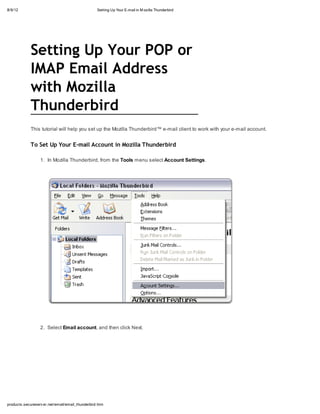
Setting up your e mail in mozilla thunderbird
- 1. 8/9/12 Setting Up Your E-mail in M ozilla Thunderbird Setting Up Your POP or IMAP Email Address with Mozilla Thunderbird This tutorial will help you set up the Mozilla Thunderbird™ e-mail client to work with your e-mail account. To Set Up Your E-mail Account in Mozilla Thunderbird 1. In Mozilla Thunderbird, from the Tools menu select Account Settings. 2. Select Email account, and then click Next. products.secureserv er.net/email/email_thunderbird.htm
- 2. 8/9/12 Setting Up Your E-mail in M ozilla Thunderbird 3. Enter your name and e-mail address. products.secureserv er.net/email/email_thunderbird.htm
- 3. 8/9/12 Setting Up Your E-mail in M ozilla Thunderbird 4. Select POP or IMAP as the type of incoming server you are using. Your incoming server is pop.secureserver.net for POP, or imap.secureserver.net for IMAP. Click Next. products.secureserv er.net/email/email_thunderbird.htm
- 4. 8/9/12 Setting Up Your E-mail in M ozilla Thunderbird 5. Enter your e-mail address for the Incoming User Name, and Outgoing User Name. Click Next. products.secureserv er.net/email/email_thunderbird.htm
- 5. 8/9/12 Setting Up Your E-mail in M ozilla Thunderbird 6. Enter a name for your email account and click Next. products.secureserv er.net/email/email_thunderbird.htm
- 6. 8/9/12 Setting Up Your E-mail in M ozilla Thunderbird 7. Verify your account information and click Finish. 8. In the Account Settings window, select Outgoing Server listed below your new account. products.secureserv er.net/email/email_thunderbird.htm
- 7. 8/9/12 Setting Up Your E-mail in M ozilla Thunderbird 9. Type smtpout.secureserver.net for the Server Name and change the Port setting to 80. NOTE: "smtpout.secureserver.net" is an SMTP relay server. In order to use this server to send e-mails, you must first activate SMTP relay on your e-mail account. Log on to your Manage Email Accounts page to set up SMTP relay. If you do not have SMTP relay set up and your Internet Service Provider (ISP) allows it, you can use the outgoing mail server for your Internet Service Provider. Contact your Internet Service Provider to get this setting. 10. Select Use name and password and enter your e-mail address. Thunderbird will ask you for your password the first time you try to send mail. Click OK. products.secureserv er.net/email/email_thunderbird.htm
- 8. 8/9/12 Setting Up Your E-mail in M ozilla Thunderbird NOTE: As a courtesy, we provide information about how to use certain third-party products, but we do not endorse or directly support third-party products and we are not responsible for the functions or reliability of such products. Thunderbird™ is a trademark of the Mozilla Foundation in the United States and/or other countries. All rights reserved. products.secureserv er.net/email/email_thunderbird.htm