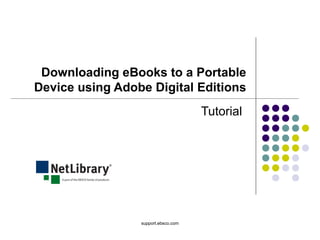
NetLibrary: Downloading Ebooks to a Portable Device
- 1. support.ebsco.com Downloading eBooks to a Portable Device using Adobe Digital Editions Tutorial
- 2. Welcome to EBSCO’s Downloading eBooks to a Portable Device tutorial. NetLibrary offers the most comprehensive collection of eBooks, eJournals and eAudiobooks available online. In this tutorial, we will look at downloading eBooks to a portable device using Adobe Digital Editions.
- 3. Before beginning, ensure that you have Adobe Digital Editions installed on your computer. Digital Editions is a free software install available from the Adobe website at: http://www.adobe.com/products/digitaleditions/#fp .
- 4. In addition, in order to use Adobe Digital Editions, you will need to create an account with Adobe by clicking the Create an Adobe Account link at: https://www.adobe.com/cfusion/membership .
- 5. We’ll begin by selecting an eBook from the Results List of a search. Click the Show Details link for an eBook you would like to download.
- 6. The eBook Details screen is displayed. Click the Check Out & Download this eBook link to download the eBook to your computer.
- 7. On the next screen, click the Download this eContent button.
- 8. In the dialog box that appears, click Open.
- 9. Your eBook is downloaded and opened with Adobe Digital Editions. If you have not authorized Adobe Digital Editions with your Adobe ID and password, you will be prompted to enter them the first time you open a NetLibrary eBook using Digital Editions on your computer.
- 10. Next, connect your portable device to your computer. Adobe Digital Editions automatically detects the presence of your device and offers to authorize it with the same Adobe ID used for Digital Editions. Just as the Adobe Digital Editions software must be authorized with your Adobe ID, the portable device must also be authorized to be able to transfer protected content to and from the device. After authorization, the device appears as a new bookshelf in your library.
- 11. Transfer items to and from the device bookshelf by clicking on the book title, then dragging and dropping the title into the device bookshelf. Ensure that you do not disconnect the device while you are in the process of transferring a title to the device.
- 12. To view a list of portable devices supported by NetLibrary, see the following FAQ: http://support.ebscohost.com/knowledge_base/detail.php?id=4886
- 13. Users wishing to download eBooks to a Sony Reader device must transfer the eBook using the Sony eBook Library software. However, in order to do that, Adobe Digital Editions must be installed on your computer and authorized with your Adobe account.
- 14. At any time, click on the Help link to view the complete online Help system.
