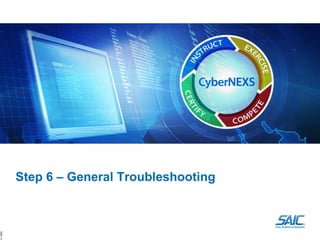
Step6 troubleshooting
- 1. Step 6 – General Troubleshooting 11‐0081
- 2. Slide 3: Need to Shutdown or Restart Slide 4-12: No apparent Internet Connectivity Slide 5: Troubleshooting DNS issues Slide 6: Resolving DNS connectivity issues Slide 7: Troubleshooting virtual network connectivity issues Slide 12: “C:Get My Status.html” does not appear Troubleshooting CyberNEXS client issues 11‐0081
- 8. This opens the "Local Area Connection Properties" window. First highlight the "Internet Protocol (TCP/IP)" item and then select the "Properties" button. 11‐0081
- 13. Another check to make is on your host machine, which validates that the necessary VMware services are running on your host computer. Access the host "Services", as you did on the VM machine, and ensure that the three VMware services highlighted, are all running. If not, use the Stop (red arrow) and Start (green arrow) as we did on the last slide. 11‐0081
- 14. Hopefully these troubleshooting techniques helped you, and were able to get you back into the competition quickly. 11‐0081