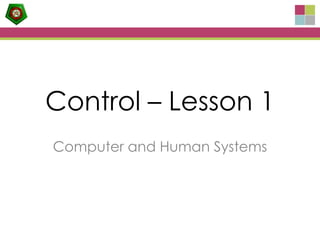
Control lesson 1
- 1. Control – Lesson 1 Computer and Human Systems
- 2. Objectives & Outcomes Objectives 1. To understand the 3 key parts of a control system. 2. They know the advantages of human and computer and human control systems. Outcomes 1. To list the Advantages and Disadvantages of computer and human control Systems. 2. To Design a simple control system for an everyday task.
- 3. Looking Back At Control You may have used control before in your Primary School Do you remember the Turtle? How did you make it work?
- 4. What makes up an information System • Input Where did the information come from? What Started it • Process What is done? • Output What was the end result of the system?
- 5. What is Control? It is a simple set of instructions that are needed to carry out a task! Can you work out the instructions for these 3 Items: • Washing Machine • Kettle • Lighthouse Click here for processors sheet
- 6. Washing Machine • Input Washing Powder, Wash Programme • Process Match amount of water, temperature to programme • Output Clean Washing
- 7. Kettle • Input Cold Water, On Button • Process Heats the water to boiling temperature • Output Boiling hot water
- 8. Lighthouse • Input Visibility • Process Is it Poor • Output Turn on the light and fog horn
- 9. What Type of Control? Control Systems can be completed by human or computer systems! Open up the word document and list five advantages of: • Why Humans may be better at a task •Why a Computer may be better at a task
- 10. What are the advantages of Human Control? • The situation calls for judgements to be made relying on past experience • Unexpected factors may influence the process. • The task is a one-off event. • Creative thinking is needed. • An element of skill is involved.
- 11. What are the advantages of Computer Control? • Computers are faster, They don’t need sleep, or rest • Computers are accurate at repeat tasks • It is cheaper to use computers. • The situation is too dangerous for people. • People may get bored
- 12. Making your own Control System! Making A Cup of Tea • Think about the correct sequence you would need to make a cup of tea • Starting with turning on the tap • Ending with drinking your tea Remember break it down into simple instructions Click here for making tea sheet
- 13. Next Lesson Homework – Complete the making a cup of tea control system for next lesson. You will be looking at how to create Flowcharts and the symbols that you use. What each of the symbols mean! See if you can match up the symbol with it’s purpose! Flowchart Symbols