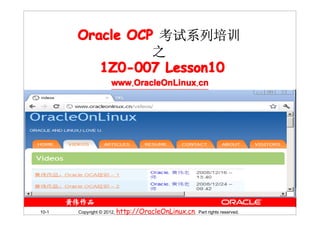
Oracle OCP考试系列培训之1Z0-007 Lesson10数据库对象创建
- 1. Oracle OCP 考试系列培训 之 1Z0-007 Lesson10 www.OracleOnLinux.cn 10-1 Copyright © 2012, http://OracleOnLinux.cn. Part rights reserved.
- 2. 10 Creating Other Schema Objects Copyright © 2012, http://OracleOnLinux.cn. Part rights reserved.
- 3. Objectives After completing this lesson, you should be able to do the following: • Create simple and complex views • Retrieve data from views • Create, maintain, and use sequences • Create and maintain indexes • Create private and public synonyms 10-3 Copyright © 2012, http://OracleOnLinux.cn. Part rights reserved.
- 4. Database Objects Object Description Table Basic unit of storage; composed of rows View Logically represents subsets of data from one or more tables Sequence Generates numeric values Index Improves the performance of some queries Synonym Gives alternative names to objects 10-4 Copyright © 2012, http://OracleOnLinux.cn. Part rights reserved.
- 5. What Is a View? EMPLOYEES table 10-5 Copyright © 2012, http://OracleOnLinux.cn. Part rights reserved.
- 6. Advantages of Views To restrict To make complex data access queries easy To provide To present data different views of independence the same data 10-6 Copyright © 2012, http://OracleOnLinux.cn. Part rights reserved.
- 7. Simple Views and Complex Views Feature Simple Views Complex Views Number of tables One One or more Contain functions No Yes Contain groups of data No Yes DML operations Yes Not always through a view 10-7 Copyright © 2012, http://OracleOnLinux.cn. Part rights reserved.
- 8. Creating a View • You embed a subquery in the CREATE VIEW statement: CREATE [OR REPLACE] [FORCE|NOFORCE] VIEW view [FORCE|NOFORCE NOFORCE] [(alias[, alias]...)] AS subquery [WITH CHECK OPTION [CONSTRAINT constraint]] [WITH READ ONLY [CONSTRAINT constraint]]; • The subquery can contain complex SELECT syntax. 10-8 Copyright © 2012, http://OracleOnLinux.cn. Part rights reserved.
- 9. Creating a View • Create the EMPVU80 view, which contains details of employees in department 80: CREATE VIEW empvu80 AS SELECT employee_id, last_name, salary FROM employees WHERE department_id = 80; View created. • Describe the structure of the view by using the iSQL*Plus DESCRIBE command: SQL* DESCRIBE empvu80 10-9 Copyright © 2012, http://OracleOnLinux.cn. Part rights reserved.
- 10. Creating a View • Create a view by using column aliases in the subquery: CREATE VIEW salvu50 AS SELECT employee_id ID_NUMBER, last_name NAME, salary*12 ANN_SALARY salary* FROM employees WHERE department_id = 50; View created. • Select the columns from this view by the given alias names: 10-10 Copyright © 2012, http://OracleOnLinux.cn. Part rights reserved.
- 11. Retrieving Data from a View SELECT * FROM salvu50; P85 Q138 10-11 Copyright © 2012, http://OracleOnLinux.cn. Part rights reserved.
- 12. Modifying a View • Modify the EMPVU80 view by using a CREATE OR REPLACE VIEW clause. Add an alias for each column name: CREATE OR REPLACE VIEW empvu80 (id_number, name, sal, department_id) AS SELECT employee_id, first_name || ' ' || last_name, salary, department_id FROM employees WHERE department_id = 80; View created. • Column aliases in the CREATE OR REPLACE VIEW clause are listed in the same order as the columns in the subquery. 10-12 Copyright © 2012, http://OracleOnLinux.cn. Part rights reserved.
- 13. Creating a Complex View Create a complex view that contains group functions to display values from two tables: CREATE OR REPLACE VIEW dept_sum_vu (name, minsal, maxsal, avgsal) AS SELECT d.department_name, MIN(e.salary), MAX(e.salary),AVG(e.salary) FROM employees e JOIN departments d ON (e.department_id = d.department_id) GROUP BY d.department_name; View created. 10-13 Copyright © 2012, http://OracleOnLinux.cn. Part rights reserved.
- 14. Rules for Performing DML Operations on a View • You can usually perform DML operations on simple views. • You cannot remove a row if the view contains the following: – Group functions – A GROUP BY clause – The DISTINCT keyword – The pseudocolumn ROWNUM keyword 10-14 Copyright © 2012, http://OracleOnLinux.cn. Part rights reserved.
- 15. Rules for Performing DML Operations on a View You cannot modify data in a view if it contains: • Group functions • A GROUP BY clause • The DISTINCT keyword • The pseudocolumn ROWNUM keyword • Columns defined by expressions 10-15 Copyright © 2012, http://OracleOnLinux.cn. Part rights reserved.
- 16. Rules for Performing DML Operations on a View You cannot add data through a view if the view includes: • Group functions • A GROUP BY clause • The DISTINCT keyword • The pseudocolumn ROWNUM keyword • Columns defined by expressions • NOT NULL columns in the base tables that are not selected by the view 10-16 Copyright © 2012, http://OracleOnLinux.cn. Part rights reserved.
- 17. Using the WITH CHECK OPTION Clause • You can ensure that DML operations performed on the view stay in the domain of the view by using the WITH CHECK OPTION clause: CREATE OR REPLACE VIEW empvu20 AS SELECT * FROM employees WHERE department_id = 20 WITH CHECK OPTION CONSTRAINT empvu20_ck ; View created. • Any attempt to change the department number for any row in the view fails because it violates the WITH CHECK OPTION constraint. P84 Q137 10-17 Copyright © 2012, http://OracleOnLinux.cn. Part rights reserved.
- 18. Denying DML Operations • You can ensure that no DML operations occur by adding the WITH READ ONLY option to your view definition. • Any attempt to perform a DML operation on any row in the view results in an Oracle server error. 10-18 Copyright © 2012, http://OracleOnLinux.cn. Part rights reserved.
- 19. Denying DML Operations CREATE OR REPLACE VIEW empvu10 (employee_number, employee_name, job_title) AS SELECT employee_id, last_name, job_id FROM employees WHERE department_id = 10 WITH READ ONLY ; View created. 10-19 Copyright © 2012, http://OracleOnLinux.cn. Part rights reserved.
- 20. Removing a View You can remove a view without losing data because a view is based on underlying tables in the database. DROP VIEW view; DROP VIEW empvu80; View dropped. 10-20 Copyright © 2012, http://OracleOnLinux.cn. Part rights reserved.
- 21. Practice 10: Overview of Part 1 This practice covers the following topics: • Creating a simple view • Creating a complex view • Creating a view with a check constraint • Attempting to modify data in the view • Removing views P69 Q109 10-21 Copyright © 2012, http://OracleOnLinux.cn. Part rights reserved.
- 22. Sequences Object Description Table Basic unit of storage; composed of rows View Logically represents subsets of data from one or more tables Sequence Generates numeric values Index Improves the performance of some queries Synonym Gives alternative names to objects 10-22 Copyright © 2012, http://OracleOnLinux.cn. Part rights reserved.
- 23. Sequences A sequence: • Can automatically generate unique numbers • Is a sharable object • Can be used to create a primary key value • Replaces application code • Speeds up the efficiency of accessing sequence values when cached in memory 2 4 6 8 10 1 3 5 7 9 10-23 Copyright © 2012, http://OracleOnLinux.cn. Part rights reserved.
- 24. CREATE SEQUENCE Statement: Syntax Define a sequence to generate sequential numbers automatically: CREATE SEQUENCE sequence [INCREMENT BY n] [START WITH n] [{MAXVALUE n | NOMAXVALUE}] NOMAXVALUE}] [{MINVALUE n | NOMINVALUE}] NOMINVALUE}] [{CYCLE | NOCYCLE}] NOCYCLE}] [{CACHE n | NOCACHE}]; P87 Q145 10-24 Copyright © 2012, http://OracleOnLinux.cn. Part rights reserved.
- 25. Creating a Sequence • Create a sequence named DEPT_DEPTID_SEQ to be used for the primary key of the DEPARTMENTS table. • Do not use the CYCLE option. CREATE SEQUENCE dept_deptid_seq INCREMENT BY 10 START WITH 120 MAXVALUE 9999 NOCACHE NOCYCLE; Sequence created. 10-25 Copyright © 2012, http://OracleOnLinux.cn. Part rights reserved.
- 26. NEXTVAL and CURRVAL Pseudocolumns • NEXTVAL returns the next available sequence value. It returns a unique value every time it is referenced, even for different users. • CURRVAL obtains the current sequence value. • NEXTVAL must be issued for that sequence before CURRVAL contains a value. 10-26 Copyright © 2012, http://OracleOnLinux.cn. Part rights reserved.
- 27. 10-27 Copyright © 2012, http://OracleOnLinux.cn. Part rights reserved.
- 28. Using a Sequence • Insert a new department named “Support” in Support” location ID 2500: INSERT INTO departments(department_id, department_name, location_id) VALUES (dept_deptid_seq.NEXTVAL, 'Support', 2500); 1 row created. • View the current value for the DEPT_DEPTID_SEQ sequence: SELECT dept_deptid_seq.CURRVAL FROM dual; 10-28 Copyright © 2012, http://OracleOnLinux.cn. Part rights reserved.
- 29. Caching Sequence Values • Caching sequence values in memory gives faster access to those values. • Gaps in sequence values can occur when: – A rollback occurs – The system crashes – A sequence is used in another table 10-29 Copyright © 2012, http://OracleOnLinux.cn. Part rights reserved.
- 30. Modifying a Sequence Change the increment value, maximum value, minimum value, cycle option, or cache option: ALTER SEQUENCE dept_deptid_seq INCREMENT BY 20 MAXVALUE 999999 NOCACHE NOCYCLE; Sequence altered. 10-30 Copyright © 2012, http://OracleOnLinux.cn. Part rights reserved.
- 31. Guidelines for Modifying a Sequence • You must be the owner or have the ALTER privilege for the sequence. • Only future sequence numbers are affected. • The sequence must be dropped and re-created to restart the sequence at a different number. • Some validation is performed. • To remove a sequence, use the DROP statement: DROP SEQUENCE dept_deptid_seq; Sequence dropped. 10-31 Copyright © 2012, http://OracleOnLinux.cn. Part rights reserved.
- 32. Indexes Object Description Table Basic unit of storage; composed of rows View Logically represents subsets of data from one or more tables Sequence Generates numeric values Index Improves the performance of some queries Synonym Gives alternative names to objects 10-32 Copyright © 2012, http://OracleOnLinux.cn. Part rights reserved.
- 33. Indexes An index: • Is a schema object • Can be used by the Oracle server to speed up the retrieval of rows by using a pointer • Can reduce disk I/O by using a rapid path access method to locate data quickly • Is independent of the table that it indexes • Is used and maintained automatically by the Oracle server 10-33 Copyright © 2012, http://OracleOnLinux.cn. Part rights reserved.
- 34. How Are Indexes Created? • Automatically: A unique index is created automatically when you define a PRIMARY KEY or UNIQUE constraint in a table definition. • Manually: Users can create nonunique indexes on columns to speed up access to the rows. 10-34 Copyright © 2012, http://OracleOnLinux.cn. Part rights reserved.
- 35. Creating an Index • Create an index on one or more columns: CREATE INDEX index ON table (column[, column]...); • Improve the speed of query access to the LAST_NAME column in the EMPLOYEES table: CREATE INDEX emp_last_name_idx ON employees(last_name); Index created. 10-35 Copyright © 2012, http://OracleOnLinux.cn. Part rights reserved.
- 36. Index Creation Guidelines Create an index when: A column contains a wide range of values A column contains a large number of null values One or more columns are frequently used together in a WHERE clause or a join condition The table is large and most queries are expected to retrieve less than 2% to 4% of the rows in the table Do not create an index when: The columns are not often used as a condition in the query The table is small or most queries are expected to retrieve more than 2% to 4% of the rows in the table The table is updated frequently The indexed columns are referenced as part of an expression 10-36 Copyright © 2012, http://OracleOnLinux.cn. Part rights reserved.
- 37. 什么时候创建索引 如果出现下列情况,考虑创建索引: • 包含了大量不同值的列 • 包含了大量空值的列 • 一个或者多个列经常被一起出现在 WHERE WHERE条件中或者 作为连接的条件出现 • 表的数据量很大,而且对表的查询经常是得到表中数据 的2%到4%。 P92 Q154 10-37 Copyright © 2012, http://OracleOnLinux.cn. Part rights reserved.
- 38. 什么时候不要创建索引 如果出现下列情况,不需要创建索引: • 一个很小的表 • 列很少被用于查询的条件中出现 • 表上的大多数查询是得到表中大于4%的数据 • 表中的数据经常发生变动 • 要被索引的列被作为条件表达式的一部分或出现在函 数中(索引无效) 10-38 Copyright © 2012, http://OracleOnLinux.cn. Part rights reserved.
- 39. 查询索引信息 • 通过USER_INDEXES 数据字典可以得到索引的定义和 USER_INDEXES 唯一性. • 通过USER_IND_COLUMNS 数据字典可以得到索引的 USER_IND_COLUMNS 名称,表名和列名. SELECT ic.index_name, ic.column_name, ic.column_position col_pos,ix.uniqueness FROM user_indexes ix, user_ind_columns ic WHERE ic.index_name = ix.index_name AND ic.table_name = 'EMPLOYEES'; 10-39 Copyright © 2012, http://OracleOnLinux.cn. Part rights reserved.
- 40. Removing an Index • Remove an index from the data dictionary by using the DROP INDEX command: DROP INDEX index; • Remove the UPPER_LAST_NAME_IDX index from the data dictionary: DROP INDEX emp_last_name_idx; Index dropped. • To drop an index, you must be the owner of the index or have the DROP ANY INDEX privilege. 10-40 Copyright © 2012, http://OracleOnLinux.cn. Part rights reserved.
- 41. Synonyms Object Description Table Basic unit of storage; composed of rows View Logically represents subsets of data from one or more tables Sequence Generates numeric values Index Improves the performance of some queries Synonym Gives alternative names to objects 10-41 Copyright © 2012, http://OracleOnLinux.cn. Part rights reserved.
- 42. Synonyms Simplify access to objects by creating a synonym (another name for an object). With synonyms, you can: • Create an easier reference to a table that is owned by another user • Shorten lengthy object names CREATE [PUBLIC] SYNONYM synonym FOR object; 10-42 Copyright © 2012, http://OracleOnLinux.cn. Part rights reserved.
- 43. Creating and Removing Synonyms • Create a shortened name for the DEPT_SUM_VU view: CREATE SYNONYM d_sum FOR dept_sum_vu; Synonym Created. • Drop a synonym: DROP SYNONYM d_sum; Synonym dropped. 10-43 Copyright © 2012, http://OracleOnLinux.cn. Part rights reserved.
- 44. Creating and Removing Synonyms • 创建一个同义词时,基表可以不存在; • 创建公共同义词时,需要相关权限; • 公共同义词所有用户都能看到,但不一定能看到基表,取决于权 限; • 私有、公共同义词同名时,用户看到的同义词默认为私有同义词; P63 Q100 同义词概念,P85 Q139 10-44 Copyright © 2012, http://OracleOnLinux.cn. Part rights reserved.
- 45. Summary In this lesson, you should have learned how to: • Create, use, and remove views • Automatically generate sequence numbers by using a sequence generator • Create indexes to improve query retrieval speed • Use synonyms to provide alternative names for objects 10-45 Copyright © 2012, http://OracleOnLinux.cn. Part rights reserved.
- 46. Practice 10: Overview of Part 2 This practice covers the following topics: • Creating sequences • Using sequences • Creating nonunique indexes • Creating synonyms • P59 Q93 10-46 Copyright © 2012, http://OracleOnLinux.cn. Part rights reserved.
- 47. 10-47 Copyright © 2012, http://OracleOnLinux.cn. Part rights reserved.
- 48. 10-48 Copyright © 2012, http://OracleOnLinux.cn. Part rights reserved.
- 49. 10-49 Copyright © 2012, http://OracleOnLinux.cn. Part rights reserved.