Introduction to the smart board
•
2 gostaram•2,162 visualizações
Denunciar
Compartilhar
Denunciar
Compartilhar
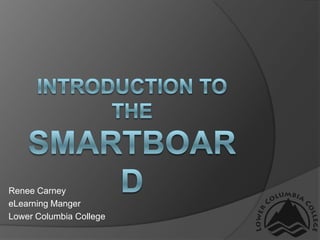
Recomendados
Mais conteúdo relacionado
Semelhante a Introduction to the smart board
Semelhante a Introduction to the smart board (20)
Último
Último (20)
Strategize a Smooth Tenant-to-tenant Migration and Copilot Takeoff

Strategize a Smooth Tenant-to-tenant Migration and Copilot Takeoff
EMPOWERMENT TECHNOLOGY GRADE 11 QUARTER 2 REVIEWER

EMPOWERMENT TECHNOLOGY GRADE 11 QUARTER 2 REVIEWER
Powerful Google developer tools for immediate impact! (2023-24 C)

Powerful Google developer tools for immediate impact! (2023-24 C)
ICT role in 21st century education and its challenges

ICT role in 21st century education and its challenges
TrustArc Webinar - Stay Ahead of US State Data Privacy Law Developments

TrustArc Webinar - Stay Ahead of US State Data Privacy Law Developments
Why Teams call analytics are critical to your entire business

Why Teams call analytics are critical to your entire business
Mastering MySQL Database Architecture: Deep Dive into MySQL Shell and MySQL R...

Mastering MySQL Database Architecture: Deep Dive into MySQL Shell and MySQL R...
Apidays Singapore 2024 - Modernizing Securities Finance by Madhu Subbu

Apidays Singapore 2024 - Modernizing Securities Finance by Madhu Subbu
Polkadot JAM Slides - Token2049 - By Dr. Gavin Wood

Polkadot JAM Slides - Token2049 - By Dr. Gavin Wood
Exploring the Future Potential of AI-Enabled Smartphone Processors

Exploring the Future Potential of AI-Enabled Smartphone Processors
TrustArc Webinar - Unlock the Power of AI-Driven Data Discovery

TrustArc Webinar - Unlock the Power of AI-Driven Data Discovery
"I see eyes in my soup": How Delivery Hero implemented the safety system for ...

"I see eyes in my soup": How Delivery Hero implemented the safety system for ...
Cloud Frontiers: A Deep Dive into Serverless Spatial Data and FME

Cloud Frontiers: A Deep Dive into Serverless Spatial Data and FME
AWS Community Day CPH - Three problems of Terraform

AWS Community Day CPH - Three problems of Terraform
2024: Domino Containers - The Next Step. News from the Domino Container commu...

2024: Domino Containers - The Next Step. News from the Domino Container commu...
Introduction to the smart board
- 1. Introduction to the Smartboard Renee Carney eLearning Manger Lower Columbia College
- 2. SMARTBoard Hardware The SMARTBoard Projector The Sensor for the Remote Pens & Eraser Remote
- 3. Power on & Login The key is located at the circulation desk In the cabinet is the tower, mouse, four colored pens, an eraser and a remote Turn on the tower Press the power button on the remote Point the remote to the front of the overhead projector Login to the computer using your LCC ID
- 4. How to Calibrate the SMARTBoard You only need to do this if your SMARTBoard is not lining up correctly Press the right mouse button and keyboard buttons simultaneously located on the SMARTBoard tray The SMARTBoard calibration tray will appear. Press your finger directly on each cross until the process is complete
- 6. SMARTBoard Tools Notebook Recording Video Player Keyboard Floating Tools Control Panel Help Customize the Toolbar orient the screen or view About information *See the Attached Quick Reference by SMART Technologies for more detailed explanations
- 7. Touch Sensitive Don’t Panic! It’s Easy! The touch of your finger will control the SMARTBoard! Practice using the touch screen, keyboard and writing recognizer with Google Earth!
- 8. Notebook Save notes written on your interactive whiteboard or at your computer as a series of pages. Search for objects stored in the Gallery, such as images, video and Macromedia® Flash® content. Export your Notebook file to HTML, PDF, PowerPoint (PPT) and image types such as JPEG, GIF, PNG and BMP.
- 9. Notebook Tools *See the Attached Quick Reference by SMART Technologies for detailed explanations Notebook Demonstration Practice Using Notebook with a little game of Pictionary
- 10. Resources LCC eLearning Office Renee, Kathy & Sarah 360-442-2520 http://smarttech.com/Trainingcenter/material.asp http://technology.usd259.org/resources/whiteboards/smart.htm Do a Google Search Type in SMARTBoard Quick Reference what you need more information on