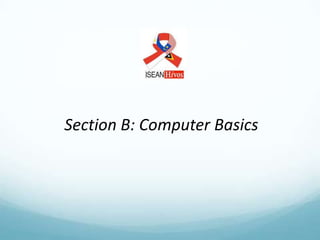
B) Computer Basics
- 1. Section B: Computer Basics
- 2. Topic Outline • Software and Common Applications • Understanding the Internet • Connecting to the Internet and Set-up of Internet connection
- 3. What is a computer? • It is an electronic device that stores, retrieves, and processes data, and can be programmed with instructions. • A computer is composed of hardware and software, and can exist in a variety of sizes and configurations.
- 4. Computer Parts Hardware refers to the physical components of your computer such as the system unit, mouse, keyboard, monitor etc. Software The software is the instructions that makes the computer work. It is held either on your computers hard disk, CD-ROM, DVD) and is loaded (i.e. copied) from the disk into the computers RAM (Random Access Memory), as and when required.
- 5. Software and Common Applications • System Software • Application Software • Utilities Software • Computer Security
- 6. Software and Common Applications System software • Some software applications are installed with an operating system installation and either depend on the operating system to function properly or help the operating system function properly. • These kinds of applications are sometimes called system software because they are installed and, in a way, part of the operating system. • System software can be essential to the functionality of other applications as well and not just the operating system.
- 7. Software and Common Applications Operating software • Operating System Abbreviated as OS. • Software program that enables the computer hardware to communicate and operate with the computer software. • Without a computer operating system, a computer and software programs would be useless.
- 8. Software and Common Applications User interface • The portion of a software program or hardware device that is used to navigate and control aspects of the software program or hardware device. • System by which people (users) interact with a machine. • The user interface includes hardware (physical) and software (logical) components. • User interfaces exist for various systems, and provide a means of: Input, allowing the users to manipulate a system Output, allowing the system to indicate the effects of the users' manipulation.
- 9. Software and Common Applications Program • Software application or software program is the most commonly found software on the computer. • Also known as an application or an app. • Computer software designed to help the user to perform specific tasks. Examples include enterprise software, accounting software, office suites, graphics software and media players.
- 10. Software and Common Applications Software application MS WORD • Proprietary word processor designed by Microsoft.
- 11. Software and Common Applications Software application MS Access • Database management system from Microsoft that combines the relational Microsoft Jet Database Engine with a graphical user interface and software-development tools.
- 12. Software and Common Applications Software application MS Excel • Commercial spreadsheet application written and distributed by Microsoft for Microsoft Windows and Mac OS X. • It features calculation, graphing tools, pivot tables, and a macro programming language calledVisual Basic for Applications.
- 13. Software and Common Applications Software application MS Outlook • Personal information manager from Microsoft.
- 14. Software and Common Applications Software application MS Internet Explorer Series of graphical web browsers Developed by Microsoft and included as part of theMicrosoft Windows line of operating systems.
- 15. Utilities software designed to help analyse, configure, optimize or maintain a computer. A single piece of utility software is usually called a utility or tool. It is usually focuses on how the computer infrastructure (including the computer hardware, operating system, application software and data storage) operates. Utilities are often rather technical and targeted at people with an advanced level of computer knowledge - in contrast to application software, which allows users to do things like creating text documents, playing games, listening to music or viewing websites.
- 16. Utilities software Acrobat reader • Set of application software developed by Adobe Systems to view, create, manipulate, print and manage files in Portable Document Format (PDF)
- 17. Utilities software Adobe Flash Player • Software for viewing multimedia, Rich Internet Applications and streaming video and audio, on a computer web browser or on supported mobile devices. • Flash Player runs SWF files that can be created by the Adobe Flash authoring tool, by Adobe Flex or by a number of other Macromedia and third party tools.
- 18. Utilities software File Compression • Data compression, source coding, or bit-rate reduction involves encoding information using fewer bits than the original representation. • Compression is useful because it helps reduce the consumption of resources such as data space or transmission capacity. WinZip • WinZip is a proprietary file archiver and compressor for Microsoft Windows and Mac OS X, developed by WinZip Computing. • WinZip creates archives in the ZIP file format but also has various levels of support for other archive formats.
- 19. Computer Security • includes protection of information and property from theft, corruption, or natural disaster, while allowing the information and property to remain accessible and productive to its intended users. • means the collective processes and mechanisms by which sensitive and valuable information and services are protected from publication and tampering
- 20. Computer Security Computer Virus • Computer program that can replicate itself and spread from one computer to another. • The term "virus" is also commonly, but erroneously, used to refer to other types of malware, including but not limited to adware and spyware programs that do not have a reproductive ability. Malware includes computer viruses: • Computer worms, Trojan horses, most rootkits, spyware, dishonest adware and other malicious or unwanted software, including true viruses.
- 21. Computer Security Computer Worms • A worm can exploit security vulnerabilities to spread itself automatically to other computers through networks. Popular: Win32 Conflicker, ILOVEYOU worm, Brontok, Doomjuice, Koobface, Supernova Computer Trojans • Trojan horse is a program that appears harmless but hides malicious functions. Popular: Netbus, Subseven or Sub7, Y3K Remote Administration Tool, Back Orifice, Beast, Zeus, Flashback Trojan
- 22. Utilities software Anti Virus • Utilities scan for computer viruses. • Software used to prevent, detect and remove malware, such as: computer viruses, adware, backdoors, malicious BHOs, dialers, fraudtools,hijackers, keyloggers, malicious LSPs, rootkits, spyware, trojan horses and worms. Computer security, including protection from social engineering techniques, is commonly offered in products and services of antivirus software companies.
- 23. Utilities software Utility software categories • Anti-virus utilities • File managers • Backup utilities • Cryptographic utilities • Data compression • Hex editors • Disk checkers • Memory testers • Disk cleaners • Network utilities • Disk compression • Registry cleaners • Disk defragmenters • Screensavers • Disk partitions • System monitors • Disk space analyzers • System profilers • Disk storage utilities • Archive utilities
- 24. Understanding the Internet I. What is Internet? II. Server and Clients III. Understanding the Web IV. Connecting to the Internet V. Internet today
- 25. What is the Internet? It is the largest computer network in the world, connecting millions of computers. A network is a group of two or more computer systems linked together. There are two main types of computer networks: • Local Area Network (LAN): A LAN is two or more connected computers sharing certain resources in a relatively small geographic location, often in the same building. • Wide Area Network (WAN): A WAN typically consists of two or more LANs. The Internet is the largest Wide Area Network (WAN) in existence.
- 26. Servers and Clients A Server is a computer that "serves" many different computers in a network by running specialized software and storing information. For example, web pages are stored on servers. In peer-to-peer (P2P) networks, each computer acts as both a server and a client. Examples of P2P software include Skype and BitTorrent.
- 27. Understanding the Web The World Wide Web (WWW) The World Wide Web is a virtual network of web sites connected by hyperlinks (or "links"). Web sites are stored on servers on the Internet, so the World Wide Web is a part of the Internet. Some common terms: URL (Uniform Resource Locator) also known as the web address, tells the browser exactly where to find the page. • Internet Protocol are sets of rules that allow for inter-machine communication on the Internet. • HTTP (HyperText Transfer Protocol) - transmits hyptertext over networks. This is the protocol of the Web. • HyperText is a document containing words that connect to other documents. These words are called links and are selectable by the user.
- 28. Understanding the Web HTML (HyperText Marckup Language ) is the backbone of the World Wide Web, which are specially-formatted documents that can contain links, as well as images and other media. All web browsers can read HTML files. FTP (File Transfer Protocol) - transfers files between an FTP server and a computer, for example, to download software.
- 29. Web Browsers A web browser is the tool that you use to access the World Wide Web. In order to get the most out of the Web, it's important to understand the various features of a browser. Common Web browsers: • Internet Explorer • Safari • Firefox • Opera • Chrome
- 30. Know how to connect to the Internet and set up an internet connection. Let’s watch this short clip.
- 31. Internet today In the early days, most people just used the Internet to search for information. Today's Internet is a constantly evolving tool, that not only contains an amazing variety of information, but also provides new ways of accessing, interacting and connecting with people and content. Common Terms in the Internet: VoIP (Voice over Internet Protocol) – also known as Internet telephone, allows user to have telephone service through an internet connection. Email (Electronic mail) – is a system for sending and receiving messages online.
- 32. Internet today Web Feed – also known as news feed, is a way to receive updates from your favorite web sites and blogs. Streaming media – If you watch a movie online or listen to iTunes radio. Online chat – is a system that allows user to communicate in real time. Instant messaging is a type of chat where you communicate with a specific person instead of an entire chat room.
- 33. Internet today Social Networking – online services that allow people to interact with each other and stay connected with friends and family. WiKi – is a type of website that allows content to be edited or created by anyone.
- 34. Internet today Podcast – is basically a web feed for media. Social bookmarking – allows users all over the internet to share and rate interesting sites.
- 35. Internet today Blog – is a journal entry system organized around postings about which readers can comment. Tags – can help organize content into concepts or categories. Tags are especially popular on blogs and social bookmarking sites. Widget – is a snippet of a program running on another site that can be embedded on your own Web page.
- 36. Surging Internet Usage in Southeast Asia
Notas do Editor
- A computer is a device that accepts information (in the form of digitalized data) and manipulates it for some result based on a program or sequence of instructions on how the data is to be processed.
- Not all system software is used directly by users and works in the background. Others are used in the forefront, like Microsoft Internet Explorer (IE). While IE is not required for Internet browsing by Windows users, there are a number of other applications that rely on components of IE for the proper functionality, including parts of Windows.
- Ever since the increased use of personal computers and the relative decline in societal awareness of heavy machinery, the term user interface has taken on overtones of the graphical user interface, while industrial control panel and machinery control design discussions more commonly refer to human-machine interfaces.Other terms for user interface include human–computer interface (HCI) and man–machine interface (MMI).
- Branch of computer technology known as information security as applied to computers and networks.
- Anti-virus utilities scan for computer viruses.Backup utilities can make a copy of all information stored on a disk, and restore either the entire disk (e.g. in an event of disk failure) or selected files (e.g. in an event of accidental deletion).Data compression utilities output a shorter stream or a smaller file when provided with a stream or file.Disk checkers can scan operating hard drive.Disk cleaners can find files that are unnecessary to computer operation, or take up considerable amounts of space. Disk cleaner helps the user to decide what to delete when their hard disk is full.Disk compression utilities can transparently compress/uncompress the contents of a disk, increasing the capacity of the disk.Disk defragmenters can detect computer files whose contents are broken across several locations on the hard disk, and move the fragments to one location to increase efficiency.Disk partitions can divide an individual drive into multiple logical drives, each with its own file system which can be mounted by the operating system and treated as an individual drive.Disk space analyzers for the visualization of disk space usage by getting the size for each folder (including sub folders) & files in folder or drive. showing the distribution of the used space.Disk storage utilitiesArchive utilities output a stream or a single file when provided with a directory or a set of files. Archive utilities, unlike archive suites, usually do not include compression or encryption capabilities. Some archive utilities may even have a separate un-archive utility for the reverse operation.File managers provide a convenient method of performing routine data management tasks, such as deleting, renaming, cataloging, uncataloging, moving, copying, merging, generating and modifying data sets.Cryptographic utilities encrypt and decrypt streams and files.Hex editors directly modify the text or data of a file. These files could be data or an actual program.Memory testers check for memory failures.Network utilities analyze the computer's network connectivity, configure network settings, check data transfer or log events.Registry cleaners clean and optimize the Windows registry by removing old registry keys that are no longer in use.Screensavers were desired to prevent phosphor burn-in on CRT and plasma computer monitors by blanking the screen or filling it with moving images or patterns when the computer is not in use. Contemporary screensavers are used primarily for entertainment or security.System monitors for monitoring resources and performance in a computer system.System profilers provide detailed information about the software installed and hardware attached to the computer.
- LAN - Examples include home networks and office networks.WAN - The computers are farther apart and are linked by telephone lines, dedicated telephone lines, or radio waves.
- You may have heard someone say something like "The server is down" or "We're having problems with the e-mail server." When you access a web page, your computer is acting as a client. A client runs familiar software such as web browsers or email software, and it communicates with the server to get the information it requires.In order for your browser to display a web page, it requests the data from the server where the page is stored. The server processes the request, then sends the data to your browser, where it is displayed.The foundation of the Internet began in 1969, when the US Department of Defense created ARPAnet, a project to allow military personnel to communicate with each other in an emergency.By 2011, the number of Internet users worldwide reached 2 billion—over one quarter of the world's population.
- The WORLD WIDE WEB is a system of Internet servers that supports hypertext and multimedia to access several Internet protocols on a single interface. The World Wide Web is often abbreviated as the WEB or WWW.The World Wide Web was created in 1989 by Tim Berners-Lee, a software engineer. Before then, computers could communicate over the Internet, but there were no web pages.
- Connecting to the Internet.wmv movie clip
- Streaming media downloads while it’s playng so you don’t have to wait for it to download first. Podcast: with a podcast, you can subscribe to a series of audio or video files that will automatically be downloaded to your computer. Unlike internet radio, podcast are not streaming, so the media has to download fully before it can be played.
- Streaming media downloads while it’s playng so you don’t have to wait for it to download first. Podcast: with a podcast, you can subscribe to a series of audio or video files that will automatically be downloaded to your computer. Unlike internet radio, podcast are not streaming, so the media has to download fully before it can be played.
- MICROBLOGGING is also popular. This is exemplified by Twitter. With Twitter, you can create an account and blog in spurts of up to 140 characters.How can you organize your content on the social Web? One way is with TAGS. People who create or share content on social networking sites often have the option of assigning topic words to their content. These are known as tags. It's also possible to embed multimedia on your own Web pages. The capacity for unlimited distribution is a major reason why multimedia on the Web has become so popular. Also, it's quite easy to do. In most cases, embedding a media file is just a matter of copying code and pasting it onto your Web page. The two examples below took only a few minutes to complete. Both require the Flash player (MIME type of application/x-shockwave-flash). The phenomenon of embedded media is related to the concept of WIDGETS.
- Surging Internet Usage in Southeast Asia Reshaping the Media LandscapeWith increased access to broadband networks, a proliferation of WiFi sites and a burgeoning smartphone market, it is little surprise that residents of six countries in Southeast Asia are going online with gusto. But what is really raising eyebrows is the fact that in some of these countries Internet usage is now surpassing traditional media such as TV, radio or print.Nielsen’s new Southeast Asia Digital Consumer Report examined the digital media habits and attitudes of consumers in Singapore, Thailand, Indonesia, Malaysia, Vietnam and the Philippines. Singaporeans led the region in online usage, spending more than a day (25 hours) online each week, while Filipinos and Malaysians came close behind, spending 21.5 hours and 19.8 hours a week online, respectively. Indonesians trailed the region, spending an average of 14 hours per week.
- “The increasing availability and uptake of Internet-capable mobile devices is driving the surge in digital media usage across the region and bringing about considerable changes in the way media is consumed,” said Melanie Ingrey, APMEA Region Research Director. “More and more, consumers are accessing multiple media platforms simultaneously, such as accessing the Internet while watching TV.”While PCs continue to be the primary way to access the Internet, smartphones are on track to supplant them: in four of the six SEA countries, ownership of mobile devices equals or exceeds owner ship of PCs, either desktop or laptop. In Indonesia, for example, more than three-quarters (78%) of consumers owned Internet-capable mobile phones compared to just 29 percent who owned notebook computers or 31 percent with desktops. Tablets are just starting to make their mark in the region, but they are likely to show rapid growth in several countries in the region in the year ahead.Reading and sending email was the most popular activity for netizens in Malaysia, Singapore, Philippines and Thailand, while reading news was the favourite digital activity in Vietnam and Indonesia. Accessing social networks ranked in the top five activities for all of the countries except in Vietnam, with Facebook dominating the landscape in Indonesia, where 90 percent said that they maintained an active profile on the site, which was also popular in the Philippines and Malaysia. Facebook does not enjoy the same penetration in Thailand or Vietnam, however, with competitors such as 4Shared and Zing having significant popularity. YouTube ranked as one of the top five most popular sites in all six countries.As in other parts of the world, social networking sites have become an increasingly important way for consumers to connect with the brands they like. In the Philippines, nearly two-thirds (65%) of respondents said they interacted with brands, products or companies via social media, while 60 percent of Malaysians and 56 percent of Singaporeans did the same.