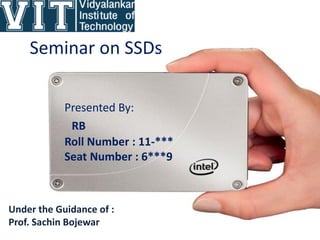
SSD Seminar Guide
- 1. Seminar on SSDs Presented By: RB Roll Number : 11-*** Seat Number : 6***9 Under the Guidance of : Prof. Sachin Bojewar
- 2. Contents Introduction,Key Terms SSD Memory Types Form Factor and Types Architecture,Components & Function SSD vs HDD – Start-Up Test Technical Comparison of SSD & HDD Advantages Disadvantages SSD Maintenance Key Concepts SSD Applications Conclusion
- 3. Introduction Solid state is term that refers to electronic circuitry that is built entirely out of semiconductors. Most all electronics that we have today are built around semiconductors and chips. In terms of a SSD, it refers to the fact that the primary storage medium is through semiconductors rather than a magnetic media such as a hard drive. In 1995, M-Systems introduced first flash-based solid-state drives. A Solid-State Drive (SSD) is a data storage device that uses solid state memory to store persistent data and SSDs use same I/O interfaces developed for hard disk drives.
- 4. Key Terms MTBF - Mean time between failures - in other words, how long it takes between one data failure and the next on your HDD or SSD. Data failures occur far more frequently on HDDs than on SSDs. SATA - Serial Advanced Technology Attachment. It's a type of interface that connects a storage device or optical drive to your computer's motherboard. SATA is measured by how fast data transfers to/from the device. There are three SATA speeds, SATA I (1.5Gb/s), SATA II (3.0Gb/s) and SATA III (6.0Gb/s). Lithography – It refers to the semiconductor manufacturing technology in nanometer (nm) used to manufacture the processor (usually 19-50 nm for SSDs). Flash Translation Layer - is a software layer used in computing to support normal file systems with flash memory. FTL is a translation layer between the sector-based file system and NAND flash chips. It enables the operating system and file system access NAND flash memory devices as access disk drives. IOPS - IOPS (Input/Output Operations Per Second, pronounced eye-ops) is a common performance measurement used to benchmark computer storage devices like hard disk drives (HDD), solid state drives (SSD), and storage area networks (SAN).
- 5. SSD - Memory Types Flash memory-based SSDs: Use non-volatile NAND flash memory Ability to retain the data without a constant power supply lower cost compared to DRAM Flash memory SSDs are slower than DRAM solutions. DRAM-based SSDs: Based on volatile memory such as DRAM internal battery or an external AC/DC adapter is needed to hold the data ultrafast data access primarily to accelerate applications Higher cost compared to NAND flash memory
- 6. Types of Flash Memory There are two types of flash memory - NAND (1989i) and NOR (1988t). Both contain cells -- transistors -- in a grid, but the wiring between the cells differs. In NOR flash, the cells are wired in parallel. In NAND flash, the cells are wired in a series. Because NOR cells contain more wires, they're bigger and more complex. NAND cells require fewer wires and can be packed on a chip in greater density. As a result, NAND flash is less expensive, and it can read and write data much more rapidly. This makes NAND flash an ideal storage technology and explains why it's the predominant type of memory in solid-state drives. NOR flash is ideal for lower-density, high-speed, read-only applications, such as those in code-storage applications.
- 7. Why NAND? • Most SSD manufacturers use non-volatile NAND flash memory in the construction of their SSDs because of the lower cost compared with DRAM and the ability to retain the data without a constant power supply, ensuring data persistence through sudden power outages. • Flash memory SSDs are slower than DRAM solutions, and some early designs were even slower than HDDs after continued use. This problem was resolved by controllers that came out in 2009 and later • A flash-based SSD typically uses a small amount of DRAM as a cache, similar to the cache in hard disk drives. • A directory of block placement and wear leveling data is also kept in the cache while the drive is operating. Data is not permanently stored in the cache.
- 8. NAND • NAND flash memory uses floating gate MOSFET transistors. Their default state is when the charge is over the 50%. If the flow through the gate is above the 50% threshold, it has a value of 1. When the charge passing through drops below the 50% threshold, the value changes to 0. 0's are data, 1's is erase - the fundamental laws of MLC NAND dictate this. You only write the 0's when you write data to NAND. So in an erased state the NAND has to report a 1. NAND manufactures include: Micron Technology, Inc.,Intel Corporation,Hynix Semiconductor,Phison Electronics Corp.,SanDisk Corporation,Toshiba,Samsung
- 11. Types of NANDs used in SSDs • Single-level Cell (SLC) NAND - SLC NAND can store only one data bit per NAND flash cell. This leads to faster transfer speeds, higher cell endurance, and lower power consumption. The downside to SLC chips used in SSDs is the manufacturing cost per megabyte and total capacity which is less per NAND cell than MLC. SLCs are intended for the high-end consumer and server market and they have approximately 10 times more endurance compared to MLC. Multi-level Cell (MLC) NAND - MLC NAND stores two bits per NAND flash cell. Storing more bits per cell achieves a higher capacity and lower manufacturing cost per megabyte. MLC SSDs are designed for the mainstream consumer market and are much faster compared to standard hard disk drives. MLC SSDs are improving with faster and more efficient technologies and are being adopted into the high-end consumer and server markets. Endurance Multi-level Cell (eMLC) NAND - eMLC NAND is basically more expensive MLC flash with better endurance.
- 12. SLC v/s MLC • SLC (Single Layer Cell) - highest performance, at a very high cost, enterprise grade NAND ~ 90-100,000 program/erase cycles per cell (highest endurance) - lowest density (1 bit per cell, lower is better for endurance) - lower power consumption - faster write speeds - much higher cost (3 times higher than MLC) - good fit for industrial grade devices, embedded systems, critical applications. MLC (Multi Layer Cell) - average performance, consumer grade NAND ~ 10,000 program/erase cycles per cell - higher density (2 bits per cell) - lower endurance limit than SLC - lower cost (3 times lower than SLC) - good fit for consumer products. Not suggested for critical applications which require frequent updates of data
- 13. TLC • TLC (Three Layer Cell) - lower performance, lowest cost NAND ~ 3-5,000 program/erase cycles per cell - highest density (3 bits per cell) - lower endurance limit than MLC and SLC - best price point (30% lower than MLC) - somewhat slower read and write speed than MLC - good fit for lower-end consumer products. Not recommended for critical applications which require frequent updating of data Generally, SLC drives are the fastest, most relieble and most expensive drives available, usually used in the enterprise because of their consiredably higher cost. Both MLC and TLC are widely used consumer grade memory, with MLC being better in terms of endurance.
- 14. Program/Erase (P/E Cycle) • In NAND flash, storage is achieved using floating-gate transistors that form NAND gates. As such, the non-programmed state of a bit is 1, while the programming operation injects charge into the floating gate and its resultant bit becomes 0. The opposite operation, erase, extracts the stored charge and reverts the state to 1. MLC flash increases density by storing multiple levels of charge in one cell, at the expense of decreased reliability and endurance. Thus, reading bytes from a non-programmed or erased area will return FF. The erase and program operations inherently cause degradation of the oxide layer isolating the floating gate; this is the reason for NAND flash's finite lifespan (100K-1M erase/program cycles for SLC typically, 2.5K-10K erase/program cycles for MLC) and data retention time.
- 15. Usage of MLC v/s SLC • Lower priced drives usually use multi-level cell (MLC) flash memory, which is slower and less reliable than single-level cell (SLC) flash memory. This can be mitigated or even reversed by the internal design structure of the SSD, such as interleaving, changes to writing algorithms,and higher over-provisioning (more excess capacity) with which the wear-leveling algorithms can work. • Higher priced SSDs usually use single-level cell NAND; these drives are usually used for enterprise applications due to better durability.
- 16. Comparison
- 17. Definition • Armed with this information, we can offer a more precise definition of a solid-state drive: It's a device that uses NAND flash to provide non-volatile, rewritable memory. In computers, a solid-state drive can be used as a storage device, replacing the traditional hard disk drive.
- 18. Form Factor and Types Standard HDD form factors Box form factors M-SATA PCI-e Dual-Hybrid and SSHDs
- 19. Standard Standard HDD form factors use SATA II or III – is equal to size of traditional HDD form factors like 3.5", 2.5” 2.55’’ HDD form factor
- 20. Box Form Box form factors – mainly used by DRAM based SSDs ,as they need external power supply or battery pack. Box form factor
- 21. mSATA SSDs The mSATA (mini-SATA) SSD measures about 50mm long x 30mm wide x 4.85mm thick, or 1/3 the size of a business card. The size of this SSD is key to its present surge into the ultrabook market.Uses mPCIe (mini PCI express) interface.
- 22. PCIe SSDs • . PCIe (PCI Express (Peripheral Component Interconnect Express) SSD can be had for less than $700 and reaches performance speeds as high as 1.5GB/s. v2.x: 500 MB/s (5 GT/s) v3.0: 985 MB/s (8 GT/s)
- 23. Dual-drive Hybrid and SSHDs • Hybrid drives are storage devices that combine NAND flash solid-state drive (SSD) with hard disk drive (HDD) technology, with the intent of adding some of the speed of SSDs to the cost-effective storage capacity of traditional HDDs. The purpose of the SSD in a hybrid drive is to act as a cache for the data stored on the HDD, by keeping copies of the most frequently used data on the SSD for improved overall performance.
- 24. WD Black SSHD
- 27. Host interface The host interface is not specifically a component of the SSD, but it is a key part of the drive. The interface is usually incorporated into the controller discussed above. The interface is generally one of the interfaces found in HDDs. They include: • Serial attached SCSI - SAS (generally found on servers, >3.0 Gbit/s) • Serial ATA - SATA (>1.5 Gbit/s) • PCI Express - (>2.0 Gbit/s) • Fibre Channel (almost exclusively found on servers, >200 Mbit/s) • USB - (> 1.5 Mbit/s) • Parallel ATA (IDE, >26.4 Mbit/s) interface (mostly replaced by SATA) • (Parallel) SCSI (generally found on servers; mostly replaced by SAS; last SCSI-based SSD introduced in 2004, >40 Mbit/s)
- 28. Controller The controller is an embedded processor and executes firmware-level code is one of the most important factors of SSD performance. There are numerous circuits and programming required for the operation of the device. Functions: Error Correcting Code (ECC) Wear leveling Bad block mapping Read And Write Disturbs Garbage collection Encryption Power Data Protection
- 29. SSD Developers • Some common SSD controller developers include: – Samsung – Marvell – SandForce (Now owned by LSI) - SandForce controllers are the only devices with a compression algorithm in real time. Basic, it minimizes the impact of specific submissions on the Flash. – Toshiba – Indilinx (owned by OCZ.) – Intel – JMicron
- 30. How SSDs are MADE Crucial’s Video
- 31. Technical Comparison of SSD & HDD Solid-state Drive Hard disk drive Random access time Typically under 0.1 ms Random access time Ranges from 2.9 (high end server drive) to 12 ms (laptop HDD) due to the need to move the heads and wait for the data to rotate under the read/write head Read latency time Very low,but degrades over time Read latency time high 100MB/s to 600MB/s 50MB/s to 140MB/s. (4200-15000 RPM) High Reliability and Startup Time SSDs have no moving parts to fail mechanically. Doubles with size. Low Reliability and Startup Time HDDs have moving parts and are subject to sudden failure Small and light in weight. Relatively large and heavy Size Upto 2 TB HDDs of up to 6TB are available. Power Consumption : Around 2 W Power Consumption : 0.35 to 20 W Cost : As of April 2014 – 0.45$/GB Cost : HDDs cost about US$0.05 per GB for 3.5-inch and $0.10 per GB for 2.5-inch drives.
- 32. Technical Comparison of SSD & HDD Solid-state drive Hard disk drive Noise Free except for Electric Noise from Circuits HDDs have moving parts (heads, actuator, and spindle motor) and make characteristic sounds of whirring and clicking; noise levels vary between models, but can be significant (while often much lower than the sound from the cooling fans). Laptop hard disks are relatively quiet. Life Span : More reliable due to improved technology.5-10 Years. Life Span : Relatively Less Reliable – Avg 6 Years. Expected 9-11 Years. 100MB/s to 600MB/s 50MB/s to 140MB/s. (4200-15000 RPM) Read and Write Speeds are almost similar for High Performance SSDs HDDs generally have slightly lower write speeds than their read speeds. Affected by Free Blocks, hence it needs TRIM Not affected by free blocks and do not benefit from TRIM
- 36. SSD vs HDD - Start-Up Speed Test ➔ This video shows the speed difference between a solid state drive and standard hard drive on a Windows 7 PC.
- 37. Advantages High performance – siginificantly faster than a standard HDD Faster seek time – upto 60x faster than HDD Highly durable – no moving parts,can withstand 1500Gs operating shock Lower power – Lesser power consuption ,cooler operation Silent operation – ideal for post production enviornments Lighter weight – perfect for portable devices Wider operating Temp. - 0c – 70c Best Upgrade for your system (83 milllion units sold in 2013!) Indexing,Fragmentation not required.
- 38. Disadvantages They are more expensive than traditional hard drives. They currently offer less storage space than traditional hard drives. Slower Write Speed on low-end Models(MLC based types) Reliability varies significantly across different SSD manufacturers and models with return rates reaching 40% for specific drives. Not all drives are able to survive multiple power outages.
- 39. MAINTENANCE OF AN SSD Basically they maintain themselves, there are many things that SSD manufactures do to make sure the drive lasts like over provisioning, having garbage collection, and wear leveling built into the drive. Let’s talk about the main points of what an SSD does to maintain itself. In a nutshell, all SSDs have garbage collection. TRIM simply optimizes it. It is not needed, but preferred to have enabled as it reduces write amplification and speeds up garbage collection.
- 40. Garbage Collection • Optimize free space to reduce erase before program operations. • With SSDs, GC is the name for the process of relocating existing data to new locations and allowing the surrounding invalid data to be erased. • Flash memory is divided into blocks, which is further divided in pages. Data can be written directly into an empty page, but only whole blocks can be erased. • Therefore, to reclaim the space taken up by invalid data, all the valid data from one block must be first copied and written into the empty pages of a new block. Only then can the invalid data in the original block be erased, making it ready for new valid data to be written.
- 41. TRIM Command • In computing, a TRIM command allows an operating system to inform a solid-state drive (SSD) which blocks of data are no longer considered in use and can be wiped internally • The advantage of the TRIM command is that it enables the SSD’s GC to skip the invalid data rather than moving it, thus saving time not rewriting the invalid data. • This results in a reduction of the number of erase cycles on the flash memory and enables higher performance during writes. The SSD doesn’t need to immediately delete or garbage collect these locations it just marks them as no longer valid. • TRIM can be initiated in Windows by actions such as emptying the Recycle Bin, but the SSD must also execute the command. OSes that support TRIM include: • Win 8/8.1,Win 7,Linux distros since 2010,Mac OSX lion
- 42. Wear Leveling • Blocks are monitored for the number of write cycles that have been performed. • The blocks are reused in an ascending order starting with the blocks that have gone through the fewest write cycles. • NAND flash memory is susceptible to wear due to repeated program and erase cycles that are commonly done in data storage applications and systems using Flash Translation Layer (FTL). • Constantly programming and erasing to the same memory location eventually wears that portion of memory out and makes it invalid. As a result, the NAND flash would have limited lifetime. To prevent scenarios such as these from occurring, special algorithms are deployed within the SSD called wear leveling. • As the term suggests, wear leveling provides a method for distributing program and erase cycles uniformly throughout all of the memory blocks within the SSD. This prevents continuous program and erase cycles to the same memory block, resulting in greater extended life to the overall NAND flash memory.
- 43. Overprovisioning • Over provisioning is a technique used in the design of flash SSDs and flash media cards. By providing extra memory capacity (which the user can't access) the SSD controller can more easily create pre-erased blocks ready to be used in the virtual pool. Overprovisioning improves: 1. Write performance and IOPS 2. Reliability and Endurance When an SSD is almost full, this could cause problems. Even for writing a small amount of data you need a completely empty block. For this reason SSDs have over-provisioning, which means more storage capacity present than is available.
- 44. Endurance Management • The use of an endurance management algorithm ensures that sufficient Program/Erase (P/E) cycles are available for the warranty time period of the drive. • The firmware will limit writes if a drive is written heavily. However, customers will rarely see performance throttling when an SSD is used under the intended application.
- 45. SSD Applications Servers (Enterprise Applications) Desktop computers,Laptops,Ultrabooks Embedded Systems HD Camcorders Smart TVs CCTV Digital Video Recorder (DVR) Set-Top Boxes Gaming Consoles
- 46. SSD Applications OLTP -> Online transaction processing DSS -> Decision Support System (DSS) HPC -> High-performance computing
- 47. SSD Applications Enterprise Drives Enterprise flash drives (EFDs) are designed for applications requiring high I/O performance (IOPS), reliability, energy efficiency and, more recently, consistent performance. In most cases, an EFD is an SSD with a higher set of specifications, compared with SSDs that would typically be used in notebook computers. The term was first used by EMC in January 2008, to help them identify SSD manufacturers who would provide products meeting these higher standards.
- 48. Sequential Read 500 MB/s Sequential Write 365 MB/s Random Read (100% Span) 75000 IOPS Random Write (100% Span) 32000 IOPS Cost : 470$ Approx ~ 28K INR MTBF – 2 Million Hrs
- 49. SSDs in Hybrid Pool The purchase cost of the drives is a 67 percent savings (US$55,000 versus US$18,000). The amount of electricity consumed provides a 66 percent savings (1.2 kilowatts versus 0.392 kilowatts)
- 50. SSD Applications • Small boot drive: (~64GB) - With a 64GB drive you get ~59.6GB of formatted space. With a 60GB drive you get ~55.9GB of space. If you want to install the OS, all the programs that you want, and a game or two, then a 60/64 GB SSD will do. • Medium sized boot drive: (~128GB) - With a 128GB drive you get ~119.24GB of formatted space. With a 120GB drive you get ~111.79GB of space. If you want to install the OS, all the programs that you want, a few games and a 120/128GB SSD at least is recommended. • Large boot drive: (~256GB+) - If you want to have Steam or most/all of your games or other large items on your SSD at least a 240/256 GB SSD is recommended. DESKTOP/LAPTOPS/ULTRABOOKS -> One thing to notice is that with most 60/64GB SSDs is that their 120/128GB and larger counterparts usually have twice the lifespan.
- 51. SSD Applications
- 52. Conclusion Upgrading your regular old hard drive to a solid-state drive is one of the best upgrades you can make to your computer nowadays, as our hard drives tend to be among the biggest bottlenecks in performance. Increase in storage, options,availability,durability and decrease in price. Quicker startup, incredible performance, no moving parts, less heat, longer battery life, incredible reliability and durability will soon enough conquer the obstacles of price, storage restrictions and availability. In coming years SSD will replace Hard Disk Drives.
- 54. References http://www.thessdreview.com Shyam Jos, Blogger at FAQsPedia Prof Hong Jiang – Department of CSE,University of Nebraska – Lincoln http://www.notebookreview.com http://computer.howstuffworks.com/ Dennis Martin ,Demartek AnandTech.com