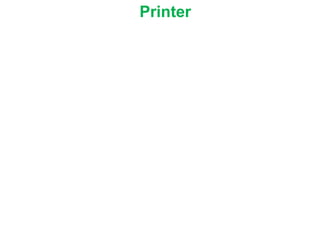
Printer
- 1. Printer
- 2. S.N.College , Gadhinglaj Printer Basics • Printer is one of the most important peripheral component of the computer. • There are different types of printers classified basically on the printing technology. • The printers are evaluated on the basis of the following factors: – Printer Resolution:-It is measured in dots per inch(dpi). It indicates the number of vertical and horizontal dots that can be printed. Higher the resolution better is the quality.
- 3. S.N.College , Gadhinglaj – Speed : It is the number of pages printed per minute. – Graphics and printer-language support: It should support one or more printer languages such as Adobe PostScript and Hewlett Packard’s LaserJet Printer Control Language(PCL). – Paper Capacity: The number of pages that can be accommodated in the paper tray. The different sizes of pages that can be printed by the printer.
- 4. S.N.College , Gadhinglaj Printer Basics – Duty Cycle: It is the number of sheets of paper the printer is rated to print per month. – Printer memory: It is used to store complex graphics and full-color images require larger amounts of memory. – Cost of Paper: It indicates the cost of any special paper. – Cost of Consumables: It indicates the total cost per page for printing.
- 5. S.N.College , Gadhinglaj Classification Of Printers •In general Printers can be classified in two broad categories – IMPACT TYPE PRINTERS In this type, physical force is applied to get an impression of the character. E.g.s DAISY-WHEEL printers, DOT-MATRIX printers, LINE printers – NON-IMPACT TYPE PRINTERS In this type, physical force is NOT applied to get an impression of character; instead either the IMAGE is transferred to paper Electrostaticallyor ink is sprayed on to paper to form the character. E.g.s INK-JET printers, LASER printers
- 6. S.N.College , Gadhinglaj Daisy-Wheel Printers • Daisy-Wheel is a small plastic wheel with many spokes, at the ends of which Raised Image of Characters are provided. • Solenoid driven hammer strikes the daisy-wheel as the appropriate
- 7. character is in front of the paper which causes the spoke containing the desired character to press against ribbon, thus printing it on the paper.
- 8. S.N.College , Gadhinglaj Dot Matrix Printer (DMP)
- 9. S.N.College , Gadhinglaj • Dot-Matrix printers strike the page with small rods (called needles) that protrude from the print head. • Most expensive part of a dot-matrix printer that dies is the print head. • Almost, all dot-matrix printers these days have a thermistorthat detects when the print head is getting too hot and shuts the printer down until it cools off.
- 10. S.N.College , Gadhinglaj • DMPscan be characterized by following 5 parameters. –No of pins in print head. –Characters per second (CPS) –Characters per inch (CPI) –Width of printer (in columns) –Interface used [parallel / serial]
- 11. S.N.College , Gadhinglaj No of pins in print head. • 9 pins • 24 pins There are two modes of printing. • Draft • NLQ (Near letter quality).
- 12. S.N.College , Gadhinglaj Characters per second (CPS) • This parameter indicates how many characters can be printed in one second. • Example For FX 1000 –In DRAFT -CPS = 240 char/s –In NLQ -CPS = 40 char/s • The CPS is always greater for draft mode than that for NLQ.
- 13. S.N.College , Gadhinglaj Characters per inch (CPI) • Indicates how many characters can be printed in an inch length of a printable row. • Commonly used CPI’s are -10 cpi, 12 cpior 15 cpi. • Normally, the 15 cpimode or 17 cpiis called as condensed mode. • In new printers 20 cpiis also possible.
- 14. S.N.College , Gadhinglaj Width of the printer • Indicates the size of printer. • The two standard sizes are 80 column & 132 column. • Mean’s that the printer can print 80/132 different characters in one printable line (row). • This parameter also indicates the size of stationery that will be used with that printer.
- 15. S.N.College , Gadhinglaj Interface used • Two types of interfaces used to communicate with computer. –Parallel –Serial • For parallel interface, we use a standard 36 pin centronics interface. • This interface has –25 pin D type female connector to the computer side –36 pin Amphenoltype connector to printer side.
- 16. S.N.College , Gadhinglaj How Dot -Matrix Printer Works •Your PC sends a series of hexadecimal ASCII codes that represent –Characters –Punctuation marks –Printer movements such as tabs, carriage returns, line feeds, and form feeds –This control the position of the print head in relation to the paper.
- 17. S.N.College , Gadhinglaj • The ASCII codes are stored in a buffer, which is a special section of the printer's random access memory (RAM). • It usually takes longer time for a dot-matrix printer to print characters than it takes a PC and software to send those characters to the printer • The buffer helps free up the PC to perform other functions during printing. • The internal buffer of a dot-matrix printer generally has only a 7k to 8k capacity.
- 18. S.N.College , Gadhinglaj • When the buffer gets full, the printer sends an XOFF control code to the computer to tell it to suspend its stream of data. • When the buffer frees up space by sending some of the characters to its processor • The printer sends an XON code to the PC, which resumes sending data.
- 19. S.N.College , Gadhinglaj • Among other codes are commands that tell the printer to use a certain font's bitmap table, which is contained in the printer's read-only memory chips. • That table tells the printer the pattern of dots that it should use to create the characters represented by the ASCII codes. • The printer's processor takes information provided by the bitmap table for an entire line of type
- 20. S.N.College , Gadhinglaj • It calculates the most efficient path for the print head to travel. (Some lines may actually be printed from right to left.) • The processor sends the signals that fire the pins in the print head • It also controls the movements of the print head and platen.
- 21. S.N.College , Gadhinglaj • Electrical signals from the processor are amplified and travel to certain of the circuits that lead to the print head. • The print head contains 9 or 24 wires, called printing pins, that are aligned in one or two straight lines. • One end of each of the pins is matched to an individual solenoid, or electromagnet.
- 22. S.N.College , Gadhinglaj How Dot -Matrix Printer Works • The current from the processor activates the solenoid, which creates a magnetic field that repels a magnet on the end of the pin, causing the pin to move toward the paper. • The moving pin strikes a ribbon that is coated with ink. • The force of the impact transfers ink to the paper on the other side of the ribbon.
- 23. S.N.College , Gadhinglaj How Dot-Matrix Printer Works •After the pin fires, a spring pulls it back to its original • position. The print head continues firing different combinations of print wires • Print head moves across the page so that all characters are made up of various vertical dot patterns. • Some printers improve print quality or create boldface by moving the print head through a second pass over the same line of type.
- 24. S.N.College , Gadhinglaj Major Parts of a Dot Matrix Printer (DMP) • In general any DMP can be divided into 4 major parts. • Mechanical assembly • Logic Card • Power Card • Front Panel
- 25. S.N.College , Gadhinglaj The Mechanical Assembly The mechanical assembly can be divided into following parts: •Print head : with cable or without cable •Carriage & carriage assembly •Carriage motor, timing belt/carriage wire. •Sensors Home position & Paper empty •Platen, line feed gear assembly & line feed motor. •Levers
- 26. S.N.College , Gadhinglaj The Mechanical Assembly • Paper thickness adjustment, • Friction • Plunger (automatic paper loading) • Ribbon & ribbon gear assembly • Tractor assembly
- 27. S.N.College , Gadhinglaj The Print Head
- 28. S.N.College , Gadhinglaj The Print Head • Two types of print heads • With cable • Without cable. • With cable • The head cable is directly soldered to the print head • If the cable becomes faulty you have to throw the complete head. • Hence, it is not preferable. • e.g. TVSE series except LSP100
- 29. S.N.College , Gadhinglaj The Print Head • Without cable • The head cable is connected to head through a connector. • If the cable is gone faulty, then it can be easily replaced. • Hence, it is preferred. • eg. EPSON series except FX105 MX80
- 30. S.N.College , Gadhinglaj Carriage & carriage assembly • This provides the movement for the print head. • It is having a base for head & two rails. • Over these rails the base or ‘carriage’ moves horizontally from left to right & back. • The base has bearings wherever it comes into contact with the rails.
- 31. S.N.College , Gadhinglaj Carriage motor, timing belt/carriage wire • Carriage motor is basically a stepper motor. • Carriage motor provides the actual force to move the carriage. • This force is converted into the actual motion of carriage using either the timing belt or the carriage wire.
- 32. S.N.College , Gadhinglaj Carriage motor, timing belt/carriage wire • FX1000 -Timing belt • EX1000 -Carriage wire • The tension of the belt/wire is an important consideration while troubleshooting.
- 33. S.N.College , Gadhinglaj Sensors • Home position sensor • The print-head is able to move freely • The controlling BIOS of printer must know its exact position. • The leftmost position is taken as ‘reference or home position’. • This must be detected. • For detecting it, the home position sensor is used which is an normal photo detector circuit.
- 34. S.N.College , Gadhinglaj Sensors • The carriage has a vertical slit below it. • Whenever, it reaches to left most position, the slit blocks the photo emission, thus giving a pulse. • Paper empty sensor • The printer should print only when there is paper in front of the print -head. • To detect the status of paper a simple mechanical micro –switch is used.
- 35. S.N.College , Gadhinglaj Platen, line feed motor and gears • Whenever one line is printed, the paper should be moved by some distance so that the next line will get printed in a intelligible manner. • This is performed using platen & line feed motor & gear assembly. • Platen is a hard rubberized rod that provides striking surface for the print-head pins.
- 36. S.N.College , Gadhinglaj Platen, line feed motor and gears • Line feed motor is also a stepper motor & its motion is given through line feed gear assembly.
- 37. S.N.College , Gadhinglaj Levers Paper thickness adjust lever : •This lever is used to adjust the gap between the platen and the print head.. •This lever virtually moves the head back & forth in horizontal plane very slightly.
- 38. S.N.College , Gadhinglaj Levers Friction lever : •Used when not using continuous stationery •Used if you are using cut-sheet papers •Friction lever move paper with platen.
- 39. S.N.College , Gadhinglaj Levers • This friction lever adjusts the friction rollers so that in friction mode the pressure rollers are very tightly coupled to the platen. • In between them the cut-sheet paper is present. • As a result, the paper will move with platen movement.
- 40. S.N.College , Gadhinglaj Ribbon & ribbon gear assembly • Ribbon provides the ink required for printing. • If the same area of ribbon is used for printing, the print quality will go on fading. • For this, the ribbon is always moved in one direction only, i.e.from one side it goes in the box and for other side it comes out.
- 41. S.N.College , Gadhinglaj Ribbon & ribbon gear assembly • Inside the box it is re-inked. • To move the ribbon in only one direction while the head is moving in both direction, ribbon gear assembly is used. • Tractor assembly : • This is used only with continuous stationery which has perforation holes at the side. S.N.College , Gadhinglaj
- 42. • It is of two types. • Push •Pull Note •Whenever tractor assembly is being used never put paper in friction mode.
- 43. S.N.College , Gadhinglaj Logic Card • It is the main printed circuit board which controls the working of the printer. • It co-ordinates between the different actions performed by the printer.
- 44. S.N.College , Gadhinglaj Power Supply Card • This card supplies the power required by the printer for it's operations. • It is responsible for converting the line a.c. voltage into appropriate d.c. voltages required by the different parts of the printer.
- 45. S.N.College , Gadhinglaj Front Panel • Front panel of DMP'svaries from model to model however most of the printers will have the following LED's and buttons which have been displayed along with their functions.
- 46. S.N.College , Gadhinglaj Line Printers • Printers are often used for printing large database reports whose speed is tremendous e.g 1500 lines/minute. • Different technologies exist for line printers wherein some low-end line printers contain print head for each character positionon a line and a whole line is printed at a time. • Some printers use band or chain technology wherein the band or chain of characters runs across full width of paper and is rotated along the length of line.
- 47. S.N.College , Gadhinglaj Ink-Jet Printers • Inkjet printers work by directing tiny droplets of ink onto paper. • Print head contains a series of Nozzles and are arranged in vertical lines and these nozzles produce fine drops of ink and form a character. •Resolution (print quality) depends upon the number of nozzles. (eg., 300 dpi). • Two types of inkjet printers –Thermal –Piezo
- 48. S.N.College , Gadhinglaj Thermal Inkjets • Used by manufacturers, such as Canon and Hewlett Packard, and this method is commonly referred to as bubble jet. • They heat the ink in the cartridge (to about 400 degrees Fahrenheit), causing vapourbubbles in the cartridge that rise to the top and force the ink out through the nozzle. • A typical bubble jet print head has 300 or 600 tiny nozzles, and all of them can fire a droplet simultaneously.
- 49. S.N.College , Gadhinglaj Piezo Printing • Piezoprinting uses an electric charge instead of heat which is patented by Epson. • It charges piezoelectric crystals in the nozzles, which change their shape as a result of the electric current, forcing the ink out through the nozzles. • When the crystal vibrates inward, it forces a tiny amount of ink out of the nozzle and when it vibrates out, it pulls some more ink into the reservoir to replace the ink sprayed out.
- 50. S.N.College , Gadhinglaj Parts of a typical inkjet printer • Print head assembly • Print head • The core of an inkjet printer • The print head contains a series of nozzles that are used to spray drops of ink.
- 51. S.N.College , Gadhinglaj Ink cartridges • Ink cartridges come in various combinations such as •Separate black and color cartridges •Color and black in a single cartridge •Cartridge for each ink color. • The cartridges of some inkjet printers include the print head itself.
- 52. S.N.College , Gadhinglaj Print head stepper motor • A stepper motor moves the print head assembly (print • head and ink cartridges) back and forth across the paper. Some printers have another stepper motor to park the print head assembly when the printer is not in use. • Parking means that the print head assembly is restricted from accidentally moving.
- 53. S.N.College , Gadhinglaj Print head stepper motor A picture showing Print Head
- 54. S.N.College , Gadhinglaj Print head stepper motor •Belt • A belt is used to attach the print head assembly to the stepper motor. • Stabilizer bar • The print head assembly uses a stabilizer bar to ensure that movement is precise and controlled.
- 55. S.N.College , Gadhinglaj Paper feed assembly •Paper tray/feeder • Most inkjet printers have a tray that you load the paper into. • Some printers dispense with the standard tray for a feeder instead. • The feeder typically snaps open at an angle on the back of the printer, allowing you to place paper in it. • Feeders generally do not hold as much paper as a traditional paper tray.
- 56. S.N.College , Gadhinglaj Rollers •A set of rollers pull the paper in from the tray or feeder and advance the paper when the print head assembly is ready for another pass.
- 57. S.N.College , Gadhinglaj Rollers • Paper feed stepper motor • This stepper motor powers the rollers to move the paper in the exact increment needed to ensure a continuous image is printed. • Power supply • While earlier printers often had an external transformer • Most printers use a standard power supply that is incorporated into the printer itself.
- 58. S.N.College , Gadhinglaj Rollers •The mechanical operation of the printer is controlled by a small circuit board containing a microprocessor and memory.
- 59. S.N.College , Gadhinglaj Interface port(s) •The most popular way of connecting a printer to a computer is through the parallel port • A large number of newer printers use a Universal Serial Bus (USB) port instead. • A few printers connect using a serial port or small computer system interface (SCSI) port. parallel port
- 60. S.N.College , Gadhinglaj Working of Inkjet Printers • The software application you are using sends the data to • be printed to the printer driver. The driver translates the data into a format that the printer can understand • Checks to see that the printer is online and available to print.
- 61. S.N.College , Gadhinglaj Working of Inkjet Printers • The data is sent by the driver from the computer to the printer via the connection interface (parallel, USB, etc.) • The printer receives the data from the computer. • It stores a certain amount of data in a buffer. • The buffer can range from 512 KB random access memory (RAM) to 16 MB RAM, depending on the model.
- 62. S.N.College , Gadhinglaj Working of Inkjet Printers •Buffers are useful because they allow the computer to finish with the printing process quickly, instead of having to wait for the actual page to print. • A large buffer can hold a complex document or several basic documents. • If the printer has been idle for a period of time, it will normally go through a short clean cycle to make sure that the print head(s) are clean.
- 63. S.N.College , Gadhinglaj Working of Inkjet Printers •Once the clean cycle is complete, the printer is ready to • begin printing. The control circuitry activates the paper feed stepper motor. • This engages the rollers, which feed a sheet of paper from the paper tray/feeder into the printer. • A small trigger mechanism in the tray/feeder is depressed when there is paper in the tray or feeder.
- 64. S.N.College , Gadhinglaj Working of Inkjet Printers • If the trigger is not depressed, the printer lights up the "Out of Paper" LED and sends an alert to the computer. • The paper is fed into the printer and positioned at the start of the page • The print head stepper motor uses the belt to move the print head assembly across the page.
- 65. S.N.College , Gadhinglaj Working of Inkjet Printers • The motor pauses for the fraction of a second each time that the print head sprays dots of ink on the page • It then moves a tiny bit before stopping again. • This stepping happens so fast that it seems like a continuous motion. • Multiple dots are made at each stop.
- 66. S.N.College , Gadhinglaj Working of Inkjet Printers • It sprays the CMYK colors in precise amounts to make any other color imaginable. • At the end of each complete pass, the paper feed stepper motor advances the paper a fraction of an inch. • Depending on the inkjet model, the print head is reset to the beginning side of the page • In most cases, Print head simply reverses direction and begins to move back across the page as it prints.
- 67. S.N.College , Gadhinglaj Working of Inkjet Printers • This process continues until the page is printed. • The time it takes to print a page can vary widely from printer to printer. • It will also vary based on the complexity of the page and size of any images on the page.
- 68. S.N.College , Gadhinglaj Working of Inkjet Printers Example • A printer may be able to print 16 pages per minute (PPM) of black text but take a couple of minutes to print one, full-color, page-sized image. • Once the printing is complete, the print head is parked. • The paper feed stepper motor spins the rollers to finish pushing the completed page into the output tray. • Most printers today use inks that are very fast-drying, so that you can immediately pick up the sheet without smudging it.
- 69. S.N.College , Gadhinglaj Inkjet cartridges • A typical color ink cartridge for a Hewlett Packard DeskJet printer. • This particular cartridge has cyan, magenta and yellow inks in separate reservoirs in the same cartridge
- 70. S.N.College , Gadhinglaj Inkjet cartridges • Refilling Cartridges • Because of the expense of inkjet cartridges, a huge business has grown around the idea of refilling them. • Few things to be aware • Make sure the refill kit is for your printer model. • Different printers use different technologies for putting the ink on the paper.
- 71. S.N.College , Gadhinglaj Inkjet cartridges • If the wrong type of ink is used, it can degrade the output or possibly damage the printer. • While some commercial inkjets use oil-based inks, virtually all desktop inkjets for home or office use have water-based ink. • The exact ink composition varies greatly between manufacturers.
- 72. S.N.College , Gadhinglaj Laser Printers • They are Non-Impact printers which is used to print large volumes. • Their basic principle of operation is the static electricity andis exactly similar to a normal photocopying machine. • Commonly available lower priced units have a resolution of 1200 dots per inch with print speeds in the range of 17-19 pages per minute for text and 6 to 7 pages per minute for graphics. • Two types of print engines: •Write-white engine •Write-black engine
- 73. S.N.College , Gadhinglaj Parts of Printer • It basically comprises of mechanical and electronic components. • To reduce maintenance costs, many of the laser printer parts, including those that suffer the most wear and tear, have been incorporated into the toner cartridge. – Photosensitive Drum • It is an aluminiumcylinder coated with particles of photosensitive compounds. • When light hits these particles, whatever electrical charge theymay have had drains out through the grounded cylinder.
- 74. S.N.College , Gadhinglaj Parts of Printer – Erase Lamp Erase lamp exposes the entire surface of the photosensitive drumto light, making the photosensitive coating conductive. – Primary Corona • When charged with an extremely high voltage, an electric field (or corona) forms, enabling voltage to pass to the drum and charge the photosensitive particles on its surface. • Primary grid regulates the transfer of voltage, ensuring that the surface of the drum receives a uniform negative voltage of between ~600 and ~1,000 volts.
- 75. S.N.College , Gadhinglaj Parts of Printer • Laser •Laser acts as the writing mechanism of the printer. • Any particle on the drum struck by the laser becomes conductive, enabling its charge to be drained away into the grounded core of the drum. •Toner • Toner in a laser printer is a fine powder make up of plastic particles bonded to iron particles. • Toner cylinder charges the toner with a negative charge of between ~200 and ~500 volts.
- 76. S.N.College , Gadhinglaj Parts of Printer • Transfer - Corona Transfer corona applies a positive charge to the paper, drawing the negatively charged toner particles to the paper. • Fuser- Toner must be permanently attached to the paper to make the image permanent and for this there are two rollers, a pressure roller and a heated roller, are used to fuse the toner to the paper.
- 77. S.N.College , Gadhinglaj Working • Printing process takes six steps in this order 1.Clean4.Develop 2. Charge 5. Transfer 3. Write 6. Fuse – Clean the Drum • Before printing each new page, drum must be returned to a clean,fresh condition and all residual toner left over from printing the previous page must be removed. • One or more erase lamps bombard the surface of the drum with the appropriate wavelengths of light, causing the surface particles to completely discharge into the grounded drum.
- 78. S.N.College , Gadhinglaj Working – Charge the Drum • Using the primary corona wire, a uniform negative charge is applied to the entire surface of the drum (usually between ~600 and ~1,000 volts). – Write and Develop the Image • Every particle on the drum hit by the laser will release most ofits negative charge into the drum and those particles with a lesser negative charge will be positively charged relative to the toner particles and will attract them, creating a developed image. – Transfer the Image • Using the transfer corona, paper is charged with a positive charge, and negatively charged toner particles leap from the drum to the paper
- 80. S.N.College , Gadhinglaj Working – Fuse the Image •Toner particles are mostly composed of plastic, so they can be melted to the page and thus two rollers, a heated roller coated in a non-stick material and a pressure roller, melt the toner to the paper, permanently affixing it which prevent toner particles from falling off the page.
- 81. S.N.College , Gadhinglaj Troubleshooting Dot Matrix Printer Symptom Possible Cause -: Printer does not function at No power is getting to printer. all. Fuse is blown. Device does not print Printer is not online. although power is on. Printer is out of paper. Printer cable is disconnected. Printer won't go online. Printer is out of paper. (Check connections.) Paper slips around platen. Paper is not being gripped properly. (Adjust paper-feed selector for size and type of paper.)
- 82. S.N.College , Gadhinglaj Troubleshooting Dot Matrix Printer Symptom Possible Cause Head moves but does Ribbon is not installed properly or not print is out of ink. Head tears paper as it Pins are not operating properly. moves (Check pins; if any are frozen, the head needs to be replaced.) Paper bunches up There is no reverse tension on around platen. paper. Paper has "dimples." Paper is misaligned or the tractor feed wheels are not locked in place. Paper/Error indicator There is an overload condition. flashes continuously.
- 83. S.N.College , Gadhinglaj Troubleshooting Dot Matrix Printer Symptom Possible Cause Printout is double-spaced Printer configuration switch is or there is no spacing improperly set. between lines. Printer cannot print ASCII Printer configuration switch is characters above code 127 improperly set. Print mode cannot be Printer configuration switch is changed improperly set.
- 84. S.N.College , Gadhinglaj Troubleshooting Dot Matrix Printer • Troubleshooting Ink Jet Printer –The first step when a printer is not working is to rule out whether the problem lies with printer or computer. –Check the tray for out of paper or paper jam. –Print a test page by holding a specified combination of keys on the printer. –If the page prints properly, then the problem is with the printer cable or the computer or the network.
- 85. S.N.College , Gadhinglaj Troubleshooting Dot Matrix Printer The following table lists some of the symptoms and possible causes. Symptom Possible Cause Power is on but device does not Printer is not online. print. Printer is out of paper. Printer won't go online after user Cartridge is installed incorrectly. has replaced ink cartridge. Printer cable is disconnected. Print head does not print. Ink reservoirs are empty Paper does not advance Paper-handling hardware is jammed Printer is plugged in, but all Check the drive mechanisms and motors for indicator lights are off and the printer signs of binding. Fuse is blown. appears to be dead.
- 86. S.N.College , Gadhinglaj Troubleshooting Dot Matrix Printer Symptom Possible Cause Page is completely black. Primary corona, laser scanning module, or main central board has failed. Random black spots or streaks Drum was improperly cleaned; residual appear on page. particles remain on drum. Marks appear on every page. Drum is damaged and must be replaced. Printing is too light. Toner is low. Memory overflow error. Not enough RAM—printing resolution too high Characters are incomplete Print density is incorrect
- 87. S.N.College , Gadhinglaj Troubleshooting Dot Matrix Printer Symptom Possible Cause Mass of melted plastic is spit out. Wrong transparency material is used. Pages are creased. Paper type is incorrect. Characters are warped, over- There is a problem with the paper printed, or poorly formed. or other media or with the hardware. After clearing a paper jam from the Printer has not reset tray, printer still indicates a paper jam. Paper continues to jam. Problem with the pickup area, turning area, and registration area
- 88. S.N.College , Gadhinglaj Troubleshooting Laser Printer Problems The following table lists a few problems that can be encountered with laser printing and their possible causes. Symptom Possible Cause Ghost images appear at regular Photosensitive drum is not fully intervals on the printed page discharged. Light ghosting appears on pages. The drum could not be properly charged for the image Dark ghosting appears on pages Drum is damaged. Design & Published by : S.N.College ,Gadhinglaj , Prof- N.S.Kodoli .
