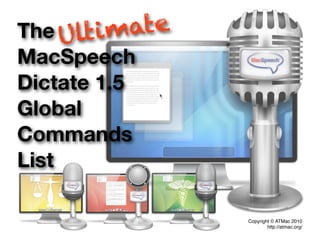
macspeech-commands
- 1. The Ultim ate MacSpeech Dictate 1.5 Global Commands List Copyright © ATMac 2010 http://atmac.org/
- 2. This list includes all global MacSpeech Dictate commands available in MacSpeech Dictate version 1.5.8 and which are mentioned in either the documentation or the included AppleScript commands list. I have explained commands only where necessary, and tried to group the commands roughly by function. In general, the more dictation-focussed commands are listed first, the ones which control how the operation of MacSpeech Dictate itself, and the application-focussed commands afterwards but because of the way dictation works, the distinction between the two sets is fuzzy at best. This document includes only Global commands - ones you can use in any application. It does not include Application Specific commands which exist for Mail, Finder, Safari, iChat, iCal, and TextEdit. These can be viewed in the Tools > Commands window within MacSpeech Dictate if you are interested. Understanding This Document This is a command Most commands are written like that, just say exactly whatʼs written. Where the output is not obvious, explanatory text is in italics like this. Things in italics are never commands. This is a command [with an optional section] Commands set out like this will work with or without the section in square brackets, say either one. Sometimes the command has a different effect with the optional section, which should be obvious from the command itself. This is a command with one/two/three options With commands set like this you select the appropriate option from the “one/two/three” section, so the command here could be “This is a command with one options”, “This is a command with two options”, and “This is a command with three options”. Note This list is produced by Ricky Buchanan of ATMac http://atmac.org/. Itʼs not an official MacSpeech document and all errors are mine, not theirs! Please be nice. The Ultimate MacSpeech Dictate 1.5 Global Commands List Copyright © ATMac 2010 http://atmac.org/
- 3. Controlling MacSpeech Dictate Itself Edit 1/2/3/etc. [Switch to] Command Mode Cancel Edit [Switch to] Dictation Mode Edit (or cancel edit) of the numbered item in the recognition [Switch to] Spelling Mode window. Bring Dictate to the Front Dictation Cache Document Show/Hide Available Commands Window Cache Selection Show/Hide Recognition Window Purge Cache Show/Hide Status Window Refer to the manual if youʼre not clear on the cache. Itʼs vital for mixed verbal and keyboard/mouse editing of dictated text. Microphone off Delete the Word[s] (text) [Through/to (text)] Sleeping and Waking [Switch to] Sleep Mode Insert After the Word[s] (text) [through/to (text)] Go To Sleep Insert before the Word[s] (text) [through/to (text)] Moves your insertion point before dictating. Turn [the] Microphone On Wake up Numeral Roman Numeral Phrase Training Tell MacSpeech to interpret the next phrase as a number or Press Play Roman numeral. Play The Selection Replays the audio of you speaking the current or selected Undo Dictation phrase. Redo Dictation Train Vocabulary From Selection Scratch/Forget That Train the Word[s] (text) [through/to (text)] Scratch/Forget Word Pick/Choose 1/2/3/etc. Individual Keystrokes Select the numbered item from the recognition window to re- Press The Key (keyname) place the recognised phrase. Press The Key Combo (modifiers) (keyname) Press The Keys (modifiers) (keyname) The Ultimate MacSpeech Dictate 1.5 Global Commands List Copyright © ATMac 2010 http://atmac.org/
- 4. Spacing Capitalisation No Leading Space All Caps All Caps Off No Space All Caps On No Space Off Uppercase the Word(s) “text” (through/to “text”) No Space On Cap No-Break/Non-breaking/Unbreakable Space Caps Off Caps On Smilies Frowny [face] Capitalise the Word(s) “text” (through/to “text”) Laughing face No Caps No Caps Off Smiley [face] No Caps On Winky [Face] Lowercase the Word(s) “text” (through/to “text”) Winky laughing face Application Control About this Application Movement Move Backward (1-99) Words Access Find Window Move Forward (1-99) Words Cancel This Operation Go to Beginning Move to Beginning of Document File Close File New Go to End File Open Move to End of Document Press Cancel Next Field Press Donʼt Save Previous Field Press OK For moving within a spreadsheet or table. Press Save The Ultimate MacSpeech Dictate 1.5 Global Commands List Copyright © ATMac 2010 http://atmac.org/
- 5. Save This Document Kill [Application] Quit [Application] Show Date and Time Next Application Window Undo Last Action Previous Application Window Redo Last Action Put Computer To Sleep Quit This Application Restart The Computer Computer Control Switch To Next Application Send/Create an Email/Note To/For [Name] (And [Name]) Switch To Previous Application (Copying [Name]) (Blind Copying [Name]) Activate/Launch/Open [Application] Special Restart Start or switch to the named application. Restart immediately with no prompting for confirmation. Capture Screen Special Sleep Capture Selection Force the computer to sleep Select All Switch To Space One/Two/Three/Four Select the Word[s] (text) [through/to (text)] Turn Dock Hiding On/Off Copy Selection Cut Selection Common Punctuation Paste From Clipboard [Forward] Slash Expose All Windows At Sign Expose Application Windows Expose Desktop Close/End [double] quote[s] Hide All Applications Close/Right Bracket (Non-US Dialects) Hide Other Applications Close/Right Paren/Parenthesis (All Dialects) Hide This Application Show All Applications Comma Access Force Quit Window Dash The Ultimate MacSpeech Dictate 1.5 Global Commands List Copyright © ATMac 2010 http://atmac.org/
- 6. Exclamation Mark (All Dialects) Spelling Alphabet The international spelling alphabet can be used in spelling Exclamation Point (US Only) mode if Dictate is having trouble understanding individual let- ters. Usually spelling things out the regular way will be fine. Full Stop (all dialects) Alpha Hyphen Bravo Charlie New/Next Line Delta Echo New/Next Paragraph Foxtrot Open/Begin [Double] Quote[s] Golf Hotel Open/Begin Single Quote India Juliet Open/left Bracket (Non-US Dialects) Kilo Lima Open/left Parenthesis (All Dialects) Mike November Optional Ess Oscar This inserts ʻ(s)ʼ Papa Quebec Period (US only) Romeo Sierra Period paragraph (US only) Tango Question Mark Uniform Whiskey Semicolon Xray Yankee Single quote Zulu Space Bar Tab Key The Ultimate MacSpeech Dictate 1.5 Global Commands List Copyright © ATMac 2010 http://atmac.org/
- 7. Spelling Mode Keys Jump To Delicious These key names are recognised in spelling mode. Jump To Dictionary.Com Jump To Digg End Jump To Discovery Enter Jump To Disney Escape F1-F20 Jump To E*Trade Forward Delete Jump To EBay Home Jump To Electric Opinions Left/Right/Up/Down Arrow Jump To Encyclopedia Britannica Page Up/Down Jump To Entertainment Weekly Return Jump To Epicurious Space Jump To ESPN Jump To Etsy The Web 100 Jump To All Experts Jump To Facebook Jump To Amazon Jump To Fandango Jump To American Heart Association Jump To Fedex Jump To AOL Jump To Flickr Jump To Apple Jump To Gadget Blog Jump To Baby Center Jump To Gawker Jump To Bartleby Jump To Geni Jump To Go Ask Alice Jump To CafePress Jump To Google Jump To Cars Jump To Great Outdoor Jump To CBS Sports Jump To CitySearch Jump To HealthFinder Jump To Classic Gaming Jump To Hollywood Stock Exchange Jump To CNet Jump To Huffington Post Jump To CNN Jump To Comedy Central Jump To iLounge Jump To Consumer Reports Jump To Invitations Jump To Craigslist Jump To iVillage The Ultimate MacSpeech Dictate 1.5 Global Commands List Copyright © ATMac 2010 http://atmac.org/
- 8. Jump To Last Fm Jump To SciFi Jump To Library Of Congress Jump To Shutterfly Jump To LinkedIn Jump To Slate Jump To MacSpeech Jump To Technorati Jump To MeetUp Jump To The Knot Jump To Monster Jump To The Onion Jump To Motley Fool Jump To The Smoking Gun Jump To Movies Jump To The Street Jump To Mp3.com Jump To Thomas Jump To MSNBC Jump To Threadless Jump To MTV Jump To Travelocity Jump To MySpace Jump To Tripod Jump To Tumblr Jump To National Geographic Jump To Twitter Jump To Nerve Jump To Netflix Jump To Ultimate Band List Jump To Nolo Press Jump To US Postal Service Jump To NPR Jump To USA Today Jump To Odio Jump To W3C Jump To Wall Street Journal Jump To Pandora Jump To WebMD Jump To PBS Jump To WhatIs Jump To Pitchfork Jump To Wikipedia Jump To Poetry Daily Jump To Wired Jump To Priceline Jump To Yahoo Jump To Quote.Com Jump To YouTube Jump To Reddit Jump To Ziff Davis Jump To Roadside America Jump To Zoho Jump To Rock And Roll Hall Of Fame Jump To Salon Jump To Scholastic The Ultimate MacSpeech Dictate 1.5 Global Commands List Copyright © ATMac 2010 http://atmac.org/
- 9. Full Character List This list contains all characters which can be output by MacSpeech Dictate, including those already listed in the “Punctuation” section for completeness. The “modes” column tells you whether the specific pronunciation given will work in dictation mode, spelling mode, or both modes. Pronunciation Modes Output (letter) [accent] tilde Spelling Letter with a tilde, eg ñ, etc. (letter) accent acute Spelling Letter with an acute, eg á, é, etc. (letter) accent circumflex Spelling Letter with a circumflex, eg â, ê, etc. (letter) accent grave Spelling Letter with a grave, eg à, è, etc. (letter) accent umlaut Spelling Letter with an umlaut, eg ä, ë, etc. (letter) ring above Spelling Letter with a ring above it, eg å, ů, etc. (One) Half (Sign) Spelling One half sign (One) Quarter (Sign) Spelling One quarter sign [Forward] Slash Both / A E dipthong/ligature Dictation æ Alternate Comma Spelling ‚ Unicode 8218, lowered single quote Ampersand Both & Ampersand Sign Spelling & And Sign Both & Angstrom Spelling Å Apostrophe Straight apostrophe, no preceding space Apostrophe Ess Straight apostrophe + “s”, no preceding space Asterisk Both * At Sign Both @ Backquote Both ` Backslash Both Backtick Dictation ` The Ultimate MacSpeech Dictate 1.5 Global Commands List Copyright © ATMac 2010 http://atmac.org/
- 10. Pronunciation Modes Output Bar Spelling | Broken Vertical Bar Spelling ! Caret Both ^ Cent Spelling ¢ Center dot Both · Cents Sign Both ¢ Charlie accent cedilla Spelling ç Close Euro Quote(s) Both » Close/End [double] quote[s] Dictation Straight double quote followed by a space. Close/End Angle Quote(s) Spelling » Close/End Single Quote Spelling Right single curly quote. Close/End Single Quote Dictation Single straight quote followed by a space. Close/Right [Curly] Brace Both } Close/Right Angle Bracket Dictation > Close/Right Angle Bracket Spelling › Right angle bracket Close/Right Bracket (Non-US Dialects) Both ) Close/Right Bracket (US Only) Both ] Close/Right Curly Bracket Both } Close/Right Paren/Parenthesis (All Dia- Both ) lects) Close/Right Square Bracket (All Dialects) Both ] Colon (Mark) : Comma , Copyright Spelling © Copyright Sign Both © Cubed/Cube Spelling Superscript 3 The Ultimate MacSpeech Dictate 1.5 Global Commands List Copyright © ATMac 2010 http://atmac.org/
- 11. Pronunciation Modes Output Dagger Spelling † Dash Both -- Degree Spelling ° Degree Sign Both ° Divide (Sign) Spelling ÷ Division Sign Both ÷ Dollar Spelling $ Dollar Sign Both $ Dot . Double Comma Both Unicode 8222, a lowered double quote Double Dagger Spelling ‡ Double Dagger Sign Dictation ‡ Ellipsis Spelling … A true ellipsis character Ellipsis/Dot-dot-dot Both ... Three separate periods Em Dash Dictation --- Em Dash Spelling — True em-dash En Dash Dictation -- En Dash Spelling – True en-dash Equals Spelling = Equals Sign Both = Eszet/German Sharp S Dictation ß Euro Spelling " Euro Sign Both " Exclamation Mark (All Dialects) ! Exclamation Point (US Only) ! Feminine Ordinal Spelling ª Superscripted letter a The Ultimate MacSpeech Dictate 1.5 Global Commands List Copyright © ATMac 2010 http://atmac.org/
- 12. Pronunciation Modes Output Feminine Ordinal Sign Dictation ª Superscripted letter a Full Stop (all dialects) . Greater Than Spelling > Greater Than Sign Both > Greek Mu Both μ Guilder Spelling ƒ Guilder sign Both ƒ Hash Sign (Non-US dialects) # Hat Spelling ^ Hyphen Both - Note: in dictation mode, no space before or after the hyphen will be in- serted Icelandic Eth Dictation # Icelandic Thorn Dictation $ Inverted Exclamation Mark (US-only) ¡ Inverted Exclamation Point (All dialects) ¡ Inverted Question Mark ¿ Large Center Dot Dictation • Bullet character Left Angle Bracket < Less Than Spelling < Less Than Sign Both < Logical And Dictation && Logical Not Spelling ¬ Logical Not Sign Both ¬ Logical Or Dictation || Macron Spelling ¯ Raised dash Macron Sign Both ¯ Raised dash The Ultimate MacSpeech Dictate 1.5 Global Commands List Copyright © ATMac 2010 http://atmac.org/
- 13. Pronunciation Modes Output Masculine Ordinal Spelling º Superscript letter o Micro Spelling µ Micro Sign Dictation µ Micron Dictation µ Middle Dot Spelling · Minus Sign - Multiplication Sign Dictation % Multiply/Times (Sign) Spelling % New/Next Line Dictation Presses the Return key once. New/Next Paragraph Dictation Presses the Return key twice. Not (Sign) Spelling ¬ Number Sign (US Only) # O E Dipthong/Ligature Dictation œ One-Half Sign Both One half sign One-Quarter Sign Both One quarter sign Open Euro Quote(s) Both « Open Square Bracket (All Dialects) Both [ Open/Begin [Double] Quote[s] Dictation Straight double quote, followed by a space. Open/Begin angle quote(s) Spelling « Open/Begin Single Quote Dictation Single straight quote preceded by a space. Open/Left (Curly) Brace Both { Open/Left Angle Bracket Dictation < Open/Left Angle Bracket Dictation ‹ Left angle quote Open/left Bracket (Non-US Dialects) Both ( Open/Left Bracket (US Only) Both [ Open/Left Curly Bracket Both { The Ultimate MacSpeech Dictate 1.5 Global Commands List Copyright © ATMac 2010 http://atmac.org/
- 14. Pronunciation Modes Output Open/left Parenthesis (All Dialects) Both ( Optional Ess Dictation (s) Oscar Oblique Stroke Spelling ø Paragraph Spelling ¶ Paragraph Sign Both ¶ Per Mille Sign Dictation ‰ Per Thousanth/Mille Spelling ‰ Percent Spelling % Percent Sign Both % Period (US only) . Period paragraph (US only) Inserts period followed by two newline characters Plus (Or) Minus (Sign) Spelling ± Plus Or Minus Sign Both ± Plus Sign Both + Point Both . Pound Sign (non-US Dialects) Both £ Pound Sign (US Only) # Pound Sterling Sign (US Only) Dictation £ Question Mark ? Registered Spelling ® Registered Sign Both ® Right Angle Bracket > S With Caron Dictation & Section Spelling § Section Sign Both § Semicolon ; The Ultimate MacSpeech Dictate 1.5 Global Commands List Copyright © ATMac 2010 http://atmac.org/
- 15. Pronunciation Modes Output Sharp Sign (Non-US Dialects) # Single dagger sign Both † Single quote Straight single quote. Soft Hyphen Spelling Unicode 173, optional hyphen (not every application interprets this correctly) Space Bar Both Space character Squared/Square Spelling Superscript 2 Star Spelling * Sterling (Sign) Spelling £ Superscript One/Two/Three Both Superscripted 1/2/3 characters Tab Key Dictation Single tab character. Three Quarters Spelling Three quarters sign Three Quarters Sign Both Three quarters sign Tilde Both ~ Trademark Spelling ™ Trademark Sign Both ™ Underscore Both _ Vertical Bar Both | Yen Spelling ¥ Yen sign Both ¥ The Ultimate MacSpeech Dictate 1.5 Global Commands List Copyright © ATMac 2010 http://atmac.org/
- 16. Congratulations - youʼve now read every MacSpeech Dictate 1.5 global command that exists, to the best of my knowledge. For more information about using and getting the most from MacSpeech Dictate you can always visit ATMac http://atmac.org/ or, of course, MacSpeechʼs own site http://macspeech.com/. I hope you found this list useful. Feedback is always welcome - you can email me at help@atmac.org or leave comments on the ATMac site any time. The Ultimate MacSpeech Dictate 1.5 Global Commands List Copyright © ATMac 2010 http://atmac.org/