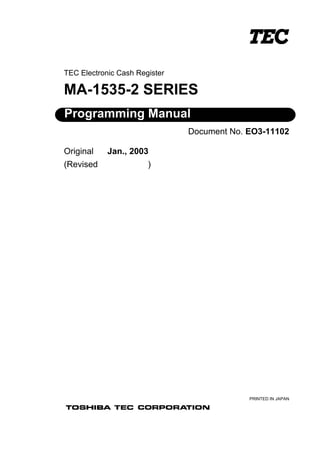
Tec ma 1535 program manual
- 1. TEC Electronic Cash Register MA-1535-2 SERIES Programming Manual Document No. EO3-11102 Original Jan., 2003 (Revised ) PRINTED IN JAPAN
- 2. EO3-11102 TABLE OF CONTENTS Page 1. INTRODUCTION ........................................................................................................ 1- 1 1.1 Main Features............................................................................................................... 1- 1 2. SPECIFICATIONS ...................................................................................................... 2- 1 3. RAM CLEAR, DATA CLEAR, STATUS CLEAR........................................................ 3- 1 3.1 RAM Clear .................................................................................................................... 3- 1 3.2 DATA Clear................................................................................................................... 3- 2 3.3 STATUS Clear .............................................................................................................. 3- 2 4. PROGRAMMING OPERATIONS ............................................................................... 4- 1 4.1 Basic Key Functions ..................................................................................................... 4- 2 4.2 Character Entry Method ................................................................................................ 4- 3 4.3 Condition Required for Programming Operations.......................................................... 4- 5 4.4 RAM Allocation Setting ................................................................................................. 4- 6 4.5 SFKC (Selective Function Key Code) Programming ..................................................... 4- 8 4.6 TAX System Programming........................................................................................... 4-11 4.7 EFT Programming........................................................................................................ 4-12 4.8 Store Message and Commercial Message Programming (Submode 1) ....................... 4-15 4.9 Cashier Code and Name Programming (Submode 2) .................................................. 4-17 4.10 Department Table Programming (Submode 3)............................................................. 4-20 4.11 PLU Table Programming (Submode 4) ........................................................................ 4-23 4.12 Time Setting or Adjustment (Submode 5)..................................................................... 4-27 4.13 Date Setting or Adjustment (Submode 6) ..................................................................... 4-28 4.14 Media Tender Key Setting (Submode 8) ...................................................................... 4-28 4.15 Financial Report Item Name Programming (Submode 9) ............................................. 4-30 4.16 Print Line Item Name Programming (Submode 10)...................................................... 4-33 4.17 Print Item on Reports Setting (Submode 11)................................................................ 4-36 4.18 Tax Table Programming (Submode 12) ....................................................................... 4-38 4.19 Department Group Name Programming (Submode 13) ............................................... 4-41 4.20 Display Upper-Row Message Programming (Submode 17) ......................................... 4-42 4.21 System Option Programming (Submode 18)................................................................ 4-49 4.22 Endorsement (or France Check Print) Message Programming (Submode 22) ............. 4-53 4.23 Link-PLU Table Programming (Submode 25)............................................................... 4-54 4.24 PLU Preset-Code Key Setting (Submode 27) .............................................................. 4-55 4.25 PLU Group Programming (Submode 29) ..................................................................... 4-55 4.26 Advertisement Message Programming (Submode 31) ................................................. 4-57 4.27 Report Header Name Programming (Submode 32) ..................................................... 4-59 4.28 Function Key (Combination Key) Setting (Submode 34) .............................................. 4-62 4.29 PLU Cashier Report Setting (Submode 35).................................................................. 4-63 4.30 %+ and %- Preset Rate Setting (Submode 36) ............................................................ 4-63 4.31 Foreign Currency Exchange Rate Setting (Submode 37)............................................. 4-65 4.32 + (Amount Charge) and - (Amount Discount) Preset Setting (Submode 38)................. 4-66
- 3. EO3-11102 Page 4.33 Manager Pass Code Programming (Submode 39) .......................................................4-68 4.34 Network Terminal No. Setting (Submode 40)................................................................4-68 4.35 COM Port Setting (Submode 41) ..................................................................................4-69 4.36 In-Store Marking Bar Code Programming (Submode 42)..............................................4-70 4.37 Register No. Setting (Submode 43) ..............................................................................4-71 4.38 Line Feed Value of Endorsement Message (Submode 46) ...........................................4-71 4.39 Rounding Process Setting (Submode 47) .....................................................................4-72 4.40 Date Format Setting (Submode 49) ..............................................................................4-72 4.41 Printer Cutting Setting (Submode 51) ...........................................................................4-73 4.42 Store Coupon, Vender Coupon, Bottle Return Taxable Status Programming (Submode 53)...............................................................................................................4-73 4.43 Food Stamp Programming (Submode 54) ....................................................................4-74 4.44 Age Limit Setting (Submode 55) ...................................................................................4-75 4.45 Tare Table Setting (Submode 56).................................................................................4-76 4.46 General Unit Weight Setting (Submode 57) ..................................................................4-76 4.47 Media Tender Key Setting 2 (Submode 58) ..................................................................4-77 4.48 EFT Timer and Status Setting (Submode 59) ...............................................................4-78 4.49 PLU Stock Loading or Changing (Submode 90) ...........................................................4-79 5. PROGRAMMED DATA VERIFICATION.....................................................................5- 1 5.1 Programmed Data Verification in BLIND Mode ..............................................................5- 1 5.2 Programmed Data Verification in X or SET Mode ..........................................................5- 2 CAUTION! 1. This manual may not be copied in whole or in part without prior written permission of TOSHIBA TEC. 2. The contents of this manual may be changed without notification. 3. Please refer to your local Authorised Service representative with regard to any queries you may have in this manual. Copyright © 2003 by TOSHIBA TEC CORPORATION All Rights Reserved 570 Ohito, Izunokuni-shi, Shizuoka-ken, JAPAN
- 4. 1. INTRODUCTION EO3-11102 1.1 Main Features 1. INTRODUCTION This programming manual for TEC Electronic Cash Register MA-1535-2 Series is provided for salespersons, field engineers and other support personnel. 1.1 Main Features < Hardware > • Display: 10-digit 7-segment and 10-digit alphanumeric display The alphanumeric display indicates PLU name and machine status. • 3 ports of RS-232C: PC, Scanner, EFT, etc. can be connected. • Expansion RAM: Up to 16Mbit Expansion RAM for rich RAM allocation can be attached. • Keyboard: Normal type keyboard < Software > • Scanning function: Source marking and In-store marking are available. • Up to 24,000 PLUs: PLUs by using expansion RAM: 24,000 PLUs (standard: 5,000 PLUs) • 4 Tax memory: 4 Add-on Tax 1- 1
- 5. 2. SPECIFICATIONS EO3-11102 (Revision Date: Aug. 26, 2004) 2. SPECIFICATIONS 2. SPECIFICATIONS < Hardware > SIZE: 410 mm (width) x 430 mm (depth) x 335 mm (height) (including rubber feet) WEIGHT: 12.5 Kg POWER REQUIREMENT: AC 117V±10%, 60Hz±10%, 0.46A AC 220~230V±10%, 50/60Hz±10%, 0.24A AC 240V±10%, 50/60Hz±10%, 0.20A (It differs depending on destination.) BATTERY: Type ------------------------------------------------- Lithium battery Back-up duration --------------------------------- 6 months (in case of full charge) Charge method ----------------------------------- Inserting the power plug into an outlet Full charge time----------------------------------- 48 hours or more AMBIENT TEMPERATURE: 0°C to 34°C RELATIVE HUMIDITY: 10% to 80% (No condensation) PRINTER: Model------------------------------------------------ MT-51 (EPSON) Print method --------------------------------------- Line thermal dot printing Number of stations ------------------------------- 2 stations (receipt and journal) Print speed----------------------------------------- 52 mm/second Printable digits ------------------------------------ 24 digits/line on both receipt and journal Character size------------------------------------- 1.67 mm (width) x 4.17 mm (height) Line space ----------------------------------------- 5.21 mm Character components-------------------------- 12 (width) x 24 (height) dots (including 2-dot spacing in column) Paper roll (receipt and journal) ---------------- 57.5±0.5 mm (width) x max. 80 mm (diameter) Paper feed method------------------------------- Friction method Receipt cut method ------------------------------ Auto cut 2- 1
- 6. 2. SPECIFICATIONS EO3-11102 (Revision Date: Aug. 26, 2004) 2. SPECIFICATIONS < Software > Number of department: Max. 99 departments (standard: 30 departments) Number of PLU: Max. 24,000 PLUs (standard: 5,000 PLUs) Number of cashier: Max. 40 cashiers (standard: 10 cashiers) TAX memory: 4 Add-on TAX Memory balance: See below. GT (Grand Total) = Sum of Daily GS (Gross Sale) NET GT = Sum of Daily All-media Sales GS (Gross Sale) = (Sum of Positive Depts.) + (Sum of Taxes) + (%+) + (Item Correct) + (Void) + (All Void) + (%- on Line Items) + (Amount Discount on Line Items) + (Store Coupon) + (Returned Merchandise) + (Negative Mode Total) + (Negative Tax) Net Sale with Tax = (Sum of All Depts.) + (Sum of Taxes) + (%+) = (GS) – (Item Correct) – (Void) – (All Void) – (Sum of Negative Depts.) – (%- on Line Items) – (Amount Discount on Line Items) – (Store Coupon) – (Returned Merchandise) – (Negative Mode Total) – (Negative Tax) All-media Sales = (Net Sale with Tax) – (%- on Subtotal) – (Amount Discount on Subtotal) + (Positive HASH Depts.) + (Negative HASH Depts.) – (Vendor Coupon) – (Bottle Return) = (Cash Sales) + (Check Sales) + (Sum of All Other Media Sales) Sum of Hourly Range Sales = Net Sale with Tax (US balance) Sum of Hourly Range Sales = Net Sale without Tax (Canada balance) NOTE: (Sum of All Depts.) = (Sum of Positive Depts.) + (Sum of Negative Depts.) but excluding HASH Depts. 2- 2
- 7. 3. RAM CLEAR, DATA CLEAR, STATUS CLEAR EO3-11102 3.1 RAM Clear 3. RAM CLEAR, DATA CLEAR, STATUS CLEAR CAUTION! 1. When setting up the MA-1535 for the first time, charge the ECR for 48 hours or more by plugging the power cord into an AC outlet. 2. When using the MA-1535 unelectrified for 1 month or more, charge the ECR for 48 hours or more by plugging the power cord into an AC outlet. 3. If the MA-1535 just unpacked or unelectrified for 1 month or more doesn’t perform normally at the power on, perform a RAM Clear, charge the ECR for 48 hours or more and then retry. 3.1 RAM Clear CAUTION! This clear operation deletes all programmed data and sales data stored in the memory of the ECR. (i.e., the register goes back to initial status.) If the ECR becomes completely inoperative due to battery discharge or malfunction of the program memory, the RAM Clear operation must be carried out. When the RAM Clear is operated, all memory stored in the RAM will be cleared. (i.e., the programmed data and the sales data) In the clearing process, the designated zero-amount format is reset. Also “Initial Data” and “Initial Status” for respective programming items are automatically reset. 1. Use the S key to turn the Control Lock to “BLIND”. 285 5((,37 7+$1. 28 2. Depress the following Numeric keys according to the type of keyboard. Numeric Key Type of Keyboard [3] [9] Normal Type Keyboard 5$0 3. Depress the [AT/TL] key. 70 4. A RAM Clear receipt is issued. NOTE: When the RAM clear operation is performed, the condition “after all sales data reset” is obtained, just as “Status Clear” and “Data Clear”. Therefore, no Reset Report should be taken for starting any programming operation. 3- 1
- 8. 3. RAM CLEAR, DATA CLEAR, STATUS CLEAR EO3-11102 3.2 DATA Clear 3.2 DATA Clear CAUTION! This clear operation deletes all sales data of any operation sequence stored in the memory of the ECR. Performing the DATA Clear operation will clear only the sales data accumulated in the memory of the ECR (report memory), however, the programmed data will not be cleared. By this operation, all sales data including non-resettable totals and counters, Reset Report Counts, and Receipt Consecutive No. are cleared. 1. Use the S key to turn the Control Lock to “BLIND”. 285 5((,37 7+$1. 28 2. Depress the [3] key (Numeric key) and then the [AT/TL] key. 3. A DATA Clear receipt is issued. '$7$ NOTE: When the DATA clear operation is performed, the condition “after all sales data reset” is obtained, just as “Status Clear” and 70 “Data Clear”. Therefore, no Reset Report should be taken for starting any programming operation. 3.3 STATUS Clear Performing the STATUS Clear operation will clear an error and the key locked condition, however, the sales data and the programmed data will not be cleared by this operation. When the STATUS Clear is operated to clear a key locked condition during sale, the sale item data that has already been entered for the current sale will be cleared. The STATUS Clear operation obtains the condition “after all sales data reset” which is required for some programming operations, but this operation will not affect any sales data. This condition is obtained by taking reset reports. In case you do not want to reset the sales data such as in business hours, this function is effective. Depending on the programming item, sales data should be reset instead of STATUS Clear to keep consistency between programmed data and sales data. The STATUS Clear can be performed in 2 methods shown below. Method 1 285 5((,37 1. Use the S key to turn the Control Lock to “BLIND”. 7+$1. 28 2. Depress the [0] key (Numeric key) and then the [AT/TL] key. 3. A STATUS Clear receipt is issued. Method 2 67$786 1. Remove the power code of the ECR from the wall outlet. 70 2. Use the S key to turn the Control Lock to “BLIND”. 3. Plug in the power code and turn the power ON. 4. A STATUS Clear receipt is issued. 3- 2
- 9. 4. PROGRAMMING OPERATIONS EO3-11102 4. PROGRAMMING OPERATIONS 4. PROGRAMMING OPERATIONS Table of Programming Operations Control Lock Operation Position Submode Page Basic Key Functions --- --- 4- 2 Character Entry Method --- --- 4- 3 Condition Required for Programming Operations --- --- 4- 5 RAM Allocation Setting BLIND --- 4- 6 SFKC (Selective Function Key Code) Programming BLIND --- 4- 8 TAX System Programming BLIND --- 4-11 EFT Programming BLIND --- 4-12 Store Message and Commercial Message Programming SET 01 4-15 Cashier Code and Name Programming SET 02 4-17 Department Table Programming SET 03 4-20 PLU Table Programming SET 04 4-23 Time Setting or Adjustment SET 05 4-27 Date Setting or Adjustment SET 06 4-28 Media Tender Key Setting SET 08 4-28 Financial Report Item Name Programming SET 09 4-30 Print Line Item Name Programming SET 10 4-33 Print Item on Reports Setting SET 11 4-36 Tax Table Programming SET 12 4-38 Department Group Name Programming SET 13 4-41 Display Upper-Row Message Programming SET 17 4-42 System Option Programming SET 18 4-49 Endorsement (or France Check Print) Message Programming SET 22 4-53 Link-PLU Table Programming SET 25 4-54 PLU Preset-Code Key Setting SET 27 4-55 PLU Group Programming SET 29 4-55 Advertisement Message Programming SET 31 4-57 Report Header Name Programming SET 32 4-59 Function Key (Combination Key) Setting SET 34 4-62 PLU Cashier Report Setting SET 35 4-63 %+ and %- Preset Rate Setting SET 36 4-63 Foreign Currency Exchange Rate Setting SET 37 4-65 + (Amount Charge) and – (Amount Discount) Preset Setting SET 38 4-66 Manager Pass Code Programming SET 39 4-68 Network Terminal No. Setting SET 40 4-68 COM Port Setting SET 41 4-69 In-Store Marking Bar Code Programming SET 42 4-70 Register No. Setting SET 43 4-71 Line Feed Value of Endorsement Message SET 46 4-71 Rounding Process Setting SET 47 4-72 Date Format Setting SET 49 4-72 Printer Stamp Setting SET 52 4-73 Store Coupon, Vender Coupon, Bottle Return Taxable Status Programming SET 53 4-73 Food Stamp Programming SET 54 4-74 Age Limit Setting SET 55 4-75 Tare Table Setting SET 56 4-76 General Unit Weight Setting SET 57 4-76 Media Tender Key Setting 2 SET 58 4-77 EFT Timer and Status Setting SET 59 4-78 PLU Stock Loading or Changing X or Z 90 4-79 4- 1
- 10. 4. PROGRAMMING OPERATIONS EO3-11102 4.1 Basic Key Functions Programming Operations are performed in “BLIND” position or in “SET” position of the Control Lock. When you turn the Control Lock to “BLIND” or “SET” position, the letter “S” in “BLIND” mode or the letter “P” in “SET” mode is displayed on the leftmost column of the 10-digit Alphanumeric Display. 4.1 Basic Key Functions 1) Main keys [#/NS]------------------ Used to enter the Program Submode No., Address data, Item data. Used to end the entire Program Submode Sequence. [ST], [AT/TL] -------- Used to enter the Address No., Item Code. Used to end the Item data entries. 2) [C] key • When the program data has finished to be printed, the [C] key cannot clear it. If you correct the program data, re-enter the data. • Before the program data is printed, the [C] key can clear it. (except in the SFKC programming operation) 3) [ITEM CORR] key When you enter incorrect settings, depressing the [ITEM CORR] key can return the display to the previous item setting. 4) To clarify the operation flow, definitions of keys of the ECR keyboard are as shown below. | | ------- Selective numeric value which is entered through the Numeric keys. [ ]-------- Depression of the function key. xxxx ---------- Fixed numeric value which is entered through the Numeric keys. Fixed 4- 2
- 11. 4. PROGRAMMING OPERATIONS EO3-11102 4.2 Character Entry Method 4.2 Character Entry Method Character Entry Method is to set characters by entering Character Code. This method is allowed on the ECR keyboard. 4- 3
- 12. 4. PROGRAMMING OPERATIONS EO3-11102 4.2 Character Entry Method Character Setting Operation Key layout required at character setting is shown below. (Keys of bold characters are used at programming operation.) f #/NS E J O T Y SPACE e C (Clear) D I N S X : d 7 8 9 C H M R W , c 4 5 6 B G L Q V . b 1 2 3 A F K P U Z a 0 00 . AT/TL As character entry method, the Character Codes shown on the previous page are used basically. The above shadowed keys are used for character code entry. To enter numeric rows and columns, the Ten Keys on the keyboard are used. To enter alphabetic rows and columns A to F, the shadowed keys a to f are used, respectively. When entering character codes, enter row code and then column code. Therefore, one character should consist of two codes. • To set a regular-sized character, enter Row code and then Column code. Example) To set “A”, enter [4] [1]. To set “n”, enter [6] [e]. To set “ä”, enter [e] [e]. • To set a blank instead of a character, enter [2] [0]. • To set a double-sized character, enter [f] [f] and then enter Row code and the Column code. Example) To set “Drink”, “D” in double-sized, and “rink” in regular-sized; [f] [f] [4] [4] [7] [2] [6] [9] [6] [e] [6] [b] D r i n k To set “Drink”, all in double-sized; [f] [f] [4] [4] [f] [f] [7] [2] [f] [f] [6] [9] [f] [f] [6] [e] [f] [f] [6] [b] D r i n k The keys of SPACE and big-letter alphabets are used to enter spaces and alphabets in big letter directly from the keyboard instead of character code entry. 4- 4
- 13. 4. PROGRAMMING OPERATIONS EO3-11102 4.3 Condition Required for Programming Operations 4.3 Condition Required for Programming Operations “CONDITION” is given at the top of each programming operation. The ECR must satisfy this condition to perform programming operations. There are two types of conditions: “Any time outside a sale” It means that the programming operation is allowed when a sale is finalized before going into any other sale entry. “After------ reset” It means that the designated reset report must be taken before entering the programming operation. Attempting operations without taking the report will cause an error. However, the condition “After------ reset” doesn’t mean “immediately after------ reset”. After the designated reset report is taken, performing the programming operations in the SET, X, or Z mode is within the condition “After------ reset”. And the operations are still allowed. On the contrary, after the designated reset report is taken, entering sales data relating to the report data in the REG, or - mode will cause the programming operation not to be allowed. And the same reset report must be taken. Thus the condition “After------ reset” indicates that all sales data relating to the report data must be zero (except non-resettable memory data). Because of this “CONDITION” requirement, the report data will be protected from any inconsistencies of sales data entered in the period from a resetting of the report to another resetting of the same report next time. 4- 5
- 14. 4. PROGRAMMING OPERATIONS EO3-11102 4.4 RAM Allocation Setting 4.4 RAM Allocation Setting The type of ECR, the Numbers of Departments, PLUs, and Cashiers can be set in this submode. CONDITION After a RAM clear OPERATION Control Lock: BLIND 01 [#/NS] |Type of ECR| [AT/TL] 1 digit (0 or 1) 0: without PLU accumulation (Default) 1: with PLU accumulation |Number of Departments| [AT/TL] Max. 2 digits |Number of PLUs| [AT/TL] Max. 5 digits (See * for the value of each item.) |Number of Cashiers| [AT/TL] Max. 2 digits [AT/TL] * Value to be set for the Number of Departments, the Number PLUs and the Number of Cashiers: Case 1: Without PLU accumulation Item Default Value Value range when Value range when 4Mbit Value range when 12Mbit (Number of:) (auto-set a RAM Clear) Standard Memory is used Expansion Memory is used Expansion Memory is used Departments 30 1 to 99 1 to 99 1 to 99 PLUs 5,000 0 to 6,168 0 to 12,336 0 to 24,000 Cashiers 10 0 to 40 0 to 40 0 to 40 Case 2: With PLU accumulation Item Default Value Value range when Value range when 4Mbit Value range when 12Mbit (Number of:) (auto-set a RAM Clear) Standard Memory is used Expansion Memory is used Expansion Memory is used Departments 30 1 to 99 1 to 99 1 to 99 PLUs 5,000 (NOTE 3) 0 to 4,440 0 to 8,880 0 to 17,760 Cashiers 10 0 to 40 0 to 40 0 to 40 NOTES: 1. Even when a large area remains to be unallocated in the RAM, setting of any item cannot exceed its value range specified in the table above. 2. When you enter incorrect values, depressing the [C] key will return the display to the previous item. 3. With PLU accumulation, 5,000 is automatically set after a RAM clear, however, the number of PLUs can be set up to 4,440 when the Standard Memory is used. 4- 6
- 15. 4. PROGRAMMING OPERATIONS EO3-11102 4.4 RAM Allocation Setting Example) To allocate the RAM as follows; Expansion Memory: None Type of ECR: without PLU accumulation Number of Departments: 30 Departments Number of PLUs: 3,000 PLUs 6 Number of Cashiers: 10 cashiers 0(025 2. '(37751 '(3735* '( Control Lock: BLIND $6+,(535* $ '(376$/( $ 01 [#/NS] $6+,(56$/( ' 0 [AT/TL] (Type of ECR) (1'%$6( % 30 [AT/TL] (Number of Departments) 3/867$57 3/8(1' ) 3000 [AT/TL] (Number of PLUs) 10 [AT/TL] (Number of Cashiers) [AT/TL] (To complete this program.) 3/873( '(37 3/8 $6+,(5 70 4- 7
- 16. 4. PROGRAMMING OPERATIONS EO3-11102 (Revision Date: Apr. 28, 2004) 4.5 SFKC (Selective Function Key Code) Programming 4.5 SFKC (Selective Function Key Code) Programming SFKC Programming is to determine the keyboard layout with the required keys. This operation must be performed first before any other programming operation. If the RAM Clear is performed prior to the SFKC programming, program only the keys that require changes from the SFKC in the Standard Keyboard which has been set by the RAM Clear operation automatically. (For Standard Keyboards, see Page 4-10.) CONDITION After all Z GTZ reports, or after RAM Clear, DATA Clear or STATUS Clear OPERATION Control Lock: BLIND 20 [#/NS] 10 |SFKC| [Key] Fixed Refer to the SFKC table. A key that requires the (See NOTE below.) SFKC function. Repeat 20 |Department No.| [Key] Department Fixed Max. 2 digits (1 to 99)* A key that requires the SFKC function. Key Repeat 3 096 [Key] Fixed Fixed A key that requires the PLU Preset- SFKC function. Code Key Repeat 500 |Media Tender Key No.| [Key] Fixed 1 digit (2 to 9)** A key that requires the Media SFKC function. Tender Key Repeat [#/NS] STEP 1. Enter 20 and depress the [#/NS] key. This operation declares on the SFKC Programming. STEP 2. Enter [1] [0], SFKC (see SFKC Table on Page 4-9), and then depress a key which requires the key name of the SFKC. Repeat these operations until all required keys are set with their own SFKCs. Each key of the keyboard must correspond to one SFKC. STEP 3. Enter [2] [0], Department No. (1 to 99)*, and then depress a key to be the Department key. Repeat these operations until all required keys are set with their own Department keys. STEP 4. Enter [3] and [0] [9] [6], and then depress a key to be the PLU Preset-Code key. Repeat these operations until all required keys are set with their own PLU Preset-Code keys. STEP 5. Enter [5] [0] [0], Media Tender Key No. (2 to 9)**, and then depress a key to be the Media Tender key. Repeat these operations until all required keys are set with their own Media Tender keys. STEP 6. Depress the [#/NS] key to end the SFKC Programming operation. * The Department keys should be set within the Number of Departments which were set in RAM Allocation Setting. ** The Media Tender Key No.1 has already been set to the [AT/TL] key. By allocating the Media Tender Key No. 8 to CREDIT and the Media Tender Key No. 9 to DEBIT, the EFT function will be available. NOTE: If “9999” is entered as SFKC, the key will be dead. (V2 and after) 4- 8
- 17. 4. PROGRAMMING OPERATIONS EO3-11102 (Revision Date: Apr. 28, 2004) 4.5 SFKC (Selective Function Key Code) Programming SFKC Table SFKC Key Name SFKC Key Name 11 000 (Triple-zero) 61 V.CPN (Vendor Coupon) 12 Reserved 62 BTR (Bottle Return) 13 PLU (Price-Look-Up) 63 FS/M (Food Stamp Modifier) 14 %- (Percent Discount) 64 FS TL/TEND (Food Stamp Total/Tender) 15 %+ (Percent Charge) 65 HOLD/RECALL (Hold/Recall) 16 - 66 ID CHECK 17 + 67 SCALE 18 VOID (Void) 68 TARE 19 ITEM CORR (Item Correct) 69 TARE2 20 RTN MDSE (Returned Merchandise) 70 LC OPEN (V2 and after) 22 PRICE 1 23 PRICE 2 24 PRICE 3 25 RA/LOAN (Received-on Account/Loan) 26 PO/PICK-UP (Paid-Out/Pick-Up) 27 CURRENCY (Foreign Currency) 28 DEPT SHIFT (Department Shift) 29 READ (Read) 30 TAX 1/M (Tax 1 Modifier) 31 TAX 2/M (Tax 2 Modifier) 32 TAX 3/M (Tax 3 Modifier) 33 TAX 4/M (Tax 4 Modifier) 34 TAX EX (Non-Tax) 35 JOURNAL PRINT (Thailand specification) 36 TAX DISPLAY (Columbia specification) 37 VALI DATE 38 ALL VOID (All Void) 39 ADD PLU (PLU Add) 40 CHECK No. (Check Number) 41 FUNCTION 1 42 FUNCTION 2 43 FUNCTION 3 44 FUNCTION 4 45 FUNCTION 5 46 FUNCTION 6 47 FUNCTION 7 48 FUNCTION 8 49 FUNCTION 9 50 FUNCTION 10 51 GST/M (GST Modifier) 52 RECEIPT ISSUE (Receipt Post-issue) 53 PRICE 54 EAN 56 MANUAL CARD # 57 OFF LINE AUTH 58 POST AUTH 59 SPLIT PRICE 60 S.CPN (Store Coupon) 4- 9
- 18. 4. PROGRAMMING OPERATIONS EO3-11102 4.5 SFKC (Selective Function Key Code) Programming 6 Map code ! ) ! ) NOTES: 1. FCxx: Function Key ! ) DPxx: Department Key ! ) ! ) PLU: PLU Preset-Code Key ! ) TDxx: Media Tender Key ! ) 2. For the Keys not described in the SFKC ! ) Table ([LOG RECEIPT], [#/NS], [RF], ! ) ! ) [JF], [C], [X/TIME], [ST], [AT/TL], [.], [0], ! ) [00], and [1] to [9]), they cannot be ! '3 programmed. ! '3 ! '3 ! '3 ! '3 ! '3 ! '3 ! '3 ! '3 ! '3 ! '3 ! '3 ! '3 ! '3 ! 3/8 ! 7' ! 7' ! 7' 70 Standard Keyboard (Auto-set by RAM Clear) --- Normal Type Keyboard --- LOG HOLD/ RECEIPT BTR RECALL #/NS RF JF DP 1 DP 6 DP 11 DP 16 DP 21 DP 26 0 1 2 3 4 5 6 7 8 9 10 11 12 RECEIPT ALL ISSUE VOID PO C X/TIME DP 2 DP 7 DP 12 DP 17 DP 22 DP 27 13 14 15 16 17 18 19 20 21 22 23 24 25 26 27 CUR (-) R/A 7 8 9 DP 3 DP 8 DP 13 DP 18 DP 23 DP 28 28 29 30 31 32 33 34 35 36 37 38 39 40 41 42 RTN MDSE %- TAX/EX 4 5 6 DP 4 DP 9 DP 14 DP 19 DP 24 DP 29 43 44 45 46 47 48 49 50 51 52 53 54 55 56 57 VOID READ TX1/M 1 2 3 DP 5 DP 10 DP 15 DP 20 DP 25 DP 30 58 59 60 61 62 63 64 65 66 67 68 69 70 71 72 ITEM CORR PLU TX2/M 0 00 . ST AT/TL CHECK CHARGE CPN 73 74 75 76 77 78 79 80 81 82 83 84 85 86 87 NOTE: The numbers at the bottom of each key are shown as map code. 4-10
- 19. 4. PROGRAMMING OPERATIONS EO3-11102 4.6 TAX System Programming 4.6 TAX System Programming TAX System for the ECR can be set in this submode. CONDITION After all Z GTZ reports, or after RAM Clear, DATA Clear or STATUS Clear OPERATION Control Lock: BLIND 30 [#/NS] 1 |TAX System| [AT/TL] [#/NS] Fixed 1 digit (1 to 4) 1: US Break (Default) 2: Canadian (General) 3: Canadian (Tax on tax) 4: Canadian (Ontario) NOTES: 1. After the RAM Clear, the TAX System is set to US Break as standard. 2. By performing this programming, Tax Table Programming (Submode 12) will be reset. Example) To set the TAX System as follows; TAX System: US Break Control Lock: BLIND 30 [#/NS] 11 [AT/TL] [#/NS] 6 7$; %$/$1 70 4-11
- 20. 4. PROGRAMMING OPERATIONS EO3-11102 4.7 EFT Programming 4.7 EFT Programming For EFT function, the following 4 settings should be programmed and the following 5 operations can be performed here. Before performing 4.7.2 Dial In Load Command Sending, 4.7.6 Dial Out Load Command Sending, 4.7.7 Network List Output, 4.7.8 Local Total Report Output, and 4.7.9 Clear Current Batch, you should make sure that the EFT terminal is connected and that the EFT setting had been done in 4.35 COM Port Setting (Submode 41). 4.7.1 PIN Pad Selection The use of PIN Pad and the type can be selected here. CONDITION Anytime outside a sale OPERATION Control Lock: BLIND 40 [#/NS] |Type of PIN Pad| [AT/TL] [#/NS] 1 digit (0, 3, or 4) 0: Not used 3: DUKPT Debit 4: NOVA Debit (Default) 6 3,1 3$' 70 4.7.2 Dial In Load Command Sending The Dial In Load Command will be sent to the EFT terminal by the operation below. Before performing this operation, you should make sure that the EFT terminal is connected and that the EFT setting had been done in 4.35 COM Port Setting (Submode 41). CONDITION Anytime outside a sale OPERATION Control Lock: BLIND 41 [#/NS] [AT/TL] 4.7.3 Telephone Number Setting CONDITION Anytime outside a sale OPERATION Control Lock: BLIND 42 [#/NS] |Telephone Number| [AT/TL] [#/NS] Max. 25 digits (See NOTE below.) NOTE: The [0] to [9], [00], and [.] keys only can be used. The value “0” is set as a default. 6 3+21( 70 4-12
- 21. 4. PROGRAMMING OPERATIONS EO3-11102 4.7 EFT Programming 4.7.4 Host ID Number Setting CONDITION Anytime outside a sale OPERATION Control Lock: BLIND 43 [#/NS] |ID Number| [AT/TL] [#/NS] 8 digits fixed (00000000 to 99999999) 6 NOTE: The value “00000000” is set as a default. +267 ,' 70 4.7.5 Dialing System Setting CONDITION Anytime outside a sale OPERATION Control Lock: BLIND 44 [#/NS] |Dialling System| [AT/TL] [#/NS] 1 digit (0 or 1) 1: Pulse dialing (Default) 2: Tone dialing 6 ',$/,1* 70 4.7.6 Dial Out Load Command Sending By this operation, the Telephone Number, Host ID Number and Dialing System programmed will be sent to the EFT terminal. Before performing this operation, you should make sure that the EFT terminal is connected and that the EFT setting had been done in 4.35 COM Port Setting (Submode 41). CONDITION Anytime outside a sale OPERATION Control Lock: BLIND 45 [#/NS] [AT/TL] [#/NS] 4-13
- 22. 4. PROGRAMMING OPERATIONS EO3-11102 4.7 EFT Programming 4.7.7 Network List Output By this operation, list of network information stored in the EFT terminal (Data Tran) will be printed out from the printer provided for the ECR. In this list, functions programmed in the EFT terminal, allowance for the functions (ON/OFF status), and EFT terminal version will be printed. Before performing this operation, you should make sure that the EFT terminal is connected and that the EFT setting had been done in 4.35 COM Port Setting (Submode 41). CONDITION Anytime outside a sale OPERATION Control Lock: BLIND 46 [#/NS] [AT/TL] [#/NS] EFT terminal Version 6 Functions programmed +. 96 1'2 9HU in the EFT terminal 21 21 21 2)) Allowance for the functions 70 (ON/OFF status) 4.7.8 Local Total Report Output By this operation, sales information stored in the EFT terminal will be printed out from the printer provided for the ECR. Before performing this operation, you should make sure that the EFT terminal is connected and that the EFT setting had been done in 4.35 COM Port Setting (Submode 41). CONDITION Anytime outside a sale OPERATION Control Lock: BLIND 47 [#/NS] [AT/TL] 6 Amount, Count 2: AMEX 7: Diner’s Club or Carte Blanche 3: VISA 8: JCB 4: Master Card 9: Debit 5: Discover 99: Total for all card types 6: Private Label 70 4.7.9 Clear Current Batch By this operation, reported information for EFT will be cleared. Before performing this operation, you should make sure that the EFT terminal is connected and that the EFT setting had been done in 4.35 COM Port Setting (Submode 41). CONDITION Anytime outside a sale OPERATION Control Lock: BLIND 6 48 [#/NS] [AT/TL] ()7 5(3257 /($5 70 4-14
- 23. 4. PROGRAMMING OPERATIONS EO3-11102 4.8 Store Message and Commercial Message Programming (Submode 1) 4.8 Store Message and Commercial Message Programming (Submode 1) Store Message and Commercial Message to be printed as receipt header can be programmed here. CONDITION Anytime outside a sale OPERATION Control Lock: SET 01 [#/NS] |Line No.| [#/NS] Repeat for other lines. 2 digits (01 to 07) (For sequentially programming lines, the Line Number specification can be skipped.) Character Entries [AT/TL] [#/NS] Max. 24 characters/line Complete this Complete this (See 4.2 Character Entry line. programming Method.) operation. NOTES: 1. For each line, up to 24 regular-sized characters or 12 double-sized characters can be entered. Also a combination of both types can be entered. 2. If incorrect characters are programmed, depress the [C] key to clear all characters on a line and then re-enter characters from the beginning, or end the line with the [AT/TL] key and reprogram the entire line. The new data will be active. 3. When all the lines have been programmed, do a check by issuing a receipt. Only the lines with errors requires to be re-programmed. Other lines will not be affected. 4. When blanks are entered for the whole one line, it causes one line space. Example) To program the following Store Message and Commercial Message (under the Store Message Print feature) T E C S T O R E Line No. 1 1 3 4 3 P E A C H D R I V E Line No. 2 P H O N E : 8 7 - 6 4 3 7 Line No. 3 Line No. 4 O p e n 8 : 0 0 a m t o 7 : 0 0 p m Line No. 5 C l o s e d : e v e r y W e d n e s d a y Line No. 6 Line No. 7 4-15
- 24. 4. PROGRAMMING OPERATIONS EO3-11102 4.8 Store Message and Commercial Message Programming (Submode 1) Key Operation: Control Lock: SET, Enter 01 and depress the [#/NS] key. 01 [#/NS] (Line No. 1) [2] [0] (Space) [2] [0] (Space) [3] [7] (7) [2] [0] (Space) [3] [a] (:) [2] [0] (Space) [3] [0] (0) [f] [f] [5] [4] (T) [3] [0] (0) [f] [f] [4] [5] (E) [7] [0] (p) [f] [f] [4] [3] (C) [6] [d] (m) [2] [0] (Space) [AT/TL] (to complete Line 5) [2] [0] (Space) 06 [#/NS] (Line No. 6) [f] [f] [5] [3] (S) [4] [3] (C) [f] [f] [5] [4] (T) [6] [c] (l) [f] [f] [4] [f] (O) [6] [f] (o) [f] [f] [5] [2] (R) [7] [3] (s) [f] [f] [4] [5] (E) [6] [5] (e) [AT/TL] (to complete Line 1) [6] [4] (d) 02 [#/NS] (Line No. 2) [3] [a] (:) [2] [0] (Space) [2] [0] (Space) [2] [0] (Space) [6] [5] (e) [2] [0] (Space) [7] [6] (v) [2] [0] (Space) [6] [5] (e) [3] [1] (1) [7] [2] (r) [3] [3] (3) [7] [9] (y) [3] [4] (4) [2] [0] (Space) [3] [3] (3) [5] [7] (W) [2] [0] (Space) [6] [5] (e) [5] [0] (P) [6] [4] (d) [4] [5] (E) [6] [e] (n) [4] [1] (A) [6] [5] (e) [4] [3] (C) [7] [3] (s) [4] [8] (H) [6] [4] (d) [2] [0] (Space) [6] [1] (a) [4] [4] (D) [7] [9] (y) [5] [2] (R) [AT/TL] (to complete Line 6) [4] [9] (I) 07 [#/NS] (Line No. 7) [5] [6] (V) [2] [0] (Spaces of [4] [5] (E) 24 characters) [AT/TL] (to complete Line 2) [2] [0] 03 [#/NS] (Line No. 3) [AT/TL] (to complete Line 7) [2] [0] (Space) [#/NS] (to complete this [2] [0] (Space) submode) [2] [0] (Space) [2] [0] (Space) [2] [0] (Space) [5] [0] (P) [4] [8] (H) [4] [f] (O) [4] [e] (N) [4] [5] (E) [3] [a] [2] [0] (:) (Space) 35* [3] [8] (8) [3] [7] [2] [d] (7) (-) 7( 6725( [3] [6] (6) [3] [4] (4) 3($+ '5,9( [3] [3] (3) [3] [7] (7) 3+21( [AT/TL] (to complete Line 3) 05 [#/NS] (Line No. 5) 2SHQ DP WR SP [4] [f] (O) [7] [0] (p) ORVHG HYHU :HGQHVGD [6] [5] (e) [6] [e] (n) [2] [0] (Space) [2] [0] (Space) [3] [8] (8) [3] [a] (:) 70 [3] [0] (0) [3] [0] (0) [6] [1] (a) [6] [d] (m) [2] [0] (Space) [7] [4] (t) [6] [f] (o) 4-16
- 25. 4. PROGRAMMING OPERATIONS EO3-11102 (Revision Date: Apr. 28, 2004) 4.9 Cashier Code and Name Programming (Submode 2) 4.9 Cashier Code and Name Programming (Submode 2) CONDITION Anytime outside a sale OPERATION Control Lock: SET Repeat for other cashiers. 02 [#/NS] |Cashier Code| [#/NS] 2 digits (01 to 40) 01: Cashier Name Character entry [AT/TL] Max. 18 characters (See NOTE 2 on the next page.) 02: Cashier Pass Code |Pass Code| [AT/TL] 3 digits (000 to 999) (See NOTE 3 on the next page.) 03: High Amount Limit/Low Amount Limit |HALO||LALO|* [AT/TL] 1 digit 1 digit 04: Commission Rate |Commission Rate| [AT/TL] 0.00 to 99.99% (Use the [.] key when a decimal point is contained in the rate.) 05: Calculating the Commission Amount |Commission Amount| [AT/TL] 1 digit (0 fixed) 0: Commission Amount = (Net Sale without Tax) x (Commission Rate) 06: Cashier prohibited item |Security Code 1| |Security Code 2| [AT/TL] 2 digits (Enter the codes in numeric values.) (Refer to Cashier Security Code Table**.) 07: Cashier Status |Cashier Status| [AT/TL] 1 digit (0 to 2) 0: Cashier for sale entries 1: Supervisor (See NOTE 4 on the next page.) 2: Cashier for training entries (See NOTE 5 on the next page.) [#/NS] To complete this programming operation. 4-17
- 26. 4. PROGRAMMING OPERATIONS EO3-11102 (Revision Date: Apr. 28, 2004) 4.9 Cashier Code and Name Programming (Submode 2) *HALO/LALO (This setting will be effective as amount limit at the payment, Received-on-Account, or Paid-Out.) HALO (High Amount to be Locked Out) LALO (Low Amount to be Locked Out) 0: No limit 0: No limit 1: 1 digit (0 to 9) 1: 1 digit (1 to 9999999) 2: 2 digits (0 to 99) 2: 2 digits (10 to 9999999) 3: 3 digits (0 to 999) 3: 3 digits (100 to 9999999) 4: 4 digits (0 to 9999) 4: 4 digits (1000 to 9999999) 5: 5 digits (0 to 99999) 5: 5 digits (10000 to 9999999) 6: 6 digits (0 to 999999) 6: 6 digits (100000 to 9999999) 7: 7 digits (0 to 9999999) 7: 7 digits (1000000 to 9999999) **Cashier Security Code Table Security Code Table 1 0 1 2 3 4 5 6 7 Prohibition of Returned Merchandise and Bottle O O O O Return Operation Prohibition of Amount Discount, Amount Charge, O O O O Percent Discount and Percent Charge Operation Prohibition of Negative PLU/Department Entry and O O O O Correct Operation (NOTE 6) Security Code Table 2 0 1 2 3 4 5 6 7 Prohibition of Tax Exemption, Vendor Coupon and O O O O Store Coupon Operation Prohibition of Finalizing Operation when the total O O O O is less than 0. Prohibition of Paid-Out Operation O O O O NOTES: 1. In each item setting, depressing the [AT/TL] key without data entry skips to the next item setting. 2. Entering 2 digits of numeric code provides an alphanumeric character of Cashier Name. Therefore, odd number of numeric digit entry will cause an error. When less than 36 digits of numeric data are entered, this ECR uses space code entry. If a Cashier Name includes spaces at the beginning, entering space code is required at the beginning of data entry. For the Cashier name, up to 18 regular-sized or 9 double-sized characters can be entered. Also a combination of both types can be entered. 3. If you enter “000”, this ECR is released from the Pass Code system. 4. When “1: Supervisor” is set as cashier status, the cashier can always interrupt other cashiers. When a cashier requires to perform prohibited operations, the cashier programmed as Supervisor can release the prohibition by SIGN-IN, resulting to perform any operations. (Before V2) When interrupting another cashier’s operation, the Supervisor can perform only one operation just after releasing the prohibition. After that, the prohibitive condition is restored. (V2 and after) 5. After selecting Cashier for Training Entry, a cashier can operate the same transaction entries as those in the REG mode. The data in the training mode is not processed, therefore, not affect any actual sales data in business. “TRAINING” as header will be printed on the receipt. 6. After “Prohibition of Correct Operation” is set, Void and All Void operations will be invalid. 4-18
- 27. 4. PROGRAMMING OPERATIONS EO3-11102 4.9 Cashier Code and Name Programming (Submode 2) Example) To program the following cashier data Cashier Code: 01 Cashier Name: Jones Pass Code: 111 HALO/LALO: No limit/No limit Commission Rate: 0.5% Commission Amount: (Net sale without Tax) x (Commission Rate) Cashier prohibited item: Paid-Out operation Cashier Status: Cashier for sale entries Key Operation: Control Lock: SET, Enter 02 and depress the [#/NS] key. [0] [1] [#/NS] (Cashier Code) [4] [a] (J) [4] [f] (O) [4] [e] (N) (01: Cashier Name) [4] [5] [5] [3] (E) 35* (S) [AT/TL] [1] [1] [1] [AT/TL] -21(6 (02: Cashier Pass Code) [0] [0] [AT/TL] (03: HALO/LALO) [0] [.] [5] [AT/TL] (04: Commission Rate) [0] [AT/TL] (05: Commission Amount) [0] [4] [AT/TL] (06: Cashier prohibited item) [0] [AT/TL] (07: Cashier Status) [#/NS] (Complete this submode.) 70 4-19
- 28. 4. PROGRAMMING OPERATIONS EO3-11102 (Revision Date: Feb. 28, 2003) 4.10 Department Table Programming (Submode 3) 4.10 Department Table Programming (Submode 3) CONDITION To change the positive/negative, Hash Department and Age Limit statuses: After Department Reset To change any other programmed data or to newly program departments: Anytime outside a sale OPERATION Control Lock: SET Repeat for other departments. 03 [#/NS] |Department Code| [#/NS] 2 digits (01 to 99) 01: Department Name Character entry [AT/TL] Max. 18 characters (See NOTE 2 on the next page.) 02: Preset Price |Preset Price| [AT/TL] Max. 8 digits (0 to 99999999) (See NOTE 8 on the next page.) 03: Tax Status |Tax Status Code| [AT/TL] Max. 5 digits (See NOTE 3 on the next page.) 04: Department Group Number |Group Number| [AT/TL] 2 digits (01 to 09) 05: High Amount Limit digit/Low Amount Limit digit |HALO||LALO| [AT/TL] 1 digit 1 digit (See NOTE 4 on the next page.) 06: Status 1 Code/Age Limit Code |Status 1 Code| |Age Limit Code| [AT/TL] 1 digit 1 digit (0 to 4) (See NOTE 5 on the next page.) (See NOTE 6 on the next page.) 0: None (Default) 3: Age Limit Code 3 1: Age Limit Code 1 4: Age Limit Code 4 2: Age Limit Code 2 07: Status 2 Code/Scale Status Code |Status 2 Code| |Scale Status Code| [AT/TL] 1 digit 1 digit (See NOTE 7 on the next page.) [#/NS] To complete this programming operation. 4-20
- 29. 4. PROGRAMMING OPERATIONS EO3-11102 (Revision Date: Apr. 28, 2004) 4.10 Department Table Programming (Submode 3) NOTES: 1. In each item setting, depressing the [AT/TL] key without data entry skips to the next item setting. 2. Entering 2 digits of numeric code provides an alphanumeric character of Department Name. Therefore, odd number of numeric digit entry will cause an error. When less than 36 digits of numeric data are entered, this ECR uses space code entry. If a Department Name includes spaces at the beginning, entering space code is required at the beginning of data entry. For the Department name, up to 18 regular-sized or 9 double-sized characters can be entered. Also a combination of both types can be entered. 3. Enter a maximum of 5 digits by combining 0 to 5. 0: Non-taxable 1: Tax 1 (Tax 1 taxable) 2: Tax 2 (Tax 2 taxable) 3: Tax 3 (Tax 3 taxable) Enter a maximum of 5 digits by combining 0 to 5. 4: Tax 4 (Tax 4 taxable) 5: Food stamp 4. HALO/LALO HALO (High Amount to be Locked Out) LALO (Low Amount to be Locked Out) 0: No limit 0: No limit 1: 1 digit (0 to 9) 1: 1 digit (1 to 9999999) 2: 2 digits (0 to 99) 2: 2 digits (10 to 9999999) 3: 3 digits (0 to 999) 3: 3 digits (100 to 9999999) 4: 4 digits (0 to 9999) 4: 4 digits (1000 to 9999999) 5: 5 digits (0 to 99999) 5: 5 digits (10000 to 9999999) 6: 6 digits (0 to 999999) 6: 6 digits (100000 to 9999999) 7: 7 digits (0 to 9999999) 7: 7 digits (1000000 to 9999999) 5. Status 1 Code Table (Default: 0) Item Code 0 1 2 3 4 5 6 7 Single Item O O O O Negative Department O O O O Hash Department O O O O 6. Age Limit Code can be programmed in 4.44 Age Limit Setting (Submode 55). 7. Status 2 Code Table (Default: 0) Item Code 0 1 2 3 4 5 6 7 Store Coupon O O O O Gasoline Status O O O O Split Package Pricing is available. (V2 and after) O Scale Status Code Table (Default: 0) Item Code 0 1 2 3 4 5 6 7 Scale Status O O O O Tare 2 (Manual Tare) Entry Compulsion O O Food Stamp Symbol is printed. (NOTE 9) O O O O 8. Be sure to enter the amount less than cent when programming the preset price of gasoline only. (Up to $999.999 can be entered.) 9. This status is effective only when Canadian Tax System is set. 4-21
- 30. 4. PROGRAMMING OPERATIONS EO3-11102 4.10 Department Table Programming (Submode 3) Example) To program the following department data Department Code: 01 Department Name: VEGETABLE Preset Price: Open Tax Status: Tax 1 taxable and Foot Stamp Department Group No.: 01 HALO/LALO: No limit/No limit Status 1 Code/Age Limit Code: None/None Status 2 Code/Scale Status Code: None/None Key Operation: Control Lock: SET, Enter 03 and depress the [#/NS] key. [0] [1] [#/NS] (Department Code) [5] [6] (V) [4] [5] (E) [4] [7] (G) [4] [5] (E) [5] [4] [4] [1] (T) (A) (01: Department Name) 35* [4] [2] (B) [4] [c] 9(*(7$%/( (L) [4] [5] (E) [AT/TL] [AT/TL] (02: Preset Price (open)) [1] [5] [AT/TL] (03: Tax Status) [0] [1] [AT/TL] (04: Department Group Number) 70 [0] [0] [AT/TL] (05: HALO/LALO) [0] [0] [AT/TL] (06: Status 1 Code/Age Limit Code) [0] [0] [AT/TL] (07: Status 2 Code/Scale Status Code) [#/NS] (Complete this submode.) 4-22
- 31. 4. PROGRAMMING OPERATIONS EO3-11102 4.11 PLU Table Programming (Submode 4) 4.11 PLU Table Programming (Submode 4) CONDITION To program new PLUs or to change any programmed contents of PLUs except the following case: Anytime outside a sale To change the linked Department of a PLU with sales data not zero: After PLU Reset OPERATION Control Lock: SET Repeat for other PLUs. 04 [#/NS] |PLU Code| [#/NS] Max. 14 digits (Free code) (See NOTE 2 on the next page.) |Source Code or In-Store Code| [X/TIME] (See NOTE 3 on the next page.) Barcode Scanning 01: PLU Name Character entry [AT/TL] Max. 18 characters (See NOTE 4 on the next page.) 02: Preset Price/Unit Price of Whole Package for HI-CONE PLU *1 |Preset Price| or |Unit Price of Whole Package| [AT/TL] Max. 8 digits Max. 8 digits (0 to 99999999) (0 to 99999999) 03: 2nd Preset Price/Unit Price of Indiv. Split Package *1 |2nd Preset Price| or |Unit Price of Indiv. Split Package| [AT/TL] Max. 8 digits Max. 8 digits (0 to 99999999) (0 to 99999999) 04: 3rd Preset Price/Whole Package Quantity for HI-CONE PLU *1 |3rd Preset Price| or |Whole Package Quantity| [AT/TL] Max. 8 digits Max. 8 digits (0 to 99999999) (0 to 99999999) 05: Tax Status |Tax Status| [AT/TL] Max. 5 digits (See NOTE 5 on the next page.) 06: PLU Group Number |PLU Group Number| [AT/TL] 2 digits (01 to 99) 07: Link Department |Department Code| [AT/TL] 2 digits (01 to 99) (See NOTE 6 on the next page.) 08: Status Code/Scale Status Code *1,*2 |Status Code| |Scale Status Code| [AT/TL] 1 digit 1 digit (See NOTE 7 on the next page.) 09: High Amount Limit digit/Low Amount Limit digit |HALO| |LALO| [AT/TL] 1 digit 1 digit (See NOTE 8 on the next page.) 10: Link PLU No. 1/M M Group Number *2 |Link PLU No. 1| or |M M Group No.| [AT/TL] 2 digits (01 to 50) 2 digits (01 to 99) (See NOTE 9 on the next page.) (See NOTE 10 on the next page.) A *1: This setting is exclusive to the PLU allocated HI-CONE PLU in the Status (Continued on the next page) Code setting. *2: This setting is exclusive to the PLU allocated M M Table in the Status Code setting. 4-23
- 32. 4. PROGRAMMING OPERATIONS EO3-11102 4.11 PLU Table Programming (Submode 4) A (Continued from the previous page) 11: Link PLU No. 2 |Link PLU No. 2| [AT/TL] 2 digits (01 to 50) (See NOTE 9 on the next page.) 12: Link PLU No. 3 |Link PLU No. 3| [AT/TL] 2 digits (01 to 50) (See NOTE 9 on the next page.) 13: PLU Stock Quantity |PLU Stock Quantity| [AT/TL] 0.001 to 9999.999 (Use the [.] key when a decimal point is contained in the rate.) 14: Tare Table Number |Tare Table No.| [AT/TL] 1 digit (0 to 9) 0: No Tare Table (See NOTE11.) 15: Unit Weight Code |Unit Weight Code| [AT/TL] 0 to 11 (0: Following the unit weight in the system) (See NOTE12.) [#/NS] (To complete this programming operation.) NOTES: 1. In each item setting, depressing the [AT/TL] key without data entry skips to the next item setting. 2. Up to 24,000 PLUs are programmable. (The Number of PLU varies depending on the capacity and allocation of the RAM.) 3. Before using the In-store Bar Code, you should perform the setting in 4.36 In-Store Marking Bar Code Programming (Submode 42). In case the following conditions, pressing the [X/TIME] key adds the Check Digit value to the code, resulting that the PLU No. will be generated automatically. • In case 7-digit-or-less values are entered. • In case 11-digit or 12 digit values are entered. 4. Entering 2 digits of numeric code provides an alphanumeric character of PLU Name. Therefore, odd number of numeric digit entry will cause an error. When less than 36 digits of numeric data are entered, this ECR uses space code entry. If a PLU Name includes spaces at the beginning, entering space code is required at the beginning of data entry. For the PLU name, up to 18 regular-sized or 9 double-sized characters can be entered. Also a combination of both types can be entered. 5. Enter a maximum of 5 digits by combining 0 to 5. 0: Non-taxable 1: Tax 1 (Tax 1 taxable) 2: Tax 2 (Tax 2 taxable) 3: Tax 3 (Tax 3 taxable) Enter a maximum of 5 digits by combining 0 to 5. 4: Tax 4 (Tax 4 taxable) 5: Food stamp 6. Enter 2-digit of Department Code to which the PLU is linked. When the PLU is newly programmed, this entry is compulsory. (This entry can be skipped, however, an error occurs when this programming is completed. Therefore, this entry is compulsory.) When linked to HASH Department, a PLU will be HASH PLU. When a linked department is processed by single item, a PLU is also processed in the same way. 4-24