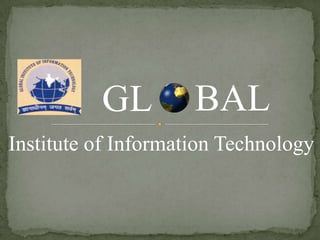
Domain name system
- 1. GL BAL Institute of Information Technology
- 2. A Presentation on Domain Name System Group Name :- G2 Group Members :- Gaurav Kumar Rohitash kumar Nitesh Kumar Rahul Baghla
- 3. Key terms What is internet How do they connect History of the DNS Introduction to the DNS Components of the DNS The namespace The servers The resolvers Conclusion
- 4. The internet is a global system of interconnected computer networks . It is a network of networks that consists of millions of private and public , academic , business and government networks of local to global space that are linked by transmission media such as copper wires , fiber optic cables , wireless connections and other technologies .
- 5. A network of computers connected to each other is called internet and these computers needed to know which computer they were connecting to, so each computer was given a unique number – an IP (Internet Protocol) number. E.g. 121.245.078.2
- 6. There was the ARPANET’s HOSTS.TXT file Each computer on the network retrieved a file called HOSTS.TXT HOSTS.TXT mapped every ARPANET host’s name to its IP address. The HOSTS.TXT file mapped numerical addresses to names. Allows users to specify an IP address (e.g. 192.0.34.166) to use for a host name (e.g. www.google.com) without checking DNS. Systems based on a hosts file have inherent limitations The obvious requirement that every time a given computer's address changed, every computer that seeks to communicate with it would need an update to its hosts file.
- 7. Consistency The network changed more quickly than the file was updated Name collisions No two hosts could have the same name “Good” names quickly exhausted There was no good method to prevent duplicate names Human intervention was required Traffic and load The traffic generated by downloading the file became significant Download time sometimes longer than update period The model didn't scale well
- 8. ARPANET powers-that-were launched an investigation into replacement for HOSTS.TXT Requirements: Decentralized administration With data updated locally, but available globally A hierarchical name space To guarantee unique names Paul V. Mockapetris, American computer scientist and Internet pioneer, together with Jon Postel, invented the Internet Domain Name System (DNS).
- 9. The domain name system is usually used to translate a host name into an IP address and vice versa. Domain names comprise a hierarchy so that names are unique, yet easy to remember. DNS implements a distributed database to store domain name and address information for all public hosts on the Internet. Defines a hierarchical namespace where each level of the namespace is separated by a “.”
- 10. A fully qualified domain name is processed from right to left for its translation into the corresponding IP address. A fully qualified domain name can be made up of a top level domain (TLD), second level domain (SLD) and sub domains
- 11. The Name Space The Servers The Resolver
- 12. The name space is the structure of the DNS database An inverted tree with the root node at the top Each node has a label The root node "" top-level node second-level node third-level node top-level node second-level node second-level node third-level node top-level node second-level node third-level node second-level node
- 13. A domain name is the sequence of labels from a node to the root, separated by dots (“ . ”), read left to right
- 15. in
- 17. One domain is a subdomain of another if its apex node is a descendant of the other’s apex node More simply, one domain is a subdomain of another if its domain name ends in the other’s domain name So abc.webs.com is a subdomain of webs.com com webs.com is a subdomain of com
- 18. The Name Space The Servers The Resolver
- 19. Name servers store information about the name space in units called “zones” The name servers that load a complete zone are said to “have authority for” or “be authoritative for” the zone Usually, more than one name server are authoritative for the same zone This ensures redundancy and spreads the load Also, a single name server may be authoritative for many zones
- 20. Two main types of servers Local name servers: Each ISP, company has local (default) name server Host DNS query first goes to local name server Authoritative name server: For a host: stores that host’s IP address, name Can perform name/address translation for that host’s name
- 21. Contacted by local name server that can not resolve name Root name server: contacts authoritative name server if name mapping not known Gets mapping & returns mapping to local name server
- 22. The Name Space The Servers The Resolver
- 23. Name resolution is the process by which client and Local name servers cooperate to find data in the name space. A Local name server receives a query from a client , looks for the answer in its database If the answer isn’t in the database and the server isn’t authoritative for the answer, the answer must be looked up.
- 24. Let’s look at the resolution process step-by-step: Client Computer www.google.com
- 25. The client computers asks its Local name server, for www.google.com’s address Local Name Server What’s the IP address of www.google.com? Client Computer www.google.com
- 26. The Local name server asks a Root name server , for www.google.com’s address Local Name Server What’s the IP address of www.google.com? Client Computer www.google.com Root Server
- 27. The root server refers Local name server to the .com name servers. Local Name Server Client Computer www.google.com Root Server Here’s a list of the .com name servers. Ask one of them.
- 28. The Local name server asks .com name server, for www.google.com’s address What’s the IP address of www.google.com? Root Server Local Name Server .com Server Client Computer www.google.com
- 29. The com name server refers Local name server to the google.com name servers Here’s a list of the google.com name servers. Ask one of them. Root Server Local Name Server .com Server Client Computer www.google.com
- 30. The Local name server asks google.com name server, for www.google.com’s address What’s the IP address of www.google.com? Root Server Local Name Server Google.com Server .com Server Client Computer www.google.com
- 31. The google.com name server responds with www.google.com’s address Root Server Local Name Server Here’s the IP address for www.google.com Google.com Server .com Server Client Computer www.google.com
- 32. The Local name server responds to client computer with www.google.com’s address Here’s the IP address for www.google.com Root Server Local Name Server Google.com Server .com Server Client Computer www.google.com
- 33. After the previous query, the Local name server now knows: The names and IP addresses of the com name servers The names and IP addresses of the google.com name servers The IP address of www.google.com Let’s look at the resolution process again Client Computer www.google.com
- 34. The client computer asks its Local name server, for www.google.com’s address Root Server Local Name Server What’s the IP address of google.com? Google.com Server .com Server Client Computer www.google.com
- 35. The Local name server responds to client computer with www.google.com’s address Here’s the IP address for google.com Root Server Local Name Server Google.com Server .com Server Client Computer www.google.com
- 36. DNS is like a phone book for the Internet. If we know a person’s name but don’t know his mobile number, we can simply look it up in a phone book. DNS provides this same service to the Internet. When we visit www.google.com in a browser, our computer uses DNS to retrieve the website’s IP address of 173.194.69.147 .
