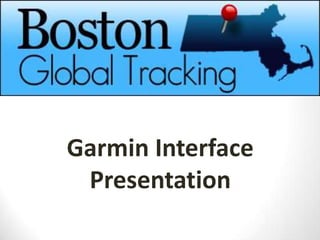Garmin interface presentation bgt
- 4. This is what the screen will look like
when the Garmin receives a message.
- 6. By clicking on one message it will open
the message screen that looks like this.
- 7. From the message screen you can click
the icon the arrow is pointing to and a
new window will open with two
options.
- 10. From here you can type a reply
message that will send to the User
Interface 2.0
- 12. After clicking yes to send message the red
arrow will appear, this shows you have
replied to that message.
- 13. This is what the screen looks like when
the Garmin receives a new job.
- 16. When on job details screen you can
click the icon the arrow is pointing to
and a new window with options will
appear.
- 20. This is what screen looks like when
the Garmin receives a job and
message.
- 21. Red Arrow= Unread message
Blue Arrow= message that was replied to
Green Arrow= Read message
- 22. Red Arrow= Read Job
Blue Arrow= Unread Job
Orange Arrow= Job currently
navigating to
Green Arrow= Completed Job