How to replace your epson ink cartridges
•Transferir como PPTX, PDF•
0 gostou•766 visualizações
Know How to change or replace Epson ink cartridges, You may also where to buy cheap Epson ink cartridges
Denunciar
Compartilhar
Denunciar
Compartilhar
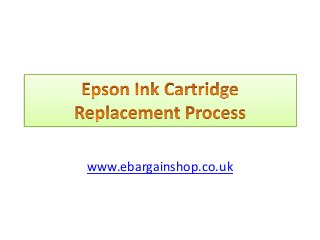
Recomendados
Mais conteúdo relacionado
Destaque
Destaque (15)
US GOVERNMENT DEBT REACHES ALL TIME HIGH, BITCOIN OFFERS FINANCIAL PROTECTION

US GOVERNMENT DEBT REACHES ALL TIME HIGH, BITCOIN OFFERS FINANCIAL PROTECTION
Opening up pharmacological space, the OPEN PHACTs api

Opening up pharmacological space, the OPEN PHACTs api
Managing interactivity: How to create a truly interactive 360º user experience

Managing interactivity: How to create a truly interactive 360º user experience
Amir Hayek - From mockup to release, a journey of Toluna

Amir Hayek - From mockup to release, a journey of Toluna
What's New for IT Professionals in SharePoint Server 2013

What's New for IT Professionals in SharePoint Server 2013
Awesome research skills training for undergraduate students

Awesome research skills training for undergraduate students
Último
Enterprise Knowledge’s Urmi Majumder, Principal Data Architecture Consultant, and Fernando Aguilar Islas, Senior Data Science Consultant, presented "Driving Behavioral Change for Information Management through Data-Driven Green Strategy" on March 27, 2024 at Enterprise Data World (EDW) in Orlando, Florida.
In this presentation, Urmi and Fernando discussed a case study describing how the information management division in a large supply chain organization drove user behavior change through awareness of the carbon footprint of their duplicated and near-duplicated content, identified via advanced data analytics. Check out their presentation to gain valuable perspectives on utilizing data-driven strategies to influence positive behavioral shifts and support sustainability initiatives within your organization.
In this session, participants gained answers to the following questions:
- What is a Green Information Management (IM) Strategy, and why should you have one?
- How can Artificial Intelligence (AI) and Machine Learning (ML) support your Green IM Strategy through content deduplication?
- How can an organization use insights into their data to influence employee behavior for IM?
- How can you reap additional benefits from content reduction that go beyond Green IM?
Driving Behavioral Change for Information Management through Data-Driven Gree...

Driving Behavioral Change for Information Management through Data-Driven Gree...Enterprise Knowledge
Último (20)
Scaling API-first – The story of a global engineering organization

Scaling API-first – The story of a global engineering organization
Connector Corner: Accelerate revenue generation using UiPath API-centric busi...

Connector Corner: Accelerate revenue generation using UiPath API-centric busi...
Boost PC performance: How more available memory can improve productivity

Boost PC performance: How more available memory can improve productivity
Powerful Google developer tools for immediate impact! (2023-24 C)

Powerful Google developer tools for immediate impact! (2023-24 C)
Workshop - Best of Both Worlds_ Combine KG and Vector search for enhanced R...

Workshop - Best of Both Worlds_ Combine KG and Vector search for enhanced R...
Driving Behavioral Change for Information Management through Data-Driven Gree...

Driving Behavioral Change for Information Management through Data-Driven Gree...
Automating Google Workspace (GWS) & more with Apps Script

Automating Google Workspace (GWS) & more with Apps Script
TrustArc Webinar - Unlock the Power of AI-Driven Data Discovery

TrustArc Webinar - Unlock the Power of AI-Driven Data Discovery
Handwritten Text Recognition for manuscripts and early printed texts

Handwritten Text Recognition for manuscripts and early printed texts
AWS Community Day CPH - Three problems of Terraform

AWS Community Day CPH - Three problems of Terraform
Tata AIG General Insurance Company - Insurer Innovation Award 2024

Tata AIG General Insurance Company - Insurer Innovation Award 2024
ProductAnonymous-April2024-WinProductDiscovery-MelissaKlemke

ProductAnonymous-April2024-WinProductDiscovery-MelissaKlemke
Exploring the Future Potential of AI-Enabled Smartphone Processors

Exploring the Future Potential of AI-Enabled Smartphone Processors
How to replace your epson ink cartridges
- 2. How to Replace your Epson Ink Cartridges • For the benefits of our customers, below are the very simple steps of how you will be able to change your ink cartridges for Epson Printers. It is very easy! You can buy the full pack of cheap Epson inks (Black, Cyan, Magenta and Yellow) from www.ebargainshop.co.uk at very economical price and follow the below steps to change your cartridge. Always remember the cost to environment and dispose your cartridges as advised by the manufacturer. Here is the step by step guide to change your ink cartridge
- 4. Step 1; Make sure your Epson Printer is at ‘on’ position.
- 5. Step2; Press the Setup/Utilities button, select Change Cartridge option by using arrow buttons and then press the Start button. At the confirmation screen press the Start button again.
- 6. Step 3; Open the scanner.
- 7. Step 4; Open the cartridge cover.
- 8. Step 5; Squeeze the tab at the back of the cartridge and lift it straight out.
- 9. Step 6; Open the new ink cartridge package you received from online ink cartridges; make sure you shake the pack few times before opening it.
- 10. Step 7; Remove the cartridges from the pack.
- 11. Step 8; Place the new cartridge into the cartridge holder and push it down until it clicks into place. Please follow the colour guidance to ensure every colour is in the correct place. Generally, they are in sequence of Black, Yellow, Magenta and Cyan from right to left side.
- 12. • Step 9; Close the Ink Cartridge cover and press it until it clicks into place. • Step 10; Close the scanner. • Step 11; Press the Start button. The printer will start charging ink.
- 13. Step 12; Once the flashing light stops at ‘on’ position, press Setup/Utilities button to return to the previous mode.
