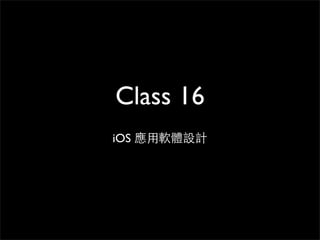
I os 16
- 2. 課程⼤大綱 (1/3) • 各類型 framework 使⽤用 • ⽂文件上傳與預覽 (QuickLook.framework) Samples:DocumentPreview, QuickLookDemo, DocInteraction...... • 影像輸出⼊入 (ImageIO.framework) Samples:ImageIOSample01, ImageIOSample02 • 影⽚片播放 (MediaPlayer.framework) Samples:MoviePlayer • ⾳音訊應⽤用 (AVFoundation.framework) Samples:MediaSample01, MediaSample02
- 3. 課程⼤大綱 (2/3) • 各類型 framework 使⽤用 (續) • 信件與間訊傳送 (UIMessage.framework) QV119:MFMail • 通訊錄 (AddressBook.framework, AddressBookUI.framework) • 地圖⼯工具 (MapKit.framework) Samples:MapSample01~MapSample05 • iAD ⾏行動廣告平台 (iAD.framework) QV171:iAD • ⾮非官⽅方 framework...
- 4. 課程⼤大綱 (3/3) • Resources • CocoaControls、CocoaObjects、iOSFrameworks • 網⾴頁設計者的框架⼯工具 • 程式完成前注意事項 • 完善你的程式 • 圖像 icon 與啟動畫⾯面 • 多國語⾔言 (QV172:多國語⾔言⽰示範) • 上架⽅方式 • 管理應⽤用程式
- 5. 各類型 framework 使⽤用 http://developer.apple.com/library/ios/#documentation/ Miscellaneous/Conceptual/iPhoneOSTechOverview/ iPhoneOSFrameworks/iPhoneOSFrameworks.html
- 6. Cocoa Touch Framework • Address Book UI Framework • Event Kit UI Framework • Game Kit Framework • iAD Framework • Map Kit Framework • Message UI Framework • Twitter Framework • UI Kit Framework • ......
- 8. ⽂文件預覽的功能 • UIDocumentInteractionController 類別 (iOS 3.2) UIKit 參考範例:DocumentPreview • QuickLook framework (iOS 4.0) framework 參考範例:QuickLookDemo
- 9. 設定可經由 iTunes 上傳⽂文件 • 在 info.plist 中新增 UIFileSharingEnabled 的 key,其值設為 YES
- 10. 範例觀摩:DocInteraction Demonstrates how to use UIDocumentInteractionController to obtain information about documents and how to preview them. There are two ways to preview documents: one is to use UIDocumentInteractionController's preview API, the other is directly use QLPreviewController. This sample also demonstrates the use of UIFileSharingEnabled feature so you can upload documents to the application using iTunes and then to preview them. With the help of "kqueue" kernel event notifications, the sample monitors the contents of the Documents folder.
- 12. ⽂文件預覽的功能 • iOS 4 加⼊入 • 透過 ImageIO 取得影像及其所包含的資訊,如 尺⼨寸⼤大⼩小、DIP、EXIF 等 • 重要類別 • CGImageSource:影像輸出⼊入和取得資訊 • CGImageDestination:影像的輸出輸出的輸出 和輸出呈現⽅方式 • CGImageProperties:各種屬性資訊說明
- 13. 範例觀摩 ImageIOSample01 ImageIOSample02 (讀取影像資訊) (建⽴立縮圖)
- 15. 影⽚片處理注意事項 • 主要類別 • MPMoviePlayerController • 可讀取內部檔案或網路取得 (需注意⼤大⼩小) • 可處理的影⽚片格式 • H.264 (Baseline Profile Level 3.0) • MPEG-4 Part 2 video (Simple Profile)
- 16. 範例觀摩:MoviePlayer 網路串流 本機檔案
- 18. 影⾳音視訊相關
- 19. • MediaPlayer.framework 單純播放聲⾳音和影⽚片 (MPMoviePlayerController) • AVFoundation.framework 進階的影⾳音處理
- 24. ViewController.h #import <UIKit/UIKit.h> #import <MessageUI/MessageUI.h> @interface ViewController : UIViewController 要加上 <MFMailComposeViewControllerDelegate> -(IBAction)show1:(id)sender; -(IBAction)show2:(id)sender; -(IBAction)show3:(id)sender; @end
- 25. ViewController.m (1/4) -(IBAction)show1:(id)sender { if([MFMailComposeViewController canSendMail]) { MFMailComposeViewController *mailView = [[MFMailComposeViewController alloc] init]; mailView.mailComposeDelegate = self; // 信件標題 [mailView setSubject:@"Hello World"]; // 信件本⽂文 [mailView setMessageBody:@"Hey, this is from my app" isHTML:NO]; // 顯⽰示 [self presentViewController:mailView animated:YES completion:^{NSLog(@"ok");}]; } }
- 26. ViewController.m (2/4) -(IBAction)show2:(id)sender { if([MFMailComposeViewController canSendMail]) { MFMailComposeViewController *mailView = [MFMailComposeViewController alloc] init]; mailView.mailComposeDelegate = self; // 信件標題 [mailView setSubject:@"吃飯通知"]; // 信件本⽂文使⽤用HTML碼 NSString *emailBody = @"Hey, <br/><br/> this is from my app"; [mailView setMessageBody:emailBody isHTML:YES]; // 各種收件⼈人 [mailView setToRecipients:[NSArray arrayWithObjects:@"shinjia168@gmail.com", @"bruce@mail.com", nil]]; [mailView setCcRecipients:[NSArray arrayWithObjects:@"candy@mail.com", @"david@mail.com", nil]]; [mailView setBccRecipients:[NSArray arrayWithObjects:@"eric@mail.com", nil]]; // 顯⽰示 [self presentViewController:mailView animated:YES completion:^{NSLog(@"ok");}]; } }
- 27. ViewController.m (3/4) -(IBAction)show3:(id)sende { if([MFMailComposeViewController canSendMail]) { MFMailComposeViewController *mailView = [[MFMailComposeViewController alloc] init]; mailView.mailComposeDelegate = self; ****** 省略部分程式 ****** //加⼊入圖⽚片 UIImage *theImage = [UIImage imageNamed:@"Cat.png"]; NSData *imageData = UIImagePNGRepresentation(theImage); [mailView addAttachmentData:imageData mimeType:@"image/png" fileName:@"image"]; // 顯⽰示 [self presentViewController:mailView animated:YES completion:^{NSLog(@"ok");}]; } }
- 28. ViewController.m (4/4) -(void)mailComposeController:(MFMailComposeViewController *)controller didFinishWithResult:(MFMailComposeResult)result error:(NSError *)error { [self dismissViewControllerAnimated:YES completion:nil]; }
- 31. 範例觀摩:QuickContacts QuickContacts demonstrates how to use the Address Book UI controllers and various properties such as displayedProperties, allowsAddingToAddressBook, and displayPerson. It shows how to browse a list of Address Book contacts, display and edit a contact record, create a new contact record, and update a partial contact record.
- 33. 範例 • MapSample01:顯⽰示地圖及⼤大頭釘 • MapSample02:MKCircle • MapSample03:應標轉換地址 • MapSample04:Polyline • MapSample05:Polygon
- 35. 運作原理 • 在程式內預留⼀一塊空間給 ADBannerView • 點選廣告後即會開始廣告⾴頁⾯面
- 36. Banner View
- 38. 申請 iAD 服務 • 由 iTunes connect 中設定 • Contacts • Banking • Tax • 開發者可收取廣告獲益 70%
- 44. ViewController.h #import <UIKit/UIKit.h> #import <iAd/iAD.h> @interface ViewController : UIViewController <ADBannerViewDelegate> { } @end 加⼊入代理協定
- 45. ViewController.m (1/2) #import <iAD/iAD.h> @implementation ViewController - (void)viewDidLoad { [super viewDidLoad]; /* 最簡單的⽅方式 ADBannerView *adView = [[ADBannerView alloc] initWithFrame:CGRectZero]; adView.currentContentSizeIdentifier = ADBannerContentSizeIdentifierPortrait; [self.view addSubview:adView]; */ // 完整的廣告處理 ADBannerView *adView = [[ADBannerView alloc] initWithFrame:CGRectZero]; adView.currentContentSizeIdentifier = ADBannerContentSizeIdentifierPortrait; adView.delegate = self; [self.view addSubview:adView]; }
- 46. 加⼊入完整的代理程式 ViewController.m (2/2) - (void) bannerViewWillLoadAd:(ADBannerView *)banner { // 當使⽤用者按下廣告的時候 } - (void) bannerViewDidLoadAd:(ADBannerView *)banner { // 當廣告 banner 被載⼊入完成之後 } - (BOOL) bannerViewActionShouldBegin:(ADBannerView *)banner willLeaveApplication:(BOOL)willLeave { // 廣告旦否要被開啟或要被關閉 return YES; } - (void) bannerViewActionDidFinish:(ADBannerView *)banner { // 當廣告被關閉之後 } - (void) bannerView:(ADBannerView *)banner didFailToReceiveAdWithError: (NSError *)error { // 當廣告載⼊入錯誤的時候 }
- 48. 其他功能 • AirPrint (無線列印;UIKit) • Game Center (遊戲社群平台) • ......
- 49. ⾮非官⽅方 Framework • iOS 好⽤用 framework 分享 (http://taiwanwolf.blogspot.tw/2012/02/ios-framework.html)
- 50. Resource ...
- 54. 適合網⾴頁設計者的 框架⼯工具 • 參考:10⼤大優秀的移動 Web 應⽤用程序開 發框架推薦 (http://www.hksilicon.com/kb/articles/53695/10Web?mobi=true)
- 55. 不同的開發⽅方式 Objective-C iOS App iOS SDK NimbleKit... HTML/CSS/ Javascript ⼀一般網⾴頁 HTML5/CSS3/ ⼿手機網⾴頁 Android SDK Javascript Jave Android App
- 57. 直接將網⾴頁轉為 iOS App
- 58. jQuery Mobile HTML5+jQuery 的⼿手機網⾴頁 http://jquerymobile.com/
- 59. PhoneGap 將 HTML 網⾴頁包裝成 http://phonegap.com/ 各平台的專案
- 60. Appcelerator (Titanium) 開發者寫 Javascript 去呼叫 Titanium API http://www.appcelerator.com/
- 61. 程式完成前注意事項
- 62. 完善你的程式 • 應⽤用程式的設定 info.plist • 圖像與啟動圖⽚片 • 多國語系 • 使⽤用 Instruments 檢測
- 63. 圖像 icon • Application icon • 存放在 Application Bundle 的第⼀一層⺫⽬目錄 • iPhone: 57x57; 114x114 (檔案結尾@2x) • iPad: 72x72 • Setting icon: iPhone(29x29);iPad(58x58) • Search icon: iPhone(29x29, 58x58); iPad(50x50)
- 66. • Icon.png (57x57) Icon@2x.png (114x114) • Icon-72.png (72x72) • Icon-Small.png (29x29) Ion-Small@2x.png (58x58) • Icon-Small-50.png (50x50)
- 67. 啟動圖⽚片 • 圖檔尺⼨寸 • 圖檔名 • iPhone: 320x480 • Default-PortraitUpsideDown.png 640x960 (@2x) • Default-LandscapeLeft.png (不⽀支援橫向) • Default-LandscapeRight.png • iPad: • Default-Portrait.png 768x1024 (橫向為 1024x768) • Default-Landscape.png
- 71. 會增加不同語系 下的檔案
- 73. InfoPlist.strings 檔 案內定義字串 (兩個檔案都要)
- 74. ViewController.xib (English) xib 檔案內設計畫⾯面 (兩個檔案都要) 注意:和類別裡的 關聯設定也是 兩個檔案都要拉線
- 75. ViewController.h @interface ViewController : UIViewController { IBOutlet UILabel *display; } ViewController.m - (void)viewDidLoad { [super viewDidLoad]; display.text = NSLocalizedStringFromTable(@"LabelString", @"InfoPlist", nil); }
- 77. xcode
- 78. Instrument
- 79. Instruments
- 80. 上架⽅方式 • 申請帳號 iPhone Developer Program • 建⽴立應⽤用程序 profile....等相關程序 • 上傳 Binary (在 xcode4 內的 Organizer 發佈) • 建⽴立 .ipa 檔案 (供測試之⽤用,ad hoc 認證)
- 81. 管理應⽤用程式 • iTunes Connect • Sales and Trends • Manage Your Applicatons • Contacts, Tax, and Banking • Payments and Financial Reports • Manage Users
- 82. ............
