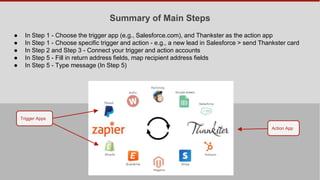
Thankster Zapier app instructions for Salesforce
- 1. Summary of Main Steps ● In Step 1 - Choose the trigger app (e.g., Salesforce.com), and Thankster as the action app ● In Step 1 - Choose specific trigger and action - e.g., a new lead in Salesforce > send Thankster card ● In Step 2 and Step 3 - Connect your trigger and action accounts ● In Step 4 - Fill in return address fields, map recipient address fields ● In Step 5 - Type your card message! Trigger Apps Action App
- 2. Step 1a - Start by Clicking “Make a Zap!” Click here
- 3. Step 1b - Choose Salesforce as the Trigger App Pick Salesforce as the trigger app
- 4. Step 1c - Choose a Specific Trigger, Such as New Lead Pick “New Lead”, or “New Account” - whatever you want to generate the handwritten card
- 5. Step 2 - Connect and test your Salesforce account You must have accounts for both Login to Salesforce here
- 6. Step 2b - Filter Your Trigger (Optional) You can skip this step, unless you want to be more specific about which New Leads are mailed.
- 7. Step 3 - Choose Thankster as the Action App Pick Thankster as the action app
- 8. Step 3b - Choose the Specific Action Pick “Send Cards” Note: You can click “Plus” symbol to add another action
- 9. Step 3c - Connect Your Thankster Account Select your Thankster account Or connect a new account using the API key from Thankster’s website First Time Only
- 10. Now you have a specific trigger and action...
- 11. Step 4 - Match Up Fields Pick a Thankster project from your account. The font and message styles (such as font color and line angle) will be taken from this project. Fill in the sender fields. These will be used for the return address in your envelopes, and will appear in the same handwriting font as your message.
- 12. Step 4 - Match Up Fields (Continued) Click the “insert fields” icon to insert each receiver field. Do not type them in. Each field you insert indicates which Salesforce field to grab this data from. These will populate the recipient addresses on your envelopes, and will appear in the same handwriting font as they are in your selected Thankster message.
- 13. Step 5 - Write Message Put the cursor after “Dear “, and click the “Insert fields icon”. Then Select the Salesforce field corresponding to first name. The lead’s first name will be grabbed from Salesforce. Then type your main message. ** IMPORTANT: Don’t type more than 150 characters on either page unless you check to be sure your message fits using the Thankster project selected at the beginning of Step 5. If you need to write more, you can write on the other inside page (Thankster cards are folder cards).
- 14. Step 6 - Test Your Zap NOTE: When you test your Zap here, an order will get sent to Thankster for fulfillment. So it is best to put the words "TESTING ONLY" either in recipient address or in the message (or both), so we know not to fulfill it. Once the test succeeds, put the real information back.
- 15. Step 7 - Name and Turn on Your Zap Click here to turn on your Zap.