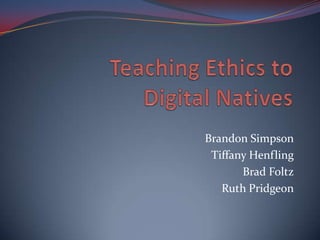
Teaching Ethics
- 1. Brandon Simpson Tiffany Henfling Brad Foltz Ruth Pridgeon
- 2. They Know More Than We Do? Do your students know more than you do about technology? No Way! Of Course!
- 3. Think Again… According to recent research, when asked how much time they spend ‘consuming media’, students between the ages of 8 – 18 said: “practically every waking minute – except for the time in school.” Let’s try that question again…
- 4. Now What? Ok, we’re aware that our students are spending more time online, and have more knowledge about technology than we do, so what do we do now?
- 5. Setting Expectations Acceptable Use Policy Policies that schools establish to mandate the expectations they have for their students and their internet use Examples from Portland Schools acceptable use policy: Be mindful of network security, and immediately report any bugs, errors, or security problems to the system administrator. Users may not illegally copy, send, or distribute any copyrighted software, work, or other material. Users may not access, attempt to access, modify, or delete any record or file without permission or authorization.
- 6. Issues Teaching Digital Natives Purchasing Music Sharing Papers Online Software Pirating Photo Sharing Internet Hacking Plagiarism
- 7. Is that Plagiarism? Plagiarism is more than just copying text out of a textbook. Plagiarism also includes technological resources such as websites, online articles, music, photos, and other media sources Copyright Resource Link: http://its.leesummit.k12.mo.us/digitalethic.htm Creative Commons
- 8. Creative Commons References License Comparison
- 9. Photo Sharing Tom wants to add a photo to his report on Civil War heroes. He searches the internet and finds an awesome picture of Ulysses S. Grant. He highlights the picture, right clicks, copies and pastes the picture into his paper. He prints the paper and hands it into his teacher. What should Tom do? Turn the Research Paper In Copyright
- 10. Research the Copyright Correct! He needs to research his rights to use the photo, here’s an example of correct usage protocol: Flickr: - Search for your topic - Scroll to the bottom of the page and click Creative Commons - Your search will sort based on attribution licenses - Check to see for the correct license - Include the link on your reference page or below the photo Issues
- 11. Turn the Paper In NO! Tom did not check the photo for its attribution license. He also did not include the website on his reference page or below his photo. Try Again!
- 12. Music Sharing You are a 24 year old Graduate student and you enjoy music as a hobby so you download and share music using Kazza. You aren’t selling this music or making money from it in any way. What should you do? Download Don’t Use
- 13. Music Sharing – Download Incorrect – most music is copyrighted and without permission from the ‘owner’ you may not use it! Try Again!
- 14. Music Sharing – Don’t Use Correct! In July of 2009 a Boston area court handed down civil penalties to Boston University Grad Student Joel Tennenbaum for illegally sharing 30 songs on Kazaa. The penalty for these 30 songs was $675K In 2008 Minnesota Mother Jammie Thomas was fined 1.92 Million dollars for sharing 24 songs. Issues
- 15. Face the Facts! Like it or not, “because so many of them are multitasking — say, surfing the Internet while listening to music — they pack on average nearly 11 hours of media content into that seven and a half hours.” (emphasis added) A Vision of K-12 Education Today (Video Link to You Tube) Now What?
- 16. Purchasing Papers Online William has an essay due on Online Education versus Traditional Classroom Teaching. His friend, Bob, calls him and wants to go out instead. Bob tells him about a cool website where he can purchase the essay. William caves to peer pressure, buys his essay, and copies it on to his classroom blog. What should William do? Buy Paper Write His Own
- 17. Buy Paper! No! William knows that copying and pasting it wrong. However, he thinks that the paper is his because he purchased it and it is his property. But, his actions still falls under the definition of plagiarism Plagiarism: The act of appropriating the literary composition of another author, or excerpts, ideas, or passages therefrom, and passing the material off as one's own creation. (italics added for emphasis) Try Again!
- 18. Write His Own Correct! William should tell his friend Bob that he needs to write a paper. He can still use internet sources to gather information or quotes to use in his paper. There are many websites that he can access to correctly cite his paper. Some examples are: Son of Citation: http://citationmachine.net/ Purdue Owl: http://owl.english.purdue.edu/owl/resource/560/01/ Issues
- 19. Internet Hacking Joseph is doing a project on how Sports teaches responsibility to students at a early age. He remembers seeing a You Tube clip explaining the methods of teaching responsibility through punctuality, Time management, and teamwork. The only way he can show the clip to his peers is by changing the security settings and allowing the clip to play... What should Joseph do? Change Settings Ask for Help
- 20. Change Settings No! This is considered hacking, because although Joseph is using the You Tube clip to show his classmates the benefits of how sports teaches responsibility. He gained access to show the clip by "changing" the settings. Try Again!
- 21. Ask IT Dept. for Help Correct! Contact your teacher or IT department to have the video ‘unlocked’ in order to share it with your classmates You may also download the video at home, burn it to a CD and bring it into the classroom to share. Be sure to check for fair use policy. Issues
- 22. Software Pirating Jake wants to do his English work at home on his family's computer. The problem Jake has is the word processing software isn't compatible with his school's Microsoft Word platform. One of Jake's best friends says, he has Microsoft Office installed and he can lend Jake his install disk to put on his home computer. Because Jake is using this for his education Jake thinks this is ok. What should Jake do? Take Software Find Alternative
- 23. Take the Software No! "The legal implications of unauthorized software use should be clear to everyone who owns or uses a computer. According to the U.S. Copyright Act, illegal reproduction of software is subject to civil damages of as much as $100,000 per title infringed plus criminal penalties, including fines of as much as $250,000 per title infringed and imprisonment of up to five years. Given these high stakes, the consequences are certainly not worth the risks." Try Again!
- 24. Look for Alternatives Correct! Free alternatives to MS Office Open Office - Cross Platform Open Source Abiword - Cross Platform Open Source Neo Office - Open Source Mac Program Google Docs - Online Office Suite Issues
- 25. References Dr. William Merrill http://learning.blogs.nytimes.com/2010/01/22/how-much-time-do- you-spend-consuming-media-every-day/ http://dictionary.reference.com/browse/plagiarism ucblibraries.colorado.edu/about/glossary.htm http://www.scu.edu/ethics/publications/iie/v8n3/faqs.html http://www.startribune.com/local/82845122.html?elr=KArksUUUoDEy 3LGDiO7aiU http://www.nydailynews.com/money/2009/07/31/2009-07- 31_court_orders_boston_university_student_joel_tenenbaum_to_pay_ 675g_for_illegally_.html http://its.leesummit.k12.mo.us/digitalethic.htm http://www.flickr.com http://portlandk12.org