Denunciar
Compartilhar
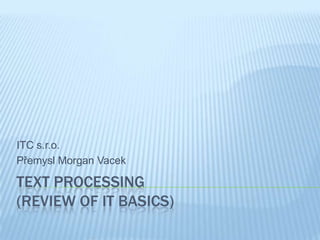
Recomendados
Recomendados
Mais conteúdo relacionado
Semelhante a Text Processing
Semelhante a Text Processing (20)
Chapter 01 Java Programming Basic Java IDE JAVA INTELLIEJ

Chapter 01 Java Programming Basic Java IDE JAVA INTELLIEJ
Java™ (OOP) - Chapter 1: "Introduction to Computers, Programs, and Java"

Java™ (OOP) - Chapter 1: "Introduction to Computers, Programs, and Java"
intoduction to Computer programming java learn for more chapter contact salma...

intoduction to Computer programming java learn for more chapter contact salma...
13001620124_AashishAgarwal_Data representation.text and numbers.pdf

13001620124_AashishAgarwal_Data representation.text and numbers.pdf
Mais de premysl
Mais de premysl (12)
Text Processing
- 1. ITC s.r.o. Přemysl Morgan Vacek TEXT PROCESSING (REVIEW OF IT BASICS)
- 2. TEXT PROCESSING Working with plain text The most basic text format is plain text (.txt suffix) .txt does not allow for additional text formatting, such as italics, bold, or color, etc. .txt is very versatile, and plain text files can be opened on virtually any PC.
- 3. TEXT PROCESSING Character encoding With the plain text we must be careful about correct coding. Text encoding assignees numbers to characters through the character sets. It can vary in different languages. For creating and editing a plain text Windows has a application called Notepad (Start Menu -> Programs -> Accessories -> Notepad).
- 4. TEXT PROCESSING Character encoding When saving file in plain text format, choose the encoding as UTF-8 (see picture) Saving plain text with encoding UTF-8 ensures that all special, country-specific characters will display correctly.