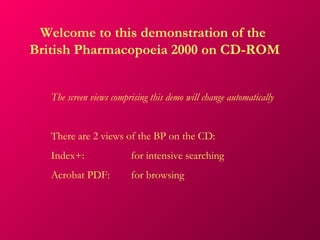
Bp2 kdemo
- 1. Welcome to this demonstration of the British Pharmacopoeia 2000 on CD-ROM The screen views comprising this demo will change automatically There are 2 views of the BP on the CD: Index+: for intensive searching Acrobat PDF: for browsing
- 2. When you open the program you get the ‘Welcome’ screen:
- 3. Click ‘BP 2000’ to bring up the Index+ home screen For the moment, note the PDF and BAN tabs; we’ll come back to them shortly. Click on ‘British Pharmacopoeia Volume I’
- 4. This brings up a view of the sections in Volume I: Click on ‘Monographs: Medicinal and Pharmaceutical substances.
- 5. This brings up an A-Z list of the monographs in Volume I: Note from the tab that you are in ‘Browse’ mode. Scroll the list and click on a monograph title of interest, eg ‘Albendazole’
- 6. This brings up the Albendazole monograph. Scroll down to reveal all the text or click the ‘maximise’ icon to fill the screen. Note that most of the text is in red. This is to show that the text is either new to the BP 2000 or has been revised since BP 1999. Graphical elements such as structural formulae, tables and equations are always black.
- 7. You now have a choice in the appearance of the text. Go the Edit menu and click ‘Options’. Click the Font tab. You have the choice of working with either a serif or sans serif font and with large or small text; small is recommended
- 8. Click the Proximity tab; this allows you to set your choice of values for the ‘Near’ operator. Now click the View tab; this allows you to choose to have monograph titles repeated in the actual text, useful if you intend copying or exporting the entire text of a monograph.
- 9. In this version, 4.0, you can select text. Simply drag across any amount of text. The selected text can then be copied and pasted into other applications. If you prefer, you can export a monograph from Index+ as an RTF file by going to File>Export RTF.
- 10. Place the cursor over the structural formula. Note it changes to a pointing hand. G G Now click.
- 11. This brings up an enlarged view of the structure. It can be saved as a bitmap (.bmp file) or copied to the clipboard.
- 12. Text in blue signifies a hypertext link to the cited text. For example, click on ‘octadecylsilyl silica gel for chromatography.
- 13. To retrace your steps click the ‘Browse’ button which returns you to the A-Z list. To browse a different volume click on the rather small text at the top of the window ‘2000 British Pharmacopoeia CD-ROM’. This gets you back to the point where you can begin to browse the other volumes.
- 14. Searching Index+ provides a powerful search facility. Click the Search tab.
- 15. This brings up a dialogue box in which you key the search parameters. Let’s find all the capsules monographs with a dissolution test that uses hydrochloric acid as the dissolution medium
- 16. We’ll do this progressively to see how you refine the query to get precisely the information you need. First we’ll search on ‘dissolution test’. Key in dissolution test in the text box and then press the ‘Search’ button:
- 17. This brings up a Hit List showing 122 hits, meaning 122 monographs that contain the contiguous words ‘dissolution test’. Scrolling the list shows that general formulary and tablet monographs have been picked up.
- 18. Click the Search button to get back to where you were. Now we can refine the search by including the word ‘capsules’ in the ‘Title’ box and pressing Search once more:
- 19. This time we only get 25 hits: Note that since the word ‘capsules’ is one of the search criteria it is highlighted in yellow.
- 20. Now we’ll include the words ‘hydrochloric acid’ by clicking the ‘AND’ button. The words ‘AND’, ‘NOT’ and ‘OR’ are known as ‘Boolean Operators’. They are an instruction to the search engine and not words on which to search.
- 21. This time we get 16 hits: Let’s take a look at the text of a hit monograph. Double-click on ‘Etodolac Capsules’.
- 22. This brings up the top of the Etodolac monograph. Click the down-arrow in the vertical scroll bar.
- 23. This takes us to the first or next occurrence of either of the search words, in this case ‘hydrochloric acid’. However….
- 24. …this result is not exactly what we’re after. The next 2 occurrences of hydrochloric acid are nothing to do with the dissolution test. We need to refine the search further. We need to use the ‘NEAR’ operator. This allows you to set a proximity value - let’s say the words ‘hydrochloric acid’ should be within 20 words of ‘dissolution test’. Choosing an appropriate value does require a passing knowledge of BP phraseology. Click the Search button again.
- 25. Select the AND operator, click the NEAR button and change the default value to ‘20’: Now click the Search button again.
- 26. This time we only have 8 hits and Etodolac Capsules is not one of them.
- 27. Double-click on the first hit, Cefradine Capsules and then click on the down-arrow in the vertical scroll bar. The text jumps to the first occurrence of the search words. This time we’ve come up trumps since hydrochloric acid is the dissolution medium!
- 28. Carry on clicking the down-arrow to scroll from one occurrence of the search words to the next. You will find that each of the 8 hits correctly identifies hydrochloric acid as the dissolution medium. This search illustrates the power of Boolean operators to refine search criteria.
- 29. Before we take a look at the PDF view let’s go back to the Search window and see what else is on offer. Notice there are 2 check boxes, one each for ‘British’ and ‘European’. This simply allows searches to be confined to BP or EP monographs.
- 30. Secondly, there is an option to restrict searches to Volume I, Volume II or the BP(Vet) 2000. If the ‘Restrict Search’ box is checked, the tabs referring to these volumes become live. By default all sections within these volumes will be searched but by unchecking the appropriate boxes the search can be confined to sections of your choice.
- 31. Thirdly, there’s tab labelled ‘BAN’. This allows British Approved Names 1999 to be searched in exactly the same way as the pharmacopoeial texts.
- 32. Now let’s take a look at the PDF view. This uses Adobe Acrobat™ as its foundation. The following views assume the reader is using Acrobat Reader 4.0x. Click the PDF tab. The data has been structured into the 11 sections shown.
- 33. Note The slides that follow contain screenshots taken from the full version of Acrobat 4.0. Not all the icons showing in the toolbars will be available in the version of Acrobat Reader 4.0 supplied with the CD. They may also be in a different location.
- 34. Click on ‘Acacia to Liothyronine Sodium’. This brings up the first screenful of this range of monographs. Down the left side of the screen you see a bookmark list that allows you to navigate quickly to the monograph of interest
- 35. There are several zoom-in option buttons on the tool bar to aid legibility.
- 36. There are conventional navigation buttons to pass to Next, Previous, First and Last page in the current set.
- 37. You can toggle the bookmark list On and Off.
- 38. Text can be selected. Click the text icon on the tool bar. The cursor changes to an I-bar when text can be selected by dragging in the usual way.
- 39. To select a graphic click and hold the Text icon and choose the Graphic select tool from the fly-out selection. The cursor changes to cross-hairs. Drag across any graphic (includes tables and equations) to select it. It can now be copied and pasted into most applications.
- 40. To search in PDF view, you must ensure the Index is loaded. Go to Edit>Search>Select indexes….
- 41. …ensure the ‘BP’ index box is checked, and click OK.
- 42. If ‘BP 2000 Index’ is not shown, click the ‘Add’ button, navigate to the Index folder and open the file ‘BP Index.pdx’.
- 43. Now the Search button on the tool bar becomes live (it’s the smaller of the 2 binoculars icons - the one with text behind). Click this button.
- 44. This brings up a somewhat primitive search dialogue: ‘Match Case’ and ‘Proximity’ are self-explanatory but ‘Word Stemming’, Sounds Like’ and ‘Thesaurus’ are just beyond the scope of this demo.
- 45. Acrobat assumes the user knows about Boolean operators and does not provide any prompts towards their use in this dialogue. To find, for example, all uses of potassium bromide R and potassium chloride R in infrared spectroscopy key the criteria in the following way: Then click the Search button.
- 46. To show the hit-list click the hit-list button on the tool bar. Since the Acrobat version has not been fully indexed the hit-list simply tells you in which sections shown in the title screen a hit occurs. To view the text containing the first hit click ‘View’.
- 47. To scroll from hit-to-hit, click the Next and Previous hit scroll buttons.
- 48. At all times, to get back to the title screen to begin browsing a new section of the BP, click the British Pharmacopoeia 2000 button on the taskbar.
- 49. This completes this demonstration of BP 2000 on CD-ROM. To recap: The Index+ view provides a very powerful search facility. The PDF view gives an accurate, single-column representation of the text of the book from which the user can use to browse the publication. Together, these 2 views provide the user with the tools to explore the British Pharmacopoeia 2000 (which includes all the data from the 3rd Edition of the European Pharmacopoeia up to and including Supplement 2000), the BP (Veterinary) 2000 and British Approved Names 1999 to the fullest extent.
