Android Essential Tools
•
2 gostaram•602 visualizações
Denunciar
Compartilhar
Denunciar
Compartilhar
Baixar para ler offline
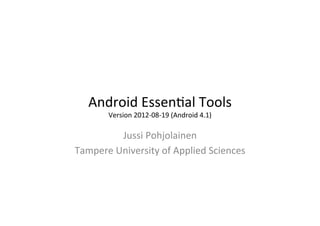
Recomendados
Mais conteúdo relacionado
Mais procurados
Mais procurados (13)
Codefresh + Cloud 66 webinar: Testing Strategies for Docker Driven Development

Codefresh + Cloud 66 webinar: Testing Strategies for Docker Driven Development
Destaque
Destaque (20)
Semelhante a Android Essential Tools
Semelhante a Android Essential Tools (20)
Introduction of phonegap installation and configuration of Phonegap with An...

Introduction of phonegap installation and configuration of Phonegap with An...
Developing for Android-Types of Android Application

Developing for Android-Types of Android Application
LAP2 iOS and Android Development environment setup

LAP2 iOS and Android Development environment setup
Custom Android App Development – Web Animation India

Custom Android App Development – Web Animation India
Building an advanced automation solution based on Appium

Building an advanced automation solution based on Appium
Building Cross-Platform JavaScript Apps using Cordova

Building Cross-Platform JavaScript Apps using Cordova
Mais de Jussi Pohjolainen
Mais de Jussi Pohjolainen (20)
Creating Asha Games: Game Pausing, Orientation, Sensors and Gestures

Creating Asha Games: Game Pausing, Orientation, Sensors and Gestures
Último
Último (20)
Abdul Kader Baba- Managing Cybersecurity Risks and Compliance Requirements i...

Abdul Kader Baba- Managing Cybersecurity Risks and Compliance Requirements i...
Zeshan Sattar- Assessing the skill requirements and industry expectations for...

Zeshan Sattar- Assessing the skill requirements and industry expectations for...
Unleashing Real-time Insights with ClickHouse_ Navigating the Landscape in 20...

Unleashing Real-time Insights with ClickHouse_ Navigating the Landscape in 20...
Modern Roaming for Notes and Nomad – Cheaper Faster Better Stronger

Modern Roaming for Notes and Nomad – Cheaper Faster Better Stronger
Arizona Broadband Policy Past, Present, and Future Presentation 3/25/24

Arizona Broadband Policy Past, Present, and Future Presentation 3/25/24
The Fit for Passkeys for Employee and Consumer Sign-ins: FIDO Paris Seminar.pptx

The Fit for Passkeys for Employee and Consumer Sign-ins: FIDO Paris Seminar.pptx
[Webinar] SpiraTest - Setting New Standards in Quality Assurance![[Webinar] SpiraTest - Setting New Standards in Quality Assurance](data:image/gif;base64,R0lGODlhAQABAIAAAAAAAP///yH5BAEAAAAALAAAAAABAAEAAAIBRAA7)
![[Webinar] SpiraTest - Setting New Standards in Quality Assurance](data:image/gif;base64,R0lGODlhAQABAIAAAAAAAP///yH5BAEAAAAALAAAAAABAAEAAAIBRAA7)
[Webinar] SpiraTest - Setting New Standards in Quality Assurance
The Role of FIDO in a Cyber Secure Netherlands: FIDO Paris Seminar.pptx

The Role of FIDO in a Cyber Secure Netherlands: FIDO Paris Seminar.pptx
Passkey Providers and Enabling Portability: FIDO Paris Seminar.pptx

Passkey Providers and Enabling Portability: FIDO Paris Seminar.pptx
Genislab builds better products and faster go-to-market with Lean project man...

Genislab builds better products and faster go-to-market with Lean project man...
Decarbonising Buildings: Making a net-zero built environment a reality

Decarbonising Buildings: Making a net-zero built environment a reality
MuleSoft Online Meetup Group - B2B Crash Course: Release SparkNotes

MuleSoft Online Meetup Group - B2B Crash Course: Release SparkNotes
Use of FIDO in the Payments and Identity Landscape: FIDO Paris Seminar.pptx

Use of FIDO in the Payments and Identity Landscape: FIDO Paris Seminar.pptx
TeamStation AI System Report LATAM IT Salaries 2024

TeamStation AI System Report LATAM IT Salaries 2024
Scale your database traffic with Read & Write split using MySQL Router

Scale your database traffic with Read & Write split using MySQL Router
Time Series Foundation Models - current state and future directions

Time Series Foundation Models - current state and future directions
Android Essential Tools
- 1. Android Essen+al Tools Version 2012-‐08-‐19 (Android 4.1) Jussi Pohjolainen Tampere University of Applied Sciences
- 2. Essen+al Tools • android – To create/update Android projects and modify Android Virtual Devices • Android Emulator – To run your app • adb (Android Debug Bridge) – Interface between emulator or device. Install apps, shell the device, issue commands • Ant – To compile and build your apps • Keytool and Jarsigner – To sign your .apk package
- 5. Result
- 6. Building • For debug: – ant debug • For release – ant release • Release version must signed using keytool and jarsigner
- 7. Building
- 8. Android Virtual Devices • To run the emulator, you must configure android virtual device • To open AVD, use command android avd • Click new to create new AVD
- 10. Star+ng the Emulator • In avd, click start Or • use emulator –avd youravd command in command line
- 11. Installing App • The compiled and packaged applica+on can be found in the bin/ directory • In debug – mode, the app cannot be distributed in Google Play, but it can be installed on device or emulator • To see list of devices a9ached to your computer (devices, emulators), use command adb devices • adb? = Android Debug Bridge, command line tol for communica+ng between devices and emulators
- 13. Installing • You need to use the adb app to install the app • If you have only one device aZached, the following command is enough: – adb install HelloWorld-debug.apk • If you have several devices aZached, then you must specify the target – adb –s emulator-5554 install HelloWorld- debug.apk
- 14. Installing
