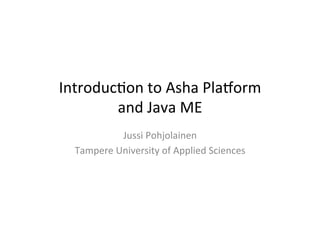
Intro to Java ME and Asha Platform
- 1. Introduc)on to Asha Pla1orm and Java ME Jussi Pohjolainen Tampere University of Applied Sciences
- 2. About Java ME • Java ME (J2ME is older name..) is the world’s most widespread mobile applica1on pla3orm • Developed by Sun Microsystems and bought by Oracle
- 3. Why? • So why? Poten1al market reach! • It’s possible to create awesome apps with new really powerful APIs: GPS, Sensors, 3D Graphics, Touch etc.. • Hardware geQng more powerful and less expensive
- 4. Some history • Java ME (J2ME) was targeted to be cross-‐pla1orm solu)on for mobile • Mobile opera)ng system must support Java for enabling Java apps • Available opera)ng systems – Symbian and it's varia)ons: S60, S90 – S40 • Symbian is now dead and S40 has evolved to Asha • Today: Java ME is available for Asha (forget about the cross-‐ pla1orm)
- 5. Asha Pla1orm • Asha series is a range for low-‐end or feature phones produced by Nokia (and soon MS) • First genera1on Asha phones (S40 OS) – 200 and 300 series • Second genera1on Asha phones (Asha Pla1orm) – 500 series
- 6. Asha Pla1orm • UI similari)es from Symbian and Meego (N9) – Swipe, fast lane.. • Phones – Asha 500, 501, 502 and 503 • Apps are wri]en in Java ME or Web apps – Powered by gecko rendering engine (Nokia Browser)
- 7. Lot of possibili)es • • • • • • • • • Here API Gestures API Image Scaling API Contact API Web Services API Loca)on API Mobile Sensor API Bluetooth API 3D Graphics API • • • • • • Internaliza)on API File and PIM API Mobile Media API Messaging API Share API VoIP API
- 9. Java Pla1orms • Java Standard Edi1on (Java SE) – Designed for desktop computers – Runs on top of OS X, Linux, Windows … • Java Enterprise Edi1on (Java EE) – Mul)user, enterprise-‐wide applica)ons – Based on J2SE + several APIs for server-‐side compu)ng • Java Micro Edi1on (Java ME) – For )ny, small and resource-‐constrained devices
- 10. Java Edi)ons Our course concentrates on this Op)onal Packages Java EE Java SE Java ME Personal Profile Op)onal Packages Founda)on Profile MIDP CDC CLDC Java Virtual Machine KVM
- 11. JCP and JSR • Java Community Process, JCP, is a formalized process which creates defini1ons of future versions and features of the Java pla1orm. • These defini)ons are called Java Specifica)on Requests, JSR • JSR is a formal document that describes proposed specifica)on and technology • There are lot of JSRs. – h]ps://jcp.org/ja/jsr/all
- 12. Java ME Java Me Op)onal Packages Personal Profile Op)onal Packages Founda)on Profile Mobile Informa)on Device Profile (MIDP) Connected Device Configura)on (CLC) Connected Limited Device Configura)on (CLDC) JVM KVM
- 13. Kilo Virtual Machine • KVM is similar to JVM, runs apps wri]en in Java – language • KVM is used in cell phones, where JVM is used on computers • Op)mized for small size • More info about KVM – h]p://www.oracle.com/technetwork/java/ javame-‐old/kvmwp-‐150240.pdf
- 14. Java ME Java Me Op)onal Packages Personal Profile Op)onal Packages Founda)on Profile Mobile Informa)on Device Profile (MIDP) Connected Device Configura1on (CLC) Connected Limited Device Configura1on (CLDC) JVM KVM
- 15. Configura)ons: CLDC • CLDC (JSR 139) – Small wireless devices with intermiRent network connec)ons – Low power consump)on – Phones, Pagers, Bar code scanners.. • CDC (JSR 36) – Larger Devices with a robust network connec)on – Set top boxes, Internet appliances
- 16. CDC -‐ CLDC smaller larger Pagers Mobile Phones PDAs Car Naviga)on Systems Internet appliances Set-‐top Boxes Connected Limited Device Configura1on (CLDC) Connected Device Configura1on (CDC)
- 17. CLDC Func)onality • • • • • Subset of Java language Subset of core Java SE libraries Provides basic input and output Provides basic networking support Security
- 18. CLDC Libraries • CLDC has 37 common classes from Java SE – java.lang: Boolean, Byte, Integer, Long, String… – java.u1l: Calendar, Date, Enumera)on, Hashtable.. – java.io: InputStream, OutputStream… • CLDC 1.0 does not have floa)ng point support • CLDC 1.1 supports floa)ng point
- 19. Java ME Java Me Op)onal Packages Personal Profile Op)onal Packages Founda)on Profile Mobile Informa1on Device Profile (MIDP) Connected Device Configura)on (CLC) Connected Limited Device Configura)on (CLDC) JVM KVM
- 20. The Mobile Informa)on Device Profile (MIDP) • Specifica)on for wireless devices • Provides general Java libraries for developing apps for wireless devices • Versions: MIDP 1.0 (JSR 37) and MIDP 2.x (JSR 118) • MIDP 3.0 (JSR 271) also available but not not implemented in any phones
- 21. MIDP Differences • MIDP 1.0 – Limited graphics and sound – Only HTTP, no Sockets • MIDP 2.X – Game API – Network and Mul)media support • MIDP 3.0 – Background MIDlets, Improved UI, Localisa)on..
- 22. MIDP Soqware Components MIDP Java App Device Specific Java App Op)onal Java Packages Op)onal Device Specific Packages Na)ve Applica)on MIDP CLDC Device Opera)ng System
- 23. Java ME Java Me Op)onal Packages Personal Profile Op1onal Packages Founda)on Profile Mobile Informa)on Device Profile (MIDP) Connected Device Configura)on (CLC) Connected Limited Device Configura)on (CLDC) JVM KVM
- 24. Op)onal Packages, JSRs File Connec)on and PIM Bluetooth Wireless Messaging API (WMA) Mobile Media API (MMAPI) Web Services Security and Trust Services Loca)on API SIP API Mobile 3D Graphics Java Technology for the Wireless Industry (JTWI) • Wireless Messaging 2.0 (WMA) • • • • • • • • • • • • • • • • • • • Content Handler API SVG 1.0 Payment API Advanced Mul)media Supplements (AMMS) Mobile Interna)onaliza)on API Java Bindings for the OpenGL ES API Mobile Service Architecture Mobile Sensor API SVG 2.0
- 25. Problems • • • • Different screen sizes Bugs in phones Performance Fragmenta)on, JSRs
- 27. How to Build MIDlets? • MIDlet = MIDP Applica)on • If Java SE is familiar, MIDlet development is easy • Part of the API works exactly like Java SE • Building process is different
- 28. Example MIDlet import javax.microedition.midlet.MIDlet; import javax.microedition.midlet.MIDletStateChangeException; public class MyMidlet extends MIDlet { public MyMidlet() { } protected void destroyApp(boolean unconditional) throws MIDletStateChangeException { } protected void pauseApp() { } protected void startApp() throws MIDletStateChangeException { } }
- 29. Lifecycle: startApp • startApp – method is called when MIDlet has been started (aqer constructor) – Applica1on Management SoVware (AMS) calls the method – Aqer the method, the MIDlet is in Ac1vate state • Method is called only once in Asha pla1orm • What to do here? – Acquire needed resources
- 30. Lifecycle: pauseApp • pauseApp – method is called when MIDlet is moved to paused state – In S40: when phone rings – In Asha: pauseApp is never called! • What to do here – In S40: release any resources – In Asha: don't do anything. You must implement the method (leave it blank)
- 31. Lifecycle: destroyApp • destroyApp – method is called when MIDlet is moved to destroyed state (app terminates) – Five seconds 1me to do cleaning • When this method is called? – Leaving app (back-‐bu]on, swipe) – AMS – Removing memory card – Out of memory or excep)on in app • What to do here – Release resources
- 32. boolean unconditional import javax.microedition.midlet.MIDlet; import javax.microedition.midlet.MIDletStateChangeException; public class MyMidlet extends MIDlet { protected void destroyApp(boolean unconditional) throws MIDletStateChangeException { if(unconditional) { // You must cleanup and release resources, we // are going to exit! } else { // You may cancel the exit request by throwing // a MIDletStateChangeException! } } }
- 33. MIDlet’s Life Cycle Constructor destroyApp() Paused Destroyed pauseApp() startApp() Ac)ve
- 34. Applica)on Manager • Applica1on Manager controls all the methods in the previous slide • You can try to change the state by using methods like: – void notifyDestroyed()! – notifyPaused()! – resumeRequest()!
- 35. Exi)ng using no)fyDestroyed() import javax.microedition.midlet.MIDlet; import javax.microedition.midlet.MIDletStateChangeException; public class MyMidlet extends MIDlet { protected void destroyApp(boolean unconditional) throws MIDletStateChangeException { cleanUpResources(); } protected void pauseApp() { } protected void startApp() throws MIDletStateChangeException { cleanUpResources(); notifyDestroyed(); // destroyApp is NOT called! } private void cleanUpResources() { // .. } }
- 36. HOW TO BUILD MIDLETS?
- 37. Building Process 1. 2. 3. 4. 5. Compile Preverify Compress Create JAD-‐file Upload to client
- 38. 1. Compile • Compile a MIDlet: – javac –classpath midp21.jar;cldc11.jar MyApp.java • Use now base classes from Java ME! • midp classes? – C:NokiaDevicesNokia_Asha_SDK_1_1lib • Aqer the compile, one must preverify the result:
- 39. 2. Preverify • It is checked in the preverifing process that your MIDlet does not harm the client-‐machine. • In Java SE this checking is done by JVM. KVM does not have this kind of security checking! • Security checking is done in two parts – Preverify before sending MIDlet to the client machine – Client machines own check • Command line: – preverify –classpath .; midp classes –d . Midlet! • Preverify loca1on? – C:NokiaDevicesNokia_Asha_SDK_1_1bin!
- 40. 3. Compress • Aqer the MIDlet is compiled and preverified, you must compress all the classes (and resources) into one jar-‐file. • Jar-‐file contains also MANIFEST.MF -‐ file, which describes the contents of the jar-‐file. • Compressing with the jar-‐tool: – jar cvmf MANIFEST.MF MIDlet.jar MIDlet.class!
- 41. Example of Manifest file MIDlet-1: MyMIDlet, MyMIDlet.png, MyMIDlet! MIDlet-Name: MyMIDlet! MIDlet-Vendor: Jussi Pohjolainen! MIDlet-Version: 1.0! MicroEdition-Configuration: CLDC-1.1! MicroEdition-Profile: MIDP-2.1!
- 42. 4. Create JAD -‐ file • Java Applica)on Descriptor file describes the contents of MIDlet. • JAD-‐file is used so that the client machine can have informa)on about the soqware before installing it.
- 43. Example of JAD-‐file MIDlet-1: MyMidlet, MyMidlet.png, MyMidlet! MIDlet-Jar-Size: 1056 // CHECK THIS!! MIDlet-Jar-URL: MyMidlet.jar! MIDlet-Name: MyMidlet! MIDlet-Vendor: Unknown! MIDlet-Version: 1.0! MicroEdition-Configuration: CLDC-1.1! MicroEdition-Profile: MIDP-2.1!
- 44. Distribu)on Preverified classes Resource files Manifest file jar Jar-‐file Jad-‐file Mobile Phone
- 45. Opening in Emulator • You can start the emulator from command line – Nokia_Asha_SDK_1_1_e m.exe -classpath "MyMidlet.jar" "MyMidlet.jad"
- 46. Deploying to Phone • Transfer the .jad and .jar to phone using – bluetooth or – mass storage
- 47. In Conclusion • Mobile app must – extend MIDlet class which control's the lifecycle – package all files in JAR • include MANIFEST.MF file contained in JAR file – include a Java Applica)on Descriptor (JAD) file – have all .class preverified before deployment
