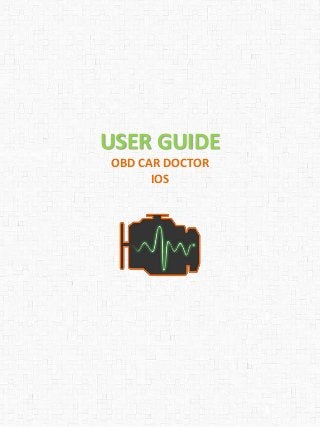
User Guide OBD Car Doctor iOS
- 1. USER GUIDE OBD CAR DOCTOR IOS
- 2. OVERVIEW Use Smartphone for Quick View of the Car and Engine Main Parameters: Read real-time parameters: speed, rotation, timings, economy Read diagnostic trouble codes Clean trouble codes (turn off Check Engine, MIL) 2
- 3. CONTENTS 1. Starting usage - Requirements • • • 2. 3. OBD II Wi-Fi hardware OBD Car Doctor. Starting using • 4. Car OBD scan tool hardware Mobile device OBD Car Doctor launching and configuration OBD Car Doctor main options 4.1. General Info 4.2. Dynamic Parameters 4.3. Diagnostic Trouble Codes 4.4. Setting 4.5. Help 5. Questions 1. Does my car support OBD-II standard? 2. Diagnostic connector. What is this? How to find diagnostic connector in the car? 3. What is DTC? 4. How do I connect my mobile device and Application to my car? 5. Fail to set the Bluetooth connection with the adapter? 6. I’ve got Bluetooth connection but ECU is not defined, what have I do? 7. Does OBD Car Doctor work with my phone or tablet? 8. Are there any tips to get the accurate data? 9. What is the principle of the application? 10. What parameters I will see using the OBD car Doctor? 11. How do I upgrade to the OBD car Doctor Pro-version? 6. Alarm situations 3
- 4. Requirements Car American cars since 1996, European since 2001, diesel - 2004. OBD scan tool hardware iOS application requires OBD-II Wi Fi adapter. Mobile device OBD Car Doctor for iPhone requires iOS 5.0 and later: iPhone 3GS, iPhone 4, iPhone 4S, iPhone 5, iPod touch, iPad (application is optimized for the iPhone 5). 4
- 5. OBD II Wi Fi Hardware Please, note that OBD Car Doctor iOS supports Wi-Fi adapters: OBD Wi-Fi Device or OBD-II Wi-Fi Adapter. The easiest way to get the adapter is to search internet using keywords ELM327, OBD-II Wi-Fi Wireless OBD2 adapter. 5
- 6. OBD Car Doctor Starting Using Before starting usage the application make sure that your car supports OBD-II standard. To learn whether your car supports OBD-II standard, you may examine the 16 pinout DLC - Diagnostic Link Connector of a trapezoidal shape. All OBD-II cars have a connector located in the passenger compartment easily accessible from the driver's seat. Check under the dashboard or behind or near the ashtray. All cars built since January 1, 1996 have OBD-II systems. * Some cars have OBD-II system but they do not support OBD-II protocol, like Opel Vectra 1996–1997. In such cases it is necessary to use a scanner, designed to work with the factory protocols of that particular brand of the car - for example, this applies to Opel Vectra B 1996-1997 of the European market. You will need to determine specific OBD-II protocol that is used. It is also useful to see all the identification plate on the car - there may be signs "OBD-II compliant" (supports OBD-II), or "OBD-II certified" . As another way to find out if your vehicle is supported -- read technical documentation of your vehicle (but not in the general direction to the car brand / model!). You may also internet search using keywords – your car brand / model. 6
- 7. OBD Car Doctor Launching and Configuration 1. Plug your OBD Wi-Fi Device (OBD-II WiFi Adapter) to your car's OBD2 diagnostic port. The OBD-II port is usually located within 2 feet (0.61 m) of the steering wheel. 2. Start car's engine. Wait for it to green light flashing at Wi-Fi Device. 3. At your iPhone go to Settings, choose Wi-Fi Devices and connect to Wi-Fi network. • • • • • 4. Set the IP Address to Static. Configure the IP Address to 192.168.0.11 and the Subnet Mask to 255.255.255.0 Click device name to set WiFi connection. Exit the Settings. Go to the OBD Car Doctor Application Choose Settings > Wi-Fi Settings. Configure the following information: • • • • IP Address: 192.168.0.10 Port: 35000 Click Save > Back Click Connect and see General Info. Start your car and see Dynamic Parameters. We also recommend a short video to learn how to set up the Application Watch Video 7
- 8. OBD Car Doctor General Info After you’ve set up the adapter and configured the app you may start using it. Click the button at your smartphone, you’ll see the main screen of the OBD Car Doctor App. Here the following options are available: «General info» «Dynamic Parameters» «Diagnostic Trouble Codes» «Settings» «Help» 4.1. «General Info» option allows you to review and input the general information about the devices and a car: • • • • • • Device – adapter name OBD Protocol Adapter – adapter type and version Description OBD Standard VIN (Vehicle Identification Number) – is displayed at tick set Supported PIDs see page 9, 4.1.) Here you can see also your car parameters that you’ve filled at the Settings menu (see page 11). • • • • • Car Brand Car Model Year of Vehicle Engine Capacity Comments Also, you can send this data to help us improve the application by clicking Send OBD II on e-mail. 8
- 9. OBD Car Doctor Dynamic Parameters 4.2. «Dynamic Parameters» option displays the list of dynamic data read from the car engine. While clicking the command name one will see the detailed information with its real time value. Keep in mind that not every vehicles ECU supports all of the functions and not every OBD-II diagnostic scanner can use all of these modes: • PID 03 Fuel system status. At the value "Closed Loop" the system works in the feedback mode at that time the data from Oxygen Sensor are used for correction of the fuel supply. At the value "Open Loop" the data from Oxygen Sensor are NOT used for correction of the fuel supply; – PID 04 Calculated Load; – PID 05 Coolant temperature; – PID 06/08 Short Term Fuel Trim Bank 1/2; – PID 07/09 Long Term Fuel Trim Bank 1/2; – PID 0A Fuel pressure; – PID 0B Manifold pressure; – PID 0C Engine speed - RPM; – PID 0D Vehicle speed; – PID 0E Ignition Timing Advance; – PID 0F Intake Air Temperature; – PID 10 Air Flow; – PID 11 Throttle position; – PID 12 Secondary Air Status; – PID 12 Location of O2 sensors; – PID 13-1B O2 Sensor 1/2/3/4 Bank 1/2 Volts. • Getting saved status of the current parameters of the control system at the time of the fault codes occurrence (Mode 2 Freeze Frame). • Mode 3 Read Diagnostic Trouble Codes (DTCs)). • Mode 4 Reset DTC's and Freeze Frame data – clear error codes, status of the current parameters, Oxygen sensor tests results, test monitors data. 9
- 10. OBD Car Doctor Diagnostic Trouble Codes 4.3. «Diagnostic Trouble Codes» option • • • Displays error codes (if there is any) Gives the possibility to clean the error codes if necessary Send diagnostic trouble codes to developer’s e-mail or any other e-mail 10
- 11. OBD Car Doctor Settings 4.4. «Settings» option Settings option will help you to configure the application. * For a quick start it is enough to configure Wi-Fi connection (page 7, paragraph 4), and leave the other settings as default. For more accurate tuning in Settings you can change: • Wi-Fi Settings – input Wi-Fi parameters (see page 7 paragraph 4); • Send log file - recording application performance for the developers to send (it is recommended to put a tick, for quick solving of the potential problems). • Car parameters Car Brand, Model, Year, Engine Capacity (sm3). • Autoconnection – connect to Wi-Fi automatically • Disable sleeping mode – requires Application restart; • Save OBD protocol - the last protocol, which has been successfully connected to (fast connection); • Protocol ECU (Autosearch) - it is recommended to set Auto, but if you know the ECU protocol of your car, you can choose from the list; • Units: English (miles/hour) or Metric (km/h); • Reconnection – connect after connection failed 11
- 12. OBD Car Doctor Help 4.5. «Help» option Tells you how to set up the application. 1. Plug your OBD Wi-Fi Device (OBD-II Wi-Fi Adapter) to your car's OBD2 diagnostic port. The OBD-II port is usually located within 2 feet (0.61 m) of the steering wheel. 2. Start car's engine. Wait for it to green light flashing at Wi-Fi Device. 3. At your iPhone go to Settings, choose WiFi Devices and connect to Wi-Fi network. • • • Set the IP Address to Static. Configure the IP Address to 192.168.0.11 and the Subnet Mask to 255.255.255.0 Click device name to set WiFi connection. Exit the Settings. • • 1. Go to the OBD Car Doctor Application Choose Settings > Wi-Fi Settings. Configure the following information: • • • • IP Address: 192.168.0.10 Port: 35000 Click Save > Back Click Connect and see General Info. Start your car and see Dynamic Parameters. We also recommend a short video to learn how to set up the Application Watch Video 12
- 13. Questions 1. Does my car support OBD-II standard? Following factors designate that you car support OBD-II • • • • 16 pin-out DLC - Diagnostic Link Connector of a trapezoidal shape. All OBD-II cars have a connector located in the passenger compartment easily accessible from the driver's seat. Check under the dashboard or behind or near the ashtray. All cars built since January 1, 1996 have OBD-II systems. read technical documentation of your vehicle (but not in the general direction to the car brand / model!). identification plate on the car - there may be signs "OBD-II compliant" (supports OBD-II), or "OBD-II certified" . See page 4, Requirements. 2. Diagnostic connector. What is this? How to find diagnostic connector in the car? 16-pin DLC – Diagnostic Link Connector, usually located in the center of the car. It should be within 16 inches of the steering wheel. The manufacturer can locate the DTL in one of the eight locations defined by EPA. Each pin of the connector has a different purpose. See also the question See page 6, Starting using OBD Car Doctor application. 3. What is DTC? OBD-II supports SAE J2012 standard which comprises the corresponding trouble codes Diagnostic trouble codes (DTC’s). The OBD-II codes has united format consisting of a Latin letter and 4 digits (sometimes letters instead). These codes are used by some manufacturers to identify vehicle problems. The codes are divided into two groups – generic and extended codes. Generic ones are strictly standardized and their decoding is always the same for all the OBD-II cars, but vehicle manufacturers also may use manufacturer specific DTC codes that are different from the Generic codes – extended codes. Foreign vehicles may also use DTC codes different from the generic DTC codes. It's important to remember that codes depend on the cars construction, model and manufacturer. 13
- 14. Questions 4. How do I connect my mobile device and Application to my car? 1. 2. 3. • • • • • Plug your OBD Wi-Fi Device to your car's OBD2 diagnostic port. Start car's engine. Wait for it to green light flashing at Wi-Fi Device. At your iPhone go to Settings, choose Wi-Fi Devices and connect to Wi-Fi network. Set the IP Address to Static. Configure the IP Address to 192.168.0.11 and the Subnet Mask to 255.255.255.0 Click device name to set Wi-Fi connection. Exit the Settings. 1. Go to the OBD Car Doctor Application Choose Settings > Wi-Fi Settings. Configure the following information: • IP Address: 192.168.0.10 • Port: 35000 • Click Save > Back • Click Connect and see General Info. See page 7, Setting and configuration of OBD Car Doctor 5. Fail to set the Wi-Fi connection with the adapter? 1. 2. 3. Make sure that, OBD II adapter is plugged correctly, the engine is on and adapter’s lamp flashes green. Make sure that, you’ve configured Wi-Fi network correctly (see page 7, paragraph 3). Make sure that, that you’ve configured the OBD Car Doctor app correctly (see page 7, paragraph 4). If everything mentioned is correct, but there is still no connection, try following: Stop all the apps, go to the Settings > Wi-Fi, restart it and try to run the app ones more. 14
- 15. Questions 6. I’ve got Wi-Fi connection but ECU is not defined, what have I do? It might be that your car doesn’t support OBD II, in this case go to OBD Car Doctor Settings > Send log file (where describe you problem in details, there is a possibility to type in some text before the .txt file) > after that press send and send us the log file. Basing on logging the results we will find the solution for you. 7. Does OBD Car Doctor work with my phone or tablet? OBD Car Doctor for iPhone requires iOS 5.0 and newer: iPhone 3GS, iPhone 4, iPhone 4S, iPhone 5, iPod touch, iPad (application is optimized for the iPhone 5). 8. Are there any tips to get the accurate data? For the data accuracy, we recommend that you avoid simultaneous running multiple programs to read OBD. The driver should insure that there are no other active applications connected to the OBD. 9. What is the principle of the application? Application reads dynamic and stored parameters of the ECU-compliant (engine control unit) in the vehicles that supports OBD-II standard. Multiple ECU data reading are also available. 10. What parameters I will see using the OBD car Doctor? See page Overview - A comparative list of all supported parameters and features. 11. How do I upgrade to the OBD Car Doctor Pro-version? Pro version of the app is not available yet, we will add the information with the release of the app. Right now you cad get Free version of the JBD Car Doctor applications at the Apple Store of using this button. 15
- 16. Alarm situations In case of appearing mistakes during the work with OBD Car Doctor which are not described in this user’s guide, you should contact the staff of PNN, of technical support department. e-mail: support@incardoc.com tel. +38 044 239 98 97 16
