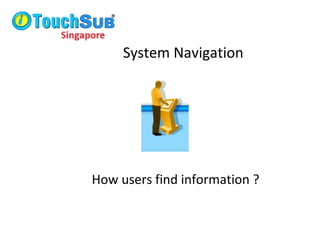
Touch Navigation
- 1. System Navigation How users find information ?
- 2. Two main access routes to the system A. Web portal B. Touch Kiosk http://www.touch.com.sg
- 3. Kiosk access The kiosk interface give quick access to local information without the need to view regions and city pages of information. From the start page of any kiosk it takes 3 touches to get direct into the clients adverts.
- 4. Kiosk interface The kiosk front screen shows the information categories. There is a side-bar on the right showing navigation buttons (not shown here) See on webSee on web
- 5. Kiosk interface Upon selection of main category boxes, sub-categories are shown
- 6. Kiosk interface Client logos and name boxes appear Logo and name box Logo and name box See on webSee on web
- 7. Upon selection of logo/name box, the client page appears Logo and tagline Logo and taglinePhoto montage Photo montage Link & SMS buttons Link & SMS buttons See on webSee on web Email option Email option
- 8. Kiosk interface Upon selection of (i) email option, a web form appears that can be filled with touch keyboard
- 9. Kiosk interface Upon selection of SMS button, a form to key in mobile number appears (works with any phone number in the world)
- 10. The users can navigate to other country/regions using the country or region button Kiosk interface
- 11. The users can navigate to other country/regions using the country or region button Kiosk interface
- 12. Selection of region leads to selection of city/further information Kiosk interface Ad banners Ad banners Ad banners Ad banners
- 13. Then the categories of information within the city/region are shown Kiosk interface Ad banners Ad banners Ad banners Ad banners
- 14. Kiosk access The kiosk interface give quick access to local information without the need to view regions and city pages of information. From the start page of any kiosk it takes 3 touches to get direct into the clients adverts.