Hands-On LinkedIn for Beginners
•Transferir como PPTX, PDF•
1 gostou•466 visualizações
A Hands On LinkedIn Workshop
Denunciar
Compartilhar
Denunciar
Compartilhar
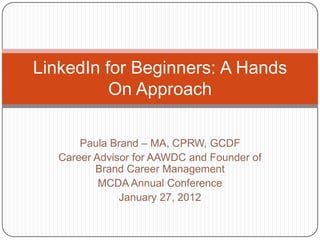
Recomendados
VA Training Module 4 discusses the importance of social media and website to ones business and gives starting entrepreneurs options and alternative how to start the business
You can find the videos in our Youtube channel,
https://www.youtube.com/results?search_query=rochefel+rivera and our blogs at http://www.professionalvas.com/blogs. We also have a Facebook group that teaches new and aspiring Virtual Assistants or anyone who wants to earn from home but don't know where to start.
JOIN us at https://www.facebook.com/groups/professionalvas/ and let's have fun while learning the online business opportunities!
Virtual Assistant Training Module 4 (website & social media)

Virtual Assistant Training Module 4 (website & social media)Professional VA's -Your Virtual Assistant Partner.
Mais conteúdo relacionado
Mais procurados
VA Training Module 4 discusses the importance of social media and website to ones business and gives starting entrepreneurs options and alternative how to start the business
You can find the videos in our Youtube channel,
https://www.youtube.com/results?search_query=rochefel+rivera and our blogs at http://www.professionalvas.com/blogs. We also have a Facebook group that teaches new and aspiring Virtual Assistants or anyone who wants to earn from home but don't know where to start.
JOIN us at https://www.facebook.com/groups/professionalvas/ and let's have fun while learning the online business opportunities!
Virtual Assistant Training Module 4 (website & social media)

Virtual Assistant Training Module 4 (website & social media)Professional VA's -Your Virtual Assistant Partner.
Mais procurados (20)
5 Tips to Crank Up Your Impact & Results on LinkedIn 

5 Tips to Crank Up Your Impact & Results on LinkedIn
How to Build a Strong Higher Ed LinkedIn Profile (PPT)

How to Build a Strong Higher Ed LinkedIn Profile (PPT)
Virtual Assistant Training Module 4 (website & social media)

Virtual Assistant Training Module 4 (website & social media)
How to Leverage the Power of LinkedIn to Grow Your Business

How to Leverage the Power of LinkedIn to Grow Your Business
Pimp your LinkedIn profile into a Client Generating Machine Social Media Success

Pimp your LinkedIn profile into a Client Generating Machine Social Media Success
6 Ways to Make Your Next Website the Best Ever with Sara Isenberg

6 Ways to Make Your Next Website the Best Ever with Sara Isenberg
Salesforce Resume and Personal Branding Techniques 

Salesforce Resume and Personal Branding Techniques
Destaque
Destaque (20)
Employment support for long term incapacity benefit claimants

Employment support for long term incapacity benefit claimants
Datos importantes para planificar un evento edith giraldo productora de eve...

Datos importantes para planificar un evento edith giraldo productora de eve...
Semelhante a Hands-On LinkedIn for Beginners
Semelhante a Hands-On LinkedIn for Beginners (20)
Insight PR - PRSSA Sac State Presentation 4/18/2013

Insight PR - PRSSA Sac State Presentation 4/18/2013
Business development with the power of linked in and sugarcrm sugarcon2012....

Business development with the power of linked in and sugarcrm sugarcon2012....
Mais de Paula Battalia Brand
Mais de Paula Battalia Brand (7)
Creating an Effective Profile & Making Strategic Connections on LinkedIn 

Creating an Effective Profile & Making Strategic Connections on LinkedIn
Credentials, Certifications & Designations: Understanding the Acronyms o...

Credentials, Certifications & Designations: Understanding the Acronyms o...
Hands-On LinkedIn for Beginners
- 1. LinkedIn for Beginners: A Hands On Approach Paula Brand – MA, CPRW, GCDF Career Advisor for AAWDC and Founder of Brand Career Management MCDA Annual Conference January 27, 2012
- 2. LinkedIn - Hands On TODAY YOU WILL LEARN HOW TO: Get a vanity URL Upload your résumé Start editing/adding information Upload picture Send an invitation Join a Group (NCDA or MCDA)
- 3. GETTING A VANITY URL You can and should personalize your web address (URL) on LI It’s quick & easy to do. It’s similar to getting a vanity license plate for your car - it’s a customized web address/URL This helps you: •Be found more easily by others •Improve your Google ranking •Makes your URL more memorable •Helps in branding yourself – add it to your marketing materials
- 4. 4
- 5. 5
- 6. 6
- 7. UPLOADING YOUR RÉSUMÉ and EDITING YOUR PROFILE
- 9. ELEMENTS of a GREAT PROFILE Create a vanity/customized URL Complete a full profile without typos A picture is worth a thousand words Avoid very personal info Should you care about % completed?
- 10. SENDING INVITATIONS TO OTHERS TO CONNECT WITH YOU
- 11. MAKING CONNECTIONS Find the person by searching for a name in the top right hand corner of the screen Click on “Connect” Select how you know them Always personalize your message! There are consequences of IDK
- 12. 12
- 13. 13
- 14. Instead of using the generic greeting, say something like this: Hi Paula, I enjoyed your LI workshop at NCDA. Would you like to get connected? 14
- 15. 15
- 16. JOIN A GROUP • Find a group to join -- Click on Groups, then click on Group Directory and search by keyword • Or, just start typing the name of a group in the top right corner search box (be sure to have selected to search in “group” mode) • Look for MCDA, NCDA or another group like the Federal Job Search Support Group • Click Join Group, then await for a Group Manager to approve your request, if needed
- 18. THANKS FOR ATTENDING QUESTIONS???? PAULA BRAND paulabrandcprw@gmail.com paulabrand.com http://www.linkedin.com/in/paulabrandcprw
