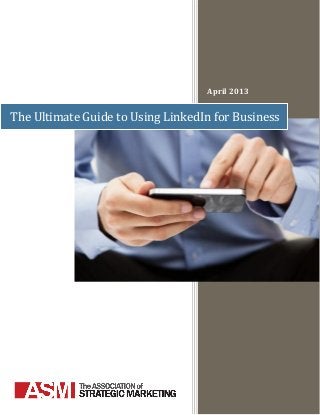
The Ultimate Guide to Using LinkedIn for Business
- 1. April 2013 The Ultimate Guide to Using LinkedIn for Business
- 2. Dealing with Negative Behavior – A Guide for Administrative Professionals, Copyright ©, All Rights Reserved 1 Introduction As the number of professionals in the world keeps growing, there's a need to benefit from mutual connections and cooperation. The age of the internet has literally brought a world of information to our desktops, and has made connecting with people from across the globe an easy and viable task. The success of various social networking sites such as Facebook, Twitter, and LinkedIn is testimony to the effectiveness of making connections online. LinkedIn has emerged as one of the top social media and networking sites in recent years. Its phenomenal success can be attributed to its effectiveness in bringing professionals across industries and from around the world on a single platform. In fact, it is widely considered the best networking site for B2B leads and sales. LinkedIn is among the top 10 most-visited social networking sites in the world, boasting over 200 million registered members. It is somewhat like an online resume of yourself, your company, or your group, which can be accessed by your connections. Using this site, you can apply for jobs, post jobs, look for professional connections, get recommended, make groups, promote your company page, establish your authority, and more. The advantages here are limited only by your ability to make use of LinkedIn. Millions of professionals and businesses around the world have leveraged this platform to reap benefits in a number of areas. Regardless of your industry or line of profession, LinkedIn can be helpful to you. You can make connections in groups, stay updated with the latest industry news, or demonstrate your level of expertise – anything that can help you stay ahead of others. LinkedIn can be a boon for businesses, which is evident in the number of businesses using it for their professional needs. The following chapters will list the various benefits of having a presence on LinkedIn and explain how you can optimize it to your best capacity. If you follow the guidelines and use the correct approaches on LinkedIn, then you are bound to go a long way in your professional endeavors.
- 3. Dealing with Negative Behavior – A Guide for Administrative Professionals, Copyright ©, All Rights Reserved 2 Chapter 1: Building an Effective Profile on LinkedIn To start off, you must first create your profile on LinkedIn. Your profile is the first thing that your prospective connections will see. It is your face to the world. The way you present your profile largely determines how people will respond to your presence in the corporate field. Savvy employers and recruiters use it for recruiting new and promising talent. Business owners use it to make connections and enhance their brand’s visibility. Professionals in most domains can make use of this professional networking site to research companies, build connections and identify employment opportunities. You have to optimize the use of LinkedIn to get the most out of it. The profile should be true to your identity while also showcasing your skills and experience to make a good impression. You can follow the steps given to make your profile more visible to your connections. The tips given below will guide with this: Picture The first thing to do is to get a decent headshot of yourself. You should have a professional, clear, and friendly-looking photo of yourself. Most of the LinkedIn profiles have photos of the respective users. People without photos tend to present a view that they are too lazy to upload one, don’t want others to see them, or don’t know how to upload one. Pictures help in establishing trust due to their transparency. They help validate your authenticity. Also, if you are active on other social platforms, it is best to use a common photo for all such profiles, as people are likely to recognize you easily. Headline The headline of your profile should be meaningful. By default, your last job title is displayed as the professional headline in LinkedIn. If you don't want to be recognized for that, then just edit the profile. Besides the photo, the headlines are the most visible things on the page, and if you lack a good headline, you risk losing visitors’ interest.
- 4. Dealing with Negative Behavior – A Guide for Administrative Professionals, Copyright ©, All Rights Reserved 3 Summary Your summary compels visitors to take more interest in you. In most places, you could do with a cut-paste summary version from the resume. In LinkedIn, however, the social networking element makes people want to know more about you. Try to make the summary personal by writing it in first person. Avoid making it too personal though. Write it in a way that describes who you are and what you do, without unnecessary fluff or private details. The keywords Use the right industry jargon in your profile summary. Don’t simply write “hardworking, trustworthy, and dedicated” – add industry terms directly related to your core job profile. Status update Give status updates on a regular basis, as this makes the network aware of you. This also helps in building a reputation for yourself. You can give status updates related to events you're attending, and post articles regarding your occupation, interesting and share-worthy news about your network, or other targeted content that makes you out to be an engaged industry professional. URL Mention the link to your LinkedIn public profile on your business cards, resume, or email signature. If your URL doesn't have your full name, then you may be missing out on a great chance to have your public profile come up in the first few searches on Google. To change your URL, select the ‘edit’ option on your profile page, followed by another edit option on the public profile feature. Change the URL in this page by again selecting the edit option. Experience Do not simply list out all your past jobs in detail. Focus on jobs that are related to the current position you're working in, or the position that you're looking for. The simplest way of achieving this is by using information from your resume.
- 5. Dealing with Negative Behavior – A Guide for Administrative Professionals, Copyright ©, All Rights Reserved 4 Recommendations Recommendations are a good way to appreciate someone you have worked with in the past. The more recommendations you get, the higher your probability of getting noticed. Recommendations can be given by teachers, colleagues, managers, and so on. Links You can add links of up to 3 websites in your LinkedIn profile. To make the most of it, you can add the link to your blog, website, or even Twitter account. Once you have made a decent profile, you have to regularly update it. Set some time aside every week for LinkedIn activities, by interacting with your connections and posting new information. Be sure to make your updates as relevant, interesting, and concise as possible.
- 6. Dealing with Negative Behavior – A Guide for Administrative Professionals, Copyright ©, All Rights Reserved 5 Chapter 2: Networking and Professional Connections Networking You should now have an immaculate and compelling profile on LinkedIn. Next, you have to begin developing your network. This network is mostly about the professional network graph. This means that your 1st, 2nd, and 3rd level contacts are displayed and can assist you in getting career opportunities. You can follow the steps given below to successfully develop your LinkedIn network. Import contacts When starting out on LinkedIn, you can make use of the “import contacts” feature to get your known contacts in your network. This feature can import contact details of your connections from Hotmail, Windows Live, Gmail, AOL, and Yahoo Inc. There is also the option to look through the profile pages of your college or workplace to add contacts you have known in your school days, or colleagues you've worked with in the past. Availability A major part of this site is the messaging system. Almost everyone uses it and you should try to make the best use of it by being open to continuing conversations and accepting contact requests. Being open and available will be helpful in building lasting and productive relationships. Email There's no way people can connect you to their networks if you don't mention your email address in your profile. You can either put your email address in the contact field while labeling it as public, or leave it at the bottom of your summary area. Promoting URL Copy the distinct URL of your LinkedIn profile page and use it everywhere so that it can help in promoting your profile. You can place this link on your website, email signature, traditional resume, blog, presentations, or even on the business cards you give out to acquaintances.
- 7. Dealing with Negative Behavior – A Guide for Administrative Professionals, Copyright ©, All Rights Reserved 6 Status updates Status updates are not simply about sending out messages on a regular basis. The material should be good enough to generate interest in your network. In LinkedIn, you don't have to use the status bar every time you want to update something. You can use resources such as HootSuite.com to update your status for all the social networks you are a part of. Also, be sure that the status messages on LinkedIn are of an extremely professional nature, as the audience comprises mostly hiring managers and career-minded individuals. Professional connections LinkedIn is a great site for making potentially rewarding business connections. It offers you a simple way of gaining credibility, and being a part of various networks related to your particular business field. You can view LinkedIn as some sort of internet calling card that lets people know who's behind the business or who you really are. They can either search for you on LinkedIn or try to find your profile by using search engines. Given below are a few things that you should know about making business connections: Your business and you are intertwined. Having a suitable profile and proactively participating in LinkedIn conversations can help promote your business. Do not spam just to promote yourself. Contributing and participating in the community and showcasing your expertise can give far better results. Keep track of competitors’ activities on LinkedIn and find out about their networks. A key point here is that unlike social networking sites like Twitter and Facebook, people visit LinkedIn with a business-oriented mindset. The following points will tell you how LinkedIn can be of immense use to you when making business connections. Business relationships The primary reason you're on LinkedIn is to build lasting business relations. These relations can be with investors, partners, media members, suppliers, potential employees, sales prospects, and so on. The twist here is that LinkedIn also allows you to view your connected network online, and most importantly, the people with whom your contacts are connected. There's a good chance that your connections know other people who may be considered as valuable contacts from your point of view.
- 8. Dealing with Negative Behavior – A Guide for Administrative Professionals, Copyright ©, All Rights Reserved 7 Business Intelligence This site can be used as a source for collecting business intelligence related to your industry, your competitors, and other such factors that might affect you and your business. Currently, there are close to 3 million pages of companies on this site and the number is steadily increasing. You can use LinkedIn to check if an important employee left the job to join your competitor, or analyze the opinion people have formed about you and your competitor. The Signal, Job Notifications, Company Pages, and other similar features give you this kind of information. Becoming more visible Having a LinkedIn account also improves your visibility and credibility. In today's world, sales professionals first look into your LinkedIn profile before initiating business with your company. Therefore, making a good impression becomes imperative. Time optimization LinkedIn puts you in a position to get the most out of your networks, and so it can save you a lot of time. If you have a clear idea of what parameters you're looking for when making a connection, then you can make use of the site's search functionality to find people by location, company, name, title, education, industry, and so on. LinkedIn can even help you save the money and time required to attend a networking event by giving you the chance to make targeted searches on future prospects. Better decisions Profiles on LinkedIn give you a 3D view of the candidates, which is lacking in resumes. You can easily get a sense of candidates’ full professional experience. You can also request references on a candidate from your network and connections to make more informed decisions about the person.
- 9. Dealing with Negative Behavior – A Guide for Administrative Professionals, Copyright ©, All Rights Reserved 8 Making professional connections has never been this easy before. You can do the following to make the best use of this site: Mirror your offline and online business networks on LinkedIn. Tag your expertise and skills. Personally acknowledge and welcome new connections. Add a video clip related to your business to make your profile more authentic. Note the opportunities and important details for successive actions. Filter and tag connections to build and organize relationships. Use a context to get business intelligence. Regularly update your customer relationship management (CRM) with information from LinkedIn. Professional connections make this site all the more important. So, choose the best strategy to take advantage of this feature and make your network a wide and diverse one.
- 10. Dealing with Negative Behavior – A Guide for Administrative Professionals, Copyright ©, All Rights Reserved 9 Want to read the rest? Get the full report!
