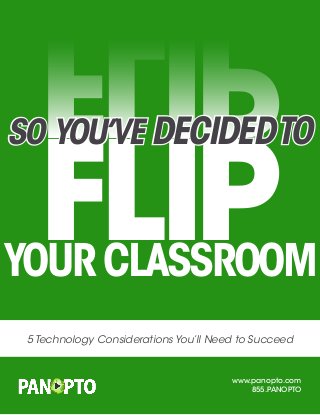
White Paper - So You've Decided To Flip Your Classroom: 5 Technical Keys to Consider - Panopto Video Platform
- 1. flip www.panopto.com 855.PANOPTO 5 Technology Considerations You’ll Need to Succeed TM flip So You’ve Decidedto Your Classroom
- 2. 2 of 16 TM www.panopto.com Educators are flipping for the flipped classroom. It’s a small change that asks teachers to deliver lecture materials for students to review prior to class time, and thus freeing up the classroom session for interactive discussion and activity.Yet this simple shift has been winning enthusiastic support from teachers, with strong student performance improvements reported in early results. As with any pedagogical change, however, there are host of details that must be considered for a flip to succeed.While many educators have already dug into the details of how a flipped classroom is facilitated, far fewer have researched the specific support they’ll need from technology in order to make the new format work. In this paper, we take a deeper look into the flipped classroom evolution, including the foundational strategy and early results that have so many teachers excited.Then we’ll dig into the details and discuss the five most important technologies schools should consider when researching or implementing the flipped classroom.As we do, we’ll discuss: • How to make videos easily available, consistently and securely • How to enable teachers to record video in any location • Ensuring instructors can record anything, no matter how complex • Ensuring students can watch videos anytime, anywhere, on any device • Ensuring students can find any topic in any video when needed Today, 1 in 5 teachers are considering flipping their classrooms — and 1 in 4 school administrators have expressed interest in implementing the trend.As you prepare a classroom for the flip, make sure you’ve addressed the technology details every flipped classroom needs to succeed. Bringing Everything intoView
- 3. 3 of 16 TM www.panopto.com Panopto creates software that enables businesses and academic institutions to record and view searchable video presentations in minutes from any device. Schools and universities can use Panopto to record and live stream: • Lecture, discussion section, and other classroom content • Lab and field demonstrations • Video content for “flipped classrooms” and other blended learning initiatives • Student assignments, role plays, and skills demonstrations • Massive Open Online Courses (MOOCs) • Remote proctoring for testing • Conferences and events • Campus communications Panopto also enables individual faculty to record and share videos in a secure, centralized video library.This facilitates: • Social and informal learning • Capturing the knowledge of retiring employees • Sharing knowledge across a global workforce Panopto’s video library includes unique search functionality that enables students and faculty to search inside videos for any word mentioned or shown on-screen during a video. Panopto is the fastest-growing lecture capture solution at leading universities around the world. Privately-held, Panopto was founded in 2007 by technology entrepreneurs and software design veterans at Carnegie Mellon University’s School of Computer Science. Panopto was recently recognized by Gartner as a “Leader” in its 2014 Enterprise Video Content Management Magic Quadrant. Learn more at http://panop.to/gartner-leader. Want to try Panopto for yourself? Visit www.panopto.com today for a free 30-day trial or to schedule a demonstration of our software. panopto on a page Click for a 3-Minute Introduction to Panopto
- 4. 4 of 16 TM www.panopto.com FlippingYour Class? 5 DetailsYou’ll Need Flipping for Flipped Classrooms.............................................................................. 5 The Flipped Classroom: Defined.............................................................................. 6 Why Flip?................................................................................................................... 7 Flipping Isn’t Without Challenges............................................................................ 8 5 Technical Considerations to Plan for in Your Flipped Classroom....................... 10 Consistent, accessible, secure video storage.................................................. 10 Support for recording video from any location................................................ 11 The ability to capture anything and everything in a single video.................. 12 Watching videos anytime, anywhere, on any device...................................... 13 Searching video files for specific content......................................................... 14 In 100 Words: Panopto Makes Supporting a Flipped Classroom Easy................. 15 Key Takeaways......................................................................................................... 16 OVERVIEW
- 5. 5 of 16 TM www.panopto.com Flipping for Flipped Classrooms In recent years, non-traditional approaches to teaching have become more and more — well, traditional. In a thousand different ways, educators are shaking up the standard pedagogical approach to lecturing that dates back to ancient Greece, rewriting the rules with a mix of strategy, technology, and creativity to connect with students in ways unimaginable even just a decade ago. But you don’t have to take our word for it. Here’s what the Gartner Research higher education analyst team is seeing: “Online learning, delivered on- and off-campus, on mobile devices as well as on traditional desktops — and often involving collaboration between and among learners — is growing as education institutions and agencies respond to stakeholder preferences.”1 The digital age has redefined how information can be shared and consumed.As a result, today’s students are coming to expect schools at every level to integrate digital advances into their everyday learning environments. For all the promise of technology-enabled blended learning, however, we’re all still in the discovery phase.Today teachers are experimenting with technology across almost every aspect of the classroom, with dozens of variations for almost any given new approach. In practice, blended learning programs still vary quite a bit from school to school. Educators adopting these nascent strategies are adapting each to the social, cultural, and budgetary realities of their districts and campuses, creating new options, new processes, and new best practices along the way. Flipping 1 in 5 teachers is already thinking about flipping their classroom - are you? Click to hear how Stonehill College uses video to activate its classrooms
- 6. 6 of 16 TM www.panopto.com A look at the bigger picture, however, reveals some clear trends developing. And right now, there may be none with more promise than the flipped classroom. The Flipped Classroom DefineD At its simplest, the flipped classroom — sometimes called the inverted classroom — reverses the normal order of events: students review lecture materials before class as homework, and class time is held open for interactive discussions and exercises, as well as some of the independent work that would previously have been completed at home. Stemming from that basic definition, there are dozens — if not hundreds — of ways to go about flipping a classroom. Lectures may be provided as recorded presentations, curated videos, traditional readings, third-party broadcasts of relevant live events and activities, or even traditional reading assignments. In-class time may be dedicated to group work, comprehension tests, in-depth application of the subject matter, or just open time for individual assignments — with the added benefit of having a teacher or fellow students nearby to respond when any questions come up. Innovative and rewarding, the flipped classroom concept is now growing in popularity at a rapid rate. “Just since January 2012, the number of active members on the Flipped Learning Network’s Ning site has grown from 2,500 to more than 15,000,” reports THE Journal.“Members have formed more than 50 related topic groups.”2 According to the education nonprofit Project Tomorrow, one in five teachers has either already flipped their classroom or is planning to do so. Further, 28 percent of school administrators have expressed interest in designing a flipped learning experience.3 Click for a sample flipped classroom video lecture
- 7. 7 of 16 TM www.panopto.com WHY Flip While breakthroughs in technology may have made the flipped classroom practical, what’s made it popular is something far more fundamental: the student experience. Flipping a classroom enables educators to adapt a lesson to the individual needs of each student like never before, with early results that speak for themselves. First, the flipped class structure allows students to consume lecture materials at their own pace. With traditional lectures, students are beholden to the pace of the teacher. Should a student have trouble with a concept, they are forced to either interrupt and ask for the material to be repeated — thereby slowing down the session for the rest of the class — or do their best to keep up and ask for another explanation at the end of class.With recorded material, however, students can simply rewind and replay any concepts they may have trouble with — as often as needed. Second, the flipped classroom puts the teacher in the room while the student is applying their new knowledge. With the traditional classroom model, students are asked to show what they’ve learned mostly through homework.This is less than desirable for two reasons. First, while at home, students typically have little or no resource for asking questions should any challenges arise.And second, when students turn in homework that is incorrect or incomplete, teachers have little insight into exactly what went wrong. Bringing homework time into classroom alleviates both of these problems. Finally — and most importantly — the flipped classroom really works. Mounting evidence suggests the inverted classroom model can boost student achievement in virtually any subject.The research is early, but powerful. Of teachers who have flipped their classrooms:4 • 71 percent reported increased test scores, with particular benefits for students in advanced placement classes and students with special needs • 80 percent reported improved student attitudes • 99 percent said they would flip their classrooms again next year “Reviewing materials beforehand and turning a lecture into an interactive working session yields statistically significant improvements in engagement, test scores, and overall long-term learning.” Vanderbilt University Center for Teaching ?
- 8. 8 of 16 TM www.panopto.com Famously, after adopting flipped classrooms, a Michigan high school saw student failure rates drop from 44 percent to 13 percent in 9th grade math, and from 50 percent to 19 percent in 9th grade English.5 Overall,Vanderbilt University has concluded,“Reviewing materials beforehand and turning a lecture into an interactive working session yields statistically significant improvements in engagement, test scores, and overall long-term learning.”6 But Flipping Isn’t Without Challenges Of course, adopting a whole new approach to teaching is never easy. Flipping asks educators to change their approach to lectures and classroom time, and requires buy-in both from students and administration in order to take root and succeed. These challenges are well-documented — and educators at the forefront of the flipped classroom movement have already uncovered many potential answers. We’ve written extensively on the latest developments in classroom flipping — you can find some of our latest reports on the thought behind the strategy on our website, including: • Which Flipped Classroom is Right ForYou? An introduction to the latest trends, strategies, and ideas in classroom flipping, including the 3 key parts of every flipped classroom. • Get Flipped:Advice for Flipped Classroom Beginners A quick review of the most essential considerations for teachers getting ready to flip their classrooms for the first time. • Ready, Set, Go! HowTo MakeYour Flipped Classroom Work Ideas for helping your students prepare for learning in a flipped classroom environment. • 7 Unique Flipped Classroom Models — Which is Right forYou? A deeper look into some of the unique models of how a teacher can invert a class. • How Can I Convince My Colleagues that Flipping the Classroom Is a Good Idea? A look at some of the most common reasons and goals for inverted classrooms, to help you make the case that flipping will be right for your colleagues. Case Study See how one professor at the University of Birmingham learned to flip his classrooms — and rethink the student experience
- 9. 9 of 16 TM www.panopto.com Beyond these conceptual challenges, however, there is another equally vexing hurdle that catches many first-time flippers off guard: the technology. Flipping calls on educators to share lecture materials in advance for student review. Practically speaking, for the majority of flipped classrooms, this means creating some form of short video lecture — sometimes called a “microlecture”— that may be composed of a screen recording of slides, a webcam-recording of the teacher, video of a demonstration, or some combination of the three — and then sharing the resulting recording in a way that makes it easily available for students. As the inverted classroom’s early adopters have discovered, that simple mandate can add up to all kinds of technical issues.And without a system or a plan in place to manage them, those issues can quickly derail even the most enthusiastic flipper. While every institution’s needs are different, we’ve found there are five key technical considerations that schools and universities should prepare for when planning to flip: Consistent, accessible, secure video storage Too many schools fail to plan for where to save their video content, and how to make that content available to students. Video files can be large, and without some planning, they may consume a significant amount of network space and bandwidth capacity. Some educators attempt to work around this problem by using public YouTube pages or file sharing services like DropBox.This however, can create a disjointed experience for students, and may also pose problems for data security or copyright issues. Support for recording video from any location Hardware-based solutions designed to be installed a classroom for capturing lectures simply don’t cut it for flipped classrooms. Flipped classrooms need to be flexible and enable teachers to record any kind of video, from anywhere, at any time. The ability to capture anything and everything in a single video Whether it’s experiments in the lab, remote demonstrations “in the field”, or simply sharing a complex concept from a home office, instructors need to be able to show every angle or perspective on a subject. One video stream isn’t enough — educators need to be able to share multiple videos, slides, and screen recordings in a single video. Watching videos anytime, anywhere, on any device A professor’s flipped classroom lectures may be worthy of an Academy Award, but they’d be all for naught if students can’t actually watch them due to file format issues. This is a problem that gets more complicated with every new recording device and every new viewing platform — if students aren’t able to watch a video on the devices 1 2 3 4
- 10. 10 of 16 TM www.panopto.com they have (and that’s no given: as just one example,Apple’s iPhones and iPads famously don’t support Flash video), they won’t be prepared when they get to class. Searching video files for specific content Most flipped classrooms record dozens or even hundreds of hours over the course of a semester. But video is notoriously difficult to search, meaning that as finals draw close and students start studying, they’ll be left with few options for finding the exact content they want to review. Failing to account for any of these challenges can limit your success with the flipped classroom. Fortunately, early adopters are already uncovering best practices to answering each of these questions. 5 TechniCal Considerations to Plan for inYour Flipped Classroom Key to realizing the potential benefits of the flipped learning model in your classroom is implementation. Not only do you need to have an adaptable strategy for flipping ready — you need to be sure you’ve answered the essential technology questions as well. Whether you’re planning your first flip or just reevaluating an existing program, five key technology considerations will play a vital part in your success: 1. How to make videos easily available, consistently and securely 2. How to enable teachers to record video in any location 3. Ensuring instructors can record anything, no matter how complex 4. Ensuring students can watch videos anytime, anywhere, on any device 5. Ensuring students can find any topic in any video when needed Here’s how you can answer each. #1:Give students on-demand accessto videos with a central,consistent,secure video library Planning a successful classroom requires as much thought be put in to facilitation — how things are taught — as is put into information — what is actually taught. Video is no different. Instructors that don’t plan for managing the video they create quickly 5
- 11. 11 of 16 TM www.panopto.com wind up with desktops overloaded with video files — and classrooms full of students not quite sure where to go to find and view all those recordings. In response, teachers new to flipping often dabble with storing and sharing their lecture videos on public websites — as pages on YouTube, or files in DropBox. But doing so creates an inconsistent experience for students, who are forced to somehow remember all the different places where the lecture recording for each of their flipped classes may be found. It can also lead to data security or copyright issues for administrators. Fortunately, for many schools may already be a better option in place.Video content management systems (VCMS) provide a secure “campus YouTube” where flipped classroom recordings can be stored along with any other type of video content recorded in a central, secure video library. Many academic institutions already have VCMS functionality built into the school’s video platform.A VCMS simplifies uploading and sharing video, as well as allows for video editing, user-based analytics (so you can see which students are watching), and even integration with learning management systems like Blackboard, Moodle, Canvas, and Brightspace (Desire2Learn). #2.Use a video platform that enables instructors to record video from any locationthey choose It’s never been easier to create a video.Video cameras are now standard on virtually every smart phone, tablet, and laptop on the market. High quality webcams can be purchased for less than $100. Even high-end, studio-grade equipment is becoming more affordable. Too many schools, however, have restricted their instructors’ ability to create a video recording. Some insist teachers record only with AV specialists or in dedicated recording studios — where quality may be controlled but limited availability makes it difficult for educators to schedule time to record. Others require teachers to record video using fixed hardware installed to capture lectures. These tools, however, are generally built specifically to record the very classroom experience — traditional lectures — that the flipped classroom seeks to reinvent. Flipped lectures are Click to see how a video library works
- 12. 12 of 16 TM www.panopto.com often delivered more personally, and focused on a particular topic or demonstration — a fixed camera in the back of a lecture hall can’t hope to adequately record all the different scenarios the typical flipped lecture may cover in a given semester. Besides slowing down the video creation process and introducing other unnecessary hassles, specialized onsite recording hardware introduces an even more fundamental problem: lack of mobility.These stationary or device-dependent systems don’t follow the instructor home… or to other remote locations from which lessons and demonstrations can be recorded. Fortunately, there is a better solution. “During the next five years, BYOD [Bring Your Own Device] is on its way to becoming the prevalent practice in educational settings at all levels — in K-12 and higher education venues alike,” writes Gartner Research.7 Planning for video in BYOD can enable instructors to record with their own devices and allow teachers to record from anywhere — effectively making the world their classroom. Equipped with nothing more than their own smartphone, instructors are able to record video from museums, field trip destinations, experiment labs, their own home offices, and virtually anywhere else. Best of all, many schools’ existing video platforms are built with BYOD in mind, and automatically recognize virtually any recording device, including laptops, webcams, mobile devices, HD camcorders, IP cameras and more. Better still, those tools connect directly to the VCMS discussed above, and enable staff to instantly upload, manage, edit, and share anything they’ve recorded — no matter what device they’ve used to record with. #3.Use a video platform that Enable instructors to Capture an unlimited number of video Sources Sometimes a single video feed just doesn’t cut it. Sometimes an instructor wants to show another angle — getting up close for a demonstration, capturing each participant in a debate, or recording multiple break out group activities simultaneously. Sometimes it’s essential to add materials to supplement the PowerPoint — a screen recording, or additional graphics, or an interactive quiz. Sometimes, it’s all of the above. Case Study Eastern Michigan University flips the classroom with an interactive learning laboratory
- 13. 13 of 16 TM www.panopto.com In the past, educators had two video creation choices: capturing a single video stream themselves using a basic camcorder or webcam recording whatever was in front of it, or shelling out for high-tech, professionally produced multi-camera video capture — with all the cutting, splicing and other AV editing required. Today though, there is an easier way for academic institutions to easily incorporate all of their demonstrations, images, scenes and presentations into a single video recording—and to easily edit those videos themselves. Some modern video platforms in place at schools today already allow for additional video streams, screen captures and other multi-media add-ins. Schools using Panopto can enable their educators to record or upload a virtually unlimited number of additional video streams — and automatically sync them into the same recording. With multi-camera recording, instructors can tell almost any story they want to tell, no matter how complex or creative it may be — all without requiring the help of expensive AV specialists. #4.Ensure students can view lecture videos on any device — anytime,anywhere Flipped classroom methodologies rely on the ability of students to view lecture content prior to class. Many of the benefits of that arrangement, in particular, are derived from enabling students to review the content whenever and wherever suits them. Students in a flipped classroom may come to find they learn best after-hours with their laptop in the student lounge, on the bus via a mobile phone, in a coffee shop with a borrowed tablet, or at 1:00 am on the old family PC.To ensure students can actively participate in your flipped classroom, teachers need a way to deliver video to all the possible devices, players, and browsers students may be using. That’s no small challenge — standard video file formats change often, and many common devices don’t support every video type. Case Study See how the University of British Columbia built a presentation skills lab — using only laptops and webcams Click to see a sample flipped class microlecture saved as an MP4
- 14. 14 of 16 TM www.panopto.com And even if you could control all those file compatibility issues, there’s still the challenge of bandwidth — students relying on 4G wireless connections or with outdated web access may find it challenging to play larger video files. Once again, many schools will find that a video platform is a critical tool for effectively delivering flipped class content. Many video platforms automatically standardize (or technically speaking, transcode) video from virtually any recording device and convert it into an MP4 file, playable on virtually any device or browser. A school’s video platform can even optimize video for individual delivery, automatically detecting the viewer’s device and connection and adapting to streaming different files at different bitrates to ensure the highest possible quality viewing experience for everyone — even at 1:00 in the morning. #5.Help students easily search for and find Specific Content Inside lecture videos For any given flipped class session, the associated lecture video needn’t run the full length of the ordinary class — instructors can often subtract the time that would have already been planned for interactive discussion or activity.This means those video “microlectures” may only last only 15-20 minutes. In fact, research from Ball State suggests the most effective microlectures may be limited to no more than 7 minutes,8 thereby allowing educators to focus each video on a single subject and then to share two or three videos per class when needed. The challenge, however, lies in the sum of all those parts — a class may be taught by the day, but the course runs for months. Flipping just one session each week with 10 minute microlectures adds up to 180 minutes — 3 hours — of video for every 18 week semester. Adding more videos or flipping an additional session or two each a week can quickly double or triple that amount. As the course progresses, that isn’t a critical issue — students are still watching the video 20 minutes at a time. The problem comes instead at exams — when students return to all that video to study, only to be met with a mountain of information to sort through. Compounding the issue is fact that video search today is still often quite limited. Many video hosting services — even big ones like YouTube — only search videos by title, description, and a few other details that all must be manually added after the file is uploaded. Meanwhile the actual content of the video itself remains an unsearchable black box — an instructor may spend several minutes of their lecture on a topic, Recording one 10-minute lecture adds up to 3 hours of video each semester
- 15. 15 of 16 TM www.panopto.com but if that isn’t noted in the description, it will be essentially unfindable.And even if the student does manage to find the right video, they’re still stuck with no other choice than to hunt and peck in the video timeline to find the specific relevant 2 minutes they are hoping to review inside the 20-minute recording. Here again a school’s video platform may offer a huge improvement for the student experience. Many video platforms include advanced video content search features, and can help an institution’s students more easily find what they need. The Panopto video platform, for example, indexes every word spoken, every word that appears on-screen, every word included in presentation slides, as well as any additional words added as transcripts or metadata, for every video in your entire library, whether or not it was recorded with Panopto. Panopto even timestamps all that information, allowing students to instantly fast-forward right to the relevant moment. The result? Students can search for video content the same way they’d search the web or their email — quickly finding exactly what they need, so they can study more effectively. In 100 Words: Panopto Makes Supporting a Flipped Classroom Easy Teachers already have enough to think about — and that’s especially true for those getting ready to flip their classrooms. Panopto supports all six of the technology details educators need to consider before flipping — making it easy to record anything and everything from almost anywhere, and offering students flexible, searchable access to lecture videos on-demand. Named a “Leader” in Gartner’s Magic Quadrant for Enterprise Video Content Management9 and commended by Forrester for “the best support for video search,”10 Panopto is a flexible video solution that makes flipping any classroom easy. For more, visit www.panopto.com. Click to see video content search in action
- 16. 16 of 16 TM www.panopto.com Key takeaways Today, teachers everywhere are using technology to expand the classroom — helping students see more ideas, get involved in more discussions, and learn at the pace that’s right for them. The flipped classroom is far from the only pedagogical innovation technology has enabled, but the initial success of so many early inverted classrooms has made this model certainly one for many educators to consider. As with any classroom evolution, there are dozens of practical implications that must be considered and managed in order for change to succeed. For the flipped classroom, along with lesson planning, student expectations, and administrative buy-in, the supporting technology that makes inverted lessons easy to produce, share, watch, and search is certainly a factor that must be planned for. While early adopters have often cobbled together technology solutions to support their own flipped classrooms, today’s flippers may find it beneficial to take a more holistic approach. Modern video platforms are easily available and often already in-place at many schools and universities.These tools can become simple one-stop resources that make every aspect of video easier — and let teachers focus on teaching, instead of technology. citations 1. Gartner Research, Predicts 2014:Technology Drives Education Toward Transformation 2. THE Journal, 9 Video Tips for a Better Flipped Classroom 3. CBS News, Flipped Classrooms Provide a New Way of Learning 4. Flipped Learning Network, Growth in Flipped Learning 5. Panopto Research, Does Video In The Classroom Work? New Student Performance Data 6. Vanderbilt University Center for Teaching, Flipping the Classroom 7. Gartner Research, BYOD in Education by Design, Not Default 8. Panopto Research, Does Video In The Classroom Work? New Student Performance Data 9. Gartner Research, Magic Quadrant for Enterprise Video Content Management 10. Forrester Research, Pick The Right Webcasting Tool To Drive Customer Or Employee Engagement
