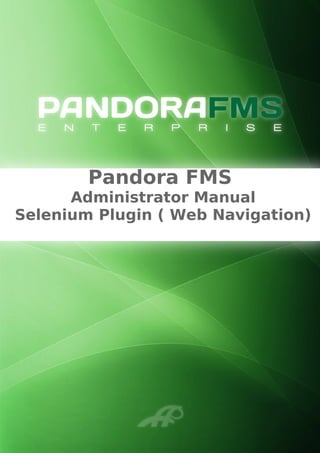
Pandora FMS - Selenium Enterprise Plugin
- 1. Pandora FMS Administrator Manual Selenium Plugin ( Web Navigation)
- 2. Administrator Manual PandoraFMS Selenium © Artica Soluciones Tecnológicas 20052013 Index 1changes...............................................................................................................................................3 2Introduction........................................................................................................................................4 3Compatibility matrix..........................................................................................................................5 4Documentation that the area that demands the monitoring should provide.......................................6 5modules...............................................................................................................................................7 6Selenium.............................................................................................................................................8 6.1.OpenSUSE.................................................................................................................................8 6.1.1.System Requirements.........................................................................................................8 6.1.2.Selenium Installation..........................................................................................................9 6.1.3.Selenium Execution...........................................................................................................9 6.2.Windows..................................................................................................................................12 6.2.1.System Requirements.......................................................................................................12 6.2.2.Selenium Installing..........................................................................................................12 6.2.3.Executing Selenium ........................................................................................................14 7Selenium Plugin in Pandora fms agent ............................................................................................17 7.1.Selenium Plugin Configuration ..............................................................................................17 8Selenium Firefox extension for PandoraFMS..................................................................................19 8.1.Installing the Selenium Extension in Firefox..........................................................................19 8.2.Use of the Selenium Extension in Firefox..............................................................................21 9Annexe: web monitoring Scripts .....................................................................................................23 9.1. Examples of Monitoring Scripts.............................................................................................23 9.2.Monitoring Scripts Command List..........................................................................................25
- 3. 1 CHANGES Date Autor Change Version 21/01/13 Miguel de Dios Document first version v1r1 17/04/13 Mario P. Changes in Document v1r2 Page 3
- 4. 2 INTRODUCTION This document has as main objective the description of the monitoring using the Selenium tool that is integrated in Pandora FMS In order to do this, we have three tools: • Selenium (http://seleniumhq.org/): Tool to do web navigation simulations using an standard web browser. • Pandora Agent Selenium Plugin, a plugin for the Linux Pandora FMS agents that generates two modules by each task in the specified file:one that is the result of the task and the other the time that it has spent doing this task in Selenium. • Selenium IDE for Pandora FMS, an extension for Firefox to register one navigation as one task for the Pandora Agent Selenium plugin. Page 4
- 5. 3 COMPATIBILITY MATRIX Systems where it has been tested • Selenium Server Standalone 2.28.0 • Java 7 Systems where it should work • Selenium Server Standalone 2.x • Java 7.x Page 5
- 8. 6 SELENIUM Selenium, as we have previously mentioned, is a web navigation simulation tool that does the task getting the control of a browser and executing the tasks step by step. The Selenium is executed as a demon in a second level and it does the comunication through port 4444 so it could be in a different machine to the Pandora Agent that is in charge of the Selenium plugin. 6.1. OpenSUSE 6.1.1. System Requirements The system requirements to install in an OpenSUSE 12.2: • The Xorg graph sub system that is able to log graphically. • Java virtual machine. • Access to the port TCP 4444 from the machine that has the agent that will execute the plugin. • Access to the web navigation from this machine to the webs (intranet or internet) that pretend to execute web monitoring tasks. • Firefox or Chrome browser or other supported by Selenium (please, be careful, it should be specified in the Pandora Agent plugin). 6.1.2. Selenium Installation • If you are using OpenSUSE 12.2 by problems that the Oracle corporation gives to the Open Source organizations, the Java package is not available in the OpenSUSE oficial repositories, but you can download it from the following URL: http://www.java.com/es/download/linux_manual.jsp?locale=es&host=www.java.com • Download the version packaged in RPM with the link (Linux RPM) if your OpenSUSE is of 32bits and you have installed a system of 64bits with the link (Linux x64 RPM). Page 8
- 12. 6.2. Windows 6.2.1. System Requirements The system requirements are: • Java virtual machine • Access to the port TCP 4444 from that machine that the agent who will execute the plugin has. • Access to the web navigation from this machine to the webs (intranet or internet) that want to execute web monitoring tasks. • Firefox or Chrome browsers or other supported by Selenium (please, consider that you should specify this in the Pandora Agent plugin). ◦ For browsers differents to Firefox, it is necessary to install the “drivers” for each browser. 6.2.2. Selenium Installing The steps to install Selenium in Microsoft Windows. • Due to problems of the Microsoft corporation with Oracle, the Java package is not available in the OpenSUSE official repositories, but you can download it from the following URL: http://www.java.com • And download the Selenium jar package from the official web at: http://seleniumhq.org/download/ • That in this page you can find in the section with the following name: Selenium Server (formerly the Selenium RC Server) • To execute the monitoring in the Firefox browser you don't need to do anything, except having it installed in this machine. Page 12
- 13. • To execute the web navigation monitoring in other browsers, it's necessary to install the “driver”, fro example to use the Microsoft Internet Explorer (browser that doesn't fulfill the web standards, but is widely used in desk environments but not in the state of the art telephony that is almost all derived from the Webkit free engine). http://code.google.com/p/selenium/downloads/list http://code.google.com/p/selenium/downloads/detail? name=IEDriverServer_Win32_2.29.0.zip&can=2&q = • And copy the executable to IEDriverServer.exe to the execution PATH the the windows in the machine has. • Besides, due to an error in Microsoft Internet Explorer is necessary to uncheck in all the security profiles (Internet, Local Intranet, reliable sites and restricted sites) the option “Enable Protected Mode” as the following screenshot shows: Page 13
- 16. will be in charge of creating sessions and execute them automatically. 7 SELENIUM PLUGIN IN PANDORA FMS AGENT In the machine where the Pandora FMS agent is you should have installed the Enterprise package of the agent. So in the directory: /usr/share/pandora_agent/plugins You need to have the plugin file: SeleniumPlugin.pl The Selenium plugin generates two modules for each task: • generic_proc: With the name that the task would have in “task_begin” and it will be the result of the navigation simulation. • generic_data: That counts the time that it takes to do the task, in case it would be positive, if not it will not send it. 7.1. Selenium Plugin Configuration From the agent remote configuration edition in the Pandora console, as you can see in this screenshot: Page 16
- 17. And add one line similar to the one that is marked in red, for example: module_plugin SeleniumPlugin.pl /var/selenium_plugin_example 192.168.70.198 4444 *iexplore Where it is: module_plugin SeleniumPlugin.pl <path_script_tareas_monitorización> <ip_selenium> <puerto_selenium> <navegador> And the parameters are: • path_script_tareas_monitorización: The path to the task script that should have reading permission from the Pandora agent. • ip_selenium: The ip from the machine that is executing the Selenium. • puerto_selenium: The port of the Selenium server, that is usually the 4444. • navegador: The browser where doing the navigation simulation . You have two options: *iexplore (only windows) and *firefox (for both is compulsory to have it installed in the Selenium machine). The task script could be created in a manual way with a simple text editor or with the tool that we are going to explain in other sections of this manual, the Selenium Firefox extension for Pandora FMS. Anyway, you will have an annex with information to create from a text editor or edit one created by the Firefox extension. Page 17
- 21. The controls that you will use are: • Saving button: The one that is on top at the righ side, and that when activate all the navigation options will be saved in the window. • Action list: The one that is in the middle of the window. This will be filling in with the navigation actions that you do, they even could be edit or you can add more from here. • File Menu: the one that is on top at the left side. You only need to click on “Save test case”once the navigation is over. Since version V2R1 Pandora Selenium plugin for Firefox, keeps both two types of files, the first is a file format for use with Pandora plugin for Selenium agent Pandora, and the second is a file selenium format plugin for firefox. The second file can be used to enlarge or edit easily from firefox. A very interesting thing is that the check option that exist to search an specific text in the web that is trying to monitor, for example, in the web navigation for a filling in form that when is sucessfully fulfilled returns a text like for example “correct operation” or in the search form that show an specific product in the search. And from the contextual menu once a text is selected you have this option to add this step to the script, as you can see in the following shootscreeen: Page 21
- 22. Page 22
- 24. It is possible to remark from the code with educative aim the following command lines: • The scripts though they would be several in only one file start with a command line: “task_begin” and “task_end”, besides “task_begin” has as parameter the name of the scritp and that of the two modules that it is going to create (one for status or data got from the web) and other for the time in seconds that the web monitoring has taken.) when the script is generated by the Firefox extension is the complete URL of the navigation simulation. • Always, after the “task_begin” comes the “open” command that has as parameter the complete URL where the navigation is started. • Commands like “type” or “select” use to have two parameters: the first one is the aim of the action (it's usually an id html or other element that identifies this item at an html code level) and the second is separared by a comma (please, be careful not to put blank spaces) is the value that is entered in the text box or that is selected if it is a dropdown menu. • During navigation you pass from one page to another in the same domain or not , this takes time for loading pages, so it is necessary to put the command “wait_for_page_to_load” in the middle and after the parameter in miliseconds and not recive that the script has not been configured right. So consider that though it has a high time parameter it won't affect to the time module that it takes executing the web monitoring. It's only a time to wait for the web loads correctly. • Usually, to end the process, you will have a command “is_text_present” followed by the text or regular expression that you want to check that exist in the monitored web. But this command couldn't exist because it only want to check that the web is navigable and it doesn't freeze loading or there's a link broken or if you want to extract a text from the web. All these things will be documented later in this annex in the command line. 9.2. Monitoring Scripts Command List The following commands are the ones that are supported by the Selenium plugin in the Pandora agent. Some of them are not supported by the Firefox extension. • Comentario: Any line that starts by the # character. • answer_on_next_prompt: command that pass the text given as first parameter to the pormpt window that is genertaed by javascrit in the web. Page 24
- 25. • attach_file: Command that adds the file to the control that upload files from the form given as first parameter. The second parameter is the path to the file to upload to the web. • capture_entire_page_screenshot: saves an screenshot of the browser in that moment, with the first parameter to the file to save the screenshot. • capture_entire_page_screenshot_to_string: Saves a browser screenshot in one string in BASE64 and PNG format. • check: Select the web confirmation box passed as first parameter. • choose_cancel_on_next_confirmation: In the confirmation window that is generated by the web javascript, press on the cancel button. • click: The Selenium click on the web item that has passed as first parameter the objective of clicking. • close: The Selenium at this stage of the script line will close the browser. • create_cookie: Creates a cookie of the web in the browse, with the pair name:value, where the name is first parameter and the value is the second. • delete_all_visible_cookies: Delete the name pairs from the browser: Value of a cookie from the web. • delete_cookie: Delete the name pair :Value of the cookie from the browser. • double_click: does double click on the web item that has passed as first parameter the objective of doing double click. • focus: focus in the browser the web item that has passed as first parameter the objective to do focus. • get_attribute:gets the value of the attribute of the html item that is passed as first parameter. • get_body_text: Extracts all the content of the browser web page as it would be a text. It's possible to pass as first parameter one regular expression that will try match instead of return all the page content. • get_cookie_by_name: Returns the value of the cookie passing as first parameter the name of that cookie. • get_html_source: Returns the content as html of all the browser web page as if it would be a text. It is possible to pass as first parameter a regular expression that will try to match instead of return all the page content. • get_location: Returns the complete URL in this specific moment of the script, of the browser Page 25
- 26. in the navigation simulation. • get_text: Returns the text of an item selected through the first parameter. • get_table: Returns the content of a table selected through the first parameter. • get_title: Returns the title of the page where the script is in the moment when the command is called. • get_value: Returns the value of a form field that is selected through the first parameter. • go_back: Does the web browser task of “going back”. • is_cookie_present: Checks if the cookie value that is passed through the first parameter exists. • is_text_present: Checks that the text is present in the web, passing a regular expression as first parameter. • is_visible: Checks that the item is visible, passed the location in the first parameter. • open: Open the web in Selenium with the URL passed as first parameter. • pause: Wait for the Selenium simulation during the time in miliseconds selected in the first parameter. • refresh: Refresh in the browser when Selenium finds this command line in the script. • select: Select a value from a drop list, being the first parameter the location of the drop list in the web, and the second parameter is the value of the list to select. • select_window: Select the float window selected by the ID that comes in the first parameter. • set_timeout: Pass some time in miliseconds as first parameter to Selenium in order that the script would be completed, if it doesn't meet the requirements, it returns status error of the task module. • submit: Executes the data sending from a form selected by the first parameter. • type: Writes in the text box selected by the first parameter, and with the second parameter the text to fill in by Selenium. • type_keys: Writes also in the text box but key by key as the taping of a real user in navigation. The box text is selected in the first parameter and the second the keys to press selected as text. • uncheck: Does an unchecking in the checking box selected by the first parameter. • wait_for_page_to_load: Selenium wait as many miliseconds as there are passed in the first parameter to the page finish loading. Page 26
