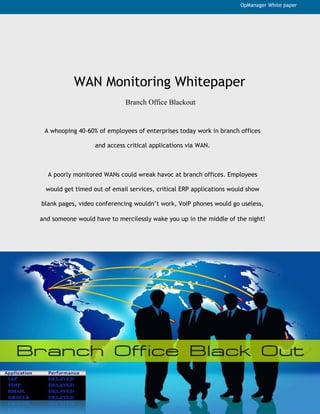
Wan monitoring using OpManager
- 1. OpManager White paper WAN Monitoring Whitepaper Branch Office Blackout A whooping 40-60% of employees of enterprises today work in branch offices and access critical applications via WAN. A poorly monitored WANs could wreak havoc at branch offices. Employees would get timed out of email services, critical ERP applications would show blank pages, video conferencing wouldn’t work, VoIP phones would go useless, and someone would have to mercilessly wake you up in the middle of the night!
- 2. Introduction Companies expand to multiple cities, countries, and planets driven by factors such as outsourcing, making WAN links the lifeline for their day-to-day functioning. Having consolidated the servers into a central datacenter and having invested heavily on critical applications such as ERP/CRM/VoIP etc., enterprises have to ensure LAN-equivalent app performance over WAN to protect the investments made. Poor WAN links result in situations such as the ERP application showing a blank page while a branch office employee accesses an order-processing module. The aftermath is deadly - productivity loss, opportunity loss, revenue loss and sometimes replacement of IT Managers! Buying additional bandwidth every time latency hits the threshold is not good for an enterprise. In this article we will discuss how OpManager can help avoid that. Monitoring WAN Link Availability Using OpManager Network management software such as OpManager helps you visualize your WAN links using a graphical WAN Map. Whenever a link fails, the map reflects the failure and shows the link in red, orange, or pink colors depending on the severity. Figure: Graphical Representation of WAN What is a WAN Link? A WAN link represents a logical connection between two routers. One router at the datacenter and the other at a branch office (usual scenario). Enterprises buy WAN links from Telcos or ISPs such as MCI, Verizon, Sprint, AT&T etc., based on the following characteristics:
- 3. • Distance between the two routers (ex: India to USA) • Speed of the WAN Link (actually its not the speed, it’s the capacity) o ISDN - 64Kbps o T1 - 1.5 Mbps - contains 24 channels of 64Kbps each o Fractional T1 – just one or two channels from T1 o T3 – 43 Mbps – contains 672 channels of 64Kbps each • WAN Circuit o Point-to-Point – also called as leased line o Circuit switched – traditional phone lines – ex: ISDN o Packet switched – ex: frame relay o ATM – its both a circuit as well as packet switched technology WAN Link Type Speed ISDN 64 Kbps T1 1.5 Mbps T3 43 Mbps Why should I monitor WAN Link availability? If the WAN Link is down, it means the entire branch office population behind the WAN link will not be able to access any application that is hosted in the datacenter. E-mail not working CRM not working @#!!##@ With OpManager, you can further drill down a problematic link and see where the failure has occurred, even if it is inside your service provider’s network.
- 4. Figure: Link diagram showing exact point-of-failure on WAN Every month you can generate reports on the availability statistics of each WAN link so that you can see if the ISP’s assured availability percentage has been violated or not. Figure: WAN Availability Reports – Daily/Weekly/Montly WAN Link Performance Monitoring (Latency or the Round Trip Time) Measuring the time taken for a packet to travel from the source-to-destination-and- back is required to ensure that the link is healthy. The time taken is called as round-trip-time or the latency. If the latency exceeds thresholds you need to analyze why it happened. The latency could be at the service provider end or it could be due to high congestion of traffic at your WAN links.
- 5. Figure: Latency or the Round-Trip-Time For a WAN Link What is latency? In a computer network, latency is an expression of how much time it takes for a packet of data to get from one designated point to another. It is sometimes measured as the time required for a packet to be returned to its sender. Latency and Round-trip-time are the same. (Except in case of VoIP where latency is measured one way – from mouth to ear – which means RTT/2) Latency depends on the speed of the transmission medium (e.g., copper wire, optical fiber or radio waves), delays in the transmission by devices along the way (e.g., routers and modems), WAN topology (e.g., star, ring, mesh, tiered) and also with the distance between source and destination. Source-Destination Latency in milliseconds Regional round trips within Europe 30ms or less Intra Japan 30 ms or less Regional round trips within North 45ms or less America Transatlantic round trips 90 ms or less Intra Asia-Pacific 125 Transpacific round trips 160 ms or less UK to Korea 470ms - highest latency figure between any two country What happens if latency is high? Simply, a lot of your applications will crumble. VoIP for example works best at 150ms one-way latency rates. If this exceeds, voice packets will reach destinations with much delay that you will hear what the guy at the other end said yesterday! (Just kidding). Video conferencing and video games such as Xbox live would give poor user experiences. And finally your application that you have hosted in the datacenter won’t be accessible for your branch office staff. It will most likely get timed out.
- 6. Acceptable latency and packet loss figures for some of the common applications: Application Latency (ms) Jitter (ms) Packet Loss (%) SAP 100-300 Not applicable 1-3 VOIP 50-150 40-80 0-1 WEB 200-1000 Not applicable 1-5 FTP Not applicable Not applicable 1-10 E-mail Not applicable Not applicable 1-10 WAN Traffic and Utilization Monitoring By monitoring the WAN traffic you can identify which application or which person is using the bandwidth. You can identity bandwidth utilization trends by these bandwidth reports. In Summary WAN needs of every business vary but the fundamental need of high app performance stays. Poor WAN links can cause an IT manager his job and the company a lot of money. Companies may employ WAN optimization techniques or any other application delivery technique. But Network Management Software such as OpManager can help in the basic WAN Monitoring and come in handy when troubleshooting WAN problems. Try it out yourself! visit our website at www.opmanager.com and download a free 30 days trial.
