How to customize views & menues of OpenERP online in a sustainable way. Frederic Gilson, OpenERP
•
26 gostaram•59,094 visualizações
1) The document discusses how to customize views and menus in OpenERP Online (now known as Odoo) for an insurance expertise company in a sustainable way without custom modules. 2) It provides examples of adding fields, groups, menu items through inherited views to link customers, issues and meetings while ensuring the customizations can survive updates. 3) Specific customizations demonstrated include adding address/type fields to views, renaming menu items, adding selection/many2one/one2many fields and tabs to link related objects like customers and their issues.
Denunciar
Compartilhar
Denunciar
Compartilhar
Baixar para ler offline
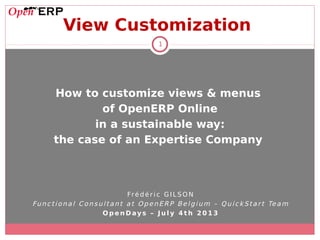
Recomendados
Recomendados
Development Of Jacquard Design Through Computer Aided Design Cad WeavingDevelopment Of Jacquard Design Through Computer Aided Design Cad Weaving

Development Of Jacquard Design Through Computer Aided Design Cad WeavingWeMited Innovations Pvt. Ltd
Mais conteúdo relacionado
Mais procurados
Development Of Jacquard Design Through Computer Aided Design Cad WeavingDevelopment Of Jacquard Design Through Computer Aided Design Cad Weaving

Development Of Jacquard Design Through Computer Aided Design Cad WeavingWeMited Innovations Pvt. Ltd
Mais procurados (20)
Bài 2: Lập trình hướng đối tượng (OOP) - Giáo trình FPT

Bài 2: Lập trình hướng đối tượng (OOP) - Giáo trình FPT
Python avancé : Interface graphique et programmation évènementielle

Python avancé : Interface graphique et programmation évènementielle
Can Welding replace Sewing in the garment Industry?

Can Welding replace Sewing in the garment Industry?
Programmer en html5, css 3 et java script (70 480)

Programmer en html5, css 3 et java script (70 480)
Air permeability tester 11te74zeeshan muet jamshoroo

Air permeability tester 11te74zeeshan muet jamshoroo
Development Of Jacquard Design Through Computer Aided Design Cad Weaving

Development Of Jacquard Design Through Computer Aided Design Cad Weaving
Destaque
Destaque (20)
Service Management with Odoo/OpenERP - Opendays 2014

Service Management with Odoo/OpenERP - Opendays 2014
Best practices on how to import data into OpenERP. Cyril Morisse, Audaxis

Best practices on how to import data into OpenERP. Cyril Morisse, Audaxis
Semelhante a How to customize views & menues of OpenERP online in a sustainable way. Frederic Gilson, OpenERP
Semelhante a How to customize views & menues of OpenERP online in a sustainable way. Frederic Gilson, OpenERP (20)
Cbse computer science (c++) class 12 board project bank managment system

Cbse computer science (c++) class 12 board project bank managment system
SenchaCon 2016: Handle Real-World Data with Confidence - Fredric Berling 

SenchaCon 2016: Handle Real-World Data with Confidence - Fredric Berling
Cbsecomputersciencecclass12boardproject bankmanagmentsystem-180703065625-conv...

Cbsecomputersciencecclass12boardproject bankmanagmentsystem-180703065625-conv...
How to embed reporting into your asp.net core web applications 

How to embed reporting into your asp.net core web applications
Transforming Feature Ideas into Machine Learning Inputs

Transforming Feature Ideas into Machine Learning Inputs
Advanced Remarketing in Google Analytics Using CRM Data

Advanced Remarketing in Google Analytics Using CRM Data
T3SolutionsTeamProjectPowerPointforFinancialApplication (1)

T3SolutionsTeamProjectPowerPointforFinancialApplication (1)
Mais de Odoo
Mais de Odoo (20)
Timesheet Workshop: The Timesheet App People Love!

Timesheet Workshop: The Timesheet App People Love!
Extending Odoo with a Comprehensive Budgeting and Forecasting Capability

Extending Odoo with a Comprehensive Budgeting and Forecasting Capability
Accounting Automation: How Much Money We Saved and How?

Accounting Automation: How Much Money We Saved and How?
Transition from a cost to a flow-centric organization

Transition from a cost to a flow-centric organization
Synchronization: The Supply Chain Response to Overcome the Crisis

Synchronization: The Supply Chain Response to Overcome the Crisis
Odoo Implementation in Phases - Success Story of a Retail Chain 3Sach food

Odoo Implementation in Phases - Success Story of a Retail Chain 3Sach food
Preventing User Mistakes by Using Machine Learning

Preventing User Mistakes by Using Machine Learning
Becoming an Odoo Expert: How to Prepare for the Certification 

Becoming an Odoo Expert: How to Prepare for the Certification
Instant Printing of any Odoo Report or Shipping Label

Instant Printing of any Odoo Report or Shipping Label
Último
Último (20)
TrustArc Webinar - Unlock the Power of AI-Driven Data Discovery

TrustArc Webinar - Unlock the Power of AI-Driven Data Discovery
A Beginners Guide to Building a RAG App Using Open Source Milvus

A Beginners Guide to Building a RAG App Using Open Source Milvus
Apidays Singapore 2024 - Building Digital Trust in a Digital Economy by Veron...

Apidays Singapore 2024 - Building Digital Trust in a Digital Economy by Veron...
Web Form Automation for Bonterra Impact Management (fka Social Solutions Apri...

Web Form Automation for Bonterra Impact Management (fka Social Solutions Apri...
Why Teams call analytics are critical to your entire business

Why Teams call analytics are critical to your entire business
Mastering MySQL Database Architecture: Deep Dive into MySQL Shell and MySQL R...

Mastering MySQL Database Architecture: Deep Dive into MySQL Shell and MySQL R...
Powerful Google developer tools for immediate impact! (2023-24 C)

Powerful Google developer tools for immediate impact! (2023-24 C)
ProductAnonymous-April2024-WinProductDiscovery-MelissaKlemke

ProductAnonymous-April2024-WinProductDiscovery-MelissaKlemke
Navi Mumbai Call Girls 🥰 8617370543 Service Offer VIP Hot Model

Navi Mumbai Call Girls 🥰 8617370543 Service Offer VIP Hot Model
Connector Corner: Accelerate revenue generation using UiPath API-centric busi...

Connector Corner: Accelerate revenue generation using UiPath API-centric busi...
Strategize a Smooth Tenant-to-tenant Migration and Copilot Takeoff

Strategize a Smooth Tenant-to-tenant Migration and Copilot Takeoff
Apidays Singapore 2024 - Modernizing Securities Finance by Madhu Subbu

Apidays Singapore 2024 - Modernizing Securities Finance by Madhu Subbu
How to customize views & menues of OpenERP online in a sustainable way. Frederic Gilson, OpenERP
- 1. 1 View Customization How to customize views & menus of OpenERP Online in a sustainable way: the case of an Expertise Company Fré d é r i c G I LS O N Func tio na l C onsul ta nt a t O penERP Be lgium – Q uick St a r t Te a m O p e n Day s – J u l y 4 t h 2 0 1 3
- 2. 2 Content ● Goal ● Scope ● What is/Why an inherited view ● Add an existing field ● Add new fields ● Add a 'Group by' ● Rename menu items ● Add new menu items ● Add a new selection field ● Add new m2o fields ● Add new o2m fields
- 3. 3 Goal ● Use the standard OpenERP (without any custom module) ● Fully customize the Project Management interface in order to make it useful and understandable for the customer
- 4. 4 Scope Insured people reports an incident to Broker Broker reports it to Insurance Company Insurance company asks for Experts to Our Company Our company manages experts' missions.
- 5. 5 Customize a view 2 steps to modify a view properly: ● Modify the database structure Create new fields in the model associated to the original view (in Setting > Technical > Database Structure > Models) Keep the 'x_' syntax in order the field to survive updates! ● Modify the view Add an inherited view (including the new fields) to the original view (in Setting > Technical > User Interface > View)
- 6. 6 Inherited view What is an inherited view? Why an inherited view to modify an existing one? ORIGINAL VIEW xml record stored in database (uploaded from sources) INHERITED VIEW new xml record in database ORIGINAL VIEW INHERITED VIEWUPDATED VIEW
- 7. 7 1. Add an existing field Add customers' addresses in the list view ● Create an inherited view: ● Object: res.partner ● Inherited view: res.partner.form ● XML architecture:
- 8. 8 2. Add new fields Add 'Insured' and 'Broker' checkboxes in the customer form view (below 'Website') ● Step 1: Edit the database structure – Create two new boolean fields in the 'Partner' model: i.e. 'x_insured' & 'x_broker' ● Step 2: Create an inherited view for the form view – Object: res.partner / Inherited view: res.partner.form – XML architecture:
- 9. 9 3. Add a 'Group by' Add a 'Group by... City' in the customer list view ● Create a new inherited view ● Object: res.partner / Inherited view: res.partner.select ● XML architecture: ● The view type is automatically set by OpenERP.
- 10. 10 4. Rename menu items Contextualize the Project menu items ● Rename the main menu item “Project” in “Claims” ● Go to Settings > User Interface > Menu Items and open the 'Project' item ● In the 'Name' field, click on the translation icon and create/modify the translation ● If you use the default English, you need to create a new translation. So install at least a second language and duplicate the existing translation (from the form view) in order to get automatically the right record ID (mandatory in that case). ● Rename “Issues” in “Missions” ● Etc
- 11. 11 5. Add new menu items Add 'Insured' and 'Broker' menu items in the 'Claims' menu ● Create two new menu items in the 'Claims' menu ● Go to Settings > Database Structure > Models and open the 'Partner' item ● Create two new menu items based on this model (at the bottom) in 'Claims': 'Broker' and 'Insured' ● Filter the customer list displayed based on fields added in the customer view (Broker and Insured) ● Click on the 'Insured' item and open 'Edit Action' in the developer menu ● Add a domain value (filter): [('x_insured','=',True)] ● Add a contect value (default value for new records): {"default_x_insured":True} ● Do it the same for the 'Broker' item
- 12. 12 6. Add a new selection field A mission can be: ● A storm ● A robbery ● A damage ● An accident Let's modify the view again in order to get a field with a set of predefined items (selection field).
- 13. 13 6. Add a new selection field Add a new 'Incident type' selection field in the Mission form (below the 'Category' field) ● Step 1: Edit the database structure ● Create one new field: i.e. 'x_issue_type' (field type: selection) ● Expression: i.e. [('storm','Storm'),('robery','Robery'),('damage','Damage'), ('accident','Accident')] ● Step 2: Create a new inherited view ● Similar definition (inherited from Project Issue Tracker Form) ● XML architecture:
- 14. 14 7. Add new m2o fields An issue has to be associated to: ● An Insurance company ● An expert ● An insured ● A broker The two new fields must be related to the 'Partner' object as well. → Contact → Responsible → Missing field → Missing field
- 15. 15 7. Add new m2o fields Add new fields in the Mission form ● Step 1: Edit the database structure ● Create two new many-to-one fields in the 'project.issue' model: i.e. 'x_insured' & 'x_broker' (object relation: res.partner) ● Domain for 'x_insured' to filter the available contacts: [('x_insured','=',True)] ● Step 2: Create an inherited view including a tab ● Object: project.issue / Inherited view: Project Issue Tracker Form ● XML architecture: A group divides a tab into two columns!
- 16. 16 8. Add new o2m fields Missions should be directly visible in the customer form view ● If the customer is an insured: see the missions wherein he is marked as insured ● If the customer is a borker: see the missions wherein he is marked as broker ● Need of two different tabs which appear depending on the customer type ● Insured = True → new tab “Missions linked to this insured” ● Broker = True → new tab “Missions linked to this broker”
- 17. 17 8. Add new o2m fields Add contextual 'Missions' tabs with new o2m fields in the customer form ● Step 1: Edit the database structure ● Create two new one-to-many fields: i.e. 'x_missions_broker' ● Object relation: project.issue / Relation field: x_broker_partner ● Step 2: Create a new inherited view with 2 new tabs ● Object: res.partner / Inherited view: res.partner.form ● XML architecture:
- 18. 18 TO SUMMARIZE: ● We have customized the original Project Management interface to entirely fit the context of our Expert Insurance company ● New links between objects without extra module thanks to m2o and o2m fields (i.e. customers & issues, meetings & issues, etc) ● You just need to add short XML views (inspired by existing ones) ● Sustainable thanks to inherited views (will get through updates and migrations) ● TIME SAVING ● SaaS PLATFORM COMPATIBLE 9. Conclusions
