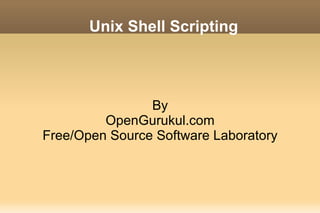
OpenGurukul : Language : Shell Scripting
- 1. Unix Shell Scripting By OpenGurukul.com Free/Open Source Software Laboratory
- 2. Unix Shell Scripting Module : Introduction www.opengurukul.com 2
- 3. Introduction: Shell Program On Unix systems, shell program acts as an interface between user and operating system. The shell program is executed for a user when a user logs in by scanning /etc/passwd file (last entry has the shell program name). The most common used shell program is /bin/sh. On different flavours of unix, /bin/sh may be a symbolic link or hard link to actual scripting program. www.opengurukul.com 3
- 4. Introduction: Shell Program The current shell program that is in use is stored in environment variable SHELL. To find the current shell program, use following command $ echo $SHELL /bin/bash $ www.opengurukul.com 4
- 5. Introduction: Popular Shell Programs Shells which are more popular are - i) bourne again shell (bash), ii) korn shell (ksh) iii) c shell (csh). Linux uses bash (Bourne again shell) by default. AIX uses korn shell by default. There are other shells like posix shell, ksh93 etc. The shell programs that are supported on the systems are stored in the file /etc/shells on Linux. www.opengurukul.com 5
- 6. Shell Scripting: Introduction : Shell Supported To find shells which are supported on your Linux system. $ cat /etc/shells /bin/sh /bin/bash /sbin/nologin /bin/zsh $ www.opengurukul.com 6
- 7. Shell Scripting: Introduction : Shell Script Extension The shell scripts generally ends with an extension .sh (for korn and bourne shell). It is not mandatory to have an extension. www.opengurukul.com 7
- 8. Shell Scripting: Introduction : Shell Script A sequence of command that we generally type on the command prompt can be placed in a file and all the commands can be executed at one shot. The file which contains commands to be interpreted by shell program is called shell script. The first line in the shell script is generally. #!/bin/sh It indicates that /bin/sh should be used to interpret the lines in the file. www.opengurukul.com 8
- 9. Shell Scripting: Introduction : Create Shell Script Write a sequence of commands you would like to execute in a file. Ensure that the first line indicates the location of interpreter. Example : #!/bin/sh # Example : hello_world.sh echo Hello World www.opengurukul.com 9
- 10. Shell Scripting: Introduction : Execute Permissions on the Shell Script The shell script can be made executable by using $ chmod +x script_name.sh www.opengurukul.com 10
- 11. Shell Scripting: Introduction: Execute the Shell Script $ sh ./hello_world.sh Hello World $ www.opengurukul.com 11
- 12. Shell Scripting: Introduction: Exit Status The exit command terminates a script. The exit command can return a value, which is available to the script's parent process. Exit status of last command is stored in $? When script ends with exit that has no parameter, exit status of the script is the exit status of the last command executed in the script. Equivalent of a bare exit is exit $? or even just omitting the exit. www.opengurukul.com 12
- 13. Shell Scripting: Introduction: Exit Status Significance of Value of Exit Status 0 indicates successful execution. non-0 indicates failed execution. Example : Success & Failure Failure: Success: $ ls /file/does/not/exist $ ls > /dev/null $ echo $? $ echo $? 1 0 $ $ www.opengurukul.com 13
- 14. Shell Scripting: Introduction: Comments Single Line The character "#" (hash) is used to add # Example : comments.sh single line comment in a shell script. Anything that follows # is a comment. # This is a comment. www.opengurukul.com 14
- 15. Shell Scripting: Introduction: Comments Multple Line The multi-line comment is # Example : comment_multi.sh created in shell script using ':' : ' i am followed by a comment in single quotes. a multi line Donot forget to put a space Comment ' between : (colon) and ' (single quote). www.opengurukul.com 15
- 16. Unix Shell Scripting Module : Variables www.opengurukul.com 16
- 17. Shell Scripting: Variables: List To see the list of variables such as PATH, HOME etc, you can use 'env' command. $ env ... PATH=/bin:/sbin:/home/sachin/bin HOME=/home/sachin SHELL=/bin/bash ... $ www.opengurukul.com 17
- 18. Shell Scripting: Variables : Export New variables can be instantiated using variable_name = variable_value Variables are referenced using either $variable_name or $ {variable_name}. www.opengurukul.com 18
- 19. Shell Scripting: Variables : Export: example Example : Example : $ export A=a $ MYNAME=matsya $ echo $A123 # no output $ export MYNAME $echo ${A}123 (or) A123 $ export MYNAME=matsya $ $ echo $MYNAME www.opengurukul.com 19
- 20. Shell Scripting : Variables : Single Quote vs Double Quote In single quote, variable values are not expanded. In double quote, variables values will expand. We can use (escape sequence) before $ to remove special meaning. www.opengurukul.com 20
- 21. Shell Scripting : Variables : Single Quote vs Double Quote : Example #!/bin/sh # Example : quote.sh export USER=matsya1 echo without quotes : $USER # prints matsya1 echo "double quotes : $USER" # prints matsya1 echo 'single quote: $USER' # prints $USER www.opengurukul.com 21 echo "escape sequence: $USER" # prints $USER
- 22. Shell Scripting: Variables : Data Types Shell Variables are untyped. We can use the same variable to store integer and string. Example : x=123; x="hello" www.opengurukul.com 22
- 23. Shell Scripting: Variables: Integer Variables declare -i variable_name statement can be used to create integer variables. Program: Output: $ cat integer_variables.sh $ sh integer_variables.sh #!/bin/sh count : 10 declare -i count count : 0 count=10 $ echo "count : $count" count="hello" echo "count : $count" $ www.opengurukul.com 23
- 24. Shell Scripting: Variables : Read-Only Variables declare -r var1 works the same as Program: readonly var1, used to create $ cat -n readonly_variable.sh read-only variable. #!/bin/sh declare -r count=10 echo $count count=20 echo $count $ Output: $ sh readonly_variable.sh 10 readonly_variable.sh: line 5: count: www.opengurukul.com 24 readonly variable
- 25. Shell Scripting: Variables : The read command read variable_name will store the Program : value read from keyboard into variable_name # Example : read_cmd.sh echo "Enter your name " read name echo "Your name is $name" Output : $ sh read_cmd.sh Enter your name Matsya Technologies www.opengurukul.com 25 Your name is Matsya Technologies
- 26. Shell Scripting: Variables : REPLY Variable The read command without a Program : variable name will store the value # read_cmd_reply.sh entered from keyboard into a built- in variable REPLY. echo "Enter your name" read echo "Your name is $REPLY" Output : $ sh read_cmd_reply.sh Enter your name Matsya Tech www.opengurukul.com 26
- 27. Unix Shell Scripting Module : Program Arguments www.opengurukul.com 27
- 28. Shell Scripting: Program Arguments Script Name $0 is special argument and it contains name of the script itself. Arguments $1 is the first argument $2 is the second argument and so on. NOTE To reference to 10th argument, we must use curly braces around it. E.g. ${10}. www.opengurukul.com 28
- 29. Shell Scripting: Program Arguments: Special Built-in Variables $# represents the parameter count. Useful for controlling loop constructs that need to process each parameter. $@ expands to all the parameters separated by spaces. Useful for passing all the parameters to some other function or program. $$ expands to the process id of the shell that invoked the script. Useful for creating unique temporary filenames relative to this instantiation of the script. www.opengurukul.com 29
- 30. Shell Scripting: Program Arguments: Example Program: Output : # Example : prog_arg.sh $ sh prog_arg.sh swathi matsya echo 'PID : $$ = ' $$ PID : $$ = 4531 echo 'prog name : $0 = ' $0 prog name : $0 = prog_arg.sh echo 'prog: param count : $# = ' $# prog: param count : $# = 2 echo 'prog: params : $* = ' $* prog: params : $* = swathi matsya echo 'prog: first param : $1 = ' $1 prog: first param : $1 = swathi $ www.opengurukul.com 30
- 31. Shell Scripting: Program Arguments: $@ and $* $@ behaves like $* except that Program : when quoted the arguments are # example : d_at.sh broken up properly if there are spaces in them. for var in ”$@” do echo "$var" done : Output $ sh d_at.sh 1 2 '3 4' 1 2 34 www.opengurukul.com 31 $
- 32. Shell Scripting: Program Arguments: $@ and $* : Example $* Program : Program : # example : d_star_quote.sh # example : d_star_noquotes.sh for var in ”$*” for var in $* do do echo "$var" echo "$var" done : Output done : Output $ sh d_star_quote.sh 1 2 '3 4' $ sh d_star_noquotes.sh 1 2 '3 4' 1234 1 $ 2 www.opengurukul.com 32 3
- 33. Shell Scripting : Program Arguments: $@ and $* : Example # $@ in double quotes : correct way # $* in double quotes dat_dq() { dstar_dq() { echo '$@ in double quotes : ' echo '$* in double quotes : ' for var in "$@" ; do for var in "$*" ; do echo $var echo $var done done } } # $@ in no quotes www.opengurukul.com 33 dat_nq() {
- 34. $ sh dstar_dat.sh # $@ in no quotes $@ in double quotes : dstar_nq() { 1 echo '$* without any quotes : ' 23 for var in $* ; do 4 echo $var $@ without any quotes : done 1 } 2 3 dat_dq 1 '2 3' 4 4 dat_nq 1 '2 3' 4 $* without www.opengurukul.com any quotes : 34
- 35. Shell Scripting: Program Arguments : shift command Shift The shift command can be used to shift arguments to left side. We can specify a count and we lose that many arguments on the left side. For a shift of 1, $2 becomes $1 and so on. For a shift of 2, $3 will become $1. It is useful to process arguments in a loop using a single variable to reference to argument one by one. www.opengurukul.com 35
- 36. Shell Scripting: Program Arguments: shift command: Example Program : Output : echo 'prog: param count : $# = ' $# echo 'prog: params : $* = ' $* $ sh prog_arg_shift.sh 10 20 30 40 prog: param count : $# = 4 shift prog: params : $* = 10 20 30 40 after shift echo "after shift" prog: param count : $# = 3 echo 'prog: param count : $# = ' $# prog: params : $* = 20 30 40 echo 'prog: params : $* = ' $* after shift 2 prog: param count : $# = 1 shift 2 www.opengurukul.com params prog: : $* = 40 36
- 37. Unix Shell Scripting Module : Misc www.opengurukul.com 37
- 38. Shell Scripting: Misc : Command Substitution In a shell script, the output of a command can be substituted in place of command name using following syntax. $(command) `command` Such command will be executed in a sub-shell. The standard output from sub shell will be used in the place of command when the command completes. www.opengurukul.com 38
- 39. Shell Scripting: Misc : Command Substitution : Example Program : Output : # example : cmd_subst.sh $ sh cmd_subst.sh 10 20 a=$1 sum : 30 b=$2 sum : 30 $ total=$(expr $a + $b) echo "sum : $total" total=`expr $a + $b` echo "sum : $total" www.opengurukul.com 39
- 40. Shell Scripting: Misc : Arithmetic Expansion Arithmetic expansion is also allowed and comes in the form: $((expression)) The value of the expression will replace the substitution. Example : will echo "8" to stdout. #!/bin/sh echo $((1+3+4)) www.opengurukul.com 40
- 41. Shell Scripting: Misc : Arithmetic Expansion : Example Program : Output : # example : arith_expr.sh $ sh ./arith_expr.sh 40 50 x=$1 90 y=$2 90 90 echo $(expr $x + $y) $ echo $(($x + $y)) www.opengurukul.com 41
- 42. Unix Shell Scripting Module : Test Command www.opengurukul.com 42
- 43. Shell Scripting: Test Command The test command or [ expression ] is used to check if an expression is true. If it is true, 0(zero) is returned otherwise non-zero is returned. $ test 1 -eq 1 # test equal to $ echo $? 0 $ $ test 1 -eq 10 # test not equal to $ echo $? 1 $ www.opengurukul.com 43
- 44. Shell Scripting: Test Command : Example Program : Output : # example : test_cmd.sh $ sh test_cmd.sh if test 1 -eq 1 ; then test succeeded echo "test succeeded"; $ fi www.opengurukul.com 44
- 45. Shell Scripting: Test Command: Numbers Use test command to compare numbers Numeric Test Operators -eq = equal to -ne = not equal to -lt = less than -le = less than or equal to -gt = greater than www.opengurukul.com 45
- 46. Shell Scripting: Test Command: Numbers Program : Output : a1=$1 op=$2 $ sh test_cmd_num.sh 50 -eq 60 a2=$3 if test ${a1} $op ${a2}; then false echo "true" else false echo "false" fi $ sh test_cmd_num.sh 50 -eq 50 if [ ${a1} $op ${a2} ]; then echo "true" true else echo "false" true fi www.opengurukul.com 46
- 47. Shell Scripting: Test Command: Strings String Tests Equality s1 = s2 Inequality s1 != s2 Zero (Length is zero) -z str Non-zero (Length is non-zero) -n str www.opengurukul.com 47
- 48. Shell Scripting: Test Command: Strings Program : Output : # example : test_cmd_str.sh $ sh test_cmd_str.sh in = in x=$1 op=$2 true y=$3 $ if [ $x $op $y ]; then $ sh test_cmd_str.sh in != out echo "true" true else echo "false" $ fi $ sh test_cmd_str.sh www.opengurukul.com in != in 48
- 49. Shell Scripting: Test Command : Files The test command can also be used to figure out the file type. File Exists -e file Normal File (Not a directory) -f file Directory -d file Symbolic Link -h file Pipe -p file Character Device File -c file Block Device File -b file Socket File -S file Writable -w file Readable -r file Executable -x file Non-Empty file -s file www.opengurukul.com 49
- 50. Shell Scripting: Test Command : Files : Example Program : Output : # example : test_cmd_file.sh file=$1 $ sh test_cmd_file.sh /bin/bash if [ -d $file ] ; then /bin/bash is a regular file echo "$file is a directory" $ elif [ -f $file ] ; then echo "$file is a regular file" else $ sh test_cmd_file.sh /home echo "$file type not known"; /home is a directory fi $ www.opengurukul.com 50
- 51. Shell Scripting: Test Command : Logical Operators NOT ! expr AND expr1 -a expr2 OR expr1 -o expr2 www.opengurukul.com 51
- 52. Shell Scripting: Test Command : Logical Operators : Example Program: Output : # example: test_cmd_logical.sh $ sh test_cmd_logical.sh 5 4 3 5 is biggest x=$1 $ y=$2 z=$3 # if test $x -lt $y if [ $x -gt $y -a $x -gt $z ];www.opengurukul.com then 52
- 53. Unix Shell Scripting Module : Control Structures www.opengurukul.com 53
- 54. Shell Scripting: Control Structures : if construct The format of if else fi is. if test condition1 then List of commands1 elif test condition2 then List of commands2 elif test condition3 then List of commands3 www.opengurukul.com 54 else
- 55. Shell Scripting: Control Structures : if example Program : Output : # example : if_construct.sh $ sh if_construct.sh /var /var: found file=$1 $ if [ -e $file ] then $ sh if_construct.sh /not echo "$file: found" /not: not found else $ www.opengurukul.com 55 echo "$file: not found"
- 56. Shell Scripting: Control Structures: while The While...Do has the following generic form: while test condtion do series of commands done www.opengurukul.com 56
- 57. Shell Scripting: Control Structures: while : example Program : Output : # example : while_construct.sh K=$1 $ sh while_construct.sh 5 9 LIMIT=$2 5 6 while test $K -le $LIMIT 7 do 8 echo "$K" K=$(( K + 1 )) 9 done $ www.opengurukul.com 57
- 58. Shell Scripting: Control Structures: for The syntax of the for command is: for variable in list of values do list of commands done www.opengurukul.com 58
- 59. Shell Scripting: Control Structures: for : Example Program : Output : # example : for_loop.sh for K in 20 40 60 $ sh for_loop.sh do 20 echo $K 40 done 60 for file in `ls /etc/*.ini` /etc/odbc.ini do /etc/odbcinst.ini echo $file /etc/php.ini done $ www.opengurukul.com 59
- 60. Shell Scripting: Control Structures : case The case construct has the following syntax: case word in pattern) list of commands ;; pattern) list of commands ;; *) list of commands ;; www.opengurukul.com 60 esac
- 61. Shell Scripting: Control Structures : case : example Program : Output : # example : case_stmt.sh $ sh case_stmt.sh 1 rank=$1 first case $rank in $ 1) echo "first" ;; $ sh case_stmt.sh 2 2) echo "second" second ;; $ *) echo "invalid input" $ sh case_stmt.sh 5 ;; www.opengurukul.com 61 invalid input esac
- 62. Unix Shell Scripting Module : Functions www.opengurukul.com 62
- 63. Shell Scripting: Functions The syntax of an Shell function is defined as follows: name () { commands ... commands } A function can be used to perform task that gets repeated multiple times in shell script. A function will return with a default exit status of zero, one can return different exit status' by using the notation return exit status. Variables can be defined locally within a function using local name=value. www.opengurukul.com 63
- 64. Shell Scripting: Functions : Example Program : Output : # example : func_sum.sh $ sh func_sum.sh sum is : 3 sum() { $ result=`expr $1 + $2` echo "sum is : " $result } www.opengurukul.com 64
- 65. Shell Scripting: Functions : Scope of Variables There is no scoping in Shell Scripts. The scope applies only to arguments to Shell Script and arguments to functions. The arguments to both Shell Script and Functions are referred to as $1, $2, ... etc. $0 universally stores Shell Script Name. $1 within a function represents first argument to function. In a global scope (outside functions) represent first argument to Shell Script. $2 within a function represents second argument to function In a global scope (outside functions) represent second argument to Script. www.opengurukul.com 65 So on...
- 66. Shell Scripting: Functions : Scope of Variables : Example Program : Output : $ sh scope_args.sh 100 200 # example : scope_args.sh program : $0 = scope_args.sh shell argc : $# = 2 echo 'program : $0 = ' $0 shell args : $* = 100 200 echo 'shell argc : $# = ' $# func argc : $# = 3 echo 'shell args : $* = ' $* func args : $* = 10 20 30 $ myfunc() { www.opengurukul.com 66 echo 'func argc : $# = ' $#
- 67. Shell Scripting: Functions : List of Functions We can get list of functions that are Output : available in the current context in bash using 'declare -f' Program : $ sh func_declare.sh $ cat func_declare.sh msg () # example : func_declare.sh { msg() { echo "hello world" echo "hello world" } } $ declare -f $ www.opengurukul.com 67
- 68. Unix Shell Scripting Module : Debugging www.opengurukul.com 68
- 69. Shell Scripting: Debugging -v The shell write its input to standard error as it is read. -x The shell shall write to standard error a trace for each command after it expands the command and before it executes it. www.opengurukul.com 69
- 70. Shell Scripting: Debugging For small scripts $ sh -x script_name For huge scripts $ sh -x script_name > /tmp/script_out.txt 2>&1 www.opengurukul.com 70
- 71. Shell Scripting: Debugging : Example Program : Debug : # example : debug.sh $ sh -v -x debug.sh a=$1 a=$1 + a= b=$2 b=$2 c=`expr $a+$b` Run: + b= echo $c $ sh debug.sh expr: syntax error c=`expr $a+$b` expr $a+$b $ ++ expr www.opengurukul.com + 71
- 72. Support Please register yourself @ www.opengurukul.com In case you need any support in future. www.opengurukul.com 72