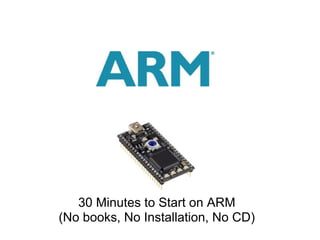
ARM in 30 minutes
- 1. 30 Minutes to Start on ARM (No books, No Installation, No CD)
- 2. The Box Contains just the 1. A 2 inch X 1 inch size mbed board with few ics. four leds in a row, one switch and one more led. 2. usb cable 3. some documents I scrapped the documents as I was informed by my supervisor not to worry about them
- 3. Connect the mbed board to PC Connection is as simple as connecting pen driver or a mobile phone. One end of cable goes to PC and other end to mbed board. No possibility of wrong connections. This device create a storage like a pen drive with a single file MBED.HTM
- 4. Click on MBED.HTM This opened the file in my browser and asked for Sign UP or Log In. I followed the instruction to register my mbed board and created a user name and password. Next time I login simply by entering the user name and password.
- 5. Screen After Login After the successful login, I got the following screen. Did not read much and just clicked on the compiler
- 6. IDE Screen I got a screen like most of the other compilers, with three windows, workspace, compiler output and a blank window and few menu items like NEW, IMPORT and WORKSPACE.
- 7. My First Program I clicked on new, a window opened up asking for program name. Entered name and clicked on OK First simple program was on the screen as main.cpp
- 8. Compiling and saving the program After clicking on COMPILE icon, a window opened up asking to save the file. I clicked on SAVE FILE and as per my supervisors instruction, and then copied it in MBED drive (remember MBED create a icon like pen drive)
- 9. Now the time to execute Now the MBED drive has two files. One MBED.HTM and second is the bin files, compiled and saved in mbed board. Just pressed the switch of MBED board and LED started blinking.
- 10. My First program written by me My actual first program was extension of original program and all four LEDS glow one by one. You can easily understand this program.
- 11. I am so excited First program on ARM without even installing any software on my PC and without reading any book of ARM. Neha Palriwal B Tech ECE - 4th year (Class of 2012) Banasthali University Rajasthan Email : neha.gvc@gmail.com
- 12. Credits Under Guidance and support from Mr. Vinay Chaddha (visualcv.com/gvc3065) Join us on facebook.com/open.embedded Buy low cost kits from stores.ebay.in/openembedded
