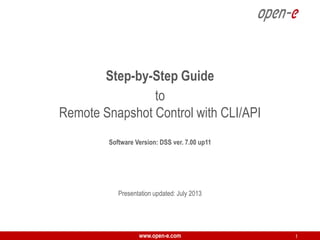
Open-E DSS V7 Remote Snapshot Control with CLI/API
- 1. Step-by-Step Guide to Remote Snapshot Control with CLI/API Software Version: DSS ver. 7.00 up11 Presentation updated: July 2013 www.open-e.com 1
- 2. Remote Snapshot Control with CLI/API of DSS V7 TO SET UP REMOTE SNAPSHOT CONTROL WITH CLI/API, PERFORM THE FOLLOWING STEPS: 1. Download PuTTYgen and Plink for Windows 2. Create an iSCSI Logical Volume with Snapshot 3. Configure CLI/API on DSS V7 4. Convert key with PuTTY Key Generator 5. Issue the "snapshot_task" command with "start", "status" and "stop" options www.open-e.com 2
- 3. Remote Snapshot Control with CLI/API of DSS V7 Data Server (DSS) IP Address:192.168.0.220 1. Download PuTTYgen and Plink for Windows Download PuTTYgen and Plink from http://putty.nl/download.html on your PC. www.open-e.com 3
- 4. Remote Snapshot Control with CLI/API of DSS V7 Data Server (DSS) IP Address:192.168.0.220 2. Create iSCSI Logical Volume with Snapshot After logging on the DSS V7, please go to "CONFIGURATION" → Volume manager → Vol. Groups and select the appropriate volume group (vg00) from the list on the left. Use Volume manager to create a new iSCSI volume of the required size. Click apply button to confirm. www.open-e.com 4
- 5. Remote Snapshot Control with CLI/API of DSS V7 Data Server (DSS) IP Address:192.168.0.220 2. Create iSCSI Logical Volume with Snapshot After reloading the page, select "new snapshot" from "Action" dropdown menu. Set size to 10GB and click apply. www.open-e.com 5
- 6. Remote Snapshot Control with CLI/API of DSS V7 Data Server (DSS) IP Address:192.168.0.220 2. Create iSCSI Logical Volume with Snapshot Use Snapshot definition to assign an appropriate snapshot to logical volume (in this example lv0000) and click apply. HINT: For additional details about creating targets for the logical volume and the snapshot volume, please refer to the documents in the How-to Resources section on the web. www.open-e.com 6
- 7. Remote Snapshot Control with CLI/API of DSS V7 Data Server (DSS) IP Address:192.168.0.220 3. Configure CLI/API on DSS V7 In order to enable server remote control, go to "SETUP" → "Administrator settings". In CLI/API Configuration check "Use CLI/API" checkbox. Set the "Password" and click apply button. After reloading page, click on "Show advanced". www.open-e.com 7
- 8. Remote Snapshot Control with CLI/API of DSS V7 Data Server (DSS) IP Address:192.168.0.220 3. Configure CLI/API on DSS V7 Please click on generate and download button. www.open-e.com 8
- 9. Remote Snapshot Control with CLI/API of DSS V7 Data Server (DSS) IP Address:192.168.0.220 3. Configure CLI/API on DSS V7 Next, save the generated key into a local folder, e.g. C:API. www.open-e.com 9
- 10. Remote Snapshot Control with CLI/API of DSS V7 Data Server (DSS) IP Address:192.168.0.220 4. Convert the key with PuTTY Key Generator Please run puttygen.exe and select Conversions → Import Key in the main menu. www.open-e.com 10
- 11. Remote Snapshot Control with CLI/API of DSS V7 Data Server (DSS) IP Address:192.168.0.220 4. Convert the key with PuTTY Key Generator Next, load key from e.g. C:API. www.open-e.com 11
- 12. Remote Snapshot Control with CLI/API of DSS V7 Data Server (DSS) IP Address:192.168.0.220 4. Convert the key with PuTTY Key Generator Then, click on "Save private key" button. www.open-e.com 12
- 13. Remote Snapshot Control with CLI/API of DSS V7 Data Server (DSS) IP Address:192.168.0.220 4. Convert the key with PuTTY Key Generator Next, click on "YES" button. www.open-e.com 13
- 14. Remote Snapshot Control with CLI/API of DSS V7 Data Server (DSS) IP Address:192.168.0.220 4. Convert the key with PuTTY Key Generator Please save new privatekey.ppk on C:API folder. www.open-e.com 14
- 15. Remote Snapshot Control with CLI/API of DSS V7 Syntax examples for the plink command using the key: plink -i path_to_the_downloaded_key -2 -P 22223 -l api ip_address command • option: -i sets the path to the downloaded key file, • option: -2 sets the version of the SSH protocol used for the connection, • option: -P sets the connection port (default: 22223), • option: -l sets the user (the user must be api), • option: ip_address sets the IP address of the storage server you want to connect to, • option: command; the command consist of the command name and optional parameters and optional object names. NOTE: Plink uses capital "P" and the ssh use small "p" in the command line. HINT: In order to list the full command set, please issue the 'help' command. If you enter a command with missing parameters or missing object name, the system will prompt with full syntax of the command. Once complete command is entered, it will run at once and non- interactive. A user script with API commands must be executed first on a testing system, not on a production system. www.open-e.com 15
- 16. Remote Snapshot Control with CLI/API of DSS V7 Please run the DOS command prompt box and change directory to the directory where you have saved the key, e.g.: C:API. 5. Issue the "snapshot_task" command with "start", "status" and "stop" options HINT: Entering the command line, please use the tab key for auto-complete of the program and key path or name www.open-e.com Please enter the "snapshot_task" API command with "start" option. 16
- 17. Remote Snapshot Control with CLI/API of DSS V7 Data Server (DSS) IP Address:192.168.0.220 5. Issue the "snapshot_task" command with "start", "status" and "stop" options Please use "STATUS"→ Tasks → Running tasks to check snapshot status. It should be "in use/active". www.open-e.com 17
- 18. Remote Snapshot Control with CLI/API of DSS V7 You can check the snapshot status with the following API command: "snapshot_task" with option "status". 5. Issue the "snapshot_task" command with "start", "status" and "stop" options HINT: Entering the command line, please use tab key for auto-complete of the program and key path or name. www.open-e.com The API command "snapshot_task status" returns status: "active". 18
- 19. Remote Snapshot Control with CLI/API of DSS V7 In order to stop the snapshot remotely, please issue the "snapshot_task" command with option "stop". 5. Issue the "snapshot_task" command with "start", "status" and "stop" options HINT: Entering the command line, please use tab key for auto-complete of the program and key path or name. www.open-e.com 19
- 20. Remote Snapshot Control with CLI/API of DSS V7 Data Server (DSS) IP Address:192.168.0.220 5. Issue the "snapshot_task" command with "start", "status" and "stop" options Now the STATUS → Tasks → Running tasks form show no active snapshot. www.open-e.com 20
