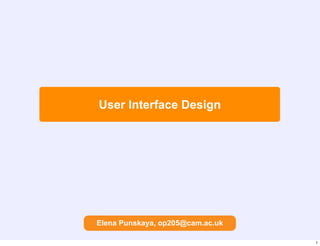
Lecture 7 Software Engineering and Design User Interface Design
- 1. User Interface Design Elena Punskaya, op205@cam.ac.uk 1
- 2. UI Design “A user interface is well-designed when the program behaves exactly how the user thought it would.” • User familiarity: copy well-known features from other programs • Consistency: do similar operations in the same way • Choose default values carefully: minimise the number of choices novice users have to make • Use metaphors: to establish the user’s conceptual model • Recoverability: ensure UNDO works in every situation • Provide help: but (!) make it sparing and highly context specific • Sounds easy, however, there are some constraints © 2012 Elena Punskaya 2 Cambridge University Engineering Department 2
- 3. Constraints • Users don’t read the manual © 2012 Elena Punskaya 3 Cambridge University Engineering Department 3
- 4. Constraints • Users won’t read more than 2 or 3 words at a time © 2012 Elena Punskaya 4 Cambridge University Engineering Department 4
- 5. Constraints • Users don’t like making choices © 2012 Elena Punskaya 5 Cambridge University Engineering Department 5
- 6. Constraints • Users don’t like being frightened © 2012 Elena Punskaya 6 Cambridge University Engineering Department 6
- 7. Constraints • Users don’t like being confused © 2012 Elena Punskaya 7 Cambridge University Engineering Department 7
- 8. Constraints • Users ALWAYS click OK © 2012 Elena Punskaya 8 Cambridge University Engineering Department 8
- 9. UI Design Process • Define a set of representative user types • Identify the most important activities, i.e. use cases • Assume some user model based on how you think each user will expect to accomplish each activity? • Design the UI based on the current user model - use metaphors to illuminate the user model - borrow familiar behaviours from other programs esp. controls - keep it very simple, users will always assume the simplest model • Implement a prototype • Test each use case with each user type and iterate - do not ignore the minority in favour of the majority - note areas where people have trouble. These are probably areas where the program model does not match the user model • Refine the user model and iterate © 2012 Elena Punskaya 9 Cambridge University Engineering Department 9
- 10. User Types • User types are often application specific but common categories are - geeks - enjoy figuring out how things work - teenagers - like geeks but know no fear - experienced users - think they already know how everything works - naive users - often too timid to explore the interface • There is also a dichotomy between - People raised with computers - New users trying to use computers • For each user type selected as appropriate for testing an application, a profile should be created answering the following questions: - What are the user’s goals? - What are the user’s skills and experience? • The answers to these questions will help design a strategy which allows users to exploit their skills and experience to efficiently satisfy their goals • Ideally, a user interfaces should work well for all user types © 2012 Elena Punskaya 10 Cambridge University Engineering Department 10
- 11. • Donald A. Normal says • and then provokes http://www.nngroup.com/ © 2012 Elena Punskaya 11 Cambridge University Engineering Department 11
- 12. Use Cases • A use case describes a typical user activity from start to end. A good set of use cases motivates a design, and provides a basis for testing. • A use case will consist of - Definition of the user’s goal - List of pre-conditions (e.g. information needed before the task can start) - Criteria for successful completion - List of main steps in the activity flow - Any extensions/alternatives to this use case • This is also called activity based planning • More generally, “Use cases are a technique for organizing and eliciting requirements” and “Use cases appear in the UML in the form of use case diagrams” [10] source: Wikipedia © 2012 Elena Punskaya 12 Cambridge University Engineering Department 12
- 13. Designing Experiences • Storyboard – a sequence of images for the purpose of visualising the script in film production charlesratteraydesign.com/wp/project/storyboards-firefly-initial-pitch-boards-episode-one/ © 2012 Elena Punskaya 13 Cambridge University Engineering Department 13
- 14. Designing Experiences • Service Blueprinting: When Customer Satisfaction Numbers are not enough - Susan L. Spraragen, IBM Watson Research and Carrie Chan, School of Design, MMC110 Appendix A: Enhanced Blueprint for complete call center episode Carnegie Mellon University © 2012 Elena Punskaya 14 Cambridge University Engineering Department 14
- 15. Service blueprinting was introduced by Lynn Shostack [3] as a method to model the service fluctuation tha Designing Experiences: Emotions matter! processes from the customer perspective. She organized the service activity in a way that is similar to that the provider to of a theater production. The top section, labeled the “onstage” area, considers what the customer actually • Service Blueprinting: from traditional to sees, or is aware of, during their service experience. Here is where the customer’s journey is mapped out provider inter enhanced horizontally. The “backstage” area shows necessary and corresponding provider actions that the customer does not see. This area details the provider actions that they are trained or required to perform. The Throu separation of these two areas has traditionally been marked by the line of visibility (see figure 1). pronounced an emotion to mo used a dotted The larger the these frustrati circles. These providers will This i Figure 1: Traditional Blueprint Layout may not be br In this figure we show a traditional blueprint segment for the early steps of placing a call to a contact to show this m center. This scenario will be elaborated upon for the test case used with our enhanced blueprint. The line of visibility can be used as a conscious guide for determining which provider service When a bubbl actions the customer should see and be aware of during their service transaction. Care is taken not to hold, it occup burden the customer with unnecessary backstage actions or administrative details. At the same time, © 2012 Elena Punskaya address As we 15 Cambridge University Engineering Department scale. But 15 for
- 16. Designing Experiences: overall exparience • IDEO project for Amtrack’s high-speed trains – Acela Express • Brief: design the interior of the cabin • Work: realised that the actual rail journey is only a part of the overall experience and the whole process needs to be designed together, including - passenger’s decision to travel by train - buying tickets - arriving at the station - waiting for the departure - travelling - arrival to the destination station - transfer to the final destination www.ideo.com/work/acela • Unfortunately, over time, the service has failed to live up to the standard (e.g. the speed limited by old tracks) – need to consider practical implications, especially over the long lifetime of the system - http://www.adobe.com/uk/designcenter/thinktank/greenfield_04.html © 2012 Elena Punskaya 16 Cambridge University Engineering Department 16
- 17. Designing Experiences • Applied to software applications, there are the following stages of user experience • Discovery – a person is realising a need and finding the application to address it • Installation – obtaining a copy of the application and setting it up • First experience – “can I do what I downloaded it for or do I need to read instructions?”, being guided through the first use, building a conceptual model of the application • Repeat experience – “I know what it can do, can I do what do most often in the quickest possible way?” • Error handling – what went wrong, how to recover • Help reference – could facilitate the first use, help to discover advanced functionality or just serve as a reference for less common operations • Maintenance – updates: notifications about availability, applying updates • Support – if needed more help, user groups, support email/phone • Feedback – providing a back channel, identifying issues and features requests © 2012 Elena Punskaya 17 Cambridge University Engineering Department 17
- 18. UI Flows • Need to capture a Screen and Actions possible from it • 37 Signals’ notation: - Screens (at the top) - Actions (under the solid line) - Alternative actions (under dotted lines) - Arrows indicate the flow • More details - 37signals.com/svn/posts/1926-a-shorthand-for-designing-ui-flows © 2012 Elena Punskaya 18 Cambridge University Engineering Department 18
- 19. Example • Consider a program to make and send greetings cards • A simple functional approach would just define the functions that are needed: - Create a new blank card - Select a style from a library - Add/edit text to a card - Add a graphic to card - Email card or print it out • A UI to implement this might then consist of a few standard menus - An experienced user would have no problem with this. However, a naıve user faced with a blank screen and just a few generic menu commands such as the above would be lost - A tool bar with graphic icons might help but real novices need guidance. © 2012 Elena Punskaya 19 Cambridge University Engineering Department 19
- 20. Wizards • Wizards guide a user through pre-stored use cases one step at a time • In case of the greeting card, the Wizard would lead the user through a sequence of steps • Step 1: What do you want to do? 1.Send a birthday card? 2.Send an anniversary card? 3.Send a party invitation? © New Line Cinema and Wingnut Studios 4.Start with a blank card? - User chooses (1) • Step 2: Select a background - User selects from a palette of birthday card designs • Step 3: Enter desired greeting - User types greeting into a text box • Etc. Apple Keynote 2009 © 2012 Elena Punskaya 20 Cambridge University Engineering Department 20
- 21. Import Wizard • Allows to guide the user through a process with a multiple decision tree, to help the software do its job better © 2012 Elena Punskaya 21 Cambridge University Engineering Department 21
- 22. Online Wizards • Hotel reservation process at Booking.com • Allows to guide the user throughout the room reservation process © 2012 Elena Punskaya 22 Cambridge University Engineering Department 22
- 23. User Conceptual Model • User conceptual model is the user’s mental model of what is happening • Note that different users will have different mental models. A good UI design encourages every user to adopt www.videolan.org/vlc/ the same mental model • Eliciting user models: - usually 5-6 people is enough to gather a consensus - present each user with a scenario and a task to complete - use simple prototypes, screen mock-ups or just sketches to describe scenario - ask user questions to understand how they would set about the task - hence infer their mental model • Using a metaphor can help a user align their conceptual model with the way that the program actually works Amazon’s Kindle for iPad © 2012 Elena Punskaya 23 Cambridge University Engineering Department 23
- 24. Complexity of Simple Things • Functional Requirement: copy of the computer screen Mac OS: Cmd-Shift-3 Windows: Print Screen © 2012 Elena Punskaya 24 Cambridge University Engineering Department 24
- 25. User Input • Direct manipulation: typing, gestures, e.g. Media Players, Graphic programs - Fast, intuitive and easy to learn, but hard to implement and only suitable when there is an appropriate visual metaphor • Menu selection, e.g. Mobile phone - Avoids user error and needs little typing. Could be tedious for experienced users and is not suited to many complex options • Form fill-in, e.g. Stock control - Good for data entry, requires significant screen space • Command language, e.g. Travel booking system - Powerful and flexible for experienced users, hard to learn • Natural language, e.g. www.trueknowledge.com or Siri for iPhone stupidsiri.net - Accessible and easily extended, could be unreliable but will get better as the computing power and connectivity of the devices increase © 2012 Elena Punskaya 25 Cambridge University Engineering Department 25
- 26. Information Presentation • All interactive systems need some way of presenting information to the user • It is good design practice to keep the presentation separate from the information itself; this is sometimes called the document-view architecture • The representation on the screen can be changed without having to change the underlying architecture • There is a vast choice of display styles: bar charts, thermometers, dials, as well as just displaying text and numbers. - In general, graphical display methods should be used as they can present trends and relative values. A digital display should only be used when precision is required, and even then graphical highlighting could be used to highlight changes • Colour is very useful for highlighting or increasing clarity - However, don’t use more than 4-5 colours, and be consistent with their use (e.g. red for danger) © 2012 Elena Punskaya 26 Cambridge University Engineering Department 26
- 27. Model View Controller • Model View Controller (MVC) is the common pattern that separates the data, its presentation and the way it is manipulated by the user • Observer design pattern is a key part of MVC • Model – an abstraction of the data that provides ways of accessing and manipulating it • View – presents a specific purpose view onto the Model, captures User’s input and passes it on to the Controller • Controller – interprets User’s input and invokes corresponding actions on the Model developer.apple.com/library/ios/#documentation/Cocoa/Conceptual/CocoaFundamentals/ CocoaDesignPatterns/CocoaDesignPatterns.html#//apple_ref/doc/uid/TP40002974-CH6-SW1 © 2012 Elena Punskaya 27 Cambridge University Engineering Department 27
- 28. Graphical User Interfaces Frameworks • GUIs are often implemented using application framework class libraries • Pioneered by Apple via “MacApp”, then by copied by Microsoft with the MFC (Microsoft Foundation Class) library • Basic functionality is coded in base classes e.g. windows, menus, scrollbars, buttons, etc • “Look and Feel” is then dictated by class library so all applications built using the library adopt similar devices and metaphors • Developer can customises base classes to achieve required functionality e.g. - decorator pattern used to add widgets to windows - observer pattern used for synchronising multiple views of an object - today there are literally hundreds of GUI toolkits available targeted at specific languages, operating systems, cross-platform, etc. Examples are Swing, TK, GTK+, OpenUI, Zinc, Motif, Qt, XVT, FLTK, Wx © 2012 Elena Punskaya 28 Cambridge University Engineering Department 28
- 29. GUI Frameworks • GUI Frameworks could be provided by the target platform: Android, iOS or be a part of the language libraries: Java Swing • Each framework can have its own concepts and design principles that should be followed • Each framework allows to extend standard components (Views, Buttons, Lists) to implement custom behaviour https://developer.apple.com/library/ios/#referencelibrary/GettingStarted/ developer.android.com/design/building-blocks/index.html GS_UserExperience_iPhone/_index.html#//apple_ref/doc/uid/TP40007296 © 2012 Elena Punskaya 29 Cambridge University Engineering Department 29
- 30. Error Messages • Error messages should be there to help the user - polite - concise - consistent - constructive - appropriate to user’s skill level - accurate - informative - appropriate to setting • How NOT to do it: © 2012 Elena Punskaya 30 Cambridge University Engineering Department 30
- 31. Progress Indicator / Waiting Screen • Waiting is the most frustrating part of any user experience • Providing a good progress indicator helps to elevate this pain and it should be: - dynamic: confirms that something is happening - informative: how much is remaining/ has been done MozyHome, © Decho Corp Metal Gear Solid 4, © Konami http://www.ign.com/blogs/tengu230/2011/07/14/the-unnoticed-video-game-loading-screens © 2012 Elena Punskaya 31 Cambridge University Engineering Department 31
- 32. User Interface Summary • The key ingredient to a successful UI is to ensure that the user adopts a mental model which is consistent with the underlying program model • To achieve this a compromise is needed - use metaphors, wizards, etc to guide the user to the right model - modify the program model to match user expectations • Use cases help design the UI and guide testing • Many toolkits are available for rapid GUI construction • Good Designs make Winning Products and make Users Happy! www.spotify.com GoodReader by Good.iWare Instargram by Burbn www.goodiware.com instagr.am © 2012 Elena Punskaya 32 Cambridge University Engineering Department 32
- 33. © 2012 Elena Punskaya 33 Cambridge University Engineering Department 33
- 34. Good Design Is... by Dieter Rams • Good design is innovative - The possibilities for innovation are not, by any means, exhausted. Technological development is always offering new opportunities for innovative design. But innovative design always develops in tandem with innovative technology, and can never be an end in itself. • Good design makes a product useful - A product is bought to be used. It has to satisfy certain criteria, not only functional but also psychological and aesthetic. Good design emphasises the usefulness of a product while disregarding anything that could possibly detract from it. • Good design is aesthetic - The aesthetic quality of a product is integral to its usefulness because products are used every day and have an effect on people and their well-being. Only well-executed objects can be beautiful. • Good design makes a product understandable - It clarifies the product's structure. Better still, it can make the product clearly express its function by making use of the user's intuition. At best, it is self-explanatory. • Good design is unobtrusive - Products fulfilling a purpose are like tools. They are neither decorative objects nor works of art. Their design should therefore be both neutral and restrained, to leave room for the user's self-expression. © 2012 Elena Punskaya 34 Cambridge University Engineering Department 34
- 35. Good Design Is... by Dieter Rams • Good design is honest - It does not make a product more innovative, powerful or valuable than it really is. It does not attempt to manipulate the consumer with promises that cannot be kept • Good design is long-lasting - It avoids being fashionable and therefore never appears antiquated. Unlike fashionable design, it lasts many years – even in today's throwaway society. • Good design is thorough down to the last detail - Nothing must be arbitrary or left to chance. Care and accuracy in the design process show respect towards the consumer. • Good design is environmentally friendly - Design makes an important contribution to the preservation of the environment. It conserves resources and minimises physical and visual pollution throughout the lifecycle of the product. • Good design is as little design as possible - Less, but better – because it concentrates on the essential aspects, and the products are not burdened with non-essentials. Back to purity, back to simplicity. © 2012 Elena Punskaya 35 Cambridge University Engineering Department 35
- 36. UI Design “A user interface is well-designed when the program behaves exactly how the user thought it would.” • User familiarity: copy well-known features from other programs • Consistency: do similar operations in the same way • Choose default values carefully: minimise the number of choices novice users have to make • Use metaphors: to establish the user’s conceptual model • Recoverability: ensure UNDO works in every situation • Provide help: but (!) make it sparing and highly context specific • Sounds easy, however, there are some constraints © 2012 Elena Punskaya 36 Cambridge University Engineering Department 36
- 37. User Types • User types are often application specific but common categories are - geeks - enjoy figuring out how things work - teenagers - like geeks but know no fear - experienced users - think they already know how everything works - naive users - often too timid to explore the interface • There is also a dichotomy between - People raised with computers - New users trying to use computers • For each user type selected as appropriate for testing an application, a profile should be created answering the following questions: - What are the user’s goals? - What are the user’s skills and experience? • The answers to these questions will help design a strategy which allows users to exploit their skills and experience to efficiently satisfy their goals • Ideally, a user interfaces should work well for all user types © 2012 Elena Punskaya 37 Cambridge University Engineering Department 37
- 38. UI Design Process • Define a set of representative user types • Identify the most important activities, i.e. use cases • Assume some user model based on how you think each user will expect to accomplish each activity? • Design the UI based on the current user model - use metaphors to illuminate the user model - borrow familiar behaviours from other programs esp. controls - keep it very simple, users will always assume the simplest model • Implement a prototype • Test each use case with each user type and iterate - do not ignore the minority in favour of the majority - note areas where people have trouble. These are probably areas where the program model does not match the user model • Refine the user model and iterate © 2012 Elena Punskaya 38 Cambridge University Engineering Department 38
- 39. Designing Experiences • Applied to software applications, there are the following stages of user experience • Discovery – a person is realising a need and finding the application to address it • Installation – obtaining a copy of the application and setting it up • First experience – “can I do what I downloaded it for or do I need to read instructions?”, being guided through the first use, building a conceptual model of the application • Repeat experience – “I know what it can do, can I do what do most often in the quickest possible way?” • Error handling – what went wrong, how to recover • Help reference – could facilitate the first use, help to discover advanced functionality or just serve as a reference for less common operations • Maintenance – updates: notifications about availability, applying updates • Support – if needed more help, user groups, support email/phone • Feedback – providing a back channel, identifying issues and features requests © 2012 Elena Punskaya 39 Cambridge University Engineering Department 39
- 40. to view the information in various ways. The UI Design Example • Mobile App Sales Analytics Examples 4.2.5 Settings View The Settings View displays the iTunes Connect username, Company Number (identifies the entity), the iTunes Connect Mobile app version, and options to Autofill Account and Auto Sign Out. iPhone/iPod touch Andlytics, © Timelappse iTunes Connect Mobile, © Apple or developers in the Products, Markets and ummarized. For publishers, the Category © 2012 Elena Punskaya 40 Cambridge University Engineering Department If multiple legal entities are associated with your iTunes Connect account, which is a very rare condition that 40