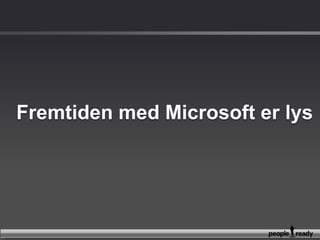
Windows Server 2008 R2
- 1. Fremtiden med Microsoft er lys
- 2. Microsoft viker ikke en tomme når det gjelder forskning og utvikling
- 3. Microsoft økerinvesteringer 2009: $9.5B TOTAL FY09 R&D INVESTMENT $6.3B $5.2B $4.9B $2.8B $2.8B $1.1B $.7B $.4B Microsoft Sony Oracle Google Apple IBM Cisco RIM Nintendo SOURCE: 10K & 20K SEC Filings 12/31/08 Except Oracle 5/31/09, RIM, Sony and Nintendo 3/31/09
- 4. Dagens norske marked - Økende krav fra kunder og partnere- Økt konkurranse- Microsoft jobber enda hardere
- 6. Windows Vista - Teknologisk et løft
- 7. Windows XP was a great OS when it was designed 10 years ago
- 8. A few things have changed since then...
- 9. A few things have changed since then...
- 10. A few things have changed since then...
- 11. A few things have changed since then...
- 13. Windows Server
- 14. Microsoft løsninger.. Essential Business Server < 250 PCs Small Business Server < 50 PCs Windows Home Server Windows Server, Exchange Server, SQL Server Midsize Business Small Business Home Enterprise Corporate Multi-PC, Broadband Connected Homes <25 PCs1-49 employees 25-500 PCs50-1,000 employees 500-1,000 PCs 1,000 -5,000employees >1,000 PCs >5,000 employees 1.2 M 33M 40M+ 17K 2K 80M+ Entities, 67% of Servers 19k Entities, 33% of Servers
- 15. >80%
- 16. Windows Server Release CadenceDelivering on the Promise of New Value Today 2003 2005 2008 2009 H2 ~2012 “Windows 8” (Codenamed “Windows Server 7”)
- 17. Technology Investment Areas Management Web Virtualization IIS 7.5 ASP .NET on Server Core Enhanced FTP and WebDAV Administration Modules & Cmdlets Hyper-V™ with Live Migration Hot Add/Remove VM Storage Remote Desktop Services Power Management Windows PowerShell AD Administrative Center Best Practices Analyzer Solid Foundation for Enterprise Workloads Better Together with Windows 7 Scalability and Reliability DirectAccess™ BranchCache™ Enhanced Group Policies RemoteApp & Desktop Connections 256 Core Support Componentization Boot from SAN or VHD Support for Solid-state Devices
- 18. DirectAccess IPv4 Devices IPv6 Devices Support IPv4 via 6to4 transition services or NAT-PT IT desktop management DirectAccess provides transparent, secured access to intranet resources without a VPN Native IPv6 with IPSec Allows desktop management of DirectAccess clients AD Group Policy, NAP, software updates IPv6 Transition Services Supports direct connectivity to IPv6-based intranet resources DirectAccess Server Internet Supports variety of remote network protocols Allows IPSec encryption and authentication Windows 7 Client
- 19. Improving Branch PerformanceDistributed Mode Second client downloads identifiers from main office server Client 1 Main Office Client 2 First client downloads data from main office server Branch Office Second client searches local network for data and downloads from first client
- 20. Microsoft VirtualizationAn integrated approach Best TCO/ROI Data center to desktop It’s the Platform you know End-to-End Management 1/3 the price up front Key feature of platform Full range of products & solutions Physical and Virtual & Cross-hypervisor Significant Savings Tools you know Interoperability Large partner eco-system Lower ongoing costs
- 21. Microsoft Virtualisering: Profile Virtualization Document Redirection Offline files Server Virtualization Presentation Virtualization Management Desktop Virtualization Application Virtualization Centralized Desktop
- 23. Scenario
- 24. Virtualisering SQL .NET IIS .NET .NET File & Print Hyper-V Hyper-V Oracle Virtual Machine Manager Virtual Machine Manager Hyper-V VMM
- 25. Flereleverandører SQL .NET IIS .NET .NET File & Print Hyper-V Oracle Virtual Machine Manager Hyper-V VMM VM Ware
- 26. Microsoft VirtualizationBusiness continuity Drive Key Scenarios Challenge:Impact of application/server outage Meeting Business SLAs Mission Critical Systems Solution: High Availability Cost effective and robust Business continuity Instant-On Failover Plan Hyper-V X Virtual Machine Manager Server B Server C Server A
- 27. Microsoft VirtualizationBusiness continuity Drive Key Scenarios Challenge:Site outage causes business disruption Natural Disaster Solution: High Availability Cost effective and robust Business continuity Instant-On Failover Plan X Hyper-V Virtual Machine Manager Site B Site A
- 28. Microsoft VirtualizationDynamic infrastructure Drive Key Scenarios Solution:Adaptive and Resilient Datacenter Challenge:Scale to peak demand Underutilized systems Hyper-V Virtual Machine Manager Web Farm
- 29. Live Migration Virtual Machine Virtual Machine Configuration Data Memory Content Memory Sync Cluster Node 1 Cluster Node 2 User VHD Network Storage
- 30. Hva er virtualisering og hvordan kan det brukes?
- 31. Hyper-v + System Center Gir virtualisering og total administrasjon
- 32. : Server Management Suites Virtual machine management Server consolidation and resource utilization optimization Conversions: P2V and V2V Live host levelvirtual machine backup In guest consistency Rapid recovery Hardware Provisioning Backup Server Management Suites Virtual Workload Provisioning Disaster Recovery OS / Software Deploy, Patching and State Mgmt End to end service management Server and application health monitoring & management Performance reporting and analysis Patch management and deployment OS and applicationconfiguration management Software upgrades Performance and Health Monitoring
- 36. Canada
- 37. Mexico
- 39. Belgium
- 40. Czech Republic
- 41. Denmark
- 42. Finland
- 43. France
- 44. Germany
- 45. Greece
- 46. Hungary
- 47. Ireland
- 48. Italy
- 49. Israel
- 50. Netherlands
- 51. Norway
- 52. Poland
- 53. Portugal
- 54. Romania
- 55. Spain
- 56. Sweden
- 57. Switzerland
- 59. China
- 60. Hong Kong
- 61. India
- 62. Japan
- 63. Malaysia
- 64. New Zealand
- 65. Singapore
- 66. South Korea
- 68. Chile
Editor's Notes
- Windows® Server® 2008 R2 is a release that builds on the Windows Server 2008 foundation.It is an incremental release to Windows Server 2008 – and only the second timethatWindows Client and Server releases are shippedsimultaneously (Windows 2000 Server® was first). And while Windows 7 is available in both 32- and 64-bit versions, R2 is the first 64-bit only Server release.Along with the focus and simultaneous client and server development, Microsoft concentrated on four key technology investment areas while building Windows Server 2008 R2. These include:Virtualization and Consolidation – With the introduction of Live Migration, Windows Server 2008 R2 moves into a leadership position in the virtualization market. With the same feature portfolio as the competition available in Windows Server 2008 R2 out-of-box, the TCO argument for R2 over an additional third-party software purchase becomes a no-brainer. Live Migration allows administrators to migrate running virtual machines from one physical host to another in milliseconds, without connection loss or service interruption for connected users. This not only facilitates hardware maintenance and upgrades, manual failover, and the consolidation of workloads on fewer servers, but also (and more exciting) is the combination of Live Migration, Hyper-V and the rest of Windows Server 2008 R2. These technologies combine to allow administrators to monitor and manage their servers independent of hardware considerations for the most part. Only the integration of a virtualization and operating system environment allows this first step into cohesive utility computing, and Windows Server 2008 R2 is in the lead in this area.With a new Hyper-V on Windows Server 2008 R2, administrators will find updates to features like hardware assisted virtualization (EPT/NPT) and reduced virtualization overhead, you can achieve up to 50% higher consolidation ratios running virtual machines on equivalent hardware, as compared to Windows Server 2008.While not a requirement for Live Migration, Windows Server 2008 R2’s introduction of Cluster Shared Volumes is definitely the way to go for shops with regular Live Migration operations on the horizon. Cluster Shared Volumes (CSV) enables access to files on a shared storage device from all nodes in a Failover Cluster at the same time. This implementation provides several key advantages for managing Virtual Machines with Hyper-V, including consistent namespace, no need for drive letters and no additional hardware requirements.Last, Terminal Services gets a name change to Remote Desktop Services (more on that later). But RDS combined with the new Virtual Desktop Infrastructure (VDI) and RemoteApp and Desktop (RAD) Connections feature, lets Windows XP, Vista®, and Windows 7 desktop operating systems as well as individual apps or portfolios of applications all be virtualized on R2 and managed via group policies. This makes it possible for end-users to run multiple operating systems simultaneously on client hardware, and facilitates desktop management as a whole and hosted desktop deployments in particular.Streamlined Management - R2’s most profound management enhancement is no doubt the new PowerShell 2.0. This updated version has several important enhancements, including hundreds of new cmdlets available out-of-box with R2 and designed with IT administration in mind. There are also enhancements to PowerShell’s dev console and much broader support for the technology across all of Windows Server 2008 R2’s components. Many of R2’s new management interface, like the new Active Directory Administrative Center (ADAC), are built entirely upon PowerShell. The new ADAC combines all the management console administrators used to hit to manage AD end-to-end into a single accessible console, built on PowerShell and extensible via the same technology.Power management is another important benefit of R2, including advanced CPU technologies that allow logical processor loads to be turned on and off in response to workload—a feature called Core Parking as we’ll see below. Active Directory has also been outfitted with even more granular power management policy controls across both server and Windows 7 clients.Last, Microsoft has responded to the immensely popular customer feedback surrounding its Best Practice Analyzers (BPAs). These originated on other MS platform products (Exchange and SQL Server, for instance) and had early support in Windows Server 2008. We’ve since expanded that to include all core Server 2008 R2 roles and added tighter integration with Server Manager as well.Web - Windows Server 2008 R2 includes many improvements that strengthen its position as an industry-leading Web and application serving platform. IIS 7.0 has new management consoles and more integration with Server Manager. It’s also more fully deployable on Server Core with the addition of the .NET platform on SC, which also means IIS-on-Server-Core can be managed via PowerShell. IIS’ feature set has been beefed up with the inclusion of several popular extensions from the previous version (like the Administration Pack, which has also been updated) and new management features have been deployed, like Configuration Tracing, which provides enhanced auditing of changes to IIS and application configuration. That lets track any configuration changes made to your test and production environments.Solid Foundation for Enterprise Workloads: This area covers two disparate categories. One the one hand, Windows Server 2008 R2 was designed to give Microsoft enterprise customers an unprecedented set of tools for protecting, monitoring and maintaining their enterprise server infrastructure. That includes new scalability and reliability updates to features, like support for up to 256 logical cores for single instances of Windows Server 2008 R2 and up to 32 logical cores for a single VM instance. We’ve also increased our focus on OS componentization supply more core roles, so IT administrators need only install those components they need for a particular server, thus decreasing both server and management overhead. And we’ve added specific reliability features like DHCP failover as well as DNSSEC, which uses public-key technologies to insure the integrity of DNS name queries and verify that zone transfers are from trusted sources.Better Together With Windows 7. Windows Server 2008 R2 includes technology improvements aimed at giving client computers running Windows 7, the most reliable and flexible network productivity feature set in Microsoft’s history. This includes more than just client OS features, but also several dedicated features aimed specifically at the synergy between Server 2008 R2 and Windows 7 clients. One of the most exciting is DirectAccess, which as you’ll see later on in the presentation, has the potential to revolutionize remote access computing from both the client and server perspectives. We’ve also included BranchCache, a powerful new file access solution for remote and branch offices. We’ve also added enhancement to AD’s group policies allowing managers deeper granularity when managing Windows 7 clients, including the ability to manage new features like BitLocker to Go (the ability to encrypt removable drives with the BitLocker technology). AD policies also integrate with Terminal Services’ new RAD and VDI desktop and application virtualization features allowing administrators to deploy virtualized apps and desktops based on policy, while those resources are integrated so tightly with Windows 7 that in most cases users won’t be able to tell the difference between a locally installed app and a virtualized one.
- The first is a peer-to-peer model known as Distributed Mode. In this scenario, content is cached at the branch on client computers running Windows 7. To enable distributed mode, each Windows 7 client maintains a cache of the content it has retrieved, and then makes this content available to other clients when they send out requests. The content is only provided if the requestor was authorized by the server at the data center, so authentication and access right security is maintained. As a result, this feature reduces WAN traffic, since cached data gets served locally with the additional side benefit of improving application responsiveness.The disadvantage to this solution is that content is cached on client computers, so if the computer containing the cached content is unavailable, the content must be retrieved over the WAN connection again.
- Beginning with Windows Server 2008, computer virtualization by using Hyper-V technology has been an integral part of the operating system. Now, Hyper-V in Windows Server 2008 R2 has been updated as a part of Windows Server 2008 R2. The new Hyper-V is an enabling technology for the marquee feature of Windows Server 2008 R2: Live Migration. This allows virtual machines to be moved between failover cluster nodes without interruption of services provided by the virtual machines. The users connected to the virtual machine being moved will notice only a slight drop in performance for a few moments. Otherwise, they will be unaware that the virtual machine was moved from one physical computer to another.In a typical live migration a user is connected to a VM on cluster node 1. An administrator begins the live migration which copies the VM’s config data from node 1 to node 2. It then takes an initial memory snapshot and moves that to node 2. But because users are still connected and interacting with node 1, this memory state changes. To keep the migration seamless, node 1 and node 2 must perform a memory sync. When the two are completely in sync, node 1 goes offline and user 1 is instantly connected to node 2 with no service interruption or perceived downtime.While not a requirement, Live Migration can make good use of the new Cluster Shared Volumes feature in failover clustering. The Cluster Shared Volumes feature supports a file system that is shared between cluster nodes. The Cluster Shared Volumes feature is implemented as a filter driver in Windows Server 2008 R2. Live Migration allows you to perform maintenance on the original physical computer by moving the virtual machines on that computer to another physical computer. Because you have no disruption of service, high user uptime is maintained.Quick Facts:Moving from Quick to Live Migration requires:Changes to VMs: NoChanges to storage infrastructure: NoChanges to network infrastructure: NoUpdate to Windows 7 Hyper-V: Yes
