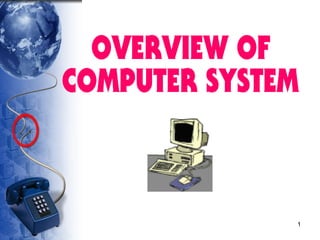
Overview of comp system
- 1. 1
- 2. 2 COMPUTER SYSTEM • Combination of components designed to process data and store files • Consists of four major hardware components input devices, output devices, processor and storage devices • Needs hardware, software and a user to fully function
- 3. 3 *input devices *processor *output devices *storage devices COMPUTER HARDWARE
- 4. 4
- 10. COMPUTER HARDWARECOMPUTER HARDWARE BLOCK DIAGRAMBLOCK DIAGRAM Input devices processor Storage devices output devices
- 11. An Input device feeds raw data to the processor. A processor processes raw data and turns it into useful information. A storage device keeps or stores both process and unprocessed data for later usage. An output device shows or display the processed data 11
- 13. 13 Human uses the brain to think, make decisions and process information. A computer has a brain too, and the brain of a computer is the processor or the central processing unit (CPU) that processes information
- 14. THE CENTRAL PROCESSING UNIT All processing activities are done in the CPU It utilizes the computer memory to execute instructions from the application software and accomplish a task The processor must be connected to input devices, output devices and storage devices to carry out the tasks 14
- 15. 15 THE INFORMATION PROCESSING CYCLE Input processor Storage output
- 16. User will input the data to be processed by the processor. The storage holds databases, files and programs. The output of the processed data will be displayed by the output devices present as useful information products for the user The Information Processing Cycle
- 17. 17 Draw the computer hardware block diagram and the information processing cycle. Explain briefly each diagram
- 18. 18 Information processing cycle Any data or instructions that we enter into the computer system for processing Input A location which data, instruction and information are held for future use Storage Data that has been processed into a useful form information Output
- 19. 19 Machine cycle that consist four basic operations, that’s are fetching, decoding, executing and storing Process Fetching DecodingStoring Executing
- 20. 20 Fetching The process of obtaining a program instructions or data item from memory Decoding The process of translating a program instruction into signals that the computer can execute Storing The process of writing the result to the storage or memory Executing The process of implementing the instructions in a program. process
- 23. 23 Computers recognize only two discrete states on & off These states can be represented by two digits 0 & 1 Each 0 or 1 is called a bit in the binary system.
- 24. 24 BINARY DIGIT The smallest unit of data a computer can process The binary system has a base of 2 with the two digits (0 and 1) Combinations of 0s and 1s represent larger numbers
- 25. 25 BYTE • Unit of information built from bits • 1 byte = 8 bits • One byte represents a single character (3, B or #) • Unit of information built from bits • 1 byte = 8 bits • One byte represents a single character (3, B or #) CHARACTER • One byte represents one character such as A, 7, 9 and + • F = 01000110 (binary code) • One byte represents one character such as A, 7, 9 and + • F = 01000110 (binary code) 00111001 = 9 00101011 = +
- 26. 26 æThree character codes to represent characters æASCII, EBCDIC, Unicode
- 27. 27
- 28. 28
- 29. 29
- 30. 30 * ASCII (American Standard Code for Information Interchange) * Proposed by ASA (American Standard Association)
- 31. 31 To achieve compatibility between various types of data processing equipment making it possible for the components to communicate with each other successfully Enables manufacturers to produce components that are assured to operate correctly in a computer Enables human to interact with a computer Enables users to purchase components that are compatible with their computer configurations FUNCTIONS OF ASCII
- 32. 32 HOW ASCII WORKS IN A COMPUTER SYSTEM? When you press a key, for example the letter D on your keyboard, the electronic signal is sent to the CPU for the computer to process and store in memory. Every character is converted to its corresponding binary form. The computer the processes the letter as a byte, which actually a series of on and off of electrical states. When the computer is finished processing the byte, the software installed in the system convert the byte back which is then displayed in the screen. Example, the letter D is converted to 01000100
- 33. 33 DATADATA MEASUREMENTMEASUREMENT Bit Bytes Kilobytes (1 KB = 210 bytes) Megabyte (1 MB = 220 bytes) Gigabyte (1 GB = 230 bytes) Terabyte (1 TB = 240 bytes)
- 34. 34 EVOLUTION OF COMMUNICATION Computer’s “speed = how fast computer can process data Every microprocessor contains a system clock The system clock controls the speed of all the operations within a computer The speed of the clock = how many cycles per second the clock makes CLOCK SPEED MEASUREMENT
- 35. 35 The units of clock speed measurement Hertz (Hz) æ The clock speed unit is measured in hertz æ A hertz is one cycle per second Megahertz (MHz) æMega = million æMegahertz (MHz) = 1 million cycles of the system clock æA computer that operates at 933 MHz has 933 million clock cycles in one second
- 36. 36 Gigahertz (GHz) æGiga = billion æ1GHz = 1000 MHz æE.g. a microprocessor that runs at 200 GHz executes 200 billion cycles per second The units of clock speed measurement
- 37. Processing Speed 37 » The system clock major factors that influence the computer speed » CPU with a higher clock speed can process more instructions per second than a CPU with a lower clock speed » E.g. A 1 GHz CPU is faster than a CPU operating at 800 MHz
- 38. Speed and path 38 The combination of speed and number of paths determines the total processing speed or channel bandwidth Different processors often use different architectures e.g. a 1.4 GHz Pentium 4 performs better than a 1.4 GHz Pentium 3, but it is not as fast as a 1.4 GHz Power PC G4 processor.
- 39. 39 A Pentium 4 running at 2.4 GHz is one-third faster than a Pentium 4 running at 1.8 GHz
- 40. 40 Input devices
- 41. 41 Any data or instructions that we enter into the computer system for processing Input text audio Graphic video
- 42. 42
- 44. 44 Data that has been processed into a useful form information Output
- 45. 45
- 46. 46 MOTHERBOARD
- 47. 47 Motherboard main circuit board of the system unit Consist of some electronic components attached to it and others built into it
- 48. 48 CPU Expansion slot RAM Components of a Motherboard
- 49. 49 RAM •Memory of the computer •Placed on the RAM slot expansion card •Plugged into an expansion slot •Used to add new devices or capabilities to a computer Components of a Motherboard
- 50. 50 Ports and connectors • The point at which a peripheral attaches to a system unit so that the peripheral can send data to or receive information from the computer • Serial port • Parallel port • Universal Serial Bus (USB) port • FireWire port • Spécial purpose ports - MIDI port - SCSI port - IrDA port Components of a Motherboard
- 52. 52 Serial port A socket on a computer used to connect a modem, data acquisition terminal or other serial devices via a slow-speed serial interface Connect a device to the system unit by transmitting data one bit at a time Example = COM (communication) port A socket on a computer used to connect a modem, data acquisition terminal or other serial devices via a slow-speed serial interface Connect a device to the system unit by transmitting data one bit at a time Example = COM (communication) port
- 53. 53 Parallel port A devices by transferring information more than one bit at a time socket on a computer used to connect Transfer eight bits of data (one byte) simultaneously through eight separate lines in a single cable Many printers connect to the system unit using a parallel port A devices by transferring information more than one bit at a time socket on a computer used to connect Transfer eight bits of data (one byte) simultaneously through eight separate lines in a single cable Many printers connect to the system unit using a parallel port
- 54. 54 USB port • A socket on a computer or peripheral devices into which a USB cable is plugged in • Can connect up to 127 different peripherals together with a single connector • Transfer data to a speed of 12 megabits per second
- 55. 55 Fire Wire port • Previously the FireWire port is called IEEE 1394 port, a personal computer (and digital audio/video) serial bus interface standard • Similar to a USB port in that it can connect multiple types of devices that require faster data transmission speeds • Data can move across the port at up to 400 megabits per second
- 56. 56 Special purpose port MIDI port connect the system unit to a musical instrument (electronic keyboard) SCSI port special high-speed parallel port used to attach peripheral devices IrDA port transmit data via infrared light waves
- 58. 58 CPU an integrated circuit chip that is capable of processing electronic signals CPU interprets instructions given by the software and carries out those instructions by processing data and controlling the rest of the computer’s components Control Unit (CU) Arithmetic Logic Unit (ALU) subcomponents
- 59. 59 Control Unit (CU) æMain function to direct the CPU to process data æExtracts instructions from memory and decodes and executes them æManages a four-step basic operation machine cycle @ processing cycle
- 60. 60 Arithmetic Logic Unit (ALU) • Perform all arithmetic and logical operations • Arithmetic operation is an operation that forms a function of two numbers • Logic operation is an operation on logical values • 16 logic operations over one or two operands (AND, OR, NOT, NAND, NOR, XOR and equivalence)
- 61. 61 STORAGE
- 62. 62 FUNCTIONS OF COMPUTER STORAGE 1.Store programs and data to be used at a later time 2.Keep current data while being processed by the processor until the information is saved in a storage media 3.Stores instructions from a computer program Primary storage Secondary storage
- 63. 63 Primary storage • main memory in a computer • stores data and programs that can be accessed directly by the processor • Installed inside computers • The data in RAM can be read (retrieved) or written (stored) • RAM is volatile the programs and data in RAM are lost when the computer is powered off • Stores data during and after processing RAM • Permanently stored inside the computer • ROM is non-volatile • Programs in ROM have been pre-recorded (It can only be stored by the manufacturer once it is done, it cannot be changed) • Many complex functions • All the contents in ROM can be accessed and read but cannot be changed ROM
- 64. 64
- 65. 65 Secondary storage • alternative storage to keep work and documents •useful to store programs and data for future use •non-volatile Magnetic Medium •Non-volatile •Can be any type of storage medium that utilizes magnetic patterns to represent information • Magnetic disk (floppy disk, hard disk) •Magnetic tape (video cassette, audio storage reel-to-reel tape etc) Optical Medium •Non-volatile •Holds content in digital form that are written and read by a laser (CDs, DVDs, CD-R, DVDR etc) Flash Memory •Solid-state, non- volatile, rewritable memory that functions like RAM & a hard disk drive combined •Store bits of electronic data •Fast reading access times •Thumb drives, pen drives, flash drives etc
- 66. COMPUTERSOFTWARE A program which consists of a set of instructions that tells the computer how to perform specific tasks APPLICATION SOFTWARE SYSTEM SOFTWARE
- 67. SYSTEM SOFTWARE Any software used to control and manage computerdevices and operations APPLICATION SOFTWARE Any software used to help userperformspecific tasks OS, Utility program Spreadsheet, web browser
- 68. Usage Need Number Of software Dependency Function Systemsoftware Application software Enable computer to function properly Enable user to work efficiently Compulsory Optional One More than one Independent Provides environment for application to run Dependent Provides environment enable user to do specific tasks
- 69. SYSTEM SOFTWARE OPERATING SYSTEM A set of programthat coordinates all the activities among the computerhardware devices -LINUX -Mac OS -UNIX -Windows XP UTILITY PROGRAM A type of system software that allows user to perform maintenance type tasks to manage a computer, devices orits program -Antivirus -Screen savers -File manager
- 70. Function oF oS Starting a computer Providing userinterface Managing data and programs Managing memory Configuring devices
- 71. Starting a computer OS function ❋ Booting – Loading and initialize OS into the computer’s memory ❋ Two ways of booting Warmboot Cold boot - Restarting a computerthat is already on - After installing new software orhardware /after application stops working - Starting a computerthat is already off - Computerthat is completely powered off
- 72. Providing userinterface OS function - Controls how userenters data and instructions and how information is displayed - Interface enables users to; - start an application program - manage disks and files - shut down computersafely Command Line Menu-Driven GUI
- 73. Command Line ➤Requires user to type command or press special keys on the keyboard to enter data and instructions to tell the OS what to do ➤Typed one line at a time ➤Difficult to use exact spelling, syntax or a set of rules of entering commands ➤Advantage helps user to operate computer quickly after memorizing the keywords and syntax
- 74. Menu-Driven ➤ No need to memorize keywords and syntax ➤ Provide menu to enter commands ➤ shows all the option available at a given point in a form of text based menu ➤ Easy to learn
- 75. GUI • Friendly user, commonly used • Operates after OS finishes loading into memory • Interacts with the menus and visual images to issue commands • On desktop can initiate many actions by clicking icons that represents computer resources
- 76. THE IMPORTANCE OF USERINTERFACE ✺Assists userto interact with OS ✺Control how userenters data and instructions ✺Control how information is displayed
- 77. OS function Managing data and programs - CPU loads the application fromstorage into memory - Multitasking OS enable users to work with two ormore application at the same time
- 78. Managing memory OS function - Optimizing the use of RAM - Allocating data and instruction to an area of memory while being processed - Monitoring the contents of memory - Releasing data and instructions from being monitored in memory when the process is done
- 79. Configuring devices OS function - Handling input/output as well as enabling communication with i/o devices - Most OS comes with drivers forpopular i/o devices
- 80. OS PLATFORMS • manufacturers produce unique software version for each platform Apple PlatformOS PC Platform OS Cross-platform OS
- 81. Apple PlatformOS • Used on Apple platform - Mac OS - Mac OS X • Closed source software • For use with home desktop and workstations
- 82. Apple PlatformOS
- 83. • Used in IBM compatible computers • Examples: - Disk Operating System (DOS) - Microsoft Windows XP • Closed source software • DOS - use command line interface • MS Windows XP – GUI interface PC PlatformOS
- 84. PC PlatformOS
- 85. • UNIX Multitasking OS » Most versions of UNIX use GUI and some use command line Cross-platform OS • LINUX Multitasking OS » Open source software » Free and UNIX-like GUI OS » Best known for its support of IBM-Intel PC- based hardware
- 88. • An office application enables user to create, edit, format and print textual document WORDPROCESSING
- 89. • A program that processes information in the form of grid of columns and rows (table) • Holds values or mathematical formulas • Indispensable if working with numbers SPREADSHEET
- 90. • Enables user to create transparencies, slides and handouts for presentation • Create visual aids for presentation to communicate ideas, messages and other information to a group PRESENTATION
- 91. • A program that can edit digital representation or non-text information (drawings, charts or photographs) GRAPHICS EDITING
- 92. APPLICATION SOFTWARE WORD PROCESSING SPREADSHEET PRESENTATION GRAPHICS EDITING SOFTWARE SUITE • A collection of individual programs sold as a single package • Designed to enhance workperformance • Word processing, spreadsheet, presentation and e-mail • Microsoft Office
- 93. • closed source software • stable system with support if the software fails or malfunctions PROPRIETARY SOFTWARE
- 94. • Provided for use, modification and redistribution • Can download from the Internet for free and modify into better quality software • The only qualification changes can't be copyrighted OPEN SOURCE SOFTWARE
- 95. OPEN SOURCE SOFTWARE OpenOffice.org, PHP-Nuke, The GIMP, Mozilla, ClamAV, OpenLDAP, Audacity and RedHat LINUX version
Notas do Editor
- ICT F4 Lesson 1