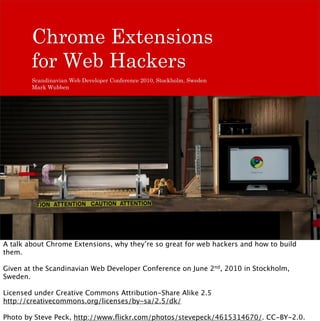
Chrome Extensions for Web Hackers
- 1. Chrome Extensions for Web Hackers Scandinavian Web Developer Conference 2010, Stockholm, Sweden Mark Wubben A talk about Chrome Extensions, why they’re so great for web hackers and how to build them. Given at the Scandinavian Web Developer Conference on June 2nd, 2010 in Stockholm, Sweden. Licensed under Creative Commons Attribution-Share Alike 2.5 http://creativecommons.org/licenses/by-sa/2.5/dk/ Photo by Steve Peck, http://www.flickr.com/photos/stevepeck/4615314670/. CC-BY-2.0.
- 2. I’m a Web Hacker I’m a Web Hacker. That might scare some people, but I don’t hack highway signs or break into computers. I (try to) build cool shit. I think you’re web hackers as well, otherwise, why would you be here? But if you’re a web hacker, why limit yourself to building websites? Why not hack other systems? Build, say, browser extensions? Photo by James Kim, http://www.flickr.com/photos/underbiteman/2638246638/. CC- BY-2.0.
- 3. Add-ons, Plugins, Extensions My question to you is, have you ever build a browser extension? Did you try? Did you look into it and got scared? That’s been my story—Firefox extension have always looked too bewildering. You’d have to know about RDF, XUL, XPCOM. You had to restart your browser every time you wanted to try something. Bah! Now, this talk is about Google Chrome. And this time, it’s different. Photo by Jon Fife, http://www.flickr.com/photos/good-karma/652486713/. CC-BY-SA-2.0.
- 4. Open Web Technology See, Chrome’s Extension platform is based on Open Web Technology. It’s based on JavaScript, mostly. But also HTML and CSS. And the cool new HTML5ish APIs like localStorage or geo-location. Let’s dive in. Photo by Kevin Dooley, http://www.flickr.com/photos/pagedooley/4126491780/. CC- BY-2.0.
- 5. This is the Extensions page in Chrome. It shows you which extensions you have installed. You can disable or uninstall them, see their web page, allow them to run in Incognito mode. At the bottom is a link to the Google Chrome Extensions Gallery. At the top is an option to enable Developer mode.
- 6. Developer mode lets you load a new extension from your local file system. You can also package extensions for release or force the installed extensions to be updated. Normally this is done automatically when the browser is restarted.
- 7. So, what is an extension?! Now the obvious question is, what *is* an extension?!
- 8. An extension is a folder with a manifest.json file In essence, an extension isn’t much more than a folder that contains a manifest.json file. Let’s try loading a few folders as an extension.
- 9. { "name": "SWDC For The Win!", "version": "1.0" } manifest.json And there’s the manifest for our very simple extension. These are the only two required properties, a name for your extension and a version number. Admittedly, this extension doesn’t do much. For more about the manifest file, see http://code.google.com/chrome/extensions/ manifest.html.
- 10. Extensions can have content scripts. One of the things a Chrome Extension can do is to run scripts on the pages you visit. These are content scripts and should be familiar, because its a concept from the Firefox-based Greasemonkey add-on.
- 11. Aaron Boodman / Greasemonkey In fact, the guy who invented Greasemonkey, Aaron Boodman, has been at Google for a few years now and is one of the guys behind the new Extensions platform. To put it differently, Chrome Extensions is Greasemonkey on steroids. Photo by Mark Wubben, http://www.flickr.com/photos/novemberborn/230693761/. CC-BY- SA-2.0.
- 12. Fixing Twitter opening links in new windows You might have noticed how external links on Twitter always open in a new window. I find this annoying, so I figured I’d write an extension to fix it.
- 13. { "name": "Twitter Fixer", "version": "1.0", "description": "Fix the external links…", "content_scripts": [{ "matches": ["http://*.twitter.com/*", "https://*.twitter.com/*"], "js": ["dojo.js", "fixer.js"] }] } manifest.json The manifest for our new extension, dubbed Twitter Fixer.
- 14. { "name": "Twitter Fixer", "version": "1.0", "description": "Fix the external links…", "content_scripts": [{ "matches": ["http://*.twitter.com/*", "https://*.twitter.com/*"], "js": ["dojo.js", "fixer.js"] }] } manifest.json Note how I’ve added a description.
- 15. { "name": "Twitter Fixer", "version": "1.0", "description": "Fix the external links…", "content_scripts": [{ "matches": ["http://*.twitter.com/*", "https://*.twitter.com/*"], "js": ["dojo.js", "fixer.js"] }] } manifest.json You can specify multiple content scripts per extension.
- 16. { "name": "Twitter Fixer", "version": "1.0", "description": "Fix the external links…", "content_scripts": [{ "matches": ["http://*.twitter.com/*", "https://*.twitter.com/*"], "js": ["dojo.js", "fixer.js"] }] } manifest.json A content scripts needs to match a page. This is done through match patterns. Here we specify our extension will run on any page or subdomain on twitter.com, over HTTP as well as HTTPS. Keep in mind that the user is warned about the sites you might match. The more restrictive your match pattern, the better. To learn more, see http://code.google.com/chrome/extensions/match_patterns.html.
- 17. { "name": "Twitter Fixer", "version": "1.0", "description": "Fix the external links…", "content_scripts": [{ "matches": ["http://*.twitter.com/*", "https://*.twitter.com/*"], "js": ["dojo.js", "fixer.js"] }] } manifest.json A content script itself can exist of any number of JavaScript files. They’re loaded in the same order as you specify in the manifest. Here I load a version of the Dojo Toolkit and my own code. You can also specify CSS files that need to be added to the page your content script runs on. To learn more, see http://code.google.com/chrome/extensions/content_scripts.html.
- 18. dojo.query("a[target=_blank]").attr("target", ""); fixer.js A content script itself can exist of any number of JavaScript files. They’re loaded in the same order as you specify in the manifest. Here I load a version of the Dojo Toolkit and my own code. You can also specify CSS files that need to be added to the page your content script runs on. To learn more, see http://code.google.com/chrome/extensions/content_scripts.html.
- 19. Demo time
- 20. Isolated Worlds Chrome has learned from the security problems that existed with Greasemonkey, and even with Firefox add-ons as a whole. Each extension lives in a so-called “isolated world”, meaning it’s isolated from other extensions save for a few tightly controlled communication bridges. Photo by F.H. Mira, http://www.flickr.com/photos/fhmira/3204656258/sizes/o/. CC-BY- SA-2.0.
- 21. Content scripts run in separate contexts For example, the JavaScript inside your content scripts is evaluated in a separate context from the page JavaScript. This means your code won’t affect the page code, and vice versa. You can’t directly call page code, and it can’t directly call your code.
- 22. Shared DOM Luckily the page document is shared between the various content scripts that might be running on it. That way, you can change it!
- 23. Communicating with page JavaScript But with these isolated worlds, how can your content scripts talk to the page JavaScript? Well, you’ve got access to the DOM, so you can insert your own JavaScript into the page! And, you can use DOM events so the inserted JavaScript can talk back to you.
- 24. document.documentElement.addEventListener( "SWDCNotify", function(){ alert("Notified!"); }, false ); var s = document.createElement("script"); s.textContent = 'function notifyContentScript(){ var evt = document.createEvent("Event"); evt.initEvent("SWDCNotify", false, false); document.documentElement.dispatchEvent(evt); }'; document.body.appendChild(s); communication.js This sets up a content script that insert the `notifyContentScript` method into the page. When this method is called, a custom DOM event is dispatched on the document element, which is used to notify the content script. While you can’t send data along with the event, you can store it in the DOM. The content script can then look it up.
- 25. document.documentElement.addEventListener( "SWDCNotify", function(){ alert("Notified!"); }, false ); var s = document.createElement("script"); s.textContent = 'function notifyContentScript(){ var evt = document.createEvent("Event"); evt.initEvent("SWDCNotify", false, false); document.documentElement.dispatchEvent(evt); }'; document.body.appendChild(s); communication.js
- 26. document.documentElement.addEventListener( "SWDCNotify", function(){ alert("Notified!"); }, false ); var s = document.createElement("script"); s.textContent = 'function notifyContentScript(){ var evt = document.createEvent("Event"); evt.initEvent("SWDCNotify", false, false); document.documentElement.dispatchEvent(evt); }'; document.body.appendChild(s); communication.js
- 27. document.documentElement.addEventListener( "SWDCNotify", function(){ alert("Notified!"); }, false ); var s = document.createElement("script"); s.textContent = 'function notifyContentScript(){ var evt = document.createEvent("Event"); evt.initEvent("SWDCNotify", false, false); document.documentElement.dispatchEvent(evt); }'; document.body.appendChild(s); communication.js
- 28. Demo time
- 29. Content scripts are limited. Background pages! Content scripts are fairly limited though. They exist only as long as the page they run on exists. They don’t have access to any permanent storage, so you can’t configure them. Nor can they talk to other websites, so you can’t look up anything through an API. Luckily, Chrome Extensions let you build background pages. These are normal HTML pages, except that they’re not rendered. They’re loaded when the browser starts, and won’t be unloaded until it’s closed. Let’s build a more complicated extension.
- 30. Expanding bit.ly URLs on Twitter Due to character constraints URLs in Tweets are often shortened. But, I’d like to see where I’m going! Let’s write Chrome Extension that can expand bit.ly URLs.
- 31. { "name": "Twitter Fixer", "version": "1.0", "description": "Expands shortened URLs…", "permissions": ["http://api.bit.ly/*"], "background_page": "background.html", "content_scripts": [{ "run_at": "document_end", "matches": ["http://*.twitter.com/*", "https://*.twitter.com/*"], "js": ["dojo.js", "fixer.js"] }] } manifest.json
- 32. { "name": "Twitter Fixer", "version": "1.0", "description": "Expands shortened URLs…", "permissions": ["http://api.bit.ly/*"], "background_page": "background.html", "content_scripts": [{ "run_at": "document_end", "matches": ["http://*.twitter.com/*", "https://*.twitter.com/*"], "js": ["dojo.js", "fixer.js"] }] } manifest.json I’ve made two major modifications to the manifest.json we used previously. First is loading the background page, this is done using the background_page property whose value is the relative path (from the manifest.json file) to the background page. By convention this is named background.html, but you can name it whatever you like. The other change is that I’m now requesting permission to talk to the Bit.ly API. Chrome forces the extension developer to request permission for almost anything. When the user installs your extension he’s made aware of what you’re extension will have permission to, therefore making it harder for nefarious Extension developers to sneak bad stuff into their extensions without the users knowing about it.
- 33. { "name": "Twitter Fixer", "version": "1.0", "description": "Expands shortened URLs…", "permissions": ["http://api.bit.ly/*"], "background_page": "background.html", "content_scripts": [{ "run_at": "document_end", "matches": ["http://*.twitter.com/*", "https://*.twitter.com/*"], "js": ["dojo.js", "fixer.js"] }] } manifest.json Another change I made is to specify the `run_at` property for the content script. This way I can make sure it runs right after the page document has finished parsing, so we don’t have to wait too long before we can expand the bit.ly URLs.
- 34. var parsed = parseUrls(); chrome.extension.sendRequest( parsed.hashes, function(mapping){ for(hash in mapping){ parsed.links[hash].forEach(function(link){ link.textContent = mapping[hash]; }); } } ); fixer.js The code to find the URLs in the page isn’t terribly important so I’ve not put it in this slide. Suffice to say, `parsed` contains a list of bit.ly hashes, and a mapping from a hash to one or more link elements.
- 35. var parsed = parseUrls(); chrome.extension.sendRequest( parsed.hashes, function(mapping){ for(hash in mapping){ parsed.links[hash].forEach(function(link){ link.textContent = mapping[hash]; }); } } ); fixer.js The content script needs to talk to the background page to expand the hashes. This is done through the `chrome.extension.sendRequest` API.
- 36. var parsed = parseUrls(); chrome.extension.sendRequest( parsed.hashes, function(mapping){ for(hash in mapping){ parsed.links[hash].forEach(function(link){ link.textContent = mapping[hash]; }); } } ); fixer.js Also note how I can use forEach on an array. Chrome has a fully up-to-date JavaScript engine so native forEach is available. Same for using textContent to set the link text value.
- 37. <!DOCTYPE html> <script src="dojo.js"></script> <script> chrome.extension.onRequest.addListener( function(hashes, sender, sendResponse){ // … sendResponse(mapping); } ); </script> background.html I won’t go into the specifics of how to talk to bit.ly and get the expanded URLs.
- 38. <!DOCTYPE html> <script src="dojo.js"></script> <script> chrome.extension.onRequest.addListener( function(hashes, sender, sendResponse){ // … sendResponse(mapping); } ); </script> background.html The important bit is how you register a handler for requests from the content script. You get the request object, a reference to the tab from which the request was sent, and a callback function to call once you have a response. This communication mechanism is completely asynchronous.
- 39. Demo time
- 40. Debugging Web Inspector You can easily debug your extension using the Web Inspector you would normally use to debug your web pages. You can set break points or use the debugger keyword. An inspector for the background page can be opened by clicking on the “background.html” link in the Extensions page (if you have Developer mode enabled). You may also notice how the background page is actually at “chrome-extension://some- unique-identifier/background.html”. This is the domain it runs in, so the extension can piggyback on the normal same-origin restrictions!
- 41. Extension configuration, persistent storage When talking about the limitations of content scripts, I promised you permanent storage and extension configuration. Let’s have a look how that’s done.
- 42. Combining the extensions, with options Let’s combine the two extensions we’ve made into a single extension. Since not everybody wants the external links on Twitter to be opened in a new window, we’ll add an options page so this can be customized.
- 43. { "name": "Twitter Fixer", "version": "1.0", "description": "Fix the external links …", "permissions": ["http://api.bit.ly/*"], "background_page": "background.html", "options_page": "options.html", "content_scripts": [{ "run_at": "document_end", "matches": ["http://*.twitter.com/*", "https://*.twitter.com/*"], "js": ["dojo.js", "fixer.js"] }] } manifest.json Our new manifest.
- 44. { "name": "Twitter Fixer", "version": "1.0", "description": "Fix the external links …", "permissions": ["http://api.bit.ly/*"], "background_page": "background.html", "options_page": "options.html", "content_scripts": [{ "run_at": "document_end", "matches": ["http://*.twitter.com/*", "https://*.twitter.com/*"], "js": ["dojo.js", "fixer.js"] }] } manifest.json Chrome has special support for an Options page. It’ll show up under the extension name when it’s listed in the Extension page, and simply is a HTML page you provide. I won’t show the changes made to combine the extensions, but in general, the content script now talks to the background page to see which feature is enabled. The background page looks it up in localStorage, which is where the options page has saved the configuration.
- 45. Demo time
- 46. Chrome APIs Chrome provides a ton of proprietary APIs for interacting with the user. A quick overview.
- 47. Page actions Browser actions Popups You can add an action button to the browser Chrome. If the action button is specific to a page, you can use a Page action. This can be controlled to only show up when it’s necessary. Browser actions are always visible. An extension cannot specify both a page and a browser action. You can use an image as the action icon, or use output from the Canvas API. Browser actions can have badges that communicate some information, say an unread messages count. When the user clicks on a page/browser action, you can show a tooltip.
- 50. This is the Extensions page in Chrome. It shows you which extensions you have installed. You can disable or uninstall them, see their web page, allow them to run in Incognito mode. At the bottom is a link to the Google Chrome Extensions Gallery. At the top is an option to enable Developer mode.
- 51. This is the Extensions page in Chrome. It shows you which extensions you have installed. You can disable or uninstall them, see their web page, allow them to run in Incognito mode. At the bottom is a link to the Google Chrome Extensions Gallery. At the top is an option to enable Developer mode.
- 52. Desktop Notifications You can show Desktop Notifications, provided you requested permission to do this.
- 53. This is the Extensions page in Chrome. It shows you which extensions you have installed. You can disable or uninstall them, see their web page, allow them to run in Incognito mode. At the bottom is a link to the Google Chrome Extensions Gallery. At the top is an option to enable Developer mode.
- 54. History Bookmarks You can also interact with the browser history and the user’s bookmarks. Plus, you can override the History page to provide a better interface.
- 55. Tabs Windows Chrome also lets you manipulate open tabs and windows. You can override the new tab page. You can’t override the Extensions page though, for obvious reasons.
- 56. Publishing But, aside from all these capabilities, perhaps the most important thing is having other people use your extension! So far we’ve loaded extensions from your local machine. Let’s see how we can package those local files so that anybody can install your extension.
- 57. Demo time You can pack your extension using the “Pack extension…” option on the Extensions page (in Developer mode). This takes the path to your extension and a possible private key file. The end result is a `.crx` file, which in essence is a signed ZIP file. You’ll also get a `.pem` file which contains the private key for your extension. This is important, the private key is used to sign the ZIP file, and Chrome will refuse to update your extension if the new extension file was not signed with the same private key.
- 58. Gallery Chrome also has a Gallery where you can distribute your extension. They manage packaging and updating your extension, and will also keep track of the private key for you. This of course is the best place for your extension, though you’re free to host it yourself. In the latter case, you’ll have to set up some extra files on your server to support auto- updating of your extension.
- 59. Questions? Mark Wubben supercollider.dk & novemberborn.net twitter.com/novemberborn Slides: 11born.net/swdc Licensed under Creative Commons Attribution-Share Alike 2.5 http://creativecommons.org/licenses/by-sa/2.5/dk/ And that concludes this talk. Thank you for your attention.
- 60. Steve Peck James Kim Jon Fife Kevin Dooley F H Mira Matt Jones Jeff Kubina Many, many thanks to the wonderful people on Flickr who licensed their photos under Creative Commons. Photo by Jeff Kubina, http://flickr.com/photos/kubina/903033693/. CC-BY-SA 2.0.
- 61. Now, as Matt Jones would put it, GET EXCITED and MAKE THINGS! Illustration by Matt Jones, CC-BY-SA-NC, http://www.flickr.com/photos/blackbeltjones/ 3365682994/.
