Chapter 2 The Internet And World Wide Web
•Transferir como PPT, PDF•
16 gostaram•33,967 visualizações
Denunciar
Compartilhar
Denunciar
Compartilhar
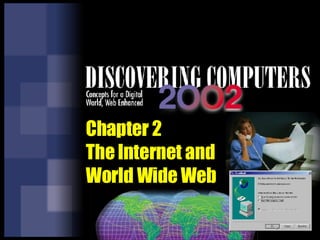
Recomendados
Mais conteúdo relacionado
Mais procurados
Mais procurados (20)
CH. 5 Computer Security and Safety, Ethics and Privacy

CH. 5 Computer Security and Safety, Ethics and Privacy
Destaque
Destaque (20)
The Internet and the World Wide Web [Fall 2012 RTF 319 Session 04]![The Internet and the World Wide Web [Fall 2012 RTF 319 Session 04]](data:image/gif;base64,R0lGODlhAQABAIAAAAAAAP///yH5BAEAAAAALAAAAAABAAEAAAIBRAA7)
![The Internet and the World Wide Web [Fall 2012 RTF 319 Session 04]](data:image/gif;base64,R0lGODlhAQABAIAAAAAAAP///yH5BAEAAAAALAAAAAABAAEAAAIBRAA7)
The Internet and the World Wide Web [Fall 2012 RTF 319 Session 04]
A review of Concrete 5 and what is new in version 5.7

A review of Concrete 5 and what is new in version 5.7
Noisy information transmission through molecular interaction networks

Noisy information transmission through molecular interaction networks
FEGTS IP Training - Network Diagnostic Introduction

FEGTS IP Training - Network Diagnostic Introduction
Semelhante a Chapter 2 The Internet And World Wide Web
Semelhante a Chapter 2 The Internet And World Wide Web (20)
You Name Here1. Name a company that uses data as a source of c.docx

You Name Here1. Name a company that uses data as a source of c.docx
GSBA - IT Orientation Program by Prof. Amit Chandra

GSBA - IT Orientation Program by Prof. Amit Chandra
Mais de norzaini
Mais de norzaini (18)
Chapter 11 Computers And Society Home, Work, And Ethical Iss

Chapter 11 Computers And Society Home, Work, And Ethical Iss
Último
Enterprise Knowledge’s Urmi Majumder, Principal Data Architecture Consultant, and Fernando Aguilar Islas, Senior Data Science Consultant, presented "Driving Behavioral Change for Information Management through Data-Driven Green Strategy" on March 27, 2024 at Enterprise Data World (EDW) in Orlando, Florida.
In this presentation, Urmi and Fernando discussed a case study describing how the information management division in a large supply chain organization drove user behavior change through awareness of the carbon footprint of their duplicated and near-duplicated content, identified via advanced data analytics. Check out their presentation to gain valuable perspectives on utilizing data-driven strategies to influence positive behavioral shifts and support sustainability initiatives within your organization.
In this session, participants gained answers to the following questions:
- What is a Green Information Management (IM) Strategy, and why should you have one?
- How can Artificial Intelligence (AI) and Machine Learning (ML) support your Green IM Strategy through content deduplication?
- How can an organization use insights into their data to influence employee behavior for IM?
- How can you reap additional benefits from content reduction that go beyond Green IM?
Driving Behavioral Change for Information Management through Data-Driven Gree...

Driving Behavioral Change for Information Management through Data-Driven Gree...Enterprise Knowledge
Último (20)
Powerful Google developer tools for immediate impact! (2023-24 C)

Powerful Google developer tools for immediate impact! (2023-24 C)
Raspberry Pi 5: Challenges and Solutions in Bringing up an OpenGL/Vulkan Driv...

Raspberry Pi 5: Challenges and Solutions in Bringing up an OpenGL/Vulkan Driv...
Workshop - Best of Both Worlds_ Combine KG and Vector search for enhanced R...

Workshop - Best of Both Worlds_ Combine KG and Vector search for enhanced R...
The Role of Taxonomy and Ontology in Semantic Layers - Heather Hedden.pdf

The Role of Taxonomy and Ontology in Semantic Layers - Heather Hedden.pdf
08448380779 Call Girls In Diplomatic Enclave Women Seeking Men

08448380779 Call Girls In Diplomatic Enclave Women Seeking Men
From Event to Action: Accelerate Your Decision Making with Real-Time Automation

From Event to Action: Accelerate Your Decision Making with Real-Time Automation
Strategize a Smooth Tenant-to-tenant Migration and Copilot Takeoff

Strategize a Smooth Tenant-to-tenant Migration and Copilot Takeoff
How to Troubleshoot Apps for the Modern Connected Worker

How to Troubleshoot Apps for the Modern Connected Worker
08448380779 Call Girls In Friends Colony Women Seeking Men

08448380779 Call Girls In Friends Colony Women Seeking Men
Tech Trends Report 2024 Future Today Institute.pdf

Tech Trends Report 2024 Future Today Institute.pdf
08448380779 Call Girls In Greater Kailash - I Women Seeking Men

08448380779 Call Girls In Greater Kailash - I Women Seeking Men
How to Troubleshoot Apps for the Modern Connected Worker

How to Troubleshoot Apps for the Modern Connected Worker
Driving Behavioral Change for Information Management through Data-Driven Gree...

Driving Behavioral Change for Information Management through Data-Driven Gree...
IAC 2024 - IA Fast Track to Search Focused AI Solutions

IAC 2024 - IA Fast Track to Search Focused AI Solutions
Boost PC performance: How more available memory can improve productivity

Boost PC performance: How more available memory can improve productivity
Automating Google Workspace (GWS) & more with Apps Script

Automating Google Workspace (GWS) & more with Apps Script
Apidays Singapore 2024 - Building Digital Trust in a Digital Economy by Veron...

Apidays Singapore 2024 - Building Digital Trust in a Digital Economy by Veron...
What Are The Drone Anti-jamming Systems Technology?

What Are The Drone Anti-jamming Systems Technology?
Chapter 2 The Internet And World Wide Web
- 1. Chapter 2 The Internet and World Wide Web
- 2. Chapter 2 Objectives Discuss how the Internet works Understand ways to access the Internet Identify a URL Know how to search for information on the Web Describe the types of Web pages Define Webcasting Describe the uses of electronic commerce (e-commerce) Identify the tools required for Web publishing Explain how e-mail, FTP, newsgroups and message boards, mailing lists, chat rooms and instant messaging work Identify the rules of netiquette Recognize how Web pages use graphics, animation,audio, video, and virtual reality p. 2.2 Next