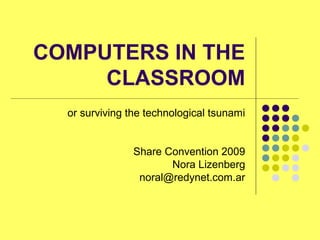
Computers in the Classroom
- 1. COMPUTERS IN THE CLASSROOM or surviving the technological tsunami Share Convention 2009 Nora Lizenberg noral@redynet.com.ar
- 2. COMPUTERS IN THE CLASSROOM What’s a computer today?
- 3. COMPUTERS IN THE CLASSROOM What’s a classroom today?
- 4. COMPUTERS IN THE CLASSROOM
- 5. COMPUTERS IN THE CLASSROOM
- 6. COMPUTERS IN THE CLASSROOM Expert Teachers: - Excellent class managers - Excellent lesson planners - Attentive facilitators of the knowlege acquisition process - Not only information providers
- 7. COMPUTERS IN THE CLASSROOM Teachers and Technology: “Technology is a disgrace to education and, anyway, it will never work for teaching English” “Just another passing fad”
- 8. COMPUTERS IN THE CLASSROOM Teachers and Technology: “This is not for me” “All this is very interesting, but unfortunately I don’t have time for this”
- 9. COMPUTERS IN THE CLASSROOM Teachers and Technology: “It might be useful, I can try it some day” “Let’s give it a try” “Student’s won’t learn without it”
- 10. COMPUTERS IN THE CLASSROOM Teachers should use technology with the techniques of rural teachers in one-room schools: - Direct teaching - Design and organization of the teaching experience - Creating community of learning
- 11. COMPUTERS IN THE CLASSROOM STAGES: 1- Lone Rangers 2- Encouragement 3- Chaos 4- Planning 5- Sustainability
- 12. COMPUTERS IN THE CLASSROOM True teachers do something more than just transfer information. In receiving any source-material, teachers make it a part of themselves by re-exploring,re- interpreting, and re-constructing its form and content in a personal way. Information and Communication Technologies in Schools A Handbook for Teachers UNESCO http://unesdoc.unesco.org/images/0013/001390/139028e.pdf
- 13. COMPUTERS IN THE CLASSROOM The authority of teachers can be re- established on the basis that they possesses three interconnected kinds of mastery: Mastery of Doing – one can do a lot, but not everything, and can do more in cooperation with others. Mastery of Learning – one is not the only source of information but can teach how to find alternative sources. Mastery of Collaboration – one can multiply results by joint work with students and other teachers.
- 14. COMPUTERS IN THE CLASSROOM Technology helps us teach students to become good learners New schooling prepares our students for the new society
- 15. COMPUTERS IN THE CLASSROOM A few tips: Get together with colleagues Let students choose from a variety of activities Let students tinker with the tools they know Encourage students, by means of discussion, to share their knowledge in a broader cultural educational context
- 16. COMPUTERS IN THE CLASSROOM A few tips: When playing computer games, have strict, explicitly defined rules. Turn initially competitive games into project- oriented, collaborative games. Never stop learning and enjoying teaching!!
- 17. COMPUTERS IN THE CLASSROOM or surviving the technological tsunami Share Convention 2009 Nora Lizenberg noral@redynet.com.ar Find this presentation at http://www.slideshare.net
