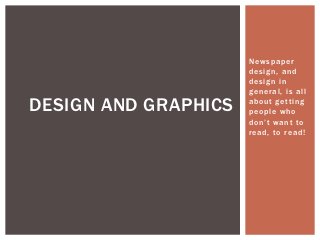
Design and graphics
- 1. Newspaper design, and design in general, is all DESIGN AND GRAPHICS about getting people who don’t want to read, to read!
- 2. DESIGN Basic rules derived from studies of how people read type Once you understand these rules, follow or break them. Every publication has a look that’s consistent, including typefaces of headlines and body copy, the size of the margins and the location of certain regular features The first rule of newspaper design is that design is content. Therefore, good design shows what’s important, where to find things, how to make sense of the info It has been said design is journalism – because visual choices should be about information, not decoration
- 3. FIRST PRINCIPLE Balance: every element on a page has a visual weight In general, large objects are heavier than small ones, color is heavier than black and white If you put all the pictures at the top of the page, it will look top - heavy. If all the images are on one side, it will look lopsided. A well designed page is balanced horizontally and vertically.
- 4. SECOND AND THIRD PRINCIPLES Consistency – helps build trust and loyalty among readers if they know where to find what they’re looking for and what certain things mean. Use the same margins, fonts and color scheme throughout the paper Contrast – while you want to maintain consistency, you also don’t want to be boring. You can make a page visually interesting by varying shapes, colors and sizes. The key is to provide just enough contrast that the page looks more interesting instead of more cluttered or confusing
- 5. FOURTH AND FIFTH PRINCIPLES Visual hierarchy – tells the reader what’s most important by putting key elements in the most visible positions. Stories with the greatest news value should be at the top of the page and have the largest headlines. Down the page, headlines should appear smaller, indicating that the stories are less important Pages should be about one-third art If you don’t have a photo or info graphic for a story, try using an info box or a pull quote to break up the text and create another point of entry. Since we don’t have a graphic artist on staff, we should be using more maps and simple charts to convey info visually. Simplicity - fewer elements and more white space Functional and uncluttered Avoid jumps as much as possible and don’t jump a story more than once
- 6. T YPOGRAPHY The primary function of type as a newspaper person is to make reading easy. Type should be clear and legible. It may look cool to use funky typefaces or run words up one side of the page or run pink text on a black background, but if people can’t read it, you’ve failed. Type how its own language: Typeface, or font – set of characters in one format Font family – group of related fonts with a variety of weights and styles Serif type – a font with tiny strokes, or serifs, at the tips of each letter. Most body text is set in serif type. Sans serif – font without serifs. Slightly harder to read than serif, so newspapers use sans for larger type such as headlines and reverse type or small blocks of type like photo captions
- 7. T YPOGRAPHY Type size – measured in two ways – face is measured vertically in points, with 72 points to the inch Width of a line of type is measured horizontally in picas, with 6 picas equal to one inch. So a headline set in 72 -point type across an 18-pica column would be one inch high and 3 inches wide. (72 points = 1 inch but 18 picas = 6 picas for each inch so 3 inches) Leading – space between lines Body text is generally set with 2 points of leading Body type – usually 12 points or smaller, used for text Display type – large usually 14 or higher, for display info like headlines Agate type – smallest point size type, usually 5 or 6, often used for sports scores or stocks Alignment – the way type starts and ends on a line: left, centered , justified
- 8. Typography Font – light, medium, demi bold, bold… Serif – look at the p – small projections sticking off the ends of certain letters Ascender – portions of lowercase letters that stuck above the x -height Descender – potions of lowercase letters that stick below the x-height X-height – height of lowercase letters without ascender or descenders Baseline – an imaginary line on which type rests Size – measured in points from the top of the ascender to the bottom of the descender
- 9. WHITE SPACE These empty areas give readers a break. But it should be planned like everything else on the page. It’s best used in corners or outer areas of a page. Large areas of white space in the middle of a page can get “trapped” and distract readers from other elements – like body text, photos and headlines White space should also be consistent throughout: gutters, the vertical spaces between columns, should be the same – usually about 1 pica
- 10. MULTIPLE POINTS OF ENTRY One of the best jobs as journalists is attracting our audience through multiple points of entry. Dif ferent strokes for dif ferent folks, right? Some readers might enter through a headline, or a photo or a graphic. So, you have a number of tools at your disposal: Info boxes: summarizes key points, upcoming events, actions at a meeting, bio details about a person Refers – guide readers to a related story or stories on a different page or on the web Info graphics – such as pie charts, bar graphs, maps that help explain the story visually Pull quotes – something we should do more of: quotes from the story that are set in larger type to attract readers to the story
- 11. MORE TOOLS Subheads: bolder than regular type and are used to break up long stories. Rules – lines that are used to isolate or organize elements on a page, separate stories or indicate which elements go together Screens – background tints, either gray or colored, that can add contrast to a page For highlighting sidebars and infoboxes No more than 10 percent or 20 Broadsheets and tabloids Newspapers come in two formats – broadsheets (five or six column) are full-size papers, usually 22 inches long and 12 to 13 inches wide Tabloids (four or five) are roughly half that – usually 11 inches wide by 13 to 15 inches long Most college newspapers are tabloid because they’re handier and thicker – a 16-page tabloid becomes an 8-age broadsheet
- 12. AS A DESIGNER… Often, your work doesn’t begin until after the stories are written and the photos are shot. This is not how it should be. Designers need to be part of the planning process from the beginning and should be among the FIRST considerations at the newspaper. Designers must think of themselves are journalists Stylebook – the staff needs one to go by that will set the rules in place of how the newspaper is produced To include: an index A statement of philosophy – what is the design of the paper trying to do? A font palette – most newspapers have one font for text, one or two others for headlines. You may choose others for special touches. A graphics policy – how graphcis get done at your paper and lay down the rules for type fonts and sizes for infographics or photo elements. This section should include a copy of the graphics request form, the document you use to assign infographics. A photo section – policies on cropping, cutlines, running text over photos and a photo ethics policy about color correcting and altering photos. Also a photo request form
- 13. LINKS http://ronreason.com for tips on finding your personal brand Newseum.org/todaysfrontpages Snd.org – Society for News Design – sponsors scholarships and grants that help students attend national workshops and enter competitions Spd.org – Society of Publication Designers – jobs, blogs and the like Newseum.org/todaysfrontpages
