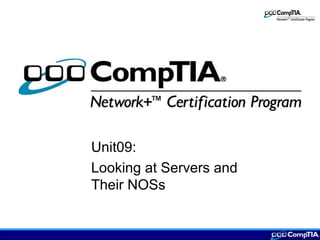Recommended
Recommended
More Related Content
What's hot
What's hot (20)
Viewers also liked
Similar to Unit09
Similar to Unit09 (20)
UNIT 5-UNDERSTANDING THE OPERATION OF A NETWORK.pptx

UNIT 5-UNDERSTANDING THE OPERATION OF A NETWORK.pptx
Networking Concepts Lesson 08 - Simple Network Operations - Eric Vanderburg

Networking Concepts Lesson 08 - Simple Network Operations - Eric Vanderburg
Recently uploaded
Recently uploaded (20)
TrustArc Webinar - Unlock the Power of AI-Driven Data Discovery

TrustArc Webinar - Unlock the Power of AI-Driven Data Discovery
Tata AIG General Insurance Company - Insurer Innovation Award 2024

Tata AIG General Insurance Company - Insurer Innovation Award 2024
Apidays New York 2024 - Scaling API-first by Ian Reasor and Radu Cotescu, Adobe

Apidays New York 2024 - Scaling API-first by Ian Reasor and Radu Cotescu, Adobe
From Event to Action: Accelerate Your Decision Making with Real-Time Automation

From Event to Action: Accelerate Your Decision Making with Real-Time Automation
Apidays New York 2024 - The value of a flexible API Management solution for O...

Apidays New York 2024 - The value of a flexible API Management solution for O...
What Are The Drone Anti-jamming Systems Technology?

What Are The Drone Anti-jamming Systems Technology?
Boost PC performance: How more available memory can improve productivity

Boost PC performance: How more available memory can improve productivity
How to Troubleshoot Apps for the Modern Connected Worker

How to Troubleshoot Apps for the Modern Connected Worker
How to Troubleshoot Apps for the Modern Connected Worker

How to Troubleshoot Apps for the Modern Connected Worker
Automating Google Workspace (GWS) & more with Apps Script

Automating Google Workspace (GWS) & more with Apps Script
Apidays Singapore 2024 - Building Digital Trust in a Digital Economy by Veron...

Apidays Singapore 2024 - Building Digital Trust in a Digital Economy by Veron...
The 7 Things I Know About Cyber Security After 25 Years | April 2024

The 7 Things I Know About Cyber Security After 25 Years | April 2024
HTML Injection Attacks: Impact and Mitigation Strategies

HTML Injection Attacks: Impact and Mitigation Strategies
Exploring the Future Potential of AI-Enabled Smartphone Processors

Exploring the Future Potential of AI-Enabled Smartphone Processors
Boost Fertility New Invention Ups Success Rates.pdf

Boost Fertility New Invention Ups Success Rates.pdf
Unit09
- 1. Unit09: Looking at Servers and Their NOSs
- 2. Overview • NOS • Microsoft Windows Server • Novell Netware • Unix / Linux • Apple Mac
- 3. NOS • File and printer sharing are the two main reasons that networks were created in the first place • Client/server and Peer-to-peer. • NOS has a much more secure method of authenticating users and resources • NOS includes utility applications that maintain and monitor the server • NOSs often include client applications that improve performance and access to the resources they share
- 4. Microsoft Windows Server • Windows NT Domains – Windows NT uses domains as logical boundaries that house servers, user accounts, and resources – Trust Relationships
- 6. Window Server • Single domain: This model consists of a PDC, workstations, and users that are all members of the same domain. There might be one or more BDCs. There are no trust relationships. • Master domain: This model has at least two, and possibly more, domains—a master domain, which contains user accounts, and at least one resource domain
- 7. Windows Server • Multiple master domain: – This model builds on the master domain model in that it has two or more master domains and one or more resource domains. Each master domain contains user accounts and trusts the other master domain(s).
- 8. Windows Server • Complete trust domain – Each domain can contain user accounts or resources, or both.
- 9. Windows Server • Organizing Users into Groups – Windows NT domains use special groups to function between domains – There are two types of groups—global and local – Windows 2000 and Active Directory – Windows 2000 uses a much different method of managing users and computers—the Active Directory
- 10. Windows Server • Authentication – The Active Directory provides a view overseeing one or more domains – From a DNS standpoint, domains, called domain trees, often share a contiguous DNS namespace
- 11. Novell NetWare • Originally developed to provide shared disk storage, NetWare grew into a robust, high--performance network operating system • The latest version is NetWare 6 • servers are intended to be the only systems that share services • NetWare File System – NetWare file system is transparent to an end user – The NetWare file system’s features are designed to provide files to a variety of different client operating systems – The file system offers security for files through trustee assignments applied to files and directories
- 12. Novell NetWare • Client Support – NetWare was developed to be an enterprise network operating system that can provide services to multiple and distinct client operating systems. These clients include all versions of Windows, OS/2, Macintosh, UNIX, and Linux – NetWare is capable of providing services using different protocol suites
- 13. Novell Directory Services • Through NetWare version 3.x, Novell used a flat-file database to hold user accounts and resources that were specific to each separate server • This database was called the Bindery. NetWare 4.x brought about the hierarchical directory service called Novell Directory Services (NDS). • maintain partitions and replicas (copies of partitions) of the database • NDS is a single hierarchical tree consisting of an organization (O) container that is then structured into organizational units (OUs)
- 14. Novell Netware
- 16. NetWare Utilities Used on Client Workstations
- 17. Apple Macintosh • Networking among Apple computers began as peer-to-peer. • Each client could share its storage and printers with every other Macintosh • When Macintosh computer is dedicated to sharing files, printers, or applications on the network, it is called an AppleShare Server • Are located in the local zone, which is similar to a workgroup • Given the Zone Information Protocol (ZIP) and Name Binding Protocol (NBP) in AppleTalk, resources appear as members of the zone regardless of their physical location • The AppleTalk protocol provides a network address for each computer and network segment • The node addresses are available from 1 to 254 on each segment
- 18. UNIX/Linux • Originally developed by Bell Laboratories • UNIX provides a peer-to-peer networking system and uses TCP/IP as its native protocol • UNIX is available on mainframes, minicomputers, and PCs • The largest hosts provide user access through terminal emulation • Most popular GUI are X Windows and Motif
- 19. UNIX/Linux • The UNIX Network File System – NFS was created to be a networked service – When NFS is used, it is transparent to the end user because it’s based on Remote Procedure Calls (RPCs ) – When a user opens a file through NFS, the UNIX client places an RPC call to the UNIX server.