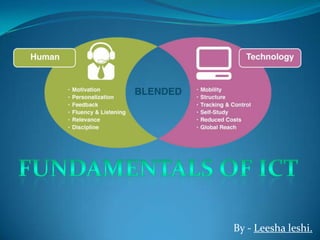
Fundamentals of ict n krishantha
- 1. By - Leesha leshi.
- 2. table of contents Introduction to ICT ……………………………………….. 01 Present role of ICT in the Society ……………………………………….. 02 Introduction to Computers ……………………………………….. 03 Basic Parts of the Computer ……………………………………….. 04 Data processing ……………………………………….. 05 Basic Anatomy of a Computer ……………………………………….. 06 The Characteristics of a Computer ……………………………………….. 07 How Computer Works ……………………………………..... 08 <<<previous
- 3. 1. Introduction to ICT The present age is referred to as the information age as most people’s lives depend on information technology. A lot of people work on computer related fields and computers affect everybody in one way or the other. Communication too is becoming an integral part of information technology. Information technology (IT) is now being replaced by Information Communication Technology. (ICT) ICT mean almost anything that new and relevant to communication. This includes the Internet, Mobile technology, Satellite Communications and digital Television over cable or areal. ICT is a broad subject that will store, retrieve, manipulate, transmit, or receive information electronically in a digital form. <<<previous
- 4. 2. Present role of ICT in the Society Today Computer has become an important part of day-to- day life. Most human activities take place with aid of ICT. It gives more effective and speedy solutions to real life problems. People lead complex lifestyles that that need most suitable solutions within short time. Education Learning Teaching Educational administration <<<previous
- 5. Eg: Computer Assisted Learning (CAL) Computer Assisted School Administration This involves the use of IT to automate activities in school administration such as keeping records of students, examination results, normal office work, communication with other schools via e-mail etc. <<<previous
- 6. Accounting and Banking IT is used automate manual accounting systems such as general ledger, sales and purchases, stock control (with point of sales terminal connected to stock data base) In banking the use Automatic Teller Machine is a useful application of IT. <<<previous
- 7. Transportation IT is used in transportation by railways and airlines for reservation of seats, control of traffic and maintaining time-tables of vehicles and duties of crew. It is in all fields of air traffic. Every air craft has a small computer fitted to help pilots in various ways. <<<previous
- 8. Medicine In hospitals special computer are built inside different equipment. For example CAT scanners (Computer Axial Tomography) Further maintenance of patient’s records in electronic databases enhances service provided to them. <<<previous
- 9. Engineering Engineers use IT to prepares drawings of machines, tools, bridges, buildings etc. (Computer Assisted Drawing- CAD). Also computers are used to control manufacturing of items (Computer Assisted Manufacture). The use of Robots in industries is another example. <<<previous
- 10. Defense & Security IT is very useful in tracking down of criminals by maintenance of their databases. In warfare computers are used to guide missiles. <<<previous
- 11. Entertainment This basically covers video games, music and movies played back by computer with multimedia facilities. Special purpose computer are used in modern hold appliances like washing machines, microwave ovens, television sets and video cassette payers etc. <<<previous
- 12. 3. Introduction to Computer COMPUTER is one of the most powerful too ever designed by man to solve his problems that involve Computing and Processing Data. A Computer is an Electronic device designed to accept and store data, process them and produce meaningful result under the direction of detailed step by step instructions. Simply put, a computer is an electronic machine that helps us solve problems. They can be problems relating to Industry, Medicine, Education, Scientific Research, Law, etc. <<<previous
- 13. 4. Basic Part of the Computer Computer is not a one machine. It is a collection of device integrated to work as a one system. <<<previous
- 14. 5. Data Processing The primary purpose of Computer Systems in most businesses today is to transform data in to information that can be used by people to make decision, se products, and perform a variety of other activities. Data can be considered the raw materials. Whether in paper, electronic, or other form that is processed by the Computer. In other words, data consists of the raw facts and figures that are processed in to information. <<<previous
- 15. 6. Basic Anatomy of a Computer The word Anatomy of a Computer means inner structure of the computer. A computer is an electronic device which accepts instructions and data as input, stores these as long required, processes the data according to instructions and communicates the results as output. INPUT Data and Instructions OUTPUT PROCESSING Results <<<previous
- 16. 7. The Characteristics of a Computer Speed Computer have tremendous processing speed. The speed of the computer is measured in terms of instructions processed per second. Their speed is so high that special units are used to speed determination. <<<previous
- 17. Volume The computer with a high degree of efficiency can handle large volume of data. <<<previous
- 18. Accuracy The accuracy of a computer is consistently high. While in the case of human, one could commit approximately one error 500 – 1000 calculations. A computer commits no error and has the same efficiency and reliability with amount of data. <<<previous
- 19. Timeline Information is of no relevance unless received at the right time. Computers with capabilities of speed and accuracy have to great extent improved the timeliness if information. <<<previous
- 20. Diligence Computers do not suffer from stress and strain and don’t get tried. <<<previous
- 21. Storage Computers today have huge storage capacity that is of no imit. Data or information can be permanently stored. The data stored can be retrieved for use whenever required. <<<previous
- 22. 8. How Computer works A Computer by itself can not do any manipulation, as it does not have “Brain” or Thinking Power. It has to therefore be instructed to perform a task and supply with the necessary information in detailed from in a “language” which computer can understand. The instruction that we feed to the computer is the basic input. This input can be give to the computer through the input device. These instructions are sent to the processor sends the result, known as the output. To do any thing with the computer, we need. <<<previous
- 23. Hard ware This is the actual machine that includes the mechanical, electrical and electronic equipment for example, Key board, Monitor, System unit, etc. <<<previous
- 24. Soft ware The software of the computer constitutions of the program and instruction to be executed. <<<previous
- 25. Live ware All input specifications are given by people. Every output is sent is people. People do switching on a computer. <<<previous
- 26. Firm ware This is the name given to in-built programs inside. <<<previous
- 27. Thanks for watching… <<<previous Contents © first page ***
