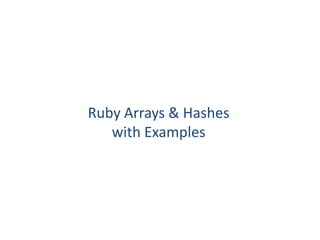
Ruby's Arrays and Hashes with examples
- 1. Ruby Arrays & Hashes with Examples
- 2. Arrays & Hashes Like all high-level languages, Ruby has built-in support for arrays, objects that contain ordered lists of other objects. Each element is a reference to some object The object references can be - predefined variables anonymous objects created on the spot ('my string', 4.7, or MyClass.new) expressions (a+b, object.method). You can use arrays (often in conjunction with hashes) to build and use complex data structures without having to define any custom classes. Hash is a collection data structure consisting of key-value pairs. Key and value can be any object.
- 3. a1 = [] # => [] a2 = [1, 2, 3] # => [1, 2, 3] a3 = [1, 2, 3, 'a', 'b', 'c', nil] # => [1, 2, 3, "a", "b", "c", nil] n1 = 4 n2 = 6 sum_and_difference = [n1, n2, n1+n2, n1-n2] # => [4, 6, 10, -2] %w{1 2 3} # => ["1", "2", "3"] %w{The rat sat on the mat} # => ["The", "rat", "sat", "on", "the", "mat"] a = [1, 2, 3] # => [1, 2, 3] a << 4.0 # => [1, 2, 3, 4.0] a << 'five‘ # => [1, 2, 3, 4.0, "five"] a = [1,2,3] # => [1, 2, 3] a << [4, 5, 6] # => [1, 2, 3, [4, 5, 6]] a << a # => [1, 2, 3, [4, 5, 6], […]]
- 4. a = [1, 2, 3, [4, 5, 6]] a.size # => 4 a << a # => [1, 2, 3, [4, 5, 6], […]] a.size # => 5 a[0] # => 1 a[3] # => [4, 5, 6] a[3][0] # => 4 a[3].size # => 3 a[-2] # => [4, 5, 6] a[-1] # => [1, 2, 3, [4, 5, 6], […]] a[a.size-1] # => [1, 2, 3, [4, 5, 6], […]] a[-1][-1] # => [1, 2, 3, [4, 5, 6], […]] a[-1][-1][-1] # => [1, 2, 3, [4, 5, 6], […]]
- 5. Iterating over an array Iterate over the array with Enumerable#each. Put into a block the code you want to execute for each item in the array. [1, 2, 3, 4].each { |x| puts x } If you want to produce a new array based on a transformation of some other array, use Enumerable#collect along with a block that takes one element and transforms it [1, 2, 3, 4].collect { |x| x ** 2 } # => [1, 4, 9, 16] If you need to have the array indexes along with the array elements, use Enumerable#each_with_index. ['a', 'b', 'c'].each_with_index do |item, index| puts "At position #{index}: #{item}“ end To iterate over a list in reverse order, use the reverse_each method [1, 2, 3, 4]. reverse_each { |x| puts x }
- 6. Continued … Enumerable#collect has a destructive equivalent: Array# collect!, also known as Array#map! It replaces each item in the old array with the corresponding value from the code block. This saves memory and time, but it destroys the old array array = ['a', 'b', 'c'] array.collect! { |x| x.upcase } array # => ["A", "B", "C"] array.map! { |x| x.downcase } array # => ["a", "b", "c"] If you need to skip certain elements of an array, you can use the iterator methods Range#step and Integer#upto instead of Array#each 3.upto(array.length-1) { |i| puts "Value #{array[i]}" } (0..array.length-1).step(2) do |i| puts "Letter #{array[i]} is #{array[i+1]}" end
- 7. Continued… To add an array of key-value pairs to a hash, either iterate over the array with Array#each, or pass the hash into Array#inject. Using inject is slower but the code is more concise. squares = [[1,1], [2,4], [3,9]] results = {} squares.each { |k,v| results[k] = v } results # => {1=>1, 2=>4, 3=>9} squares.inject({}) { |h, kv| h[kv[0]] = kv[1]; h } # => {1=>1, 2=>4, 3=>9}
- 8. Continued… To turn a flat array into the key-value pairs of a hash, iterate over the array elements two at a time class Array def into_hash(h) unless size % 2 == 0 raise StandardError, "Expected array with even number of elements“ end 0.step(size-1, 2) { |x| h[self[x]] = self[x+1] } h end end squares = [1,1,2,3,4,9] results = {} squares.into_hash(results) # => {1=>1, 2=>3, 4=>9} [1,1,2].into_hash(results) # StandardError: Expected array with even number of elements
- 9. Continued… To insert into a hash every key-value from another hash, use Hash#merge!. If a key is present in both hashes when a.merge!(b) is called, the value in b takes precedence over the value in a. squares = { 1 => 1, 2 => 4, 3 => 9} cubes = { 3 => 27, 4 => 256, 5 => 3125} squares.merge!(cubes) squares # =>{5=>3125, 1=>1, 2=>4, 3=>27, 4=>256} cubes # =>{5=>3125, 3=>27, 4=>256} Hash#merge! also has a nondestructive version, Hash#merge, which creates a new Hash with elements from both parent hashes. Again, the hash passed in as an argument takes precedence.
- 10. To completely replace the entire contents of one hash with the contents of another, use Hash#replace. squares = { 1 => 1, 2 => 4, 3 => 9} cubes = { 1 => 1, 2 => 8, 3 => 27} squares.replace(cubes) squares # => {1=>1, 2=>8, 3=>27} This is different from simply assigning the cubes hash to the squares variable name, because cubes and squares are still separate hashes. They just happen to contain the same elements in the above example. Changing cubes won't affect squares. cubes[4] = 64 squares # => {1=>1, 2=>8, 3=>27} Hash#replace is useful for reverting a Hash to known default values.
- 11. Removing elements from a Hash To remove specific element from hash, pass the key into Hash#delete h = {} h[1] = 10 h # => {1=>10} h.delete(1) h # => {} Don't try to delete an element from a hash by mapping it to nil. It's true that, by default, you get nil when you look up a key that's not in the hash, but there's a difference between a key that's missing from the hash and a key that's present but mapped to nil. Hash#has_key? will see a key mapped to nil, as will Hash#each and all other methods except for a simple fetch. h = {} h[5] # => nil h[5] = 10 h[5] # => 10 h[5] = nil h[5] # => nil h.keys # => [5] h.delete(5) h.keys # => []
- 12. Example Use the Hash#delete_if iterator to delete key-value pairs for which a certain code block returns true Hash#reject works the same way, but it works on a copy of the Hash class Hash def delete_value(value) delete_if { |k,v| v == value } end end h = {'apple' => 'green', 'potato' => 'red', 'sun' => 'yellow', 'katydid' => 'green' } h.delete_value('green') h # => {"sun"=>"yellow", "potato"=>"red"} The below code implements the opposite of Hash#merge; it extracts one hash from another class Hash def remove_hash(other_hash) delete_if { |k,v| other_hash[k] == v } end end squares = { 1 => 1, 2 => 4, 3 => 9 } doubles = { 1 => 2, 2 => 4, 3 => 6 } squares.remove_hash(doubles) squares # => {1=>1, 3=>9} To wipe out the entire contents of a Hash, use Hash#clear
- 13. Using an array or other modifiable object as hash key A naive solution tends to lose hash values once the keys are modified coordinates = [10, 5] treasure_map = { coordinates => 'jewels' } treasure_map[coordinates] # => "jewels“ # Add a z-coordinate to indicate how deep the treasure is buried. coordinates << -5 coordinates # => [10, 5, -5] treasure_map[coordinates] # => nil The easiest solution is to call the Hash#rehash method every time you modify one of the hash's keys treasure_map.rehash treasure_map[coordinates] # => "jewels"
- 14. Continued… module ReliablyHashable def hash return object_id end end class ReliablyHashableArray < Array include ReliablyHashable end coordinates = ReliablyHashableArray.new([10,5]) treasure_map = { coordinates => 'jewels' } treasure_map[coordinates] # => "jewels“ # Add a z-coordinate to indicate how deep the treasure is buried. coordinates.push(-5) treasure_map[coordinates] # => "jewels"
- 15. Continued… The implementation of hash given in the previous solution violates the principle that different representations of the same data should have the same hash code. This means that two ReliablyHashableArray objects will have different hash codes even if they have the same contents a = [1,2] b = a.clone a.hash # => 11 b.hash # => 11 a = ReliablyHashableArray.new([1,2]) b = a.clone a.hash # => -606031406 b.hash # => -606034266 The solution is to freeze your hash keys. Any frozen object can be reliably used as a hash key, since you can't do anything to a frozen object that would cause its hash code to change
- 16. Keeping multiple values for the same hash key hash = Hash.new { |hash, key| hash[key] = [] } raw_data = [ [1, 'a'], [1, 'b'], [1, 'c'], [2, 'a'], [2, ['b', 'c']], [3, 'c'] ] raw_data.each { |x,y| hash[x] << y } hash # => {1=>["a", "b", "c"], 2=>["a", ["b", "c"]], 3=>["c"]} It's possible to subclass Hash to act like a normal hash until a key collision occurs, and then start keeping an array of values for the key that suffered the collision class MultiValuedHash < Hash def []=(key, value) if has_key?(key) super(key, [value, self[key]].flatten) else super end end end hash = MultiValuedHash.new raw_data.each { |x,y| hash[x] = y } hash # => {1=>["c", "b", "a"], 2=>["b", "c", "a"], 3=>"c"}
- 17. Iterating over a hash Note that each and each_pair return the key-value pairs in an apparently random order hash = { 1 => 'one', [1,2] => 'two', 'three' => 'three' } hash.each_pair { |key, value| puts "#{key.inspect} maps to #{value}"} # [1, 2] maps to two # "three" maps to three # 1 maps to one Use Hash#each_key if you only need the keys of a hash active_toggles = { 'super' => true, 'meta' => true, 'hyper' => true } active_toggles.each_key { |active| puts active } # hyper # meta # super Use Hash#each_value if you only need the values of a hash favorite_colors = { 'Alice' => :red, 'Bob' => :violet, 'Mallory' => :blue, 'Carol' => :blue, 'Dave' => :violet } summary = Hash.new(0) favorite_colors.each_value { |x| summary[x] += 1 } summary # => {:red=>1, :violet=>2, :blue=>2}
- 18. Continued… Don't modify the keyset of a hash during an iteration, or you'll get undefined results and possibly a RuntimeError 1.upto(100) { |x| hash[x] = true } hash.keys { |k| hash[k * 2] = true } # RuntimeError: hash modified during iteration Using an array as intermediary hash = {1 => 2, 2 => 2, 3 => 10} hash.keys # => [1, 2, 3] hash.values # => [2, 2, 10] hash.to_a # => [[1, 2], [2, 2], [3, 10]] Sorting the result of Hash#keys. extensions = { 'Alice' => '104', 'Carol' => '210', 'Bob' => '110' } extensions.keys.sort.each do |k| puts "#{k} can be reached at extension ##{extensions[k]}“ end # Alice can be reached at extension #104 # Bob can be reached at extension #110 # Carol can be reached at extension #210
- 19. Continued… Hash#sort and Hash#sort_by turn a hash into an array of two-element subarrays (one for each key-value pair), then sort the array of arrays however you like This code sorts a to-do list by priority, then alphabetically to_do = { 'Clean car' => 5, 'Take kangaroo to vet' => 3, 'Realign plasma conduit' => 3 } to_do.sort_by { |task, priority| [priority, task] }.each { |k,v| puts k } # Realign plasma conduit # Take kangaroo to vet # Clean car This code sorts a hash full of number pairs according to the magnitude of the difference between the key and the value transform_results = { 4 => 8, 9 => 9, 10 => 6, 2 => 7, 6 => 5 } by_size_of_difference = transform_results.sort_by { |x, y| (x-y).abs } by_size_of_difference.each { |x, y| puts "f(#{x})=#{y}: difference #{y-x}" } # f(9)=9: difference 0 # f(6)=5: difference -1 # f(10)=6: difference -4 # f(4)=8: difference 4 # f(2)=7: difference 5
- 20. Iterating over a hash in insertion order To iterate over a hash in the order in which the elements were added to the hash. Use the orderedhash library require 'orderedhash‘ h = OrderedHash.new h[1] = 1 h["second"] = 2 h[:third] = 3 h.keys # => [1, "second", :third] h.values # => [1, 2, 3] h.each { |k,v| puts "The #{k} counting number is #{v}" } # The 1 counting number is 1 # The second counting number is 2 # The third counting number is 3 OrderedHash is a subclass of Hash that keeps an array of the keys in insertion order. When you add key-value pair to the hash, OrderedHash modifies both the underlying hash and the array But any operation that modifies an OrderedHash may also modify the internal array, so it's slower than just using a hash. OrderedHash#delete is especially slow, since it must perform a linear search of the internal array to find the key being deleted. Hash#delete runs in constant time, but OrderedHash#delete takes time proportionate to size of the hash.
- 21. Inverting a hash To switch the keys and values of hash phone_directory = { 'Alice' => '555-1212', 'Bob' => '555-1313', 'Mallory' => '111-1111' } phone_directory.invert # => {"111-1111"=>"Mallory", "555-1212"=>"Alice", "555-1313"=>"Bob"} Hash#invert probably won't do what you want if your hash maps more than one key to the same value. Only one of the keys for that value will show up as a value in the inverted hash phone_directory = { 'Alice' => '555-1212', 'Bob' => '555-1313', 'Carol' => '555-1313', 'Mallory' => '111-1111', 'Ted' => '555-1212' } phone_directory.invert # => {"111-1111"=>"Mallory", "555-1212"=>"Ted", "555-1313"=>"Bob"} To preserve all the data from the original hash, write a version of invert that keeps an array of values for each key …
- 22. Safe invert class Hash def safe_invert new_hash = {} self.each do |k,v| if v.is_a? Array v.each { |x| new_hash.add_or_append(x, k) } else new_hash.add_or_append(v, k) end end return new_hash end def add_or_append(key, value) if has_key?(key) self[key] = [value, self[key]].flatten else self[key] = value end end end phone_directory.safe_invert # => {"111-1111"=>"Mallory", "555-1212"=>["Ted", "Alice"], "555-1313"=>["Bob", "Carol"]} phone_directory.safe_invert.safe_invert # => {"Alice"=>"555-1212", "Mallory"=>"111-1111", "Ted"=>"555-1212", "Carol"=>"555-1313", "Bob"=>"555-1313"}
- 23. Continued… Ideally, if you called an inversion method twice you'd always get the same data you started with. The safe_invert method does better than invert on this score, but it's not perfect. If your original hash used arrays as hash keys, safe_invert will act as if you'd individually mapped each element in the array to the same value. Call safe_invert twice, and the arrays will be gone.
- 24. Thank you !