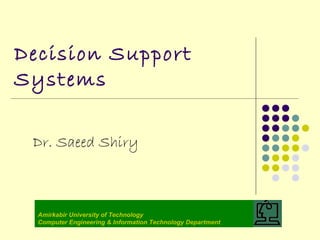
dss
- 1. Decision Support Systems Dr. Saeed Shiry Amirkabir University of Technology Computer Engineering & Information Technology Department
- 2. Introduction Decision makers are faced with increasingly stressful environments – highly competitive, fast-paced, near real-time, overloaded with information, data distributed throughout the enterprise, and multinational in scope. The combination of the Internet enabling speed and access, and the maturation of artificial intelligence techniques, has led to sophisticated aids to support decision making under these risky and uncertain conditions. These aids have the potential to improve decision making by suggesting solutions that are better than those made by the human alone. They are increasingly available in diverse fields from medical diagnosis to traffic control to engineering applications.
- 3. Decision Support System A Decision Support System (DSS) is an interactive computer-based system or subsystem intended to help decision makers use communications technologies, data, documents, knowledge and/or models to identify and solve problems, complete decision process tasks, and make decisions. Decision Support System is a general term for any computer application that enhances a person or group’s ability to make decisions. Also, Decision Support Systems refers to an academic field of research that involves designing and studying Decision Support Systems in their context of use.
- 4. Course Goals To become familiar with the goals and different forms of decision support, and Gain knowledge of the practical issues of implementation. The course examines systems based on statistical and logical approaches to decision making that include statistical prediction, rule-based systems, case-based reasoning, neural networks, fuzzy logic etc. It gives an overview of the various computerized decision support techniques together with a detailed assessment of successful and unsuccessful applications developed. The actual and potential impact of the technology together with the challenges associated with this kind of application will be examined.
- 5. Course Requirements Grades will be based on: a final exam a paper review Read a paper from the literature Write report on paper Give oral presentation a group project, Small groups Design and implement DSS for problem of your choice Written report Oral presentation
- 6. Textbook There is no required texts. The following texts are recommended: Hand Book On Decision Support Systems, F. Burstein, Springer, 2008 Decision Support Systems and Intelligent Systems, Ephraim Turban and Jay Aronson, Prentice-Hall, 2001. Making Hard Decisions Second Edition, Robert Clemen, Duxbury, 1996
- 7. Lecture Notes Lecture notes for each chapter will be made available from http://ceit.aut.ac.ir/~shiry/lecture/dss/dss.html Introduction to Decision Making and Decision Support Models, Cognitive Tools and Decision Making DSS Elements: The Model Subsystem (1) - Decision Analysis and Optimization DSS Elements: The Model Subsystem (2) - Other Model System Technologies Data warehouse DSS Elements: The Dialog Subsystem DSS Elements: The Data Subsystem Putting the Pieces Together: The DSS Lifecycle Evaluation Centered Design Decision Support for Multi-Person Decisions Creating Value with Decision Support
- 8. Spreadsheet-based decision support systems A DSS is made up of a model (or models), a source of data, and a user interface. When a model is implemented in Excel, it is possible to use Visual Basic for Applications (VBA) to make the system more efficient by automating interactive tasks that users would otherwise have to repeat routinely. VBA can also make the system more powerful by extending the functionality of a spreadsheet model and by customizing its use.
- 9. Projects Students must submit a brief proposal when the project topic is determined, but no later than the end of Farvardin. A short conversation or a document not exceeding one page will suffice. Contact the instructor by Email if you anticipate difficulty in finding a project topic. (The highest grades will go to projects with clients and to projects developed independently.) Each student is required to make a brief presentation (5-10 minutes) at the last class meeting. The coding does not have to be absolutely finished by that time, but there should at least be a prototype that conveys the code’s useful functions.
- 10. Supplementary References M. Seref, R. Ahuja, and W. Winston, Developing Spreadsheet-based Decision Support Systems, Dynamic Ideas (2007). Part I reviews Excel. Part II supports the course. Part III contains some advanced material and a set of case exercises.
- 11. A Hypothetical Decision Making Example A third world country is going to build a railway system to connect a potential inland industrial area and a good agricultural area with a port. An international development agency recommended that the iron in the area should be mined and refined locally and melt using industries which has to be established. The refined iron is possibly exported to Germany and Japan for car industry. For success of project it requires supply of skilled labor. To overcome this problem a training center has to be established to train workers by the time plant gets ready. The development agency also recommends the fertile land in the area should be prepared for intensive farming to provide food for the consumption of the people working in the industry. The railway should link the industrial area, farm and port.
- 12. Issues dealt with Is the route optimum? Are all likely users connected? What are the possible routes? Growth of traffic: To what extent does development of railway depends on development of port, new town, airport, industrial area and agricultural area? Competition: To what extent would development of an improved road would eliminate the need for railway? Engineering problems: How much electricity is needed for electrical train? Supply problem: Where will supply of equipment and constructors sought from? Operational problem: With inadequate supply of local skilled workers where will operating team be obtained from? Will foreign operating contactors be used? Time Scale: When to start the project and when it will be finished? Cost: What will the total cost of project be? Infrastructure: Will services available include: telephone, fire, water, radio communication, hospitals, hotels and housing?
- 13. Essential steps in the process of making a decision Step 1 Concept of Project is Identified Decision To Proceed Decision To Abandon Project assessment. Taking Step 2 account of all issues involved Decision To Proceed Decision To Abandon Project Goes to Detail Step 3 Specification For Tender Decision To Proceed Decision To Abandon Tender Accepted. Construction Step 4 Starts Decision To Proceed Decision To Abandon Step 5 Operation Starts Decision To Proceed Decision To Abandon
- 14. Step 1 The conceptual need for a project arise mainly as a result of an basement of future requirements. It may be made by a team of experts. Typically a conceptual study will identify the technical solution required, the economic merits, and acceptability of project in socio political terms. It may require discussion with financial institutions wither or not they will provide necessary funds.
- 15. Step 2 Assuming the decision has been made to develop the project further then a detailed assessment will have to be made of all technical, economic and socio-political factors. The details may be quantitative and based on subjective knowledge. A major decision making is about novelty of project. A project may technically be novel ( making a new airplane ). The project may employ an established technology in novel environment ( using electrical train in third world country). In this step the degree of uncertainty associated with each factor will begin to emerge. An understanding of uncertainty associated with any proposal is essential for a feasible decision making.
- 16. Step 3 If the outcome of step 2 is to proceed the project, then a tender specification has to be prepared. It should define, exactly what work the tender is required to do. Ideally it has to define every thing that has to be done. The magnitude of uncertainty associated with this stage is a reason for possible variations in cost and duration of projects. Before a tender specification is issued it is prudent to confirm that the project is acceptable to regulatory authorities and that the adequate finance is available. The financer need to be convinced that the project is viable, that the proposer is sound and has the experience and capability to derive the project to a successful conclusion.
- 17. Step 4 ,5 Step 4 The first action is to decide if one of the tender should be accepted. The tenderer should have the appropriate experience, capability and adequate financial resources. Step 5 Assuming all steps completed satisfactorily, a decision has to be taken to start the project. Even if the project starts, it might have to be stopped if the environment it operates is changed.
- 18. Decision making characteristics Decision is made based on the information available. At each part of the assessment, there may have to be iterative development to take account improvement in data that take place as the project proceeds. A project will not go ahead unless there is adequate funding.
- 19. Management Management is decision making The manager is a decision maker Organizations are filled with decision makers at different level. Management is considered as art: a talent acquired over years by trial-and-error. However decision making today is becoming more complicated: Technology / Information/Computers : increasing More alternative to choose Structural Complexity / Competition : increasing larger cost of error International markets / Consumerism : increasing more uncertainty about future Changes, Fluctuations : increasing need for quick decision
- 20. Management problems Most management problems for which decisions are sought can be represented by three standard elements – objectives, decision variables, and constraints. Objective Maximize profit Provide earliest entry into market Minimize employee discomfort/turnover Decision variables Determine what price to use Determine length of time tests should be run on a new product/service Determine the responsibilities to assign to each worker Constraints Can’t charge below cost Test enough to meet minimum safety regulations Ensure responsibilities are at most shared by two workers
- 21. Types of Problems Structured: situations where the procedures to follow when a decision is needed can be specified in advance Repetitive Standard solution methods exist Complete automation may be feasible Unstructured: decision situations where it is not possible to specify in advance most of the decision procedures to follow One-time No standard solutions Rely on judgment Automation is usually infeasible Semi-structured: decision procedures that can be pre specified, but not enough to lead to a definite recommended decision Some elements and/or phases of decision making process have repetitive elements DSS most useful for repetitive aspects of semi-structured problems
- 22. DSS in Summary A MANAGEMENT LEVEL COMPUTER SYSTEM Which: COMBINES DATA, MODELS, USER - FRIENDLY SOFTWARE FOR SEMISTRUCTURED & UNSTRUCTURED DECISION MAKING. It utilizes data, provides an easy-to-use interface, and allows for the decision maker's own insights.
- 23. Why DSS? Increasing complexity of decisions Technology Information: “Data, data everywhere, and not the time to think!” Number and complexity of options Pace of change Increasing availability of computerized support Inexpensive high-powered computing Better software More efficient software development process Increasing usability of computers
- 24. Perceived benefits decision quality improved communication cost reduction increased productivity time savings improved customer and employee satisfaction
- 25. A brief history Academic Researchers from many disciplines has been studying DSS for approximately 40 years. According to Keen and Scott Morton (1978), the concept of decision support has evolved from two main areas of research: the theoretical studies of organizational decision making done at the Carnegie Institute of Technology during the late 1950s and early 1960s, and the technical work on interactive computer systems, mainly carried out at the Massachusetts Institute of Technology in the 1960s. It is considered that the concept of DSS became an area of research of its own in the middle of the 1970s, before gaining in intensity during the 1980s.
- 26. A brief history In the middle and late 1980s, Executive Information Systems (EIS), group decision support systems (GDSS), and organizational decision support systems (ODSS) evolved from the single user and model- oriented DSS. Beginning in about 1990, data warehousing and on- line analytical processing (OLAP) began broadening the realm of DSS. As the turn of the millennium approached, new Web- based analytical applications were introduced.
- 27. History of DSS Goal: Use best parts of IS, OR/MS, AI & cognitive science to support more effective decision
- 28. Approaches to the design and construction of DSS Studies on DSS development conducted during the last 15 years have identified more than 30 different approaches to the design and construction of decision support methods and systems. Interestingly enough, none of these approaches predominate and the various DSS development processes usually remain very distinct and project- specific. This situation can be interpreted as a sign that the field of DSS development should soon enter in its formalization stage.
- 29. A summary of commercial DSS system A summary of commercial DSS system show seven types of DSS: File Drawer Systems, that provide access to the data items. Data Analysis systems, that support manipulation of data by computerized tools for a specific task. Analysis Information systems, that provide access to a series of decision oriented databases and small models. Accounting and financial models, that calculates the consequences of possible actions. Representational model, that estimates the consequences of actions based on simulation models. Optimization models, that provide guidelines for action by generating an optimal solution Suggestion models, that perform the logical processing to a specific suggested decision for a task.
- 30. A Multidiscipline Study Itis clear that DSS belong to an environment with multidisciplinary foundations, including (but not exclusively): Database research, Artificial intelligence, Human-computer interaction, Simulation methods, Software engineering, and Telecommunications.
- 31. Taxonomies Using the mode of assistance as the criterion, Power (2002) differentiates five types for DSS: communication-driven DSS, data-driven DSS, document-driven DSS, knowledge-driven DSS, and model-driven DSS.
- 32. Model-driven DSS A model-driven DSS emphasizes access to and manipulation of a statistical, financial, optimization, or simulation model. Model- driven DSS use data and parameters provided by users to assist decision makers in analyzing a situation; they are not necessarily data intensive. Dicodess is an example of an open source model-driven DSS generator (Gachet 2004). Other examples: A spread-sheet with formulas in A statistical forecasting model An optimum routing model
- 33. Data-driven (retrieving) DSS A data-driven DSS or data-oriented DSS emphasizes access to and manipulation of a time series of internal company data and, sometimes, external data. Simple file systems accessed by query and retrieval tools provides the elementary level of functionality. Data warehouses provide additional functionality. OLAP provides highest level of functionality. Examples: Accessing AMMIS data base for all maintenance Jan89-Jul94 for CH124 Accessing INTERPOL database for crimes by ……. Accessing border patrol database for all incidents in Sector ...
- 34. Model and data-retrieving DSS Examples: Collect weather observations at all stations and forecast tomorrow’s weather Collect data on all civilian casualties to predict casualties over the next month
- 35. Communication-driven DSS A communication-driven DSS use network and comminication technologies to faciliate collaboartion on decision making. It supports more than one person working on a shared task. examples include integrated tools like Microsoft's NetMeeting or Groove (Stanhope 2002), Vide conferencing. It is related to group decision support systems.
- 36. Document-driven DSS A document-driven DSS uses storage and processing technologies to document retrieval and analysis. It manages, retrieves and manipulates unstructured information in a variety of electronic formats. Document database may include: Scanned documents, hypertext documents, images, sound and video. A search engine is a primary tool associated with document drivel DSS.
- 37. Knowledge-driven DSS A knowledge-driven DSS provides specialized problem solving expertise stored as facts, rules, procedures, or in similar structures. It suggest or recommend actions to managers. MYCIN: A rule based reasoning program which help physicians diagnose blood disease.
- 38. Architecture Three fundamental components of DSS: the database management system (DBMS), the model management system (MBMS), and the dialog generation and management system (DGMS). the Data Management Component stores information (which can be further subdivided into that derived from an organization's traditional data repositories, from external sources such as the Internet, or from the personal insights and experiences of individual users); the Model Management Component handles representations of events, facts, or situations (using various kinds of models, two examples being optimization models and goal-seeking models); and the User Interface Management Component is of course the component that allows a user to interact with the system.
- 39. A Detailed Architecture Even though different authors identify different components in a DSS, academics and practitioners have come up with a generalized architecture made of six distinct parts: the data management system, the model management system, the knowledge engine, The user interface, the DSS architecture and network, and the user(s)
- 40. Typical Architecture TPS: transaction processing system MODEL: DSS DATA EXTERNAL representation of a TPS DATA BASE problem OLAP: on-line analytical processing USER INTERFACE: how user enters problem & receives DSS SOFTWARE SYSTEM answers MODELS USER DSS DATABASE: current data from INTERFACE OLAP TOOLS applications or groups DATA MINING TOOLS DATA MINING: technology for finding relationships in large data bases USER for prediction
- 41. DSS Model base Model base A software component that consists of models used in computational and analytical routines that mathematically express relations among variables Examples: Linear programming models, Multiple regression forecasting models Capital budgeting present value models
- 42. Applications There are theoretical possibilities of building such systems in any knowledge domain. Clinical decision support system for medical diagnosis. a bank loan officer verifying the credit of a loan applicant an engineering firm that has bids on several projects and wants to know if they can be competitive with their costs. DSS is extensively used in business and management. Executive dashboards and other business performance software allow faster decision making, identification of negative trends, and better allocation of business resources. A growing area of DSS application, concepts, principles, and techniques is in agricultural production, marketing for sustainable development. A specific example concerns the Canadian National Railway system, which tests its equipment on a regular basis using a decision support system. A DSS can be designed to help make decisions on the stock market, or deciding which area or segment to market a product toward.
- 43. Characteristics and Capabilities of DSS The key DSS characteristics and capabilities are as follows: 1. Support for decision makers in semistructured and unstructured problems. 2. Support managers at all levels. 3. Support individuals and groups. 4. Support for interdependent or sequential decisions. 5. Support intelligence, design, choice, and implementation. 6. Support variety of decision processes and styles. 7. DSS should be adaptable and flexible. 8. DSS should be interactive ease of use. 9. Effectiveness, but not efficiency. 10. Complete control by decision-makers. 11. Ease of development by end users. 12. Support modeling and analysis. 13. Data access. 14. Standalone, integration and Web-based
- 44. DSS Characteristics (DSS In Action 1.5: Houston Minerals Case) Initial risk analysis (management science) Model examination using experience, judgment, and intuition Initial model mathematically correct, but incomplete DSS provided very quick analysis DSS: flexible and responsive. Allows managerial intuition and judgment
- 45. Information Systems to support decisions Management Decision Support Information Systems Systems Decision Provide information about Provide information and support the performance of the techniques to analyze provided organization specific problems Information Periodic, exception, Interactive inquiries and form and demand, and push reports responses frequency and responses Information Prespecified, fixed format Ad hoc, flexible, and format adaptable format Information Information produced by Information produced by processing extraction and manipulation analytical modeling of methodology of business data business data
- 46. Definitions DBMS - System for storing and retrieving data and processing queries Data warehouse - Consolidated database, usually gathered from multiple primary sources, organized and optimized for reporting and analysis MIS - System to provide managers with summaries of decision- relevant information Expert system - computerized system that exhibits expert-like behavior in a given problem domain Decision aid - automated support to help users conform to some normative ideal of rational decision making DSS - provide automated support for any or all aspects of the decision making process EIS (Executive information system) - A kind of DSS specialized to the needs of top executives
- 47. Management Information Systems MIS Produces information products that support many of the day-to-day decision-making needs of managers and business professionals Prespecified reports, displays and responses Support more structured decisions
- 48. MIS Reporting Alternatives Periodic Scheduled Reports Prespecified format on a regular basis Exception Reports Reports about exceptional conditions May be produced regularly or when exception occurs Demand Reports and Responses Information available when demanded Push Reporting Information pushed to manager
- 49. Online Analytical Processing OLAP Enables mangers and analysts to examine and manipulate large amounts of detailed and consolidated data from many perspectives Done interactively in real time with rapid response
- 50. OLAP Analytical Operations Consolidation Aggregation of data Drill-down Display detail data that comprise consolidated data Slicing and Dicing Ability to look at the database from different viewpoints
- 51. Geographic Information Systems GIS DSS that uses geographic databases to construct and display maps and other graphics displays That support decisions affecting the geographic distribution of people and other resources Often used with Global Position Systems (GPS) devices
- 52. Data Mining Main purpose is to provide decision support to managers and business professionals through knowledge discovery Analyzes vast store of historical business data Tries to discover patterns, trends, and correlations hidden in the data that can help a company improve its business performance Use regression, decision tree, neural network, cluster analysis, or market basket analysis
- 53. Data Visualization Systems DVS DSS that represents complex data using interactive three-dimensional graphical forms such as charts, graphs, and maps DVS tools help users to interactively sort, subdivide, combine, and organize data while it is in its graphical form.
- 54. Executive Information Systems EIS Combine many features of MIS and DSS Provide top executives with immediate and easy access to information About the factors that are critical to accomplishing an organization’s strategic objectives (Critical success factors) So popular, expanded to managers, analysts and other knowledge workers
- 55. Features of an EIS Information presented in forms tailored to the preferences of the executives using the system Customizable graphical user interfaces Exception reporting Trend analysis Drill down capability
- 56. Enterprise Interface Portals EIP Web-based interface Integration of MIS, DSS, EIS, and other technologies Gives all intranet users and selected extranet users access to a variety of internal and external business applications and services Typicallytailored to the user giving them a personalized digital dashboard
- 57. Knowledge Management Systems Theuse of information technology to help gather, organize, and share business knowledge within an organization Enterprise Knowledge Portals EIPs that are the entry to corporate intranets that serve as knowledge management systems
- 58. Expert Systems ES A knowledge-based information system (KBIS) that uses its knowledge about a specific, complex application to act as an expert consultant to end users KBIS is a system that adds a knowledge base to the other components on an IS
- 59. Expert System Components Knowledge Base Facts about specific subject area Heuristics that express the reasoning procedures of an expert (rules of thumb) Software Resources Inference engine processes the knowledge and makes inferences to make recommend course of action User interface programs to communicate with end user Explanation programs to explain the reasoning process to end user
- 60. Using DSS What-if Analysis End user makes changes to variables, or relationships among variables, and observes the resulting changes in the values of other variables Sensitivity Analysis Value of only one variable is changed repeatedly and the resulting changes in other variables are observed
- 61. Using DSS Goal-Seeking Set a target value for a variable and then repeatedly change other variables until the target value is achieved Optimization Goal is to find the optimum value for one or more target variables given certain constraints One or more other variables are changed repeatedly until the best values for the target variables are discovered
- 62. Note on DSS Decision support systems quite literally refer to applications that are designed to support, not replace, decision making. Unfortunately, this is too often forgotten by decision support system users, or these users simply equate the notion of intelligent support of human decision making with automated decision making.
- 63. Homework1 Papers From: Encyclopedia of Decision Making and Decision Support Technologies Read and write a summary for 2 papers out of following: 1. Dashboards for Management 2. Decision Support Systems and Decision-Making Processes 3. Mobile Decision Support for Time-Critical Decision Making 4. The Role of Information in Decision Making The Summary should be written in Persian. Hand over it to Papers TA by next week.
- 64. Team Presentation Select one of the subjects below and make a team of 4 student, design a presentation scenario and present the subject in class. All 4 student should participate in the presentation. Introduce 4 papers for other students to read and review one week before you present your work. Then the students should handover their review to the Team. 1. Clinical Decision Support System 2. Intelligent Decision Support System 3. Marketing Decision Models 4. Decision Support Systems in Architecture and Urban Planning 5. Decision-Making in Engineering Design
- 65. Tool description Solver @risk Precision three
Notas do Editor
- Because there are many approaches to decision-making and because of the wide range of domains in which decisions are made, the concept of decision support system (DSS) is very broad. A DSS can take many different forms
- (e.g., Arinze, 1991; Saxena, 1992) (Marakas, 2003).
- As with the definition, there is no universally accepted taxonomy of DSS either. Different authors propose different classifications.
- Once again, different authors identify different components in a DSS
- A growing area of DSS application, concepts, principles, and techniques is in agricultural production, marketing for sustainable development. For example, the DSSAT4 package, developed through financial support of USAID during the 80's and 90's, has allowed rapid assessment of several agricultural production systems around the world to facilitate decision-making at the farm and policy levels. A specific example concerns the Canadian National Railway system, which tests its equipment on a regular basis using a decision support system. A problem faced by any railroad is worn-out or defective rails, which can result in hundreds of derailments per year. Under a DSS, CN managed to decrease the incidence of derailments at the same time other companies were experiencing an increase. DSS has many applications that have already been spoken about. However, it can be used in any field where organization is necessary. Additionally, a DSS can be designed to help make decisions on the stock market, or deciding which area or segment to market a product toward.
- Because there is no exactly definition of DSS, there is obviously no agreement on the standard characteristics and capabilities of DSS. Turban, E.,Aronson, J.E., and Liang, T.P. (2005)constitute an ideal set of characteristics and capabilities of DSS