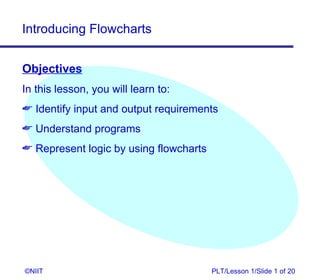Mais conteúdo relacionado
Semelhante a Sem1 plt xp_01 (8)
Sem1 plt xp_01
- 2. Introducing Flowcharts
Input, Process, and Output
Phases
Activities can be broken into separate phases
® The first phase is called the input phase
® The second phase is called the process phase
® The last phase is known as the output phase
©NIIT PLT/Lesson 1/Slide 2 of 20
- 3. Introducing Flowcharts
Input, Process, and Output (Contd.)
I-P-O Cycle
The cycle of activities performed by a computer is
referred to as the Input-Process-Output cycle or
the I-P-O cycle
A computer consists of several components
Each component participates in either one of the
input, process, or output phases
©NIIT PLT/Lesson 1/Slide 3 of 20
- 4. Introducing Flowcharts
Programs
Programs
A computer is designed to accept input, process it,
and generate output
A set of instructions to perform a task is called a
program
A number of programs together form an application
©NIIT PLT/Lesson 1/Slide 4 of 20
- 5. Introducing Flowcharts
Problem-Solving Techniques
Flowcharts
A flowchart is a graphical representation of the
steps to be followed for solving a problem
It consists of a set of symbols
Each symbol represents a specific activity
©NIIT PLT/Lesson 1/Slide 5 of 20
- 10. Introducing Flowcharts
Just a Minute…
Match the following verbs with appropriate symbols:
Get, Write, Stop, Add, Start, Multiply, Read, Subtract,
Divide, Display, Input, Output, If
S. No. Symbol Activity
1.
2.
©NIIT PLT/Lesson 1/Slide 10 of 20
- 12. Introducing Flowcharts
Drawing Simple Flowcharts
Flowchart for Preparing Tea
Start
The Steps for Preparing tea
Input Water, Sugar,
Tea Leaves and Milk
Boil the Ingredients
Tea is Prepared
Stop
©NIIT PLT/Lesson 1/Slide 12 of 20
- 13. Introducing Flowcharts
Drawing Simple Flowcharts (Contd.)
Flowchart for Manipulating Numbers
Start
Get a Number
Add 1 to the Number
Display the Number
Stop
©NIIT PLT/Lesson 1/Slide 13 of 20
- 14. Introducing Flowcharts
Drawing Simple Flowcharts (Contd.)
Example
The value of sale made is calculated as the number of
units sold multiplied by the price per unit. Draw a
flowchart to calculate and print the sale value.
©NIIT PLT/Lesson 1/Slide 14 of 20
- 15. Introducing Flowcharts
Drawing Simple Flowcharts (Contd.)
Start
Input Units Sold
Input Unit Price
Multiply Units Sold
By Unit Price
Print Total Sale
Value
Stop
©NIIT PLT/Lesson 1/Slide 15 of 20
- 16. Introducing Flowcharts
Drawing Simple Flowcharts (Contd.)
Problem Statement 1.P.1
Draw a flowchart to represent the procedure of
admission of a student to NIIT.
©NIIT PLT/Lesson 1/Slide 16 of 20
- 17. Introducing Flowcharts
Drawing Simple Flowcharts (Contd.)
Problem Statement 1.P.2
Rearrange the steps given below in the order of
correct sequence to add the two numbers and draw a
flowchart for the same.
1. Get the First Number
2. Display the Result
3. Stop
4. Add the Two Numbers
5. Get the Second Number
6. Start
©NIIT PLT/Lesson 1/Slide 17 of 20
- 18. Introducing Flowcharts
Drawing Simple Flowcharts (Contd.)
Problem Statement 1.P.3
Draw a flowchart to accept five numbers and display
the sum of the numbers.
©NIIT PLT/Lesson 1/Slide 18 of 20
- 19. Introducing Flowcharts
Drawing Simple Flowcharts (Contd.)
Problem Statement 1.P.4
Draw a flowchart to input any number, multiply it by 2,
and display the result.
©NIIT PLT/Lesson 1/Slide 19 of 20
- 20. Introducing Flowcharts
Summary
In this lesson, you learned that:
The cycle of activities performed by a computer
follows the Input-Process-Output cycle.
A set of instructions to perform a particular job is
called a program.
A flowchart is a graphical representation of the steps
to be followed for solving a problem.
A flowchart consists of a set of symbols, where each
symbol represents a specific activity.
©NIIT PLT/Lesson 1/Slide 20 of 20