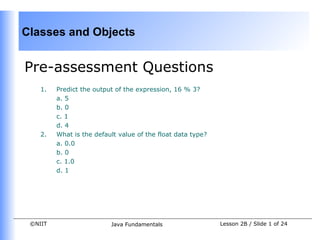More Related Content
Similar to Dacj 1-2 b (20)
Dacj 1-2 b
- 1. Classes and Objects
Pre-assessment Questions
1. Predict the output of the expression, 16 % 3?
a. 5
b. 0
c. 1
d. 4
2. What is the default value of the float data type?
a. 0.0
b. 0
c. 1.0
d. 1
©NIIT Java Fundamentals Lesson 2B / Slide 1 of 24
- 2. Classes and Objects
Pre-assessment Questions (Contd.)
3. Consider the statements:
Statement A: The name of a variable can begin with a digit.
Statement B: The name of a variable can contain white spaces.
Identify the correct option.
a. Statement A is true and statement B is false.
b. Statement A is false and statement B is true.
c. Both, statements, A and B, are true.
d. Both, statements, A and B, are false.
©NIIT Java Fundamentals Lesson 2B / Slide 2 of 24
- 3. Classes and Objects
Pre-assessment Questions (Contd.)
4. _______variables are the local variables that are accessed by the function in
which the variables are declared.
a. Static
b. Automatic
c. Instance
d. Class.
8. _______ literals are enclosed in single quotes.
a. String
b. Character
c. Boolean
d. Integer
©NIIT Java Fundamentals Lesson 2B / Slide 3 of 24
- 4. Classes and Objects
Solutions to Pre-assessment
Questions
1. c. 1
2. a. 0.0
3. d. Both, statements A and B, are false
4. a. Static
5. b. Character
©NIIT Java Fundamentals Lesson 2B / Slide 4 of 24
- 5. Classes and Objects
Objectives
• In this lesson, you will learn about:
• Structure of a Java program
• Access specifiers and modifiers
• Creating a Java application
©NIIT Java Fundamentals Lesson 2B / Slide 5 of 24
- 6. Classes and Objects
Structure of Java Application
• Creating Classes and Objects
• The components of a class consists of
• Data members (Attributes)
• Methods
©NIIT Java Fundamentals Lesson 2B / Slide 6 of 24
- 7. Classes and Objects
Structure of Java Application (Contd.)
• Creating Classes in Java
• The statements written in a Java class must end with a semicolon, ;.
class ClassName
{
//Declaration of data members
//Declaration of methods
}
• Double slash, //, are comment entries. Comments are ignored by compiler.
©NIIT Java Fundamentals Lesson 2B / Slide 7 of 24
- 8. Classes and Objects
Structure of Java Application (Contd.)
• Creating Objects of Classes
• An object is an instance of a class having a unique identity.
• To create an object, you need to perform the following steps:
• Declaration
• Instantiation or creation
©NIIT Java Fundamentals Lesson 2B / Slide 8 of 24
- 9. Classes and Objects
Structure of Java Application (Contd.)
• Accessing Data Members of a Class
• Assign values to data members of the object before using them.
• You can access the data members of a class outside the class by
specifying the object name followed by the dot operator and the data
member name.
e1.employeeName="John";
e2.emmployeeName="Andy";
e1.employeeID=1;
e2.employeeID=2;
e1.employeeDesignation = “Manager”;
e2.employeeDesignation = “Director”;
©NIIT Java Fundamentals Lesson 2B / Slide 9 of 24
- 10. Classes and Objects
Structure of Java Application (Contd.)
• Adding Methods to a Class
• Accessing data members directly overrules the concept of
encapsulation.
• Advantages of using methods in a Java program:
• Reusability
• Reducing Complexity
• Data Hiding
©NIIT Java Fundamentals Lesson 2B / Slide 10 of 24
- 11. Classes and Objects
Structure of Java Application (Contd.)
• The syntax to define a method:
void methodName()
{
// Method body.
}
©NIIT Java Fundamentals Lesson 2B / Slide 11 of 24
- 12. Classes and Objects
Structure of Java Application (Contd.)
• Declaring the main() Method:
• The syntax to declare the main()method:
public static void main(String args[])
{
// Code for main() method
}
• public: method can be accessed from any object in a Java program.
• static : associates the method with its class.
• void: signifies that the main() method returns no value.
• The main() method can be declared in any class but the name of the file and
the class name in which the main() method is declared should be the same.
• The main() method accepts a single argument in the form of an array of
elements of type String.
©NIIT Java Fundamentals Lesson 2B / Slide 12 of 24
- 13. Classes and Objects
Structure of Java Application (Contd.)
• Following code snippet creates objects for four employees of an
organization:
Employee e1 =new Employee();
Employee e2 =new Employee();
Employee e3 =new Employee();
Employee e4 =new Employee();
©NIIT Java Fundamentals Lesson 2B / Slide 13 of 24
- 14. Classes and Objects
Structure of Java Application (Contd.)
• Defining Constructors
• A constructor is a method with the same name as the class name.
• A constructor of a class is automatically invoked every time an instance
of a class is created.
• Characteristics of Constructors
• There is no return type for a constructor.
• A constructor returns the instance of the class instead of a value.
• A constructor is used to assign values to the data members of each
object created from a class.
©NIIT Java Fundamentals Lesson 2B / Slide 14 of 24
- 15. Classes and Objects
Access Specifiers and Modifiers
• Access Specifiers
• public
• private
• protected
• friendly
• The public access specifier
• Class members with public specifier can be accessed anywhere in the
same class, package in which the class is created, or a package other
than the one in which the class is declared.
• The public keyword is used to declare a member as public.
public <data type> <variable name>;
©NIIT Java Fundamentals Lesson 2B / Slide 15 of 24
- 16. Classes and Objects
Access Specifiers and Modifiers
• The private access specifier
• A data member of a class declared private is accessible at the class
level only in which it is defined.
• The private keyword is used to declare a member as private.
private float <variableName>; // Private data member of float
//type
private methodName(); // Private method
• The protected access specifier
• The variables and methods are accessible only to the subclasses of the
class in which they are declared.
• The protected keyword is used to declare a member as protected.
protected <data type> <name of the variable>;
• The friendly or package access specifier
• If you do not specify any access specifier, the scope of data members
and methods is friendly.
©NIIT Java Fundamentals Lesson 2B / Slide 16 of 24
- 17. Classes and Objects
Access Specifiers and Modifiers(Contd.)
• Types of Permitted Modifiers
• Modifiers determine or define how the data members and methods are
used in other classes and objects.
• static
• final
• abstract
• native
• synchronized
©NIIT Java Fundamentals Lesson 2B / Slide 17 of 24
- 18. Classes and Objects
Access Specifiers and Modifiers(Contd.)
• static
• Used to define class variables and methods that belong to a
class and not to any particular instance of the class.
• Associates the data members with a class and not the objects of
the class.
• final
• Indicates that the data member cannot be modified.
• Does not allow the class to be inherited.
• A final method cannot be modified in the subclass.
• All the methods and data members in a final class are implicitly
final.
• abstract
• Used to declare classes that define common properties and
behavior of other classes.
• An abstract class is used as a base class to derive specific
classes of the same type.
©NIIT Java Fundamentals Lesson 2B / Slide 18 of 24
- 19. Classes and Objects
Access Specifiers and Modifiers(Contd.)
• native
• Used only with methods.
• Inform the compiler that the method has been coded in a
programming language other than Java, such as C or C++ .
• The native keyword with a method indicates that the method
lies outside the Java Runtime Environment (JRE).
public native void nativeMethod(var1, var2, . . .) ;
• synchronized
• controls the access to a block of code in a multithreaded
programming environment.
• Java supports multithreaded programming and each thread
defines a separate path of execution.
©NIIT Java Fundamentals Lesson 2B / Slide 19 of 24
- 20. Classes and Objects
Compiling an Application
• Compiling an Application
• Save the code with a file name that is exactly the same as that of the
class name, with a .java extension.
• The steps to compile the Java file:
• Open the command window.
• Set the PATH variable to the bin directory of the installation
directory by using the following command at the command
prompt:
• PATH=C:j2sdk1.4.1_02bin
©NIIT Java Fundamentals Lesson 2B / Slide 20 of 24
- 21. Classes and Objects
Compiling an Application
• Change to the directory where you have saved the .java file. You can
also give the complete path of the .java file while compiling it .
• Compile the application
• Execute the Bytecode.
©NIIT Java Fundamentals Lesson 2B / Slide 21 of 24
- 22. Classes and Objects
Summary
In this lesson, you learned:
• A class includes data members and methods. Methods can include
expressions that evaluate to a value.
• Creating a class includes declaration of class members. Data members of
same type can be declared in a single line.
• You can declare a class without data variables and methods.
• A class with only data members is of no practical use.
• You can interact directly with data members inside the class only.
• Object creation includes declaration of class object variable and assigning
memory to object variable.
• You can access data members outside the class through class objects.
• A constructor is invoked on every creation of an object of a class type. The
constructor can be used to initialize data members of newly created object.
©NIIT Java Fundamentals Lesson 2B / Slide 22 of 24
- 23. Classes and Objects
Summary(Contd.)
• There are two types of constructors the default constructor and the
overloaded constructor.
• A constructor returns no value and has the same name as the class itself.
• A Java application requires a main() method to start execution.
• The Java interpreter first of all looks for the main() method. The class name
and the file name in which the main() method is declared are same.
• You can use access specifiers to restrict the access to class members by
other classes.
• There are private, public, and protected access specifiers. Private access
specifier gives the most restricted access among all the access specifiers.
©NIIT Java Fundamentals Lesson 2B / Slide 23 of 24
- 24. Classes and Objects
Summary(Contd.)
• Class members with public specifier can be accessed anywhere in the same
class, same package, or a different package.
• A modifier determines the use of the data members and methods in other
classes and objects.
• The various modifiers available in Java are static, final, abstract, native, and
synchronized .
• You must set the PATH variable of the operating system to the bin directory
of the installation directory.
• You need to use the javac fileName.java command to compile the
fileName.java file.
• You need to use the java fileName to execute the fileName.class file.
©NIIT Java Fundamentals Lesson 2B / Slide 24 of 24